Fixing WhatsApp Microphone Not Working During Video Calls
WhatsApp Microphone Not Working During Video Calls One of the most popular messaging apps in the world, WhatsApp allows users to communicate through …
Read Article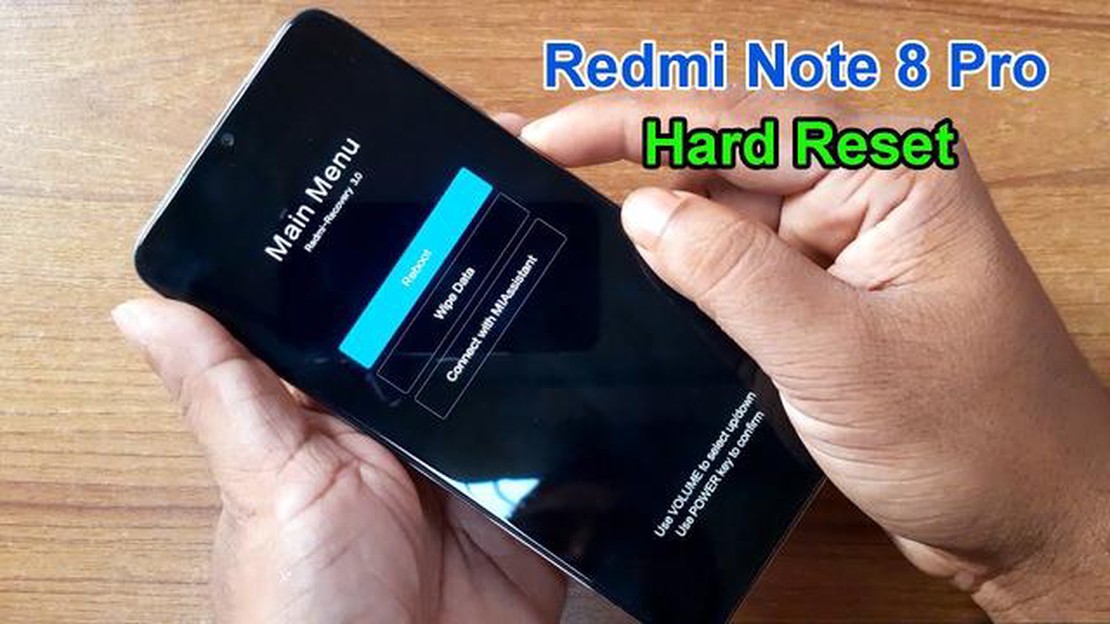
Performing a hard reset on your Redmi Note 8 Pro can be beneficial in various situations. Whether you’re experiencing software glitches, forgotten passwords, or simply want to start fresh, a hard reset can help resolve these issues. In this step-by-step guide, we’ll walk you through the process of performing a hard reset on your Redmi Note 8 Pro.
Step 1: Before proceeding with the hard reset, it’s important to backup any important data on your Redmi Note 8 Pro. This includes photos, videos, contacts, and any other files that you don’t want to lose. You can either transfer these files to your computer or use cloud storage services for backup.
Step 2: Once you’ve backed up your data, power off your Redmi Note 8 Pro by pressing and holding the power button. A menu will appear on the screen, select “Power off” to turn off your device completely.
Step 3: After your device is powered off, press and hold the volume up button and power button simultaneously. Keep holding both buttons until the Xiaomi logo appears on the screen.
Step 4: Once the Xiaomi logo appears, release both buttons. This will boot your Redmi Note 8 Pro into recovery mode.
Step 5: In recovery mode, use the volume buttons to navigate through the options and the power button to select. Scroll down and select the “Wipe data” or “Factory reset” option. Confirm your selection by selecting “Yes” when prompted.
Step 6: The hard reset process will begin. It may take a few minutes for the process to complete. Once it’s done, your Redmi Note 8 Pro will reboot and you’ll be greeted with the initial setup screen.
Step 7: Follow the on-screen instructions to set up your Redmi Note 8 Pro. You can restore your data from the backup you created earlier during this setup process.
Note: Performing a hard reset will erase all data on your Redmi Note 8 Pro, so make sure you have a backup before proceeding.
In conclusion, performing a hard reset on your Redmi Note 8 Pro can help resolve software issues and allow you to start fresh. Just remember to backup your important data before proceeding with the process.
Performing a hard reset on your Redmi Note 8 Pro can help fix various software issues and restore your phone to its original factory settings. Here is a step-by-step guide on how to do it:
After the device restarts, it will be restored to its original factory settings. Keep in mind that performing a hard reset will erase all your data, so it’s important to back up any important files or information before proceeding.
If you are still experiencing issues with your Redmi Note 8 Pro after performing a hard reset, it may be a good idea to seek further assistance from a qualified technician or contact Xiaomi customer support.
If you are experiencing software issues with your Redmi Note 8 Pro, such as lagging, freezing, or unresponsiveness, performing a hard reset can often help resolve these problems. A hard reset, also known as a factory reset, will erase all data and settings on your device, restoring it to its original factory state. This can help eliminate any software glitches or conflicts that may be causing issues.
Read Also: Top 10 Phone Cases for Galaxy Z Flip 4 - Protect and Style Your Phone
Before you proceed with a hard reset, it’s important to note that this process will erase all data on your device. It’s crucial to back up any important files, photos, or documents beforehand. Additionally, make sure your device is fully charged or connected to a power source to prevent any interruptions during the reset process.
To perform a hard reset on your Redmi Note 8 Pro, follow these steps:
Once the reset process is complete, your Redmi Note 8 Pro will restart and be restored to its original factory settings. You will need to go through the initial setup process again, including signing in with your Google account and configuring your device settings.
Note that a hard reset should only be performed as a last resort when other troubleshooting methods have failed to resolve the software issues. If the problems persist after the reset, it may be necessary to contact Xiaomi’s customer support or visit a service center for further assistance.
Read Also: Everything you need to know about video marketing: the definitive guide
In conclusion, resetting your Redmi Note 8 Pro can be an effective solution for solving various software issues. Just remember to back up your data and proceed with caution to avoid any data loss during the reset process.
Performing a hard reset on your Redmi Note 8 Pro will erase all data and settings on your device, returning it to its original factory state. Therefore, it is crucial to back up your important data before proceeding with the hard reset process. This will allow you to restore your data once the reset is complete.
Here are some steps to help you backup your important data:
By following these steps and backing up your important data, you can ensure that your information is safe and easily restored after performing a hard reset on your Redmi Note 8 Pro.
If you are experiencing issues with your Redmi Note 8 Pro and a simple restart doesn’t solve the problem, you may need to perform a hard reset. Here are the steps to do so:
Your Redmi Note 8 Pro will now be reset to its factory settings. This process will erase all data on your device, so it is important to back up any important files or data beforehand. Make sure to also remove any external storage devices, such as microSD cards, before performing the hard reset.
A hard reset is a process of returning a device to its original factory settings, erasing all data and customizations.
You might need to hard reset your Redmi Note 8 Pro if you’re experiencing software issues, such as freezing or crashing, or if you’re planning to sell or give away the device.
Yes, a hard reset will erase all data on your Redmi Note 8 Pro. It is important to back up your important files before performing a hard reset.
If your Redmi Note 8 Pro is not responding, you can try performing a hard reset by using the hardware buttons. If that doesn’t work, you may need to contact Xiaomi customer support for further assistance.
If your Redmi Note 8 Pro is not responding, you can try performing a hard reset. Here’s how you can do it step-by-step:
If you forgot the lock screen password of your Redmi Note 8 Pro, you can reset it by performing a hard reset. Here’s a step-by-step guide:
WhatsApp Microphone Not Working During Video Calls One of the most popular messaging apps in the world, WhatsApp allows users to communicate through …
Read ArticleHow to Clear Google Drive Cache on Galaxy S20 If you’re experiencing issues with Google Drive on your Galaxy S20, such as slow performance or files …
Read ArticleSamsung Galaxy Note 4 Freezing And Rebooting Issue & Other Related Problems Is your Samsung Galaxy Note 4 freezing or rebooting constantly? This can …
Read ArticleSteps to schedule emails for gmail in android and iphone. One of the most popular email services is Gmail, which offers a wide range of …
Read ArticleSamsung Galaxy Note 4 Software Update Keeps Repeating Issue & Other Related Problems If you own a Samsung Galaxy Note 4 and have been experiencing …
Read ArticleHow To Change Valorant Name Valorant is a popular online multiplayer game developed by Riot Games. Like many other online games, Valorant allows …
Read Article