Guide: How to Clear App Cache and App Data on Galaxy S7 Edge
How to clear app cache and app data on Galaxy S7 Edge If you own a Samsung Galaxy S7 Edge, you may have noticed that over time, your device can start …
Read Article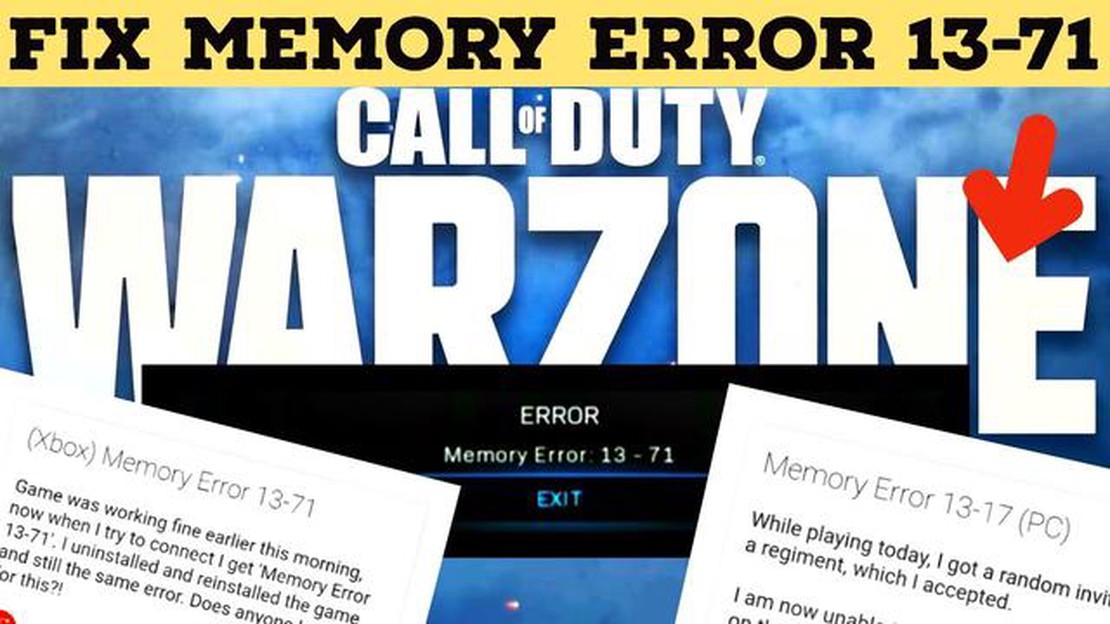
Call of Duty Warzone has quickly become one of the most popular battle royale games, with millions of players around the world enjoying the intense and fast-paced action. However, like any online game, Warzone is not without its issues, and one of the most common problems that Xbox players encounter is the Memory Error 13-71. This error can be frustrating to deal with, as it prevents players from accessing certain features and gameplay modes. But fear not, as we have put together an easy guide to help you fix this error and get back to enjoying the game.
The Memory Error 13-71 typically occurs when there is a problem with the game’s cache. This can happen due to a variety of reasons, such as a corrupt file or a glitch in the system. The error message itself is quite vague, simply stating “Memory Error 13-71,” which can make it difficult to pinpoint the exact cause of the issue. However, there are a few steps you can take to troubleshoot and fix the problem.
First, try restarting your Xbox and relaunching the game. This simple step can often resolve minor issues and clear any temporary files or glitches that may be causing the Memory Error 13-71. If that doesn’t work, you can try clearing the cache of your Xbox. To do this, go to the settings menu, select “System,” then “Storage,” and finally “Clear Local Saved Games.” This will delete any corrupted or outdated files that may be causing the error.
If clearing the cache doesn’t fix the issue, you may need to delete and reinstall the game. This can be a time-consuming process, especially if you have a slow internet connection or limited bandwidth. However, it can often resolve more complex issues and ensure that you have the latest version of the game installed. Just be sure to back up any important game progress or settings before deleting the game.
Remember, before trying any of these solutions, it’s always a good idea to check for any available game updates or patches. Developers often release updates to address known issues and improve overall performance. Updating the game may fix the Memory Error 13-71 without the need for any further troubleshooting. So, be sure to check for updates before diving into more complex solutions.
In conclusion, the Memory Error 13-71 on Xbox can be a frustrating issue to deal with, but with a few simple troubleshooting steps, you can fix the problem and get back to enjoying Call of Duty Warzone. Whether it’s restarting your Xbox, clearing the cache, or reinstalling the game, there are several options available to you. Just be sure to follow the steps carefully, and don’t forget to check for updates. Good luck, and happy gaming!
Call of Duty Warzone Memory Error 13-71 Xbox is a common issue that players may encounter while playing the popular video game, Call of Duty Warzone, on Xbox consoles. This error typically occurs when there is a problem with the game’s memory allocation, leading to connectivity issues and difficulties in joining online multiplayer lobbies.
The Memory Error 13-71 often prevents players from accessing the game’s multiplayer mode and can be frustrating for those who want to play with friends or participate in online matches. When this error occurs, players receive an error message stating “Memory Error 13-71” and are unable to proceed further.
The cause of this error is often related to the player’s Activision account or network connection. It may occur if there is a problem with the player’s Xbox Live account, such as an authentication issue, or if there are server connectivity problems on the game’s end.
To fix Call of Duty Warzone Memory Error 13-71 Xbox, players can try several troubleshooting steps:
If none of these solutions work, it is recommended to reach out to Activision’s support team or seek assistance from the Xbox community for further troubleshooting steps.
Read Also: Skill-based slot machines: a breakthrough in the world of gambling or just a new game?
Summary of Call of Duty Warzone Memory Error 13-71 Xbox:
| Issue | Possible Causes | Solutions | | Call of Duty Warzone Memory Error 13-71 Xbox | Activision account issuesNetwork connectivity problems | Restart the consoleCheck network connectionClear cacheCheck Activision accountReinstall the game |
Read Also: 5 Easy Steps to Block Pop-up Ads on Samsung Internet (Android 10)
Call of Duty Warzone Memory Error 13-71 Xbox is an issue that prevents players from accessing the game and often occurs after a recent update. This error code typically indicates a problem with the game’s servers or the user’s network connection. Here are some of the common causes of Call of Duty Warzone Memory Error 13-71 Xbox:
It’s important to note that the causes mentioned above are not exhaustive, and there may be other factors contributing to the Call of Duty Warzone Memory Error 13-71 Xbox. Troubleshooting steps should be taken to identify the specific cause and resolve the issue.
If you are experiencing the memory error 13-71 while playing Call of Duty Warzone on your Xbox, you’re not alone. This error is known to occur when there is an issue with your Xbox Live profile, preventing you from accessing online multiplayer features in the game. Fortunately, there are several steps you can take to fix this issue and get back in the game.
By following these steps, you should be able to fix the memory error 13-71 and get back to playing Call of Duty Warzone on your Xbox without any issues. Remember to always keep your Xbox and game updated to avoid any compatibility or performance problems.
Call of Duty Warzone Memory Error 13-71 Xbox is an error that occurs when players try to connect to the game’s online servers on Xbox consoles. It prevents players from accessing the game and can be frustrating to deal with.
Call of Duty Warzone Memory Error 13-71 Xbox can occur due to a bug or issue with the game’s servers on Xbox consoles. It may also occur if there is a problem with the player’s network connection or Xbox Live account.
There are several potential fixes for Call of Duty Warzone Memory Error 13-71 Xbox. One solution is to try restarting your Xbox console and router to refresh your network connection. Another option is to clear the cache on your Xbox console. Alternatively, you can try signing out of your Xbox Live account and signing back in. If these solutions don’t work, you may need to contact Xbox support or the game’s developers for further assistance.
Yes, it is possible to fix Call of Duty Warzone Memory Error 13-71 Xbox on your own. The fixes mentioned earlier should help resolve the issue in most cases. However, if the problem persists, it may require assistance from Xbox support or the game’s developers.
Yes, Call of Duty Warzone Memory Error 13-71 Xbox is a common issue that many players have encountered. The error can be frustrating to deal with, but there are several known solutions that can help resolve it.
How to clear app cache and app data on Galaxy S7 Edge If you own a Samsung Galaxy S7 Edge, you may have noticed that over time, your device can start …
Read ArticleBanned fortnite pro faze jarvis moves on to call of duty FaZe Jarvis, renowned professional Fortnite player and FaZe Clan team member, has announced …
Read ArticleHow To Share Your Steam Game Library To Family Or Friends in 2023 Sharing your Steam game library with family and friends has never been easier with …
Read ArticleWhat to do if Galaxy Note8 can’t open photos in Gallery app after an update If you own a Samsung Galaxy Note8 and recently updated your device, you …
Read Article11 Best Modem Router Combo For Comcast Are you tired of slow internet speeds and unreliable connections? Look no further than this list of the 11 best …
Read Article8 Best Bluetooth Amplifier in 2023 In today’s digital age, music has become an integral part of our lives. Whether we are at home, in the car, or out …
Read Article