Top 5 Task Manager Apps for Android Phones in 2023
5 Best Task Manager For Android Phone in 2023 In today’s fast-paced world, staying organized and managing tasks efficiently is essential for …
Read Article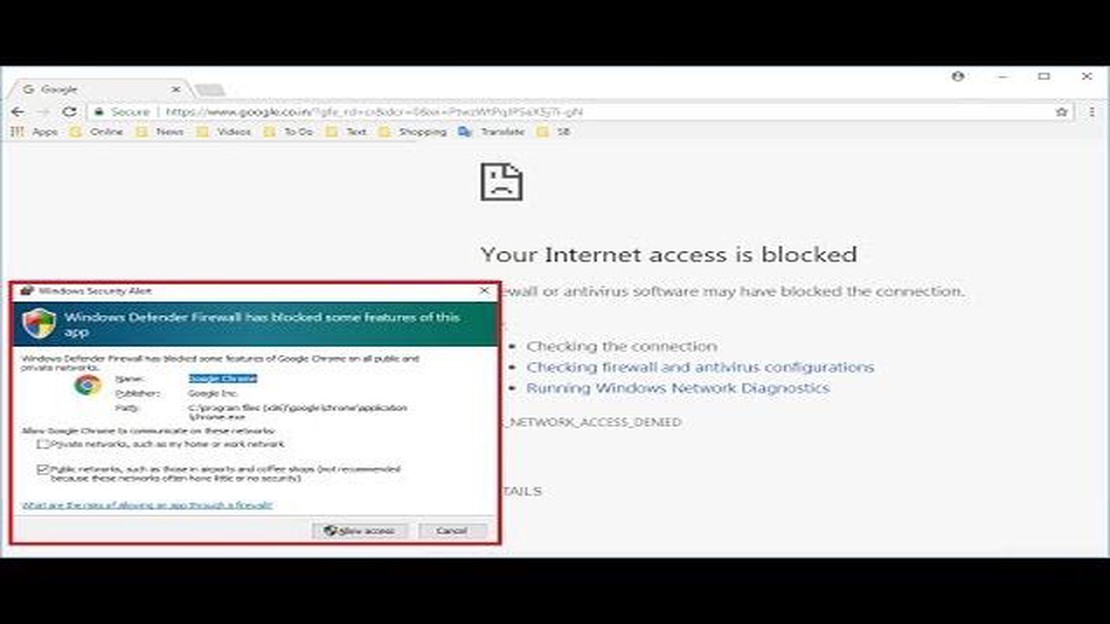
Internet access is an integral part of our lives. However, sometimes there are situations when access to the Internet is blocked. This can happen for various reasons: software updates, problems with your ISP, security settings, etc. In such cases, it is very important to know how to unblock internet access and get back to work or entertainment online.
There are several effective ways to unblock internet access that you can try on your own. One of them is to check the security settings of your computer or router. In some cases, the blockage may be caused by installing overly strict security settings that block access to certain sites or ports. Check the settings and, if necessary, remove the blockages or add exceptions.
It is important to remember to read the instructions and be careful before changing security settings. If you’re not sure what you’re doing, it’s best to consult a professional.
Another way to unblock access is to check your DNS server settings. DNS servers are responsible for communicating between domain names and IP addresses of computers on the Internet. If the DNS server settings are incorrect or blocked, you may have problems accessing the Internet. In this case, you can use public DNS servers such as Google Public DNS or OpenDNS.
Internet access problems can occur for a variety of reasons, but there are some effective ways and tips to help you troubleshoot them. In this article we will look at some of them.
The first thing to do is to make sure that your computer or device is properly connected to the internet. Check your Ethernet cable or Wi-Fi connection and make sure it is active. If you have access to another device, try connecting it to the network and see if the internet works.
Sometimes problems with internet access can be due to problems with your network hardware. Try rebooting your modem and router by turning them off for a few seconds and then turning them back on.
Your Internet access may have been blocked by your ISP or network administrator. Make sure there are no restrictions or blockages in place by checking your antivirus software or firewall settings. It is also worth contacting your ISP for more information.
Your ISP provides you with DNS addresses that help you access websites and other resources on the web. If you’re having trouble accessing certain sites or services, try changing your DNS addresses to publicly available ones, such as those from Google (8.8.8.8.8 and 8.8.8.4.4) or Cloudflare (1.1.1.1.1 and 1.0.0.1).
If you use a proxy server to access the internet, make sure your proxy settings are correct. Incorrect proxy settings can cause problems accessing the Internet. Check your browser or operating system settings and make the necessary changes if necessary.
**If you are still having problems accessing the Internet after applying these tips, the problem may be beyond your control and you should contact an IT professional.
There are several reasons why your internet access may be blocked. Let’s look at some of them and possible solutions to fix them:
The first thing to do is to make sure that you have set up your network connection correctly. Check that all cables are connected properly and there is no damage. If you are using Wi-Fi, make sure you are connected to the correct network and the correct password is entered. 2. Problems with your network equipment:
Your router or modem may not be working properly. Try rebooting the equipment by unplugging it for a few seconds, then plug it back in. If the problem persists, try contacting your Internet Service Provider for further assistance or replacement equipment. 3. Blocked by your ISP:
Sometimes ISPs may block access to certain websites or services. If you are unable to access a particular resource or service, try contacting your ISP for information about possible restrictions and how to get around them. 4. Software or security settings:
Some software or security settings may block access to the Internet. Make sure your anti-virus software package and firewall are configured correctly and are not blocking your connection. If the problem occurs only when using a particular program, check the security settings of that program and try temporarily disabling the antivirus software to check.
If the problem persists after taking the above measures, it is recommended that you contact a specialist or your internet service provider for further assistance.
1. Using VPN services
Read Also: How to fix 'some settings are managed by your organization' in Windows 10
VPN (Virtual Private Network) is a technology that creates a secure connection between your device and the Internet through a server located outside the blocking country or organization. This allows you to bypass blockades and access banned resources.
2. Using proxy servers
Read Also: Samsung Galaxy S6 Not Turning On With Red LED Light Issue & Other Related Problems | [Website Name]
Proxy servers are intermediaries between your device and the requested website. They can be designed to hide your real IP address and provide access to blocked sites. There are many free and paid proxy servers that can help you bypass blockages.
3. Using DNS proxies
DNS proxies change the DNS server settings on your device to bypass blockades. They allow you to access banned sites by redirecting your request through other servers. There are different DNS proxies that you can configure on your device.
4. Using Tor technology
Tor (The Onion Router) is a network that allows you to bypass blockades and connect to the internet anonymously. Tor routes your traffic through different hosts to hide your real IP address and allow access to blocked sites.
5. Using mobile internet
If your primary internet access is blocked, you can use mobile internet, which is usually not subject to such blockages. You can use your mobile network or create a hotspot on your smartphone to connect to the internet through it.
6. Using anonymizers
Anonymizers are online services that allow you to hide your real identity and bypass blockers. You simply enter the address of a blocked site into an anonymizer and it opens it for you by redirecting your traffic through its servers.
Nowadays, the internet has become an integral part of our daily lives. However, sometimes there are problems with accessing it. In this article, we will look at a few tips that will help you ensure reliable and stable internet access.
These tips will help you have more reliable and stable internet access. If access problems still persist, contact your ISP or a professional.
There are several ways to unblock access to a particular site. One of the easiest is to use VPN services. They allow you to change your location in a virtual network and access blocked sites. You can also try using a proxy server or Tor browser. If all these methods do not work, you can try to contact your Internet provider or use special DNS services.
If Internet access was blocked at the operating system level, you can try several ways to unblock it. First, you can try changing the network connection settings. Secondly, you can try using proxy programs that change network settings and allow you to bypass the blocking. You should also check your antivirus software settings, as they can sometimes block access to the internet.
If your ISP has blocked access to certain sites, there are a few ways you can try to get around this blockage. First, you can use VPN services that can help you change your location on a virtual network and access blocked sites. Second, you can try using a proxy server or Tor browser. If all these methods do not work, you can contact another Internet provider or use special DNS services.
VPN services offer several advantages when unblocking Internet access. First, they allow you to change your location on the virtual network and access blocked sites. Second, they provide a secure and encrypted connection that helps protect your privacy and data from third parties. In addition, VPN services can increase the speed of your internet connection and provide anonymity online.
There are several ways to bypass a site blockage that an ISP imposes at its level. One of the easiest ways is to use a VPN service. A VPN allows you to bypass ISP restrictions by creating an encrypted channel between your computer and a remote server. You can also try using proxy servers or DNS proxies. Proxy servers redirect your traffic through another server, bypassing blocking. DNS proxies change the IP address that goes out to the Internet, so you can access blocked sites.
If the site is not blocked by an ISP but by regulatory authorities, the usual methods such as using a VPN or proxy servers may not work. In this case, you can try changing DNS servers in the settings of your Internet connection. There are also special online services that help you bypass blocking and access blocked sites. However, it is worth remembering that bypassing the blocking may be illegal and carry certain legal and moral risks.
5 Best Task Manager For Android Phone in 2023 In today’s fast-paced world, staying organized and managing tasks efficiently is essential for …
Read ArticleHow To Fix A Galaxy S3 Won’t Turn On (Troubleshooting Guide) Are you facing the frustrating issue of your Samsung Galaxy S3 not turning on? Don’t …
Read ArticleHow To Fix PUBG Mobile Can’t Connect To Server | Connection Issues PUBG Mobile is one of the most popular games in the world, with millions of players …
Read ArticleFortnite Gifting Skin Guide: How To Send And Receive Skins | NEW in 2023 Fortnite, the popular battle royale game developed by Epic Games, has …
Read ArticleFive simple rainbow 6 siege tips to help newbies stay alive “Rainbow Six” is a first-person action shooter developed by Ubisoft Montreal studio. The …
Read ArticleWhat Is My WhatsApp Number? Find your number and username WhatsApp is a popular messaging app that allows users to send text messages, make voice and …
Read Article