How to Solve Galaxy S8 Calling Issue: Not Receiving Some Calls
How to fix Galaxy S8 calling issue: not receiving some calls If you own a Samsung Galaxy S8 and have been experiencing issues with not receiving some …
Read Article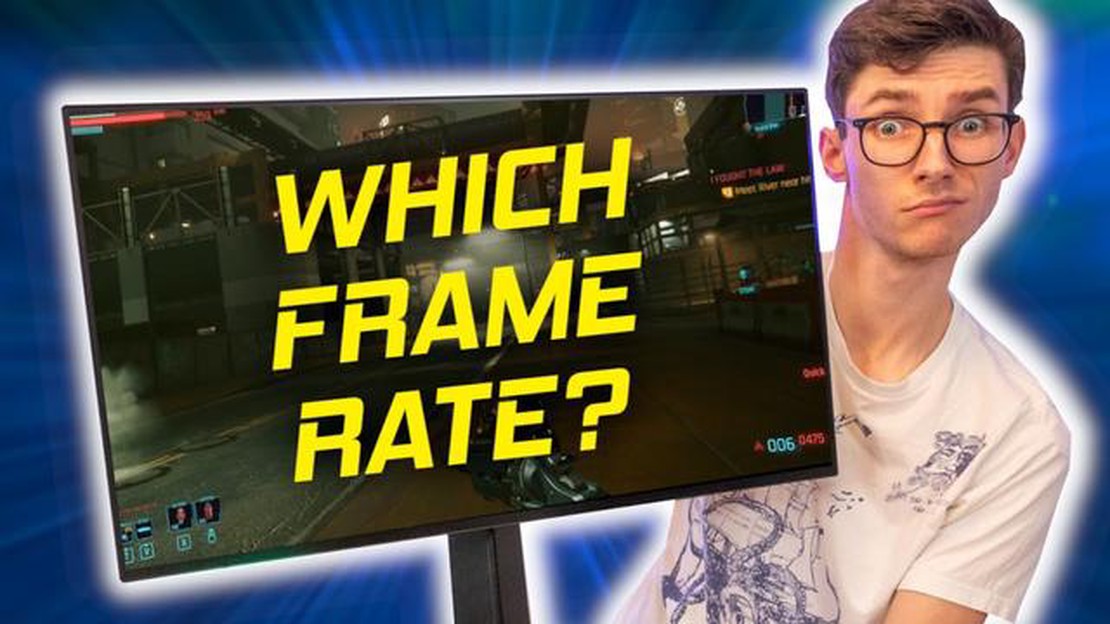
Today, gaming has become one of the most popular ways to spend your free time. As any gamer knows, in order to immerse yourself in the gaming world as much as possible, it is important to choose the best refresh rate for your screen. But how do you determine what the best refresh rate is?
The screen refresh rate, measured in hertz (Hz), determines how many times per second the image on the screen will be refreshed. Typically, refresh rates from 60 Hz to 240 Hz are available on computer monitors. A high refresh rate can result in smoother and more realistic images, while a low refresh rate can cause blurriness and lag. However, the optimal refresh rate can depend on many factors such as the specific game, hardware, and player preferences.
When choosing the optimal refresh rate for gaming, it is important to find a balance between speed and image quality. High refresh rates are typically reserved for competitive games where player reaction and accuracy are critical. Most monitors with refresh rates of 144 Hz and higher allow for more accurate display of fast movements and actions. However, if you are not a professional gamer or do not play competitive games, a lower refresh rate may be sufficient.
It is important to remember that a high refresh rate may require a more powerful graphics card and processor to keep your game running smoothly. If your system does not provide a high refresh rate, it may cause performance degradation and lag.
The ultimate choice of the optimal refresh rate for gaming depends on your preferences and foresight. The best way to find the optimal refresh rate is to try different options and compare their effect on graphics quality and overall game smoothness. And remember: in the end, the most important thing is to enjoy the game and have a good time!
When choosing the optimal refresh rate for gaming, it is important to consider both speed and image quality. Screen refresh rate affects the smoothness of gameplay display and player response, so choosing the right refresh rate can significantly improve the quality of your gaming experience.
Currently, the most common screen refresh rates are 60Hz, 120Hz and 144Hz. The higher the refresh rate, the smoother the gameplay will be displayed. However, choosing the best refresh rate depends on the characteristics of your monitor and graphics card.
If your monitor supports a refresh rate of 60 Hz, then this will be the most optimal refresh rate for you. Most games and graphics cards support this frequency, so you will be able to enjoy stable and smooth gameplay. However, if you have a powerful graphics card and want an even smoother display, you may want to consider a monitor with a 120Hz or 144Hz refresh rate.
If your graphics card cannot produce high refresh rates, then choosing a monitor with a 120Hz or 144Hz refresh rate may not be a viable option. You will not be able to take full advantage of the benefits of such monitors and will be wasting your money. In this case, it is recommended to settle for a 60Hz monitor and focus on choosing a monitor with good image quality and low latency.
It is also worth noting that when playing certain genres of games, such as strategy or puzzle games, the refresh rate of the screen may be of less importance compared to other parameters such as color reproduction, contrast and monitor resolution. In such cases, you may consider choosing a monitor with higher image quality but with a refresh rate of 60 Hz.
Ultimately, choosing the best refresh rate for gaming depends on your preferences and available budget. The refresh rate of a monitor is an important parameter for achieving a smooth and quality gaming experience, so it is worth choosing it carefully.
Read Also: Can You Use Ring Doorbell Without Subscription: Everything You Need to Know
Choosing the right refresh rate for your gaming monitor is an important factor for an optimal gaming experience. Refresh rate affects the smoothness and responsiveness of the image on the screen, which can significantly affect your ability to control your character or react to events in the game.
Refresh rate is measured in hertz (Hz) and indicates how many times per second the image on the screen is refreshed. A high refresh rate can create smoother motion and better image response, which is especially important in shooters or fast-moving games. However, higher refresh rates require more powerful hardware and can be difficult to achieve on some computers.
At the same time, low refresh rates can cause blurriness and a “paste effect”. This occurs when an image stays on the screen longer than expected precisely because of a low refresh rate. This can affect your ability to accurately see objects and movement in a game, especially when making quick movements or playing in team events.
The optimal refresh rate depends on your individual preferences and hardware capabilities. It is generally recommended that you choose a monitor with a refresh rate of at least 60Hz for most games. This will give you sufficient motion smoothness and good image response. However, if you have the option, choosing a monitor with a higher refresh rate, such as 144Hz or even 240Hz, can improve the quality and smoothness of the image.
But keep in mind that the refresh rate of your monitor works in tandem with the frame rate that your graphics card can output. If your graphics card is unable to output an image at a high frame rate, increasing the refresh rate of your monitor may be useless. Therefore, before purchasing a monitor with a high refresh rate, make sure that your video card can provide a high enough frame rate.
Ultimately, choosing a monitor refresh rate for gaming is a compromise between image smoothness and the capabilities of your hardware. Find the optimal refresh rate that fits your needs and your computer’s capabilities to get the best gaming experience.
Read Also: How to Fix Samsung Galaxy S5 that Won't Turn On | Troubleshooting Guide
In the world of PC gaming, refresh rate is the number of times a screen image is refreshed per second. It is a setting that can be adjusted in the graphics driver settings or in the game itself. Setting the correct refresh rate can significantly affect the quality of gameplay and the visual experience of the player.
A high refresh rate, such as 144 Hz, allows the screen to refresh 144 times per second. This creates smoother motion and allows players to react more accurately and quickly to changes on the screen. Game objects disappear from the screen faster, which reduces the effect of blurring and marks. As a result, gameplay is more responsive and smoother.
A low refresh rate, such as 60 Hz, updates the image only 60 times per second. This can lead to a “screen tearing” effect, where a moving object does not correspond to the current frame of the image and is torn into several parts. This effect can significantly degrade the visual experience and reduce the accuracy of the player’s reactions, especially in fast-paced shooters or competitive games.
Finding the optimal refresh rate depends on the capabilities of your monitor, graphics card and the game itself. It is important to find a balance between smooth motion and image quality. If your monitor doesn’t support high refresh rates, there’s no point in tuning your game to 144 Hz, for example. Also, not every game can take full advantage of high refresh rates.
In general, high refresh rates offer smoother and more responsive game play, but may require more powerful hardware and may not have a strong impact on all games. Low refresh rates, while available for most monitors, can cause problems with the visual experience and player response accuracy. Therefore, choosing the optimal refresh rate is a matter of individual preference and the capabilities of your gaming hardware.
Frequency refresh in games is necessary to ensure that updates occur at a certain frequency, which in turn helps to ensure smooth and realistic gameplay.
With a high refresh rate, the game can run smoother and faster, which is especially important in fast shooter or racing games. High refresh rates also improve responsive controls and response to player actions.
A high refresh rate may require a more powerful computer or console to keep the game running smoothly. In addition, high refresh rates can put a lot of strain on your CPU and graphics card, which can cause them to overheat and shorten their lifespan.
The optimal refresh rate depends on the specific game and the capabilities of your computer or console. Experienced gamers often recommend choosing a refresh rate between 60Hz and 144Hz, as this ensures a smooth and responsive game. However, if your hardware does not support such high frequencies, it is better to choose a frequency that your computer or console can provide without significant performance loss.
If the refresh rate is low, the game may run less smoothly, especially for fast and dynamic actions. This can lead to image blurring, delayed responses to player actions, and an overall unpleasant gaming experience. This can lead to problems with control precision and responsiveness, which can make it difficult to interact with the game and worsen the gameplay experience.
How to fix Galaxy S8 calling issue: not receiving some calls If you own a Samsung Galaxy S8 and have been experiencing issues with not receiving some …
Read Article5 Best Smart Speaker With Screen Display in 2023 Smart speakers have revolutionized the way we interact with our homes, and now, with the addition of …
Read ArticleUnturned Disconnected From Server Problem? Here’s how to fix it Unturned is a popular sandbox survival game that allows players to explore and build …
Read ArticleWhat to do if Netflix is not working on Galaxy Note10+ | Netflix keeps crashing If you’re a Galaxy Note10+ user and you’re experiencing issues with …
Read ArticleHow To Fix Valorant 0xc0000005 Error | NEW & Updated in 2023 Valorant is a popular online multiplayer game developed by Riot Games. However, like any …
Read ArticleWired nintendo switch: How do I set it up? The Nintendo Switch is a popular handheld game console that allows you to play your favorite games …
Read Article