How to Solve Google Chrome STATUS_ACCESS_VIOLATION Error in 2023
How To Fix Google Chrome STATUS_ACCESS_VIOLATION Error in 2023 If you are a frequent user of Google Chrome, you might have encountered the dreaded …
Read Article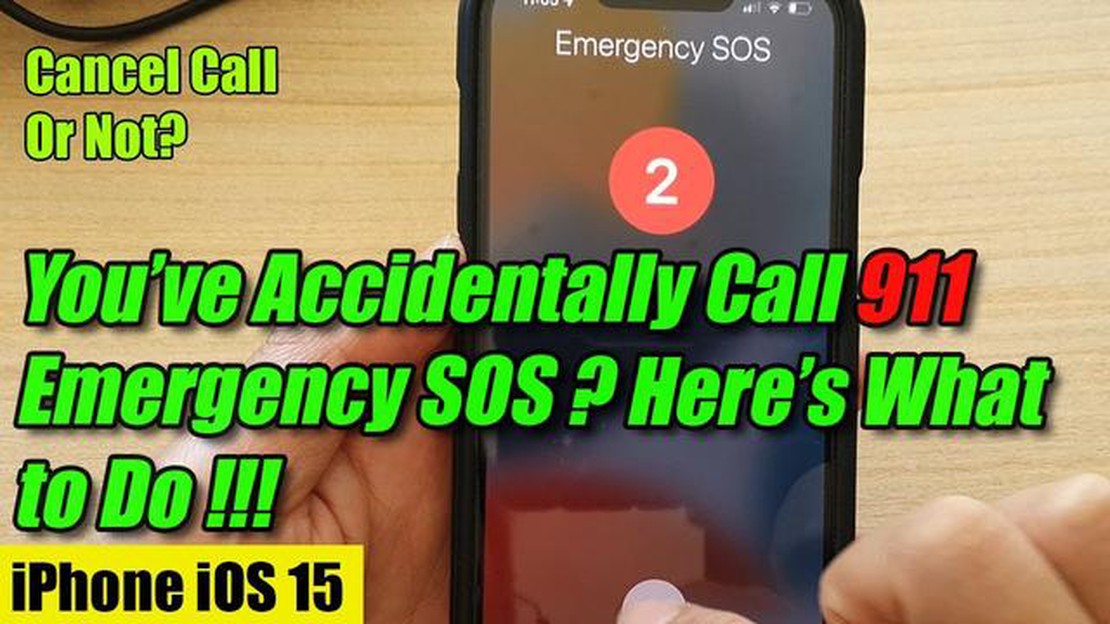
Have you ever experienced the panic of accidentally dialing emergency services on your Samsung phone? Whether it’s a pocket dial or pressing the wrong button, these accidental SOS calls can create unnecessary panic and inconvenience. But what exactly happens when you make an accidental emergency call on a Samsung phone? Let’s find out.
When you accidentally call SOS on a Samsung phone, the device will automatically try to connect you with emergency services such as police, fire department, or ambulance. It will send them your location information if available, which can be crucial in case of a real emergency. However, if you quickly realize your mistake, you can cancel the call by hanging up within a few seconds.
It’s important to note that accidental emergency calls can be a serious issue, as they can tie up emergency lines and resources that may be needed for genuine emergencies. Therefore, it’s crucial to be aware of how to avoid making unwanted emergency calls on your Samsung phone. By taking some simple precautions, you can reduce the chances of accidentally calling emergency services.
To prevent accidental SOS calls on your Samsung phone, you can enable the “Accidental touch protection” feature, which can be found in the device’s settings. This feature helps prevent accidental touches on the screen, reducing the likelihood of triggering emergency calls. Additionally, you can also disable the “Auto call” function in the emergency settings to avoid making accidental calls by pressing the power button multiple times.
Accidentally calling SOS on a Samsung phone can be a cause for concern, as it may trigger emergency response services. When you call SOS on a Samsung phone, it initiates an emergency call to the local emergency number, which is typically 911 in most countries. This feature is designed to provide quick access to emergency services in case of a serious situation.
Once SOS is activated, the phone will start a countdown timer, giving you a chance to cancel the call if it was dialed accidentally. If you do not cancel the call before the timer runs out, the phone will automatically connect to emergency services. During the call, the phone will transmit your location information to the emergency dispatcher, allowing them to quickly locate you and respond to the situation.
It is important to note that false or accidental emergency calls can potentially waste the time and resources of emergency responders. In some jurisdictions, making false emergency calls is considered a crime and can lead to penalties or fines. Therefore, it is crucial to be mindful when using the SOS feature on a Samsung phone and to cancel the call if it was not intended.
To avoid accidentally triggering the SOS feature on a Samsung phone, you can take some preventive measures. One option is to disable the SOS feature altogether if you do not anticipate needing it. This can usually be done through the phone’s settings or emergency settings menu. Additionally, you can enable screen lock or use protective cases that cover the emergency call button, reducing the chances of accidentally pressing it.
Overall, accidentally calling SOS on a Samsung phone can result in the activation of emergency services. It is important to be cautious when using this feature and to take steps to prevent accidental calls. By being mindful and taking preventive measures, you can avoid unwanted emergency calls and ensure that emergency services are available for those in need.
Read Also: How to Enable Steam Two Factor Authentication: Step-by-Step Guide
Accidentally calling the emergency services can be an inconvenience for both you and the emergency operators. To avoid making unwanted emergency calls on your Samsung phone, consider the following tips:
By following these tips, you can minimize the risk of accidentally dialing emergency services on your Samsung phone and avoid inconveniencing yourself and emergency operators.
Read Also: How to Hard Reset a Redmi Note 8 Pro: Step-by-Step Guide
Accidentally calling SOS on a Samsung phone can lead to several consequences depending on the response of the emergency services and the actions taken by the phone owner.
It is important for Samsung phone users to be aware of the accidental SOS feature and take precautions to avoid unwanted emergency calls. This can include keeping the phone locked and disabling emergency call functions in certain situations, such as during exercise or when the phone is in a pocket or bag.
If you accidentally call SOS on your Samsung phone, it will initiate a call to emergency services. They will receive the call and try to determine if there is an emergency situation. If they cannot reach you or verify that there is an emergency, they may send emergency responders to your location.
Yes, you can cancel an accidental SOS call on your Samsung phone. After placing the call, a screen will appear with options to cancel the call. Simply tap the “Cancel” button to end the call before it is connected to emergency services.
No, you will not get in trouble for accidentally calling SOS on your Samsung phone. Emergency services understand that accidental calls happen and they will try to verify if there is a real emergency. As long as you explain the situation and confirm that it was an accident, there should not be any repercussions.
Yes, there is a way to disable the SOS feature on your Samsung phone. You can go to the settings menu, select “Emergency SOS,” and toggle off the “Press side key three times” or similar option. This will disable the shortcut for calling emergency services and prevent accidental calls.
To avoid accidentally calling SOS on your Samsung phone, you can disable the emergency call shortcut as mentioned earlier. Additionally, you can use a phone case that covers the side buttons or adjust the sensitivity of the side key to make it less prone to accidental presses. It is also a good practice to be mindful of how you hold and handle your phone to minimize accidental calls.
When you accidentally call SOS on a Samsung phone, it triggers the emergency features of the device. This means that emergency services will be alerted and may respond to your location. It’s important to cancel the call immediately if it was made by accident.
How To Fix Google Chrome STATUS_ACCESS_VIOLATION Error in 2023 If you are a frequent user of Google Chrome, you might have encountered the dreaded …
Read ArticleSamsung Galaxy S3 Camera Failed Problem (How To Fix) The camera on the Samsung Galaxy S3 is a major selling point for the device. However, some users …
Read ArticleHow To Fix Battle.Net App Won’t Go Online | Blizzard Warzone Won’t Load If you’re a gamer who loves playing Blizzard’s popular games like World of …
Read ArticleSpotify Error Code 3 Easy Fix If you’re an avid Spotify user, you may have encountered Error Code 3 at some point. This frustrating error can occur …
Read ArticleHow To Fix Euro Truck Simulator 2 Won’t Launch Issue If you’re an avid fan of Euro Truck Simulator 2, there’s nothing more frustrating than …
Read ArticleHow can traders maximize their profits by choosing the right trading software? Trading the financial markets using computer programs is becoming …
Read Article