5 Best Bezel-Less Phones in 2023 with the Highest Screen-To-Body Ratio
Discover the Top 5 Bezel-Less Phones of 2023 with Unbeatable Screen-To-Body Ratios Bezel-less phones have become incredibly popular in recent years, …
Read Article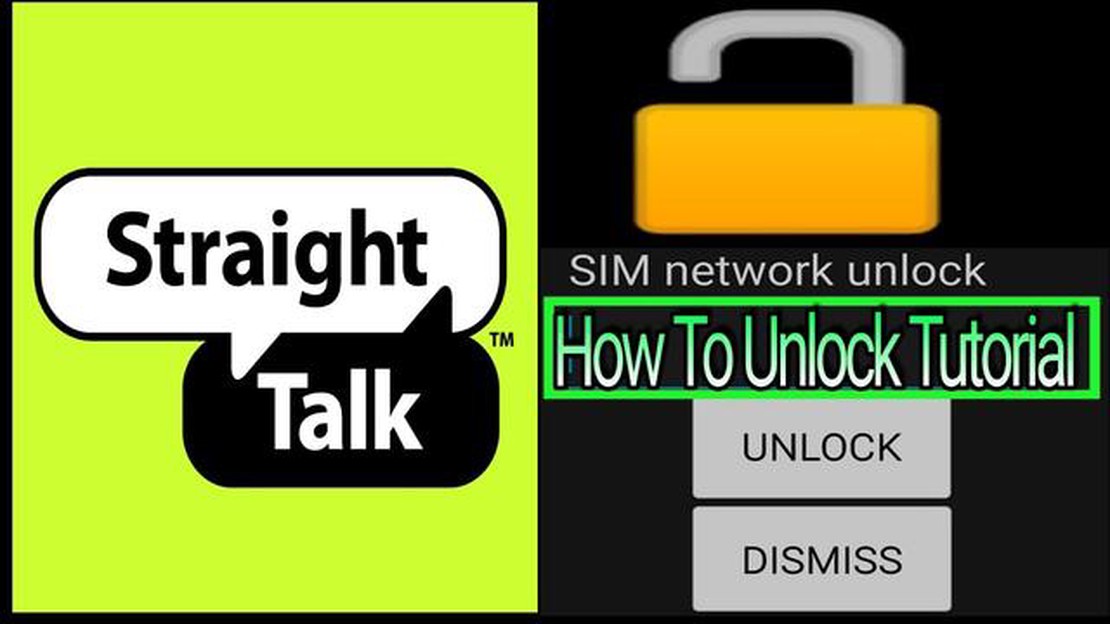
If you have a Straight Talk phone and want to unlock it, there are a few simple steps you can follow to make it happen. Unlocking your phone allows you to use it with different carriers or switch to a different plan without having to buy a new device. It also gives you the freedom to use your phone when traveling abroad. Follow these steps to unlock your Straight Talk phone and enjoy the benefits of a more flexible mobile experience.
Step 1: Check if your phone is eligible for unlocking.
Your Straight Talk phone must meet certain requirements to be eligible for unlocking. First, it should be compatible with the network you want to switch to. Second, it must not be reported as lost or stolen. Third, you must have used the phone with Straight Talk for at least 12 months and have no outstanding payments or commitments. To check if your phone is eligible, you can contact Straight Talk customer service or use the company’s online unlocking tool.
Step 2: Gather the necessary information.
Before initiating the unlocking process, make sure you have all the necessary information on hand. You will typically need the IMEI number of your phone, which is a unique identifier that can be found in the phone’s settings or by dialing *#06# on the keypad. You may also need other details such as the account holder’s name, the phone number associated with the device, and any other relevant information requested by Straight Talk.
Step 3: Request an unlock code.
To unlock your Straight Talk phone, you will need an unlock code. The code can usually be obtained by contacting Straight Talk customer service or by submitting an online request form on the company’s website. Provide all the necessary information and wait for the code to be generated. Depending on Straight Talk’s policies, you may be required to pay a fee for the unlock code.
Step 4: Enter the unlock code.
Once you have received the unlock code, follow the instructions provided by Straight Talk to enter the code into your phone. This will typically involve inserting a SIM card from a different carrier and entering the code when prompted. If entered correctly, your phone will now be unlocked and ready to be used with any compatible carrier or plan.
Note: Unlocking your Straight Talk phone may void any warranty you have with the company. Make sure to carefully read the terms and conditions associated with the unlocking process and consider the potential consequences before proceeding.
By following these simple steps, you can unlock your Straight Talk phone and enjoy the benefits of a more versatile and flexible mobile experience. Whether you want to switch carriers, travel abroad, or simply have the option to choose from a wider range of plans, unlocking your phone will give you the freedom you desire.
If you’re looking to unlock your Straight Talk phone, you’ve come to the right place. Unlocking your device gives you the freedom to use it with any carrier, switch plans, and take advantage of all the features it has to offer.
Follow these simple steps to unlock your Straight Talk phone:
Keep in mind that unlocking your Straight Talk phone does not guarantee compatibility with all carriers. Some carriers may have specific network requirements or limitations. It’s always a good idea to check with your desired carrier before making the switch.
Read Also: How to Reset PlayStation Network Account Password in 2023: A Step-by-Step Guide
Unlocking your Straight Talk phone opens up a world of possibilities. Whether you’re looking for better coverage, a more affordable plan, or simply the flexibility to choose your own carrier, unlocking your phone is the first step towards gaining full access.
Enjoy the freedom and flexibility that comes with unlocking your Straight Talk phone!
Before you can unlock your Straight Talk phone, it’s important to know the model and manufacturer of your device. This information is crucial because different models and manufacturers may have different unlock methods.
To find out your phone’s model and manufacturer, you can go to the settings menu of your device. Here’s how:
Read Also: Google Stadia: okay, but not a great review
Make a note of the model name and manufacturer name of your phone. This information will be useful when searching for the specific unlock method for your device. It’s also important to have this information ready when contacting Straight Talk customer support for assistance with unlocking your phone.
Understanding your phone’s model and manufacturer can greatly simplify the process of unlocking your Straight Talk phone. By knowing this information, you can find the most accurate and reliable unlock method for your specific device.
In order to unlock your Straight Talk phone, you need to check if it is eligible for unlocking. Here are the steps to determine if your phone meets the requirements:
It’s important to note that not all Straight Talk phones are eligible for unlocking. Straight Talk has certain requirements and criteria that must be met for a phone to be eligible. These requirements may include the phone being active on Straight Talk service for a certain period of time, having a good account standing, and meeting any contractual obligations.
Once you have confirmed that your phone is eligible for unlocking, you can proceed with the unlocking process. Make sure to follow the instructions provided by Straight Talk to successfully unlock your phone.
If you want to unlock your Straight Talk phone, it’s important to follow the official unlocking process to ensure a successful and legal unlock. Here are the simple steps to unlock your Straight Talk phone:
Following the official unlocking process ensures that you unlock your Straight Talk phone legally and without any issues. It’s important to note that unlocking your device may void any warranties and may not be allowed in certain circumstances, so it’s always best to check with Straight Talk before proceeding.
Yes, you can unlock your Straight Talk phone. There are simple steps you can follow to unlock it and use it with a different carrier.
Unlocking your Straight Talk phone allows you to use it with different carriers, giving you more options and flexibility when it comes to choosing a service provider. It also allows you to switch to a carrier with better coverage or lower rates.
To check if your Straight Talk phone is eligible for unlocking, you can contact the customer service hotline or visit the Straight Talk website. They will be able to provide you with the necessary information and guide you through the unlocking process.
To unlock your Straight Talk phone, you will usually need to provide your phone’s IMEI number, which can be found in the settings or by dialing *#06#. You may also need to provide proof of purchase and account information.
Straight Talk may charge a fee for unlocking your phone, depending on the specific terms and conditions of your contract. It’s best to contact their customer service to inquire about any fees or charges associated with unlocking your phone.
Discover the Top 5 Bezel-Less Phones of 2023 with Unbeatable Screen-To-Body Ratios Bezel-less phones have become incredibly popular in recent years, …
Read ArticleHow to fix Galaxy Note10+ Not Registered On Network error If you’re experiencing the frustrating “Not Registered On Network” error on your Galaxy …
Read ArticleSpotify not working? How to fix it Spotify is one of the most popular music listening platforms, offering access to millions of tracks from around the …
Read ArticleSamsung Galaxy S7 Edge Predictive Text Not Working Issue & Other Related Problems The Samsung Galaxy S7 Edge is a popular smartphone known for its …
Read ArticleHow To Clear Cache On TCL TV If you own a TCL TV and are experiencing slow performance or buffering issues, one of the easiest solutions is to clear …
Read Article5 Best Ultra Thin Watches For Men in 2023 When it comes to selecting a timepiece, many men prefer slim and stylish watches that exude sophistication …
Read Article