Top 5 Photo Editor Apps for Your Pixel 3: Edit Your Photos Like a Pro
5 Best Photo Editor Apps For Pixel 3 Whether you’re an amateur photographer or a professional, having a great photo editing app is essential for …
Read Article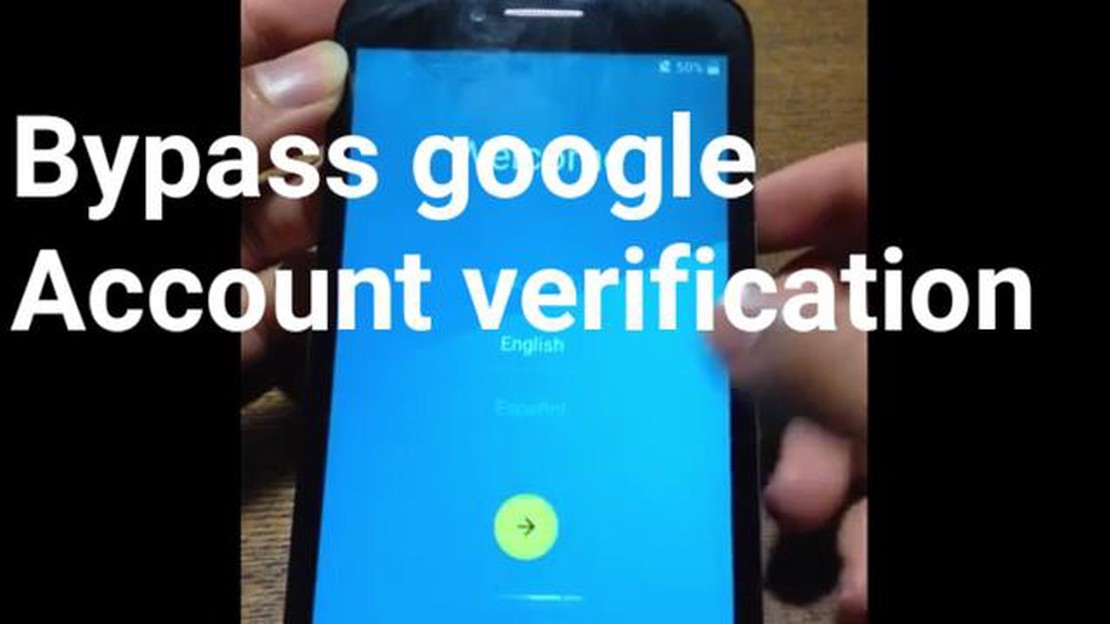
Google Account Verification, also known as Factory Reset Protection (FRP), is a security feature designed to prevent unauthorized access to a device after it has been reset to factory settings. While this feature provides an extra layer of protection, it can be frustrating for users who forget their Google account credentials or purchase a second-hand device.
Fortunately, there are various methods and tools available to bypass Google Account Verification on Android devices. These methods range from simple workarounds to more advanced techniques that require technical knowledge. In this article, we will explore some of these methods and provide step-by-step instructions on how to bypass Google Account Verification.
One common method involves using a combination of key presses to access the device’s settings and disable the FRP lock. Another method involves using specialized software programs, often referred to as FRP bypass tools, which can bypass the verification process. Additionally, some users may choose to use custom firmware or modified system files to bypass the FRP lock.
It is important to note that bypassing Google Account Verification can be risky and may violate the terms of service of your device. It is recommended to proceed with caution and ensure that you have the necessary permissions or authorization to perform these actions. Additionally, it is always advisable to backup your data before attempting any bypass methods to avoid potential loss of data.
Overall, mastering the art of bypassing Google Account Verification can be a useful skill for Android users who find themselves locked out of their devices. However, it is important to use these methods responsibly and in accordance with the law and device guidelines.
Google Account Verification, also known as Factory Reset Protection (FRP), is a security feature introduced by Google to protect Android devices from unauthorized access. It is designed to prevent someone else from using your device if it is lost or stolen.
When a device with FRP enabled is reset to its factory settings, the device will require the Google account and password that was previously associated with it to be entered before it can be used again. This prevents someone from simply resetting the device and using it as their own.
The purpose of Google Account Verification is to provide an additional layer of security for Android devices. It ensures that even if your device falls into the wrong hands, the new user will not be able to use it without the proper credentials.
To bypass Google Account Verification, there are various methods available, but it is important to note that attempting to bypass or remove FRP without proper authorization is illegal. It is always recommended to use the original Google account and password associated with the device. However, in some cases where the original credentials are not available, there are legitimate methods that can be used to bypass FRP.
It is important to note that bypassing FRP is often considered a security risk, as it can allow unauthorized access to a stolen or lost device. Therefore, it is recommended to always use caution and ensure that you have the legal authorization to perform any FRP bypass actions.
In conclusion, Google Account Verification, also known as Factory Reset Protection, is a security feature introduced by Google to protect Android devices from unauthorized access. It adds an extra layer of security, ensuring that even if a device is lost or stolen, it cannot be used without the original Google account and password. There are methods available to bypass FRP, but using these methods without proper authorization is illegal. It is recommended to always use the original Google account and password associated with the device, or seek professional assistance if necessary.
Google Account Verification is a security feature implemented by Google to protect Android devices from unauthorized access. When a user sets up their Android device for the first time or performs a factory reset, they are prompted to enter their Google account credentials. This verification process ensures that only the rightful owner can access the device and its contents.
Authentication Security:
Google Account Verification adds an extra layer of security to prevent unauthorized users from gaining access to the device. By linking the device to a specific Google account, it becomes necessary to enter the associated username and password to unlock the device and access its features. This helps protect personal data, sensitive information, and prevents data theft or unauthorized usage of the device.
Anti-Theft Protection:
In case of loss or theft, Google Account Verification acts as an anti-theft measure. Even if someone else gets hold of the device, they won’t be able to use it unless they have the Google account credentials of the original owner. This feature discourages theft and makes it difficult for thieves to resell stolen devices.
Privacy Protection:
Google Account Verification plays a crucial role in safeguarding user privacy. By requiring the user to sign in with their Google account, it ensures that only authorized individuals can access the user’s personal data, applications, and settings. This prevents unauthorized access to sensitive information, such as emails, contacts, photos, and other private content stored on the device.
Remote Device Management:
Read Also: Call of duty mobile lite - news about game development
Google Account Verification enables remote management of Android devices. By signing in to the associated Google account on another device or computer, users can remotely locate, lock, or erase their lost or stolen device using Google’s Find My Device feature. This feature provides users with control over their devices, even if they are not physically present with the device.
Prevention of Unauthorized Access:
Google Account Verification acts as a barrier against unauthorized access attempts. If someone tries to bypass the verification process or reset the device without proper authorization, they will be prevented from using the device unless they have the Google account credentials. This helps protect the device from being used by unauthorized individuals.
In conclusion, Google Account Verification is an essential security measure in Android devices. It ensures authentication security, protects against theft, preserves user privacy, enables remote device management, and prevents unauthorized access. This feature enhances the overall security and privacy of Android devices and provides peace of mind to users.
Google Account Verification is an important feature implemented by Google to provide an extra layer of security for Android devices. It ensures that only the rightful owner of the device can access and use it, thereby preventing unauthorized access and potential misuse.
With the increasing amount of personal and sensitive information stored on our smartphones, such as emails, contacts, photos, and financial data, it has become crucial to protect our devices from unauthorized access. Google Account Verification helps to achieve this by tying the device to the owner’s Google account.
Read Also: 5 best ambilight clones: our pick of the best backlight kits for tvs
Here are some reasons why Google Account Verification is important:
In conclusion, Google Account Verification is important as it helps to strengthen the security of Android devices, protect sensitive data, prevent unauthorized access, and ensure that the device can only be used by the rightful owner.
Google Account Verification, also known as Factory Reset Protection (FRP), is a security feature implemented by Google to protect Android devices from unauthorized access. It requires the user to verify their Google account after resetting their device to its factory settings. While this feature ensures data protection, it can also cause inconvenience for users who forget their account credentials or purchase a second-hand device with the previous owner’s account still linked to it.
Fortunately, there are methods and techniques available to bypass Google Account Verification and regain access to your Android device. Here are some commonly used methods:
It’s important to note that bypassing Google Account Verification may violate Google’s terms of service, and it’s always recommended to try and regain access using the original Google account or seek authorized assistance. Additionally, be cautious when using third-party applications or services, as they may compromise your device’s security.
In conclusion, while Google Account Verification can be a useful security feature, it can also be a hurdle for users who need to regain access to their Android devices. By following some of the methods and techniques mentioned above, you can successfully bypass Google Account Verification and regain control of your device.
If you have forgotten the password for your Google account and need to bypass the account verification process on your Android device, you can try using the “Forgot password” option. This method will allow you to reset your Google account password and regain access to your device.
Using the “Forgot password” option is a simple and effective way to regain access to your Android device if you have forgotten your Google account password. However, make sure you have access to the recovery email or phone number associated with your account, as this will be necessary to receive the verification code.
FRP (Factory Reset Protection) Bypass Tools are software solutions that help in bypassing the Google Account Verification process on Android devices. These tools are specifically designed for removing the FRP lock that is activated when the device is reset or the Google Account credentials are forgotten.
Here are the steps to use FRP Bypass Tools:
Note: It is important to use FRP Bypass Tools from trusted sources to ensure the safety of your device and data.
Using FRP Bypass Tools can be an effective method to bypass the Google Account Verification process on Android devices. However, it is important to use these tools with caution and only when necessary.
Google Account Verification is a security measure implemented by Google to protect users’ personal information and ensure that only authorized individuals can access a device with a Google account.
There can be several reasons why someone would want to bypass Google Account Verification. It could be because they forgot their Google account credentials, purchased a used device with the previous owner’s account still linked, or simply want to gain unauthorized access to another person’s device.
The legality of bypassing Google Account Verification varies depending on the jurisdiction and circumstances. In most cases, bypassing this security measure without proper authorization is considered to be in violation of the terms of service and can have legal consequences.
There are various methods to bypass Google Account Verification, including using professional software tools, using specific key combinations during device startup, or exploiting software vulnerabilities. It is important to note that these methods may not work on all devices and versions of Android.
Bypassing Google Account Verification can have several risks. First, it is illegal and can result in legal consequences. Additionally, depending on the method used, the device may become vulnerable to security breaches and malware. Furthermore, bypassing this security measure may also prevent access to essential Google services and updates.
Google Account Verification is a security feature implemented by Google on Android devices to ensure that only the rightful owner of the device can access it. It requires the user to enter their Google username and password to verify their identity.
5 Best Photo Editor Apps For Pixel 3 Whether you’re an amateur photographer or a professional, having a great photo editing app is essential for …
Read ArticleHow To Fix Nintendo Switch Apex Legends Crashing | NEW in 2023 If you’re an avid gamer and own a Nintendo Switch, you might have experienced the …
Read ArticleLaptop keyboard not working? Try these 9 ways to fix it Nothing can ruin the mood of a laptop user like a malfunctioning keyboard. A single …
Read ArticleHow to Enable Music Sharing Feature on Samsung Galaxy Tab S6: Step-by-Step Guide The Samsung Galaxy Tab S6 is a powerful tablet that offers a range of …
Read Article6 ways to convert voice recording to text on your smartphone In today’s world of technology, with more and more people using smartphones as their …
Read Article10 apps to hide private messages in android Today in the world of mobile technology, maintaining privacy has become especially important. Along with …
Read Article