Top 5 Noise Cancelling Earbuds of 2023: The Ultimate Buyer's Guide
5 Best Noise Cancelling Earbuds in 2023 Are you tired of getting distracted by outside noise while trying to enjoy your favorite music? Noise …
Read Article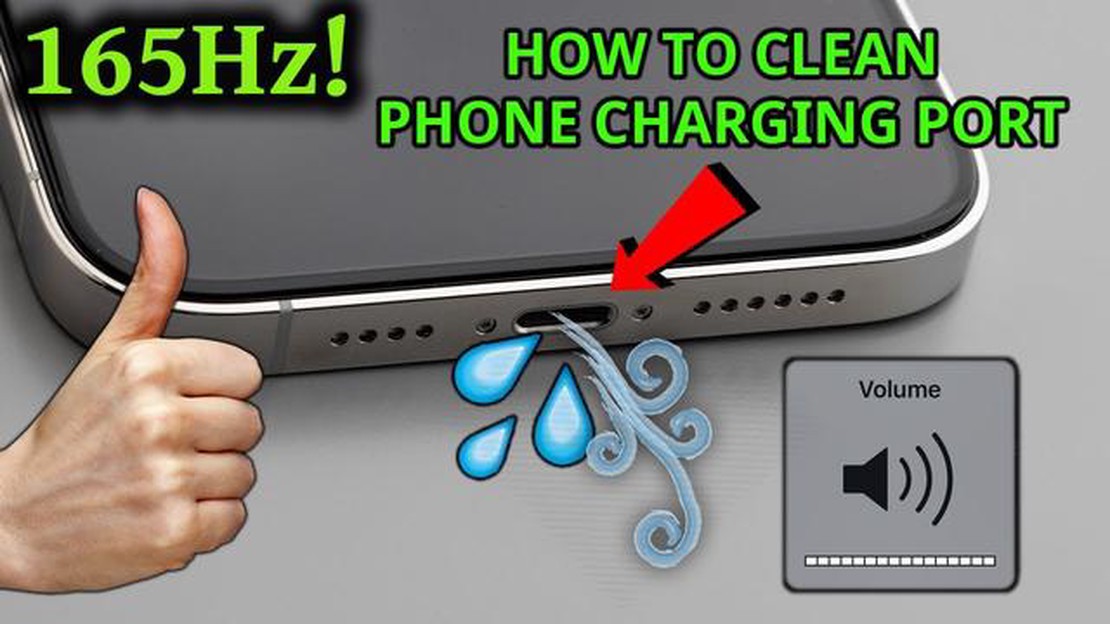
Accidentally getting water in your smartphone’s charging port can be a stressful situation. Water can cause damage to the internal components of your phone, potentially leading to malfunction or failure. However, there are several methods you can use to safely remove water from a charging port, minimizing the risk of damage and ensuring your device continues to work properly.
One method to remove water from a charging port is to use a cotton swab or a soft cloth. Gently dab the port to absorb any visible water. Avoid using excessive force or pushing the cotton swab too far into the port, as this may dislodge the contact pins or cause further damage. This method is most effective when the water is still fresh and hasn’t had time to seep into the internal components.
If there is leftover moisture or the water has already dried in the charging port, you can try using compressed air. Hold the can of compressed air at a distance from the port to avoid causing any damage. Use short bursts of air to blow away any remaining water or moisture. Be cautious not to shake the can or tilt it too much, as this can cause the liquid propellant to be released, potentially damaging your device.
Another method to remove water from a charging port is to let your device dry naturally. Unplug the charger and turn off your phone. If possible, remove the battery to minimize the risk of a short circuit. Place your device in a dry and warm area, avoiding direct sunlight. Allow the water to evaporate naturally over time. This method may take longer but is the safest option if you are unsure about the extent of the water damage.
Remember that prevention is always better than a cure. Consider using a waterproof case or a port cover to protect your phone from water damage. These accessories can provide an extra layer of protection and help prevent accidents from happening in the first place. It is also important to act quickly if water does enter your charging port, as prolonged exposure can increase the risk of damage.
https://thedroidguy.com/wp-content/uploads/2022/11/Featured-image-Get-Water-Out-Of-Charging-Port.png
Accidentally getting water in your phone’s charging port can be a frustrating experience. However, with the right methods, you can safely remove the water and prevent any damage to your device. Here are some effective ways to remove water from a charging port:
If you’re still having issues charging your device after following these steps, it’s recommended to contact a professional technician or the manufacturer for further assistance. They will be able to assess any potential damage and provide the necessary repairs.
Remember, prevention is always better than cure. To avoid water damage in the future, consider using a waterproof case or a port cover to protect your device’s charging port. Additionally, be cautious when using your device near water sources like sinks, pools, or at the beach.
Read Also: 3 ways to fix dns lookup failed - simple solutions
Water damage can be a serious problem for electronic devices, including smartphones and tablets. When water gets into the charging port of a device, it can cause a variety of issues and potentially damage the internal components. It’s important to remove water from a charging port as quickly as possible to prevent any long-term damage.
Here are a few reasons why it’s important to remove water from a charging port:
There are several methods you can use to safely remove water from a charging port, including using a cotton swab, compressed air, or a vacuum cleaner. However, it’s important to exercise caution and avoid using excessive force, as this can further damage the device. If you’re unsure about how to remove water from your specific device, it’s best to consult the manufacturer’s instructions or seek professional help.
Accidentally getting water in your phone’s charging port can be a frustrating experience, but there are several methods you can try to safely remove the water without causing any damage. Here are some of the best methods:
Read Also: Step-by-Step Guide: How to Add and Remove Samsung Account on Galaxy S20
Note: It is important to be cautious and patient when attempting to remove water from a charging port. If you are unsure or uncomfortable with any of these methods, it is recommended to seek professional assistance or take your phone to an authorized service center.
If water gets into your charging port, it’s important to take immediate action. Start by turning off your device and disconnecting it from any power source. Do not try to charge it or use it until the port is completely dry.
Using a hairdryer can be an effective method to remove water from the charging port. Set the hairdryer to a low or cool setting and gently blow air into the port. Make sure not to use excessive heat, as it can damage the internals of your device.
Using rice to dry out a wet charging port is a common but not always effective method. While it may work in some cases, it can also leave residue or dust particles inside the port. It’s generally recommended to use other methods, such as using a hairdryer or silica gel packets.
After removing water from the charging port, it’s best to wait at least 1-2 hours before attempting to charge your device again. This will ensure that the port is completely dry and minimize the risk of damaging your device.
If your device still doesn’t charge after removing water from the charging port, it’s possible that the water has caused internal damage. In this case, it’s recommended to take your device to a professional for further inspection and repair.
If there is water in your charging port, it is important to remove it to avoid any damage to your device. There are several methods you can use to safely remove the water.
5 Best Noise Cancelling Earbuds in 2023 Are you tired of getting distracted by outside noise while trying to enjoy your favorite music? Noise …
Read ArticleThe 6 best reddit apps for iphone and ipad in 2023 Reddit, one of the most popular forum sites in the world, still attracts millions of users from all …
Read ArticleThe 5 problems of online learning and how to deal with them Online learning is an increasingly popular way to gain knowledge and skills. It offers …
Read ArticleHow To Block Unknown Numbers In Samsung Galaxy The Samsung Galaxy is a popular smartphone that offers a wide range of features and customization …
Read Article5 Best Uses for Your Old Android Phone So, you’ve upgraded to a shiny new Android phone and your old one is gathering dust in a drawer. But don’t toss …
Read ArticleHow To Change Text Notification Sound on Galaxy S22 Changing text notification sounds on your Galaxy S22 is a great way to personalize your device and …
Read Article