How to fix microphone problems in Windows 10 after an update
How to fix microphone problems in windows 10 after update After updating the Windows 10 operating system, many users are facing microphone issues. …
Read Article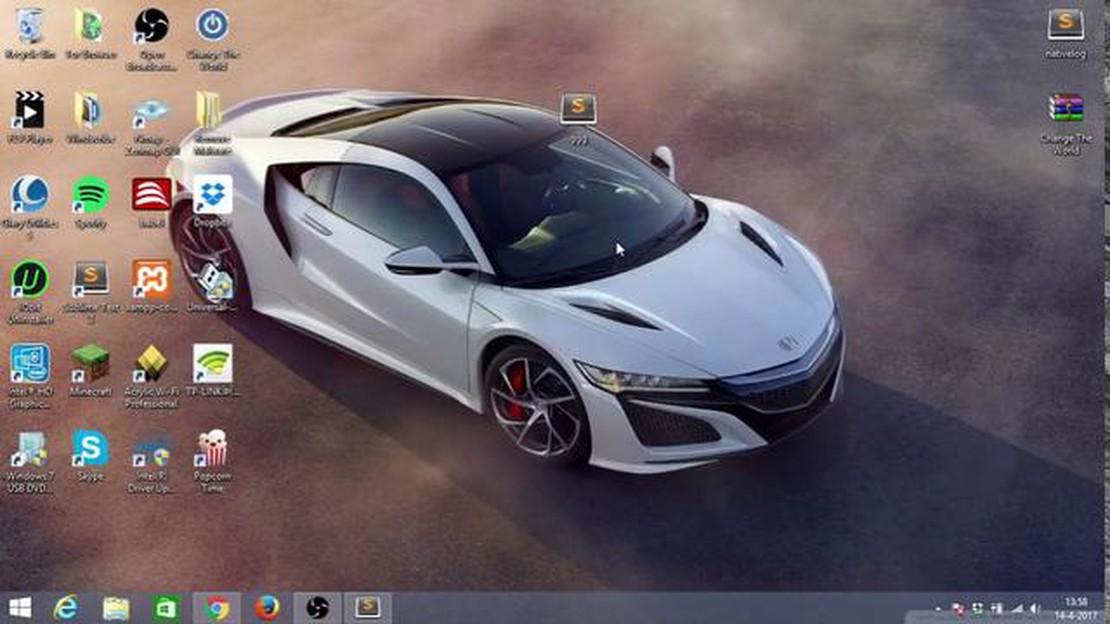
If you are a Minecraft player, you might have encountered the error message “org.lwjgl.LWJGLException: Pixel format not accelerated” on your Windows 10 computer. This error can be frustrating and prevent you from enjoying the game. However, there are several steps you can take to fix this issue and get back to playing Minecraft smoothly.
The “Pixel format not accelerated” error message typically occurs when your computer’s graphics driver is outdated or incompatible with Minecraft. To resolve this issue, you should first try updating your graphics driver to the latest version. You can do this by visiting the website of your graphics card manufacturer and downloading the latest driver for your specific model.
In addition to updating your graphics driver, you should also make sure that your Windows 10 operating system is up to date. Microsoft often releases updates that address compatibility issues and bug fixes, so installing the latest updates can help resolve the “Pixel format not accelerated” error. To check for updates, go to the Settings menu, select “Update & Security,” and click on “Windows Update.”
If updating your graphics driver and Windows 10 operating system doesn’t fix the error, you can try adjusting the graphics settings in Minecraft. Lowering the graphics settings can help reduce the strain on your computer’s GPU and potentially resolve the issue. To do this, open Minecraft and go to the Options menu. From there, navigate to Video Settings and lower the graphics settings, such as render distance, graphics quality, and particles.
If none of the above solutions work, you may need to consider reinstalling Minecraft. Sometimes, the game files can become corrupted or misconfigured, leading to errors such as “Pixel format not accelerated.” Reinstalling the game can help restore any corrupted files and potentially resolve the issue. Before reinstalling, make sure to backup any important game data or saves to avoid losing your progress.
In conclusion, the “Pixel format not accelerated” error in Minecraft can be frustrating, but there are several steps you can take to fix it. Make sure to update your graphics driver and Windows 10 operating system, adjust the graphics settings in Minecraft, and consider reinstalling the game if necessary. By following these steps, you should be able to resolve the error and get back to enjoying the popular sandbox game.
If you are encountering the “org.lwjgl.LWJGL Exception” error in Minecraft on Windows 10, it is likely due to an issue with the pixel format not being accelerated. This error can prevent the game from launching or cause it to crash during gameplay. Fortunately, there are several steps you can take to resolve this error and get back to enjoying Minecraft.
-Xmx4G (replace 4G with the amount of RAM you want to allocate).By following these steps, you should be able to resolve the “org.lwjgl.LWJGL Exception” error in Minecraft on Windows 10. Remember to always keep your graphics drivers and operating system up to date to avoid potential compatibility issues.
Read Also: Left or Right? Discover the Best News Apps for Your Political Preference
If you are experiencing the “org.lwjgl.LWJGLException: Pixel format not accelerated” error in Minecraft, it is important to understand its common causes. By addressing these causes, you can increase the chances of resolving the error and enjoying a smooth gaming experience.
If you are encountering the Minecraft Windows 10 Error: org.lwjgl.LWJGL Exception - Pixel Format Not Accelerated, try following these troubleshooting steps to resolve the issue.
If the Minecraft Windows 10 Error: org.lwjgl.LWJGL Exception - Pixel Format Not Accelerated still persists after trying these troubleshooting steps, it may be beneficial to seek further assistance from the Minecraft community or Mojang support.
If you are encountering the Minecraft Windows 10 error “org.lwjgl.LWJGL Exception,” there are several additional tips you can try to improve your gaming experience:
By following these additional tips, you can hopefully resolve the Minecraft Windows 10 error “org.lwjgl.LWJGL Exception” and have a smoother gaming experience.
The org.lwjgl.LWJGL Exception is an error that occurs when the LWJGL library used by Minecraft is unable to create an accelerated pixel format.
Read Also: Step-by-Step Guide: How to Resolve WhatsApp Not Opening on PC Issue
You are getting the Pixel Format Not Accelerated error in Minecraft Windows 10 Edition because your graphics card is not capable of creating an accelerated pixel format required by the game.
To fix the org.lwjgl.LWJGL Exception error in Minecraft, you can try updating your graphics card drivers, installing the latest version of Java, or disabling the integrated graphics card and using a dedicated one.
If you are encountering the Pixel Format Not Accelerated error in Minecraft Windows 10 Edition, there is no guaranteed fix. However, you can try the aforementioned solutions or consider playing the Java Edition of Minecraft instead.
If your graphics card does not support an accelerated pixel format, you may still be able to play Minecraft by reducing the graphics settings, using lower resource packs, or playing on lower resolutions. However, you may experience decreased performance and visual quality.
When you see the error message “org.lwjgl.LWJGL Exception; Pixel Format Not Accelerated” in Minecraft on Windows 10, it means that your graphics driver does not support the necessary accelerated pixel format required by the game.
To fix the “org.lwjgl.LWJGL Exception; Pixel Format Not Accelerated” error in Minecraft, you can try updating your graphics driver to the latest version. If that doesn’t work, you can also try running Minecraft in compatibility mode or reinstalling the game.
How to fix microphone problems in windows 10 after update After updating the Windows 10 operating system, many users are facing microphone issues. …
Read Article10 Best CCleaner Alternative in 2023 In today’s digital age, it’s essential to keep our computers and smartphones running smoothly. One tool that has …
Read Article5 Best Chicago Subway Map App For Android Are you planning a trip to Chicago and need a reliable subway map app to help you navigate the city? Look no …
Read Article8 reliable platforms to host discord bots. Discord bots are becoming increasingly popular and in demand in online gaming communities, communication …
Read ArticleHow to fix Samsung Galaxy S5 that can’t connect to the Internet plus other connectivity issues Having trouble connecting to the internet on your …
Read ArticleThe 10 best online video streaming platforms in 2023. Online video streaming has become an integral part of our lives in recent years. We all spend a …
Read Article