The 15 best apps to enrich your WhatsApp experience
The 15 best apps for whatsapp users to improve user experience. WhatsApp is a popular messenger that is used by millions of people around the world to …
Read Article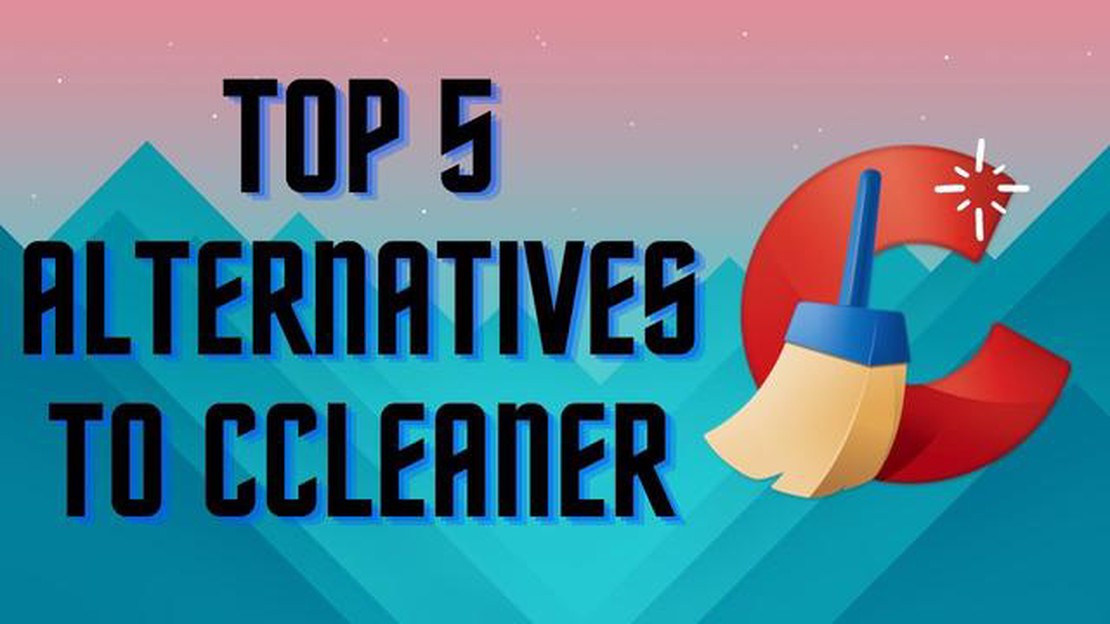
In today’s digital age, it’s essential to keep our computers and smartphones running smoothly. One tool that has been widely used for this purpose is CCleaner. However, with its recent controversy and concerns about privacy, many users are seeking alternative options. If you are one of them, you’re in luck! In this article, we’ll introduce you to the top 10 CCleaner alternatives for 2023 that will help you optimize and clean your devices.
Whether you’re looking for a simple and lightweight cleaner or a comprehensive optimization tool, these top 10 CCleaner alternatives for 2023 have got you covered. Choose the one that suits your needs and enjoy a faster, cleaner, and more secure system!
Note: It’s important to remember that each software has its strengths and weaknesses, so it’s recommended to read user reviews and test them out before committing to one.
If you’re looking for an alternative to CCleaner in 2023, you’ve come to the right place. CCleaner has long been a popular choice for optimizing and cleaning up your computer, but there are plenty of other options out there that offer similar features and performance. In this article, we’ll explore the top 10 CCleaner alternatives for 2023.
These are the top 10 CCleaner alternatives for 2023. Whether you’re looking for a lightweight tool or a comprehensive system optimization suite, there’s an alternative out there that will suit your needs. Make sure to try out different options to find the one that works best for you.
If you are looking for a powerful alternative to CCleaner, Advanced SystemCare is worth considering. This all-in-one PC optimization software offers a wide range of features designed to enhance your PC’s performance and maintain its stability.
1. System Cleanup: Advanced SystemCare can remove junk files, invalid registry entries, and unnecessary startup items, freeing up valuable disk space and improving system speed.
2. Privacy Protection: Protect your online privacy by clearing your browsing history, cookies, and traces from popular web browsers. Advanced SystemCare also includes a built-in Privacy Shield to block unwanted access to your personal data.
3. Performance Boost: Optimize your system settings and manage resource usage to boost your PC’s performance. Advanced SystemCare can identify and disable unnecessary background processes to free up system resources.
4. Security Reinforcement: Advanced SystemCare includes a powerful antivirus engine that can detect and remove malware, spyware, and other security threats. It also provides real-time protection to prevent future infections.
5. Internet Speed Acceleration: Improve your internet browsing and download speeds with Advanced SystemCare’s Internet Booster feature. It can optimize network settings and prioritize bandwidth for a faster online experience.
6. Software Updater: Keep your software up to date and secure with Advanced SystemCare’s Software Updater. It can automatically download and install the latest updates for your installed applications.
7. System Optimization: Advanced SystemCare includes a variety of optimization tools, such as disk defragmentation, disk optimization, and system startup optimization, to keep your PC running smoothly.
8. File Recovery: Accidentally deleted an important file? Advanced SystemCare’s File Recovery feature can help you recover deleted files and folders.
9. Game Optimization: If you’re a gamer, Advanced SystemCare’s Game Booster feature can optimize your system for gaming performance. It can disable unnecessary background processes and allocate more system resources to your games.
10. User-friendly Interface: Advanced SystemCare’s intuitive interface makes it easy to navigate and access its powerful features. You don’t need to be a tech expert to use this software.
Overall, Advanced SystemCare is a comprehensive PC optimization tool that can greatly enhance your PC’s performance and protect it from various threats. Give it a try and experience the difference!
Read Also: Skip god of war pc intro: find out now!
If you’re looking for a powerful alternative to CCleaner, Wise Disk Cleaner is an excellent choice. This software is designed to help you free up disk space, improve system performance, and protect your privacy.
One of the standout features of Wise Disk Cleaner is its advanced scanning capabilities. It can scan your computer for various types of junk files, such as temporary files, log files, and system caches. After the scan, it provides a detailed report of all the junk files found, allowing you to review and select which files to delete.
Wise Disk Cleaner also offers a deep scan option, which can thoroughly analyze your computer for more hard-to-find junk files. This feature is especially useful if you want to reclaim more disk space and optimize your system performance.
In addition to cleaning junk files, Wise Disk Cleaner also includes a powerful disk defragmenter. This tool can rearrange fragmented files on your disk, resulting in faster file access and improved overall system performance.
Another great feature of Wise Disk Cleaner is its privacy protection capabilities. It can securely delete your browsing history, cookies, and saved passwords, helping you protect your sensitive information.
Wise Disk Cleaner has a user-friendly interface that makes it easy to navigate and use. It offers various customization options, allowing you to configure the software according to your preferences. You can schedule automatic cleanings, exclude certain files or folders from the scan, and even create custom scan profiles.
Read Also: The 12 best alternatives to Omegle: similar sites for casual video chatting
In summary, Wise Disk Cleaner is a powerful and versatile alternative to CCleaner. It offers advanced scanning capabilities, disk defragmentation, and privacy protection features, all in a user-friendly package. If you want to optimize your disk space and improve your system’s performance, give Wise Disk Cleaner a try.
BleachBit is a powerful open-source system cleaner that provides a safe and effective way to clean up your system and protect your privacy. It allows you to remove unnecessary files, free up disk space, and optimize your computer’s performance.
One of the standout features of BleachBit is its ability to securely delete files, ensuring that they cannot be recovered. This makes it an ideal tool for sensitive data removal, such as erasing temporary files, browser cookies, and cache. BleachBit supports a wide range of applications and can be customized to remove specific data from various programs.
Another notable feature of BleachBit is its ability to thoroughly clean your internet history and activity. It can delete your browsing history, cookies, saved form information, and other traces left behind by web browsers such as Chrome, Firefox, and Edge. This helps protect your privacy and prevent tracking.
BleachBit also offers advanced cleaning options, allowing you to target specific areas of your system for cleanup. You can choose to delete logs, temporary files, and other unnecessary data from various applications, including system utilities and third-party programs.
In addition to its cleaning capabilities, BleachBit includes a disk analyzer that helps you identify and remove large files that are taking up valuable disk space. This can be particularly useful for users who are running low on storage and need to free up space quickly.
BleachBit has a simple and intuitive user interface, making it easy to navigate and use even for beginners. It offers both manual and scheduled cleaning options, allowing you to automate the cleaning process and ensure that your system stays optimized.
Overall, BleachBit is a reliable and feature-packed alternative to CCleaner. Whether you need to clean up your system, protect your privacy, or free up disk space, BleachBit provides a safe and effective solution that is worth considering.
If you’re looking for a reliable and efficient alternative to CCleaner, look no further than AVG TuneUp. With its powerful features and ease of use, AVG TuneUp can help optimize the performance of your PC and keep it running smoothly.
One of the standout features of AVG TuneUp is its ability to clean up your computer’s registry. Over time, your registry can become cluttered with invalid entries, slowing down your system. AVG TuneUp can scan your registry and remove any unnecessary or corrupt entries, helping to improve system speed and stability.
In addition to registry cleaning, AVG TuneUp also offers a range of other optimization tools. It can delete temporary files, clear browser history and cache, and remove unwanted applications. These features can help free up valuable disk space and improve overall system performance.
Another great feature of AVG TuneUp is its ability to optimize your PC’s startup. With the Startup Manager, you can easily disable or delay programs that launch at startup, helping to reduce boot time and improve system responsiveness.
AVG TuneUp also provides a comprehensive set of maintenance tools. It can update outdated drivers, defragment your hard drive for faster file access, and recover deleted files. These tools can help keep your PC running at its best and prevent performance issues.
To ensure the safety of your personal information, AVG TuneUp includes a privacy protection feature. It can securely delete sensitive files, shred data, and permanently remove traces of your online activity. This can help protect your privacy and prevent unauthorized access to your personal data.
With its user-friendly interface and powerful optimization features, AVG TuneUp is a top choice for anyone looking to speed up their PC. Whether you’re a casual user or a power user, AVG TuneUp has the tools you need to keep your computer running smoothly.
So why wait? Try AVG TuneUp today and experience the benefits of a faster, more efficient PC.
If you’re looking for a powerful alternative to CCleaner, Glary Utilities is a fantastic option. This comprehensive system optimization tool is designed to improve your PC’s speed and performance.
Glary Utilities offers a wide range of features that help you clean junk files, fix registry issues, optimize system startup, and more. With its user-friendly interface, even beginners can easily navigate and utilize its functions.
Here are some key features of Glary Utilities:
In addition to these features, Glary Utilities also includes a one-click maintenance feature that allows you to optimize your system with a single click. This feature combines all the essential tools and performs a comprehensive system scan and optimization.
Overall, Glary Utilities is a reliable and effective alternative to CCleaner. Its comprehensive set of tools can help improve your system’s efficiency and speed, making it a great choice for optimizing your PC.
There are several top alternatives to CCleaner. Some of the best options include BleachBit, Wise Disk Cleaner, PrivaZer, and Glary Utilities.
One of the most user-friendly alternatives to CCleaner is BleachBit. It has a simple interface and offers easy-to-understand options for cleaning and optimizing your system.
Yes, there are several free alternatives to CCleaner. Some of the best free options include Wise Disk Cleaner, PrivaZer, and Glary Utilities.
Yes, you can definitely use more than one alternative to CCleaner to optimize your system. In fact, using multiple tools can provide a more thorough cleaning and optimization experience.
The 15 best apps for whatsapp users to improve user experience. WhatsApp is a popular messenger that is used by millions of people around the world to …
Read ArticleCpi vs dpi: what is the difference? When choosing the right mouse for your computer, many questions arise. One of them is the difference between CPI …
Read ArticleWhat Does It Mean To Unlock A Phone? Unlocking a phone refers to the process of removing the restrictions imposed by the carrier or service provider, …
Read ArticleHow to troubleshoot and resolve PS5 controller not working issues Playing games with a PS5 controller can be a thrilling experience, but what if it …
Read ArticleEasy Steps on How to Download Facebook Videos on Android Device With the growing popularity of videos on Facebook, it’s no wonder that you may want to …
Read ArticleRansomware gang demands $42 million from New York law firm threatening to leak dirt on trump A New York law firm has been threatened with blackmail by …
Read Article