How to Troubleshoot Galaxy S8 Instagram App Crashing Issues
How to fix Galaxy S8 Instagram app that keeps stopping (troubleshooting guide) Instagram is a popular social media app that allows users to share …
Read Article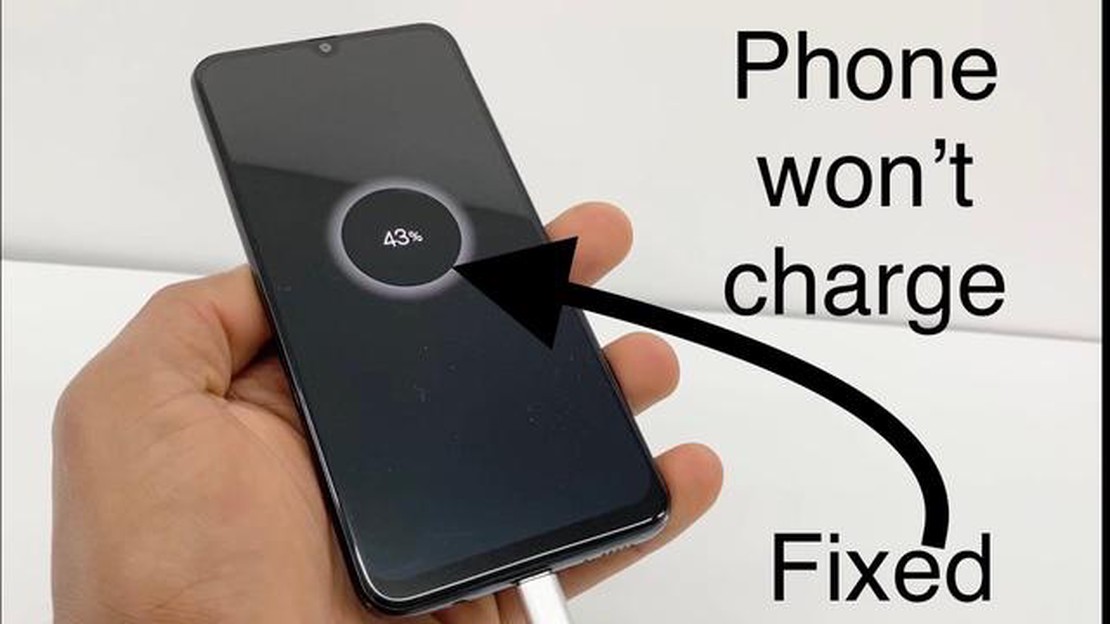
If you’re having trouble with your Samsung Galaxy A30 not charging, don’t panic. There can be several reasons for this issue, ranging from a faulty charging cable to a software glitch. In this article, we will explore some solutions to help you fix the problem and get your phone charging again.
1. Check the charging cable and wall adapter: The first thing you should do is check the charging cable and wall adapter. Sometimes, a faulty cable or adapter can prevent your phone from charging properly. Try using a different cable and adapter to see if that solves the problem.
2. Clean the charging port: Dust, lint, and debris can accumulate in the charging port over time, preventing a proper connection between the charging cable and your phone. Use a soft brush or a toothpick to carefully clean the charging port and remove any dirt or debris.
3. Restart your phone: Sometimes, a simple restart can fix charging issues. Press and hold the power button on your Samsung Galaxy A30 until the power menu appears. Then, select “Restart” to reboot your phone.
4. Update your phone’s software: Software glitches can also cause charging problems. Make sure your Samsung Galaxy A30 is running the latest software version available. Go to Settings > Software Update > Download and Install to check for any updates.
5. Perform a factory reset: If none of the above solutions work, you can try performing a factory reset on your Samsung Galaxy A30. This will erase all data on your phone, so make sure to back up any important files before proceeding. Go to Settings > General Management > Reset > Factory Data Reset and follow the on-screen instructions.
Hopefully, one of these solutions will help you fix the charging problem on your Samsung Galaxy A30. If none of them work, it may be time to contact Samsung support or visit a professional technician for further assistance.
Read Also: The 15 best manga apps for Android and iPhone - download and enjoy the best manga series!
If your Samsung Galaxy A30 is not charging, it can be a frustrating experience. However, there are several potential solutions that you can try to fix the problem:
If none of these solutions fix the charging problem, it may be necessary to take your Samsung Galaxy A30 to a professional technician or contact Samsung support for further assistance.
One of the common reasons for a Samsung Galaxy A30 not charging is a faulty charging cable or adapter. Here are some steps to troubleshoot and fix the issue:
By checking the charging cable and adapter, you can eliminate one of the potential causes of the Samsung Galaxy A30 not charging problem. It is an easy and quick troubleshooting step that can save you time and money.
One of the common reasons for a Samsung Galaxy A30 not charging is a dirty or clogged charging port. Dust, lint, and debris can accumulate in the port over time, preventing a proper connection between the charging cable and the device. To fix this issue, you need to clean the charging port.
By following these steps to clean the charging port of your Samsung Galaxy A30, you can eliminate any potential obstructions and improve the charging functionality of the device.
Read Also: LG V40 ThinQ Reset Guide: How to Soft Reset, Reset Network Settings, and Factory Reset V40 ThinQ
If your Samsung Galaxy A30 is not charging, one of the first and simplest solutions to try is to restart the phone. Restarting the device can help to clear out any temporary software glitches or issues that may be causing the charging problem.
After the phone restarts, try connecting it to the charger and see if it begins charging. If the problem persists, you can try other solutions to fix the charging issue on your Samsung Galaxy A30.
There could be multiple reasons why your Samsung Galaxy A30 is not charging. It could be a faulty charging cable or adapter, a problem with the charging port, or a software issue. Try using a different charging cable and adapter to see if that fixes the problem. If not, you may need to have the charging port repaired or replaced.
If your Samsung Galaxy A30 is not charging when plugged in, there are a few steps you can take to try and fix the issue. First, make sure the charging cable and adapter are connected properly. Try using a different charging cable and adapter to see if the problem is with the original ones. You can also try cleaning the charging port gently with a toothpick or a cotton swab to remove any dirt or debris that may be blocking the connection.
There are a few reasons why your Samsung Galaxy A30 may be charging slowly. First, make sure you are using the original charging cable and adapter that came with the device. Using third-party accessories may result in slower charging speeds. Additionally, if you are using your phone while it is charging, it may charge more slowly. Finally, if your phone is overheating, it may automatically reduce charging speed to prevent damage to the battery.
If your Samsung Galaxy A30 is not charging after a software update, there are a few things you can try. First, try restarting your phone to see if that resolves the issue. If not, you can try wiping the cache partition of your device by following these steps: turn off the phone, press and hold the Volume Up and Power buttons until the Android recovery menu appears, use the Volume Down button to navigate to “Wipe cache partition,” and press the Power button to select it. If none of these solutions work, you may need to contact Samsung support or bring your phone to a professional for further assistance.
How to fix Galaxy S8 Instagram app that keeps stopping (troubleshooting guide) Instagram is a popular social media app that allows users to share …
Read Article5 Best Paris Subway Map App For Android Are you planning a trip to the beautiful city of Paris? Navigating the Paris subway system can be confusing, …
Read ArticleFix lag in pubg lite pc (for low end pc PlayerUnknown’s Battlegrounds (PUBG) Lite PC is a popular multiplayer game in the genre of “battle royale”, …
Read ArticleGalaxy S20 is not charging via wired charger (Easy Fix) If you’re having trouble charging your Galaxy S20 using a wired charger, you’re not alone. …
Read ArticleHow To Sync Roku Remote To TV In today’s digital world, streaming devices like Roku have become a popular choice for entertainment. With Roku, you can …
Read ArticleUnable to join minecraft world: fix it now on xbox one! The popular game Minecraft is available on various platforms including Xbox One. However, some …
Read Article