How to Fix Samsung Galaxy S10e with Screen Flickering Issue - Troubleshooting Guide
Fix Samsung Galaxy S10e with screen flickering issue If you are experiencing screen flickering issues on your Samsung Galaxy S10e, you are not alone. …
Read Article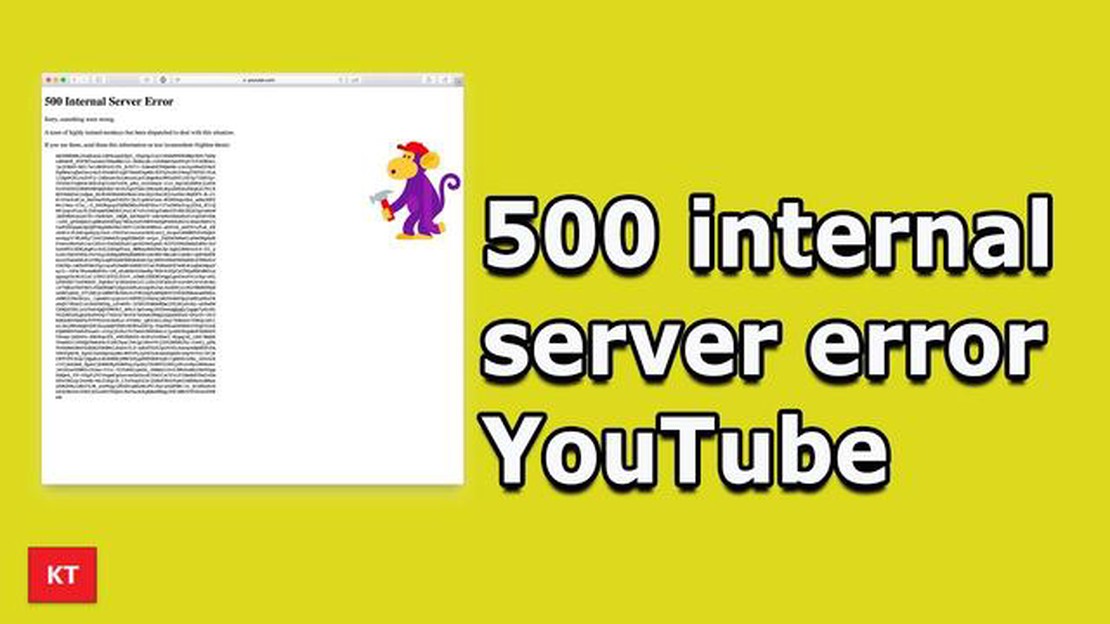
If you are a frequent user of the YouTube app on your Galaxy S20 and have recently encountered a ‘500 Internal Server Error’, do not worry as there are solutions to fix this problem. The ‘500 Internal Server Error’ is a common HTTP status code that occurs when the server encounters an unexpected condition that prevents it from fulfilling the request made by the user. This error can be frustrating, especially if you rely on YouTube for your daily dose of videos. Luckily, there are several steps you can take to get rid of this error and get back to enjoying your favorite YouTube content.
Clear cache and data
One of the first steps you can take to fix the ‘500 Internal Server Error’ on YouTube app is to clear the cache and data. This will remove any temporary files or corrupted data that may be causing the error. To clear the cache and data, go to the Settings menu on your Galaxy S20, then select Apps or Application Manager. Find the YouTube app in the list of installed apps, tap on it, and then select Clear Cache and Clear Data. Restart your phone and try opening the YouTube app again to see if the error is resolved.
Update the YouTube app
If clearing the cache and data did not resolve the ‘500 Internal Server Error’, you may need to update the YouTube app. Outdated versions of the app can sometimes cause compatibility issues and result in server errors. To update the YouTube app, go to the Google Play Store on your Galaxy S20 and search for YouTube. If an update is available, tap on the Update button to install the latest version. After the update is installed, restart your phone and try opening the YouTube app again.
Check your internet connection
In some cases, a poor internet connection can cause the ‘500 Internal Server Error’ on the YouTube app. Make sure you are connected to a stable Wi-Fi network or have a strong mobile data signal. If your internet connection is weak or intermittent, try switching to a different network or resetting your router. Additionally, you can try turning on and off the Airplane mode on your Galaxy S20 to reset the network connection. Once you have a stable internet connection, open the YouTube app to see if the error is resolved.
Contact YouTube support
If none of the above solutions work, it may be worth reaching out to YouTube support for further assistance. They may have specific troubleshooting steps or advice tailored to your device and the error you are experiencing. You can typically find contact information for YouTube support on their official website or through the app itself. Be sure to provide them with detailed information about the error, your device model, and any steps you have already taken to fix the problem.
Note: This article is for informational purposes only. Any action taken based on this information is at your own risk.
The ‘500 Internal Server Error’ on the YouTube app for Galaxy S20 can be caused by various factors. Here are some possible reasons:
Read Also: 7 Best Home Robot Assistants in 2023: Your Ultimate Guide
It’s important to note that the specific cause of the ‘500 Internal Server Error’ can vary and may require further investigation or assistance from YouTube or your device manufacturer to resolve.
If you’re encountering a ‘500 Internal Server Error’ on the YouTube app on your Galaxy S20, you can try the following steps to fix the issue:
Read Also: Mobile Legends Login Error In Android 10 Quick Fix - Troubleshooting Guide
By following these steps, you should be able to fix the ‘500 Internal Server Error’ on the YouTube app on your Galaxy S20.
If you are still experiencing the ‘500 Internal Server Error’ on the YouTube app on your Galaxy S20, here are some additional tips to help you troubleshoot the issue:
If none of these troubleshooting steps resolve the issue, you may want to consider reaching out to YouTube support or seeking assistance from a professional technician.
The ‘500 Internal Server Error’ is a server-side error that occurs when the server encounters an unexpected condition that prevents it from fulfilling the request made by the client (your YouTube app). This error is not specific to the YouTube app or the Galaxy S20 and can occur on any device when there is an issue with the server.
There are a few steps you can try to fix the ‘500 Internal Server Error’ on your YouTube app. First, try clearing the cache and data of the YouTube app. If that doesn’t work, you can try uninstalling and reinstalling the app. You can also try restarting your Galaxy S20 or checking for any available updates for the YouTube app.
The ‘500 Internal Server Error’ is a relatively common server-side error that can occur on any website or application, not just YouTube. It is usually a temporary issue and is often resolved by the server’s administrator. If you’re experiencing this error frequently, it may be worth contacting YouTube’s support team for further assistance.
If the ‘500 Internal Server Error’ keeps occurring on your YouTube app, there may be a larger issue at hand. You can try a few troubleshooting steps such as clearing the cache and data, reinstalling the app, or restarting your device. If none of these steps work, it may be worth reaching out to YouTube’s support team for further assistance.
While the ‘500 Internal Server Error’ is typically caused by an issue with the server, it is possible that a poor internet connection can contribute to the error. If your connection is unstable or weak, it may prevent the YouTube app from properly communicating with the server, leading to the error. In such cases, troubleshooting your internet connection or trying on a different network may help resolve the issue.
The ‘500 Internal Server Error’ on the YouTube app on your Galaxy S20 could be caused by several reasons such as server issues, app cache problems, or a problem with your internet connection.
Fix Samsung Galaxy S10e with screen flickering issue If you are experiencing screen flickering issues on your Samsung Galaxy S10e, you are not alone. …
Read ArticleHow to enable dark mode in wikipedia (website application). Dark theme is becoming more and more popular lately. Many apps and websites offer this …
Read ArticleHow To Fix Amazon Prime Video Error 5005 In Android Device If you are an avid Amazon Prime Video user and are experiencing the frustrating Error 5005 …
Read Article5 interesting games worth playing today Games are not just entertainment, but a real passion for millions of people around the world. They can be …
Read ArticleProblem Communicating With Google Servers Error If you use an Android device, you have probably encountered the frustrating “Problem Communicating …
Read ArticleHow To Fix Samsung Galaxy J7 Won’t Turn On After It Turned Off On Its Own If you’re facing an issue where your Samsung Galaxy J7 won’t turn on after …
Read Article