How to view your Gmail login history and secure your Gmail account
How to view your gmail login history and protect your gmail account A Gmail account is one of the most popular ways to communicate and share …
Read Article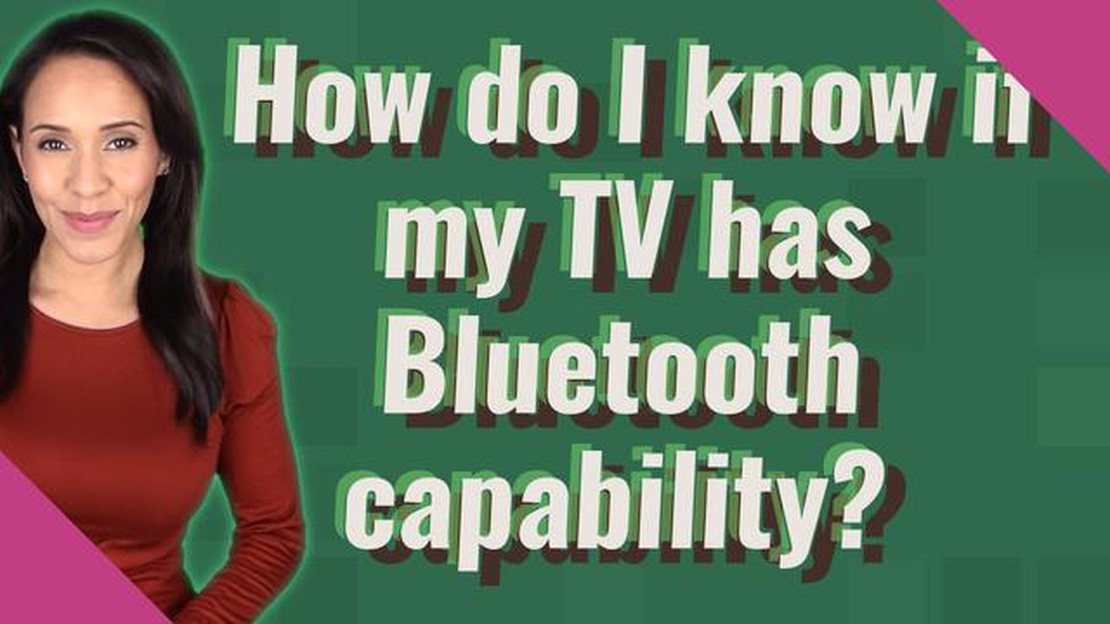
Bluetooth technology has become an essential feature in many devices, allowing them to connect wirelessly to other devices for convenient data transfer and audio streaming. If you want to connect your TV to a wireless speaker or pair it with Bluetooth headphones, it is important to determine if your TV has Bluetooth capability. In this tutorial, we will guide you on how to check if your TV is Bluetooth enabled.
There are several ways to determine if your TV has Bluetooth capability. One of the easiest methods is to check the TV’s user manual. The user manual typically provides detailed information about the TV’s features and specifications, including whether the TV supports Bluetooth connectivity or not. Look for terms like “Bluetooth”, “Bluetooth-enabled”, or “Bluetooth connectivity” in the manual’s specifications section.
If you don’t have access to the user manual or can’t find the information you need, another method is to navigate through the TV’s settings menu. Most modern TVs have a settings menu that allows you to adjust various parameters and access additional features. Look for a “Bluetooth” or “Wireless” section in the settings menu. If you find such a section, it indicates that your TV is Bluetooth enabled.
If you still can’t find any information in the user manual or settings menu, you can try checking the TV’s physical ports and external connections. TVs with Bluetooth capability often have built-in Bluetooth modules or integrated wireless technology. Check if your TV has a USB port labeled “Bluetooth” or “Wireless”, as this can indicate the presence of Bluetooth functionality.
Bluetooth technology is a wireless communication standard that allows devices to connect and exchange data over short distances. It operates on radio waves in the 2.4 GHz frequency range and has become widely adopted in various electronic devices, including smartphones, laptops, headphones, and even televisions.
When it comes to TVs, Bluetooth technology provides several benefits and important functionalities:
Read Also: Beginner's guide to online slots: how to play and win
Overall, Bluetooth technology enhances the TV viewing experience by providing wireless audio capabilities, seamless device connectivity, and innovative remote control options. It eliminates the need for physical cables, expands the possibilities of TV usage, and enables users to immerse themselves fully in their favorite content.
If you’re wondering whether your TV has Bluetooth capability, there are a few methods you can use to find out. Here are some ways to determine if your TV is Bluetooth enabled:
Read Also: Step-by-Step Guide to Enable ROG Phone 3 USB Debugging | [Website Name]
Remember that these methods may vary depending on the brand and model of your TV, so it’s always a good idea to refer to the TV’s user manual for specific instructions. By using these methods, you can determine if your TV has Bluetooth capability and enjoy wireless audio streaming or connect Bluetooth accessories to enhance your TV viewing experience.
To determine if your TV has Bluetooth capabilities, you can check the user manual or specifications of your TV model. It should indicate whether or not it has Bluetooth. You can also look for a Bluetooth symbol on the packaging or on the TV itself.
If your TV doesn’t have the Bluetooth symbol, it may not have built-in Bluetooth capabilities. However, you may still be able to connect a Bluetooth transmitter to your TV to enable Bluetooth functionality. These transmitters can be connected to the TV’s audio output and allow you to connect Bluetooth headphones or speakers.
Another way to determine if your TV has Bluetooth capabilities is to go to the settings menu on your TV. Look for a “Bluetooth” option in the settings and see if it is available. If you find the Bluetooth option, it means that your TV has Bluetooth capabilities.
Not all TVs have built-in Bluetooth capabilities, so you may not be able to connect Bluetooth headphones directly to your TV. However, as mentioned earlier, you can use a Bluetooth transmitter to enable Bluetooth functionality on your TV and then connect your Bluetooth headphones to the transmitter.
How to view your gmail login history and protect your gmail account A Gmail account is one of the most popular ways to communicate and share …
Read ArticleRaid Shadow Legends Crashing In Android Easy Fix Are you experiencing constant crashes while playing Raid Shadow Legends on your Android device? Don’t …
Read ArticleHow To Turn Off Flash Notification On iPhone If you own an iPhone, you may have noticed the flash notification feature that alerts you to incoming …
Read ArticleError code roblox 277: fix it and start creating Roblox is a popular multiplayer platform where users can create and play their own video games. …
Read ArticleWhat to do if your Samsung Galaxy A40 keeps rebooting randomly Are you experiencing random reboots on your Samsung Galaxy A40? This can be a …
Read ArticleHow To Fix PUBG Won’t Launch Issue on PC If you are a fan of PlayerUnknown’s Battlegrounds (PUBG) and have been experiencing issues with launching the …
Read Article