Ultimate Guide: How To Update ROG Phone 3 Firmware | Step-by-Step Instructions
How To Update ROG Phone 3 Firmware Updating the firmware on your ROG Phone 3 is essential for keeping your device up-to-date with the latest features, …
Read Article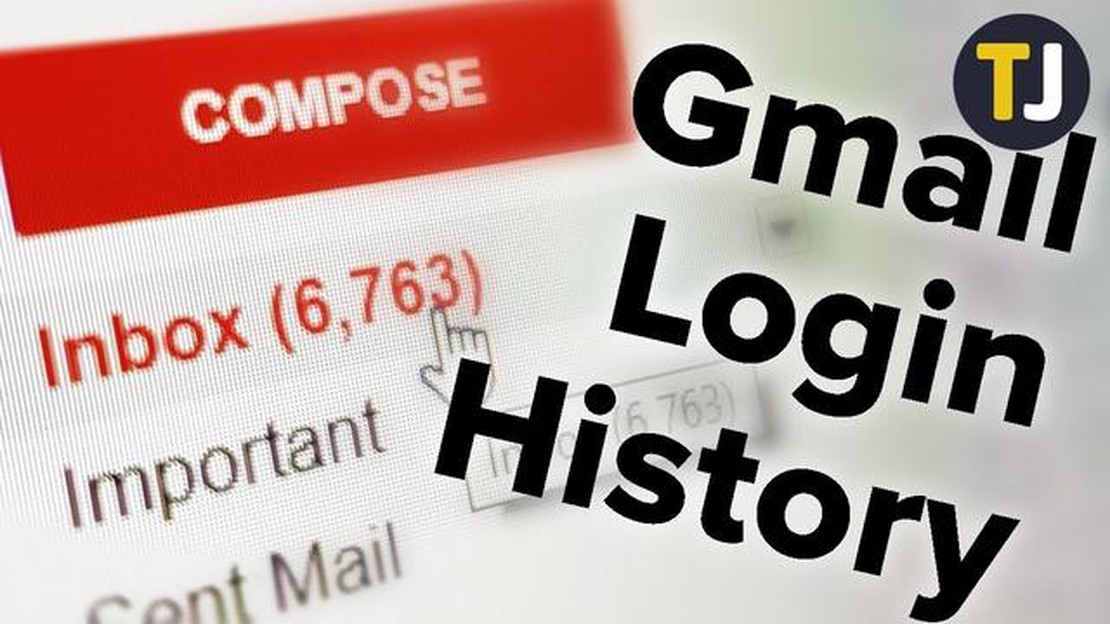
A Gmail account is one of the most popular ways to communicate and share information online. However, due to its popularity, Gmail accounts have been targeted by malicious users who attempt to access your personal information or use your account for unauthorized activities. To protect yourself from such attacks, it’s important to know how to view your Gmail account login history and take additional steps to stay safe.
Your Gmail account login history contains information about every login to your account, including date, time, location, and device used. This allows you to track all activity in your account and quickly detect suspicious activity. To view your login history, you will need to follow a few simple steps:
By reviewing your login history, you’ll be able to see all activity associated with your Gmail account and determine if your security or privacy has been compromised. Pay attention to any suspicious or unusual events, such as logins from unknown locations or from unusual devices. If you notice anything suspicious, it’s recommended that you immediately change your Gmail account password and conduct a security check.
Keeping your Gmail account secure is essential to protect your personal information and prevent unauthorized access. Always monitor your account login history and take the necessary steps to keep your Gmail account secure.
A Gmail account contains a lot of valuable information, so it’s important to secure your account and keep track of when and where your account was logged in. Gmail provides a login history feature that allows you to view information about the activities associated with your account. In this article, we will tell you how to view your Gmail login history and take steps to secure your account.
To view your Gmail login history, follow these steps:
In addition to viewing your login history, there are other ways to secure your Gmail account. Here are some basic steps you should take to secure your account:
By following these tips, you can secure your Gmail account and protect your valuable information from unauthorized access. Check your account login history regularly to be aware of any suspicious activity and take steps to protect your account.
Gmail Login History allows users to track all activity associated with their Gmail account. This is a useful feature that helps you secure your account and monitor its usage.
To view your Gmail login history, follow these steps:
In your Gmail login history, you’ll see a list of all recent activity associated with your account. For each activity, you’ll see the time and date you logged in, as well as location information (if available). You will also see the browser and device used when you logged in.
If you notice any activity that confuses you or you think it is suspicious, you can take steps to protect your account. For example, you can change your password, activate two-factor authentication, or revoke access to your account from suspicious devices or apps.
Your Gmail login history is an important tool for keeping your account secure. By regularly reviewing and tracking activity, you can quickly respond to any suspicious activity and prevent unauthorized access to your Gmail account.
Viewing your Gmail account login history is an important step in keeping your account secure. Knowing which devices and browsers have accessed your account will help you spot any suspicious activity and take appropriate action.
Read Also: How To Ban A Player In Roblox in 2023 NEW & Updated
To view your Gmail login history, follow these steps:
On the activity history page, you’ll see a list of all the devices and browsers from which you’ve logged into your Gmail account. For each entry, you’ll see information about the date and time you logged in, the browser you used, and the location.
If you detect suspicious activity or see unknown devices or browsers, you can take steps to secure your account. Use the “Sign out from all devices” option or change your password for your Gmail account.
Don’t forget to review your Gmail account login history regularly to stay on top of all authorizations and prevent unauthorized access to your account.
Gmail account security is an important aspect to protect your personal information and prevent unauthorized access to your account. Here are a few steps to help you secure your Gmail account:
To protect your Gmail account, set a strong password that consists of a combination of characters, letters, and numbers. Avoid using obvious passwords such as “123456” or “password”. Use different passwords for different services so that if one account is hacked, other accounts are not jeopardized.
Read Also: Top 9 Kodi Addons for Xbox One in 2023 - Enhance Your Media Streaming Experience
Two-factor authentication is an extra layer of protection for your Gmail account. When you enable this feature, you’ll not only have to enter your password, but you’ll also receive a one-time code sent to your phone via SMS or use an authentication app. This makes it much harder for attackers to access your account.
Changing your password regularly is also a good practice to keep your Gmail account secure. Change your password at least once every few months to prevent attackers from gaining access to your account.
Be careful when opening emails, especially those from unknown senders or with suspicious links. Never share your password or personal information through email or on unknown sites.
Periodically check your Gmail account activity to make sure no one else has gained access. Gmail provides a login history feature that allows you to check if you’ve logged into your account from unusual locations or devices. If you notice suspicious activity, change your password immediately and contact Gmail support.
To keep your Gmail account secure, keep your operating system, browser, and antivirus software on your devices up to date. This will help prevent many vulnerabilities that can be exploited by attackers to gain access to your account.
Use caution when logging into your Gmail account on public or shared computers, such as in Internet cafes or business centers. Make sure you log out of your account after using a public computer to prevent unauthorized access to your account.
By following these tips, you can secure your Gmail account and protect your personal information from unauthorized access.
To view your Gmail account login history, go to the Account Activity page. There, you’ll see a list of all your account sessions, including login date and time, IP address, and location. If you notice suspicious activity, you can take steps to secure your account.
The possibility of someone accessing your Gmail account without your consent is minimal. However, if someone has learned your password or has physical access to your device, they can use your account without your knowledge. Therefore, it’s important to keep your account secure and check your login history regularly.
If you notice suspicious activity, such as logging in from an unknown IP address or from another country, you should take immediate action to secure your account. Change your password, enable two-factor authentication, and review your security settings. If the activity looks particularly suspicious, contact Gmail support for further assistance.
While Google takes steps to protect your data, the possibility of a data breach cannot be ruled out. If someone gained unauthorized access to your Gmail account, they could gain access to your personal information, including emails, contacts, and other data. Therefore, it is very important to keep your account secure and take all necessary steps to protect it.
Gmail stores information about every time you log into your account, including your IP address, location, browsers and devices used. This information allows you to track your activity and, if necessary, detect and prevent unauthorized access to your account. You can view all of this information by going to the Account Activity page in your account settings.
How To Update ROG Phone 3 Firmware Updating the firmware on your ROG Phone 3 is essential for keeping your device up-to-date with the latest features, …
Read ArticleHow to Reset Samsung Keyboard to Default Settings on Galaxy Tab S6 If you own a Samsung Galaxy Tab S6 and have been experiencing issues with the …
Read ArticleFix “you don’t have enough access to uninstall the program” in windows. One of the most common errors that Windows users may encounter is the “you do …
Read ArticleSamsung Galaxy S4 Will Not Charge If you’re experiencing issues with charging your Samsung Galaxy S4, you’re not alone. Many Samsung users have …
Read ArticleHow to Enable Music Sharing Feature on Samsung Galaxy Tab S6: Step-by-Step Guide The Samsung Galaxy Tab S6 is a powerful tablet that offers a range of …
Read ArticleRarbg proxy sites and mirror sites daily updated. In the world of Internet there are many sites offering to download various files, but one of the …
Read Article