Factors of business energy consumption in winter: what to consider
Factors to consider in business energy consumption as you face winter Winter is a special time for businesses in terms of energy consumption. Lower …
Read Article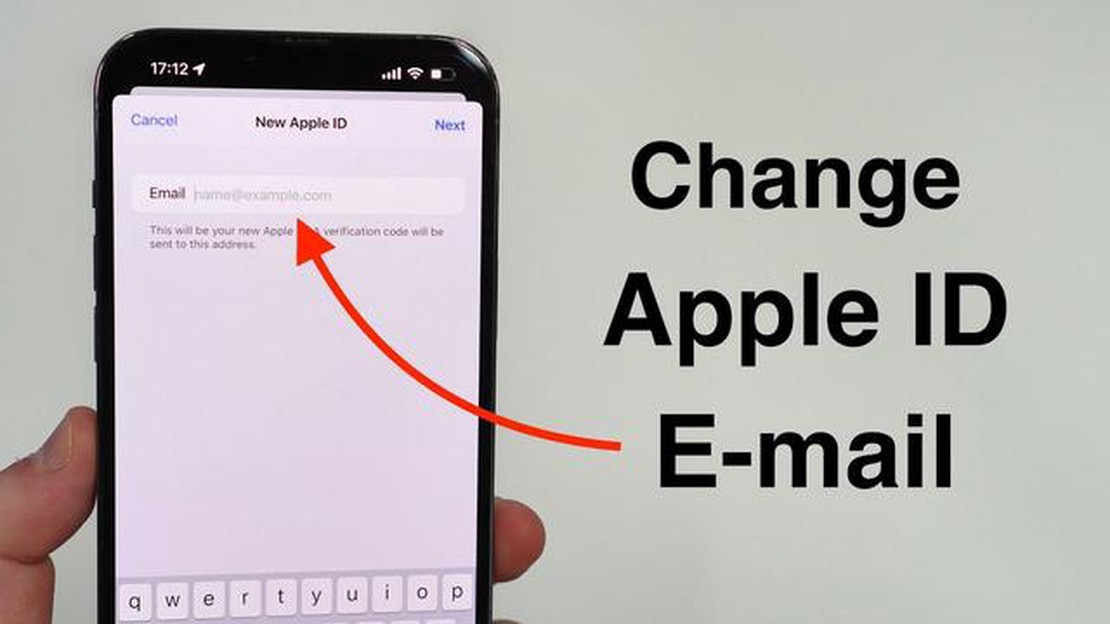
Using an Apple ID is an integral part of using any Apple device. It allows you to access all the services and apps that the company offers. But what if you decide to change your email address and want to associate your new email with your Apple ID? In this guide, we’ll tell you how to do that in 2022.
The first step to change your Apple ID to your new email address is to log in to your account. Open your device’s settings and find the “Apple ID” section. There you’ll see your current email associated with the account. Click on the “Edit” button next to the email address to proceed with the change.
Next, you’ll need to enter your Apple ID password to verify your identity. Once you’ve successfully entered your password, you’ll see a field to enter your new email address. Enter your new address, and then click the “Next” button.
Apple will send a confirmation to your new email address. Check your new email and look for an email from Apple. Open the email and follow the instructions to confirm your new email address for use in Apple ID. Once confirmed, you will successfully change your Apple ID to your new email address in 2022.
Please note that when you change your Apple ID, there may be some restrictions and limitations related to the use of services, apps, and purchases. Make sure you carefully read and follow the instructions provided by Apple to avoid any problems or loss of access to your data.
There are several reasons why a user may want to change their Apple ID to a new email address:
Either way, changing the Apple ID to a new email address can help the user manage their personal information, security and privacy more effectively.
In today’s world, security has become one of the most significant issues to consider when doing anything online. More and more often we hear about identity theft, hackers, viruses and other threats that can harm both individuals and organizations.
Apple, the company that makes popular devices and developer of the famous iOS operating system, emphasizes security. From using a secure password to two-factor authentication, Apple provides tools so that users can use their devices and services with confidence.
Changing your Apple ID to a new email address is one way to keep your account secure. Periodically changing your password and email address to a new one will help you avoid unauthorized access to your personal information and help you stay protected from potential cyberattacks.
There are certain steps to follow when changing your Apple ID that will keep your data safe and secure. It is important to remember that the new email address you want to change your Apple ID to should be secure and accessible only to you.
It is also recommended that you use two-factor authentication as an additional means of security. This method will require you to confirm your identity when logging in on a new device or when performing certain actions, such as making a purchase from the App Store.
Don’t forget about the security of other accounts and services associated with your Apple ID as well. Use different passwords for different accounts to reduce the risk associated with one of them being hacked.
Read Also: What to do if the game Lego Brawls crashes or fails to load on PS5/PS4
Overall, security is a key aspect to consider when using internet technology. Apple does its best to keep its users safe, but it is important to take your share of responsibility and follow some precautions to protect your data.
Changing the email address associated with your Apple ID can make it much easier to access your account. This is especially important if you’ve forgotten your password or lost access to your old email address.
Read Also: Discover the Top 5 Phones Running Android Nougat 7.1 OS
To change the email address in your Apple ID, follow these simple steps:
You now have a new email address associated with your Apple ID. This will help you regain access to your account if you forget your password or lose access to your old email address. Don’t forget to update this information in your devices and apps to make sure you’re receiving all notifications and important messages from Apple.
Before you begin the process of changing your Apple ID to a new email address in 2022, there are a few preparatory steps to take:
Also, if you have any subscriptions, payment methods, or other Apple ID-related services, it is recommended that you check and update their information before changing your Apple ID.
To change your Apple ID to a new email address, you must first make sure that all devices associated with your current Apple ID are disconnected.
Here are a few steps to help you verify your connected devices:
Check the list of devices and make sure there are no unwanted or outdated devices that are still associated with your current Apple ID.
If you find an unconfirmed device, you should remove it. Otherwise, you may encounter problems when you change your Apple ID to a new email address.
To change your Apple ID to a new email address in 2022, you need to follow a few simple steps. First, open your device’s settings and find the “Apple ID” section. Then select “Change email address” and enter your new email address. You may then need to confirm the new address via email or another method, such as answering a secret question. Once you’ve successfully confirmed the address, you’ll be able to use it as your new Apple ID.
If you have forgotten your password from your old Apple ID, there are several ways to regain access to your account. The first is to try to reset your password through the email address associated with your Apple ID. To do this, you’ll need to go to your Apple ID login page, click on the “Forgot your Apple ID or password?” link, and follow the on-screen instructions. If you don’t have access to your email address, you can recover your password by answering secret questions or contacting Apple Support.
Yes, you can change your Apple ID to a new email address without losing your data or purchases. When you change your Apple ID email address, all your data, apps, and purchases will remain the same. However, keep in mind that your old email address will no longer be linked to your Apple ID account, and you won’t be able to use it to sign in to your account or reset your password.
If your device is locked, it may be difficult to change your Apple ID to a new email address. Usually, this operation requires you to access your device settings and enter your old Apple ID password. If you’ve forgotten your password or you don’t have access to your device settings, you’ll have to contact Apple Support for assistance. They can help you regain access to your account or suggest alternative ways to change your Apple ID.
Factors to consider in business energy consumption as you face winter Winter is a special time for businesses in terms of energy consumption. Lower …
Read ArticleHow to solve the problem of blocked internet access? Internet access is an integral part of our lives. However, sometimes there are situations when …
Read ArticleAll batman games in order of release and story. Batman is one of the most popular heroes of comics and movies, so it is not surprising that his …
Read Article5 Best Free Websites To Recolor Images Online When it comes to editing images, one of the most common tasks is recoloring. Whether you want to enhance …
Read ArticleHow To Fix Hulu Not Working on Hisense TV If you are experiencing issues with Hulu not working on your Hisense TV, then you are not alone. Many …
Read ArticleHow to Fix Red Dead Redemption 2 that keeps crashing on Windows 10 PC If you’re a fan of Red Dead Redemption 2 and you’re experiencing crashes on your …
Read Article