Fix PS4 NW-31456-9 Error - Updated Guide 2023
How To Fix PS4 NW-31456-9 Error | NEW & Updated in 2023 If you’re a PlayStation 4 (PS4) user, you may have encountered the NW-31456-9 error code at …
Read Article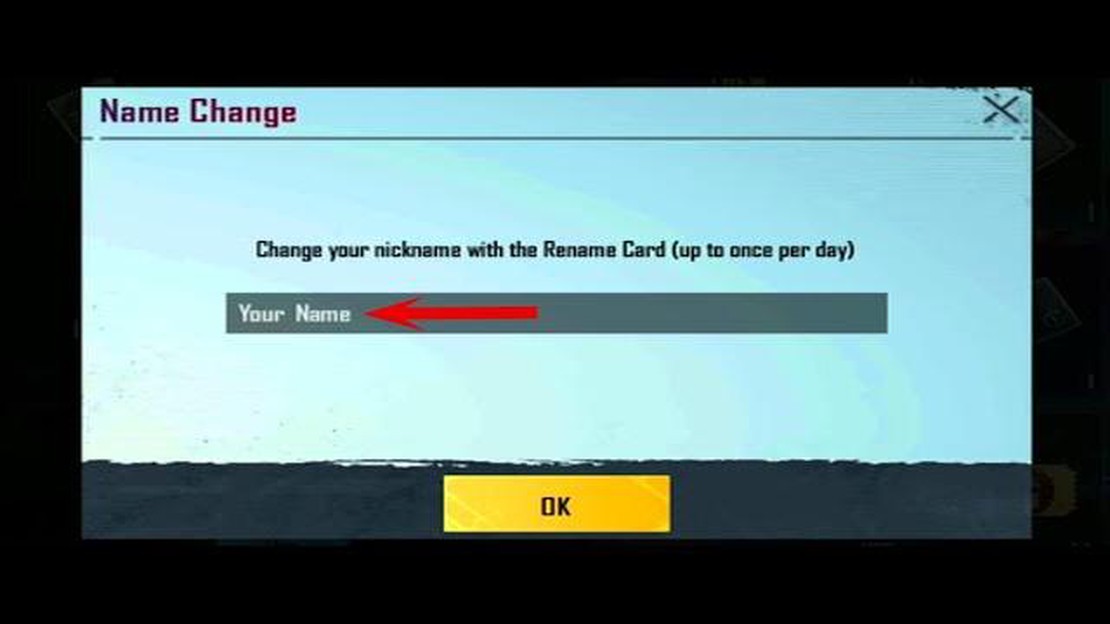
Pubg Mobile is a popular multiplayer shooter that allows players to battle each other in a virtual world. To stand out among other players and add personality to their profile, many users want to add symbols and spaces to their nickname. However, this can present some difficulties as the game does not allow characters other than letters and numbers.
However, there are ways to get around this restriction and add different characters and spaces to your nickname. One such way is to use Unicode special characters. Unicode is an international character encoding standard that includes a wide range of characters from different scripts and symbols for special effects.
To add Unicode characters to your Pubg Mobile nickname, you need to copy the desired character, then go to your profile settings in the game and replace the normal letters in your nickname with the copied characters. This way, you will be able to add different symbols, emoji and special effects that will help you stand out among other players.
Nickname in Pubg Mobile is an important attribute that allows players to express their individuality and uniqueness. If you want to change your current nickname in Pubg Mobile, you will need to follow a few simple steps:
After completing these steps, your Pubg Mobile nickname will be changed to the nickname of your choice. Please note that some nicknames may be occupied by other players or may contain invalid characters. Therefore, you may need to try a few options or be a little creative.
It’s also worth noting that changing a nickname in Pubg Mobile may be under a fee, so you may need to have enough in-game currency or complete certain tasks to be able to change your nickname.
Good luck creating a new and unique nickname for Pubg Mobile!
Pubg Mobile is a popular multiplayer game where you can create a unique personalized nickname for your character. One way to make your nickname more interesting and memorable is to add characters and spaces. In this article, we will look at how to add symbols to your Pubg Mobile nickname.
Before we get started, it’s important to note that Pubg Mobile has some restrictions on the use of symbols in nicknames. Certain special characters such as punctuation marks, emoji, and characters from different alphabets may not be allowed. However, you can still use certain symbols to make your nickname more creative.
Here are some ideas and tips on how to add symbols to your Pubg Mobile nickname:
Once you have decided which characters to use, you can proceed to change your nickname in the game. To do this, follow these steps:
Once you save your new nickname, it will appear in-game and on your Pubg Mobile profile.
Keep in mind that Pubg Mobile has a policy regarding the use of obscene or offensive language in nicknames. Make sure your nickname follows the rules and guidelines of the game.
Now you know how to add characters to your Pubg Mobile nickname. Use these tips to make your nickname unique and stand out from other players.
Read Also: How to Solve the Google Pixel 6 Screen Flickering Problem
In the game Pubg Mobile, you can use blank spaces in your nickname to add uniqueness and stand out from other players. Blank spaces are characters that are invisible to the average user.
To add blank spaces in your Pubg Mobile nickname, follow these steps:
Read Also: How to overcome crises in project management: an infographic for the manager
In addition to blank spaces, you can also use special characters to add style and uniqueness to your nickname. A similar process can be applied to add other symbols such as asterisks, arrows, emoji and more.
Please note that using blank spaces or special characters in nicknames may be prohibited by some game rules and policies. Please make sure you do not violate these rules or use offensive or inappropriate characters.
Sometimes using blank spaces or special characters in nicknames may cause your nickname to display incorrectly on some devices or applications. Therefore, it is advisable to check how they are displayed on different platforms before using such characters.
Now that you know how to add blank spaces to Pubg Mobile nickname, you can use this feature to stand out among other players and add uniqueness to your profile in the game.
Pubg Mobile offers the ability to use various special characters in your nickname to stand out among other players. In this guide, we will show you how to add special characters to your Pubg Mobile nickname.
Follow the instructions below to add special characters to your nickname:
Note that some characters may be restricted or unavailable in Pubg Mobile. In that case, try using other special characters to make your nickname unique and interesting.
Now you know how to add special characters to your Pubg Mobile nickname. Use this feature to stand out among other players and create a unique nickname for yourself.
To add characters and spaces to your Pubg Mobile nickname, open the app and go to the “Profile” section. Click on the “Edit” button next to your current nickname. You can then enter any characters and spaces to create a unique nickname. When you have finished entering, click on the “Save” button to apply your changes.
Yes, you can use special characters in your Pubg Mobile nickname. When creating or modifying your nickname, you can enter special characters such as asterisks (*), plus signs (+), currency symbols ($, €, ¥), and so on. These symbols will help make your nickname more original and memorable.
Yes, you can use spaces in your Pubg Mobile nickname. Spaces allow you to create more readable and separated nicknames. To add a space to your nickname, simply type a space in the desired location when creating or modifying your nickname. For example, you can use your first and last name separated by a space, or add a space between two words to create a more creative nickname.
Some special characters such as punctuation symbols (comma, semicolon, etc.), profanity and insults cannot be used in your Pubg Mobile nickname. In addition, the system may restrict the use of certain characters to prevent abuse and the creation of obscene or offensive nicknames. It is recommended to follow the rules of behavior and find creative and unique ways to create nicknames within the given restrictions.
How To Fix PS4 NW-31456-9 Error | NEW & Updated in 2023 If you’re a PlayStation 4 (PS4) user, you may have encountered the NW-31456-9 error code at …
Read ArticleHow to fix Galaxy S10 accidental screen touch | steps to enable Accidental Touch Protection If you’re a Galaxy S10 user and you’ve been experiencing …
Read ArticleEasy steps on how to insert or remove SD card for Galaxy S9 Welcome to our guide on how to insert or remove an SD card for the Samsung Galaxy S9. The …
Read ArticleWhat To Do If You Can’t Sign Into Google Play Store? (Updated Fixes) Google Play Store is the primary source for Android users to download and install …
Read ArticleGalaxy Note 5 keyboard not working, can’t unlock screen or enter PIN, S Pen problem, other issues Welcome to our Mailbag series, where we address the …
Read ArticleHow to handle a project management crisis (infographic). Project management is a complex and responsible task that requires a lot of skills and …
Read Article