Top 10 best proxy browsers for Android/iOS (2023) - review and comparison
10 best proxy browsers for android/ios (2023). In today’s world, where more and more people spend time online, security and anonymity are becoming …
Read Article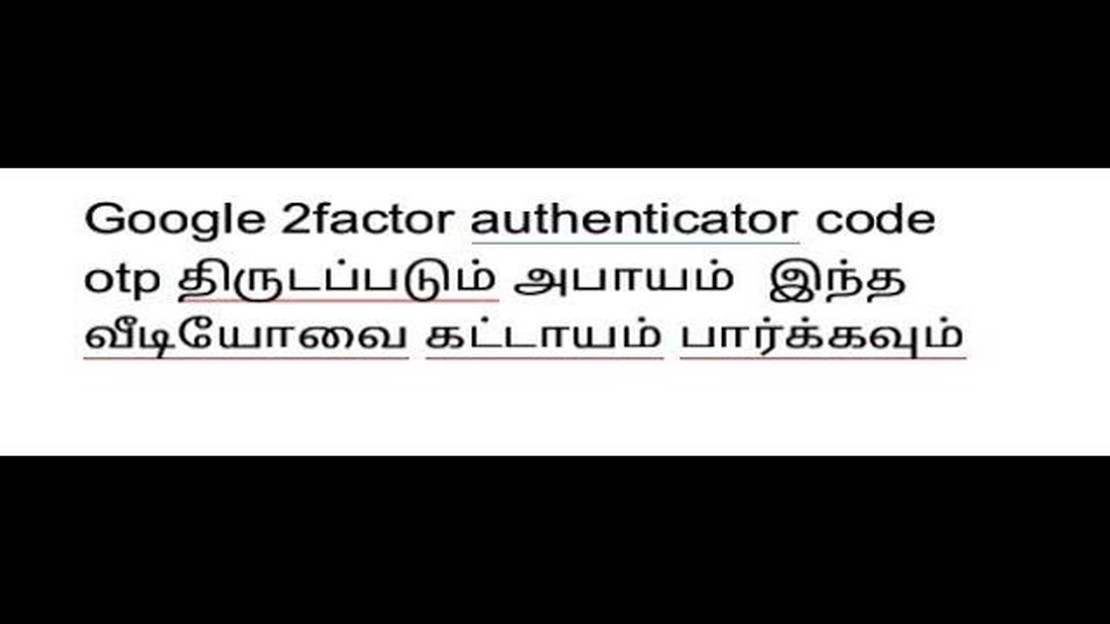
In the world of modern technology, when no sphere of life can do without the use of smartphones, the protection of personal information is becoming an increasingly important task. One of the main ways to protect your account is two-factor authentication (2FA), which is offered by Google Authenticator.
However, as cybersecurity experts have discovered, Android malware can steal Google Authenticator’s 2FA codes. This jeopardizes the security of users’ accounts and their sensitive data.
The malware’s mechanism of operation is that it is able to intercept smartphone data, including 2FA codes entered into Google Authenticator. The malware then passes the stolen data to attackers, who can use it to gain unauthorized access to accounts and conduct various fraudulent transactions.
It is important to note that to protect against this type of cyberattack, it is recommended to install applications only from official sources, update the operating system and all installed applications, and use anti-virus programs and firewalls.
Viruses capable of stealing 2FA codes are still known to be relatively rare. However, Android device users should be extra careful and vigilant to prevent potential threats and keep their accounts safe.
Android malware has become increasingly prevalent and dangerous in recent times. Recently, new threats have been discovered to steal Google’s 2FA authenticator codes. 2FA codes are used to increase account security and protect against unauthorized access.
Malware that aims to steal 2FA codes can be installed on Android devices through fake apps, Trojans, or through downloading unwanted files. When such a program is installed, it begins to monitor user activity and intercept 2FA codes entered by the user.
Threats can also intercept SMS messages containing authentication codes, rendering the use of 2FA protection useless. Virtual Stripe, which masks malware, usually ends up on an infected device along with other functional applications, and the user may not even be aware of its presence.
To protect yourself from such threats, it is recommended to follow the following security measures:
Following these steps will help you protect yourself from the threats of Google Authenticator 2FA code theft and make your information more secure.
Android malware (Android Malware) poses a serious threat to user security. Specifically, some viruses are able to steal 2FA codes (two-factor authentication codes) from Google Authenticator. This opens the door to potential access to users’ personal data and accounts.
2FA codes serve as an additional layer of protection for logging into accounts and online services. They are generated by authenticators such as Google Authenticator and change every few seconds. Attackers using Android malware can access the stolen 2FA codes and use them to gain unauthorized access to users’ accounts and personal data.
Read Also: How To See Recently Deleted Apps: A Step-by-Step Guide
One popular Android malware attack method is phishing. Attackers create fake apps that look like official services and force users to install these apps on their devices. The apps may contain viruses that intercept data, including 2FA codes, and transmit them to the attackers.
Malware can also use other attack methods, such as hacking into Wi-Fi networks or vulnerabilities in the Android operating system. They can intercept information, including 2FA codes, transmitted over unsecured networks or infected apps.
To protect yourself from the threat of malware, you should take the following precautions:
Following these precautions will help increase the security of your devices and protect your personal data from the threat of Android malware.
Read Also: Quick Fixes for Xbox One Slow Game or App Downloads
Android malware that can steal Google 2FA authenticator codes works by the following mechanism:
To protect yourself from this type of attacks, it is recommended to:
These measures will help reduce the risk of hacking and stolen 2FA codes, and keep your personal data safe on your Android device.
To protect against an attack in which Android malware steals Google Authenticator 2FA codes, it is recommended that you take the following steps:
Following these steps will help reduce the risk of malware infecting your device and stealing your Google Authenticator 2FA codes.
Android malware can use stolen Google 2FA authenticator codes to bypass two-factor authentication and gain unauthorized access to user accounts.
Malware can use various methods such as intercepting outgoing messages, phishing attacks, injecting malicious code into applications, etc. to gain access to Google Authenticator 2FA codes on an infected device.
To protect your 2FA codes from malware, we recommend downloading apps only from official and trusted sources, installing anti-virus software, being careful with links and attachments in emails and messages, and using secure passwords for accounts.
If malware is suspected on your device, we recommend scanning your device with antivirus software, uninstalling suspicious apps, changing account passwords, enabling two-factor authentication for additional protection, and contacting technical support if necessary.
Scammers can use social engineering techniques such as intercepting SMS messages or calls with 2FA codes, using malicious apps or fake websites to gain access to user accounts.
10 best proxy browsers for android/ios (2023). In today’s world, where more and more people spend time online, security and anonymity are becoming …
Read ArticleWhy are streamers switching to a mixer? Streaming has become one of the most popular forms of content on the web in recent years. Streamers attract …
Read ArticleHow To Fix Alexa Won’t Play Music Issue If your Alexa device is refusing to play music, it can be frustrating and inconvenient. Whether you’re trying …
Read ArticlePlay online forza horizon 5 open multiplayer. Forza Horizon 5 is an exciting racing game that allows players to experience all the speed and …
Read ArticleHow To Reduce Chrome Memory Usage Google Chrome is one of the most popular web browsers around the world, known for its fast performance and extensive …
Read ArticleWhat to do if Galaxy S9 won’t send MMS and keeps saying invalid destination error Are you experiencing issues with sending MMS messages on your Galaxy …
Read Article