15 inspirational quotes for future data scientists
15 quotes you need to read if you’re planning a career in data science The data industry is at the forefront of modern technology and plays a huge …
Read Article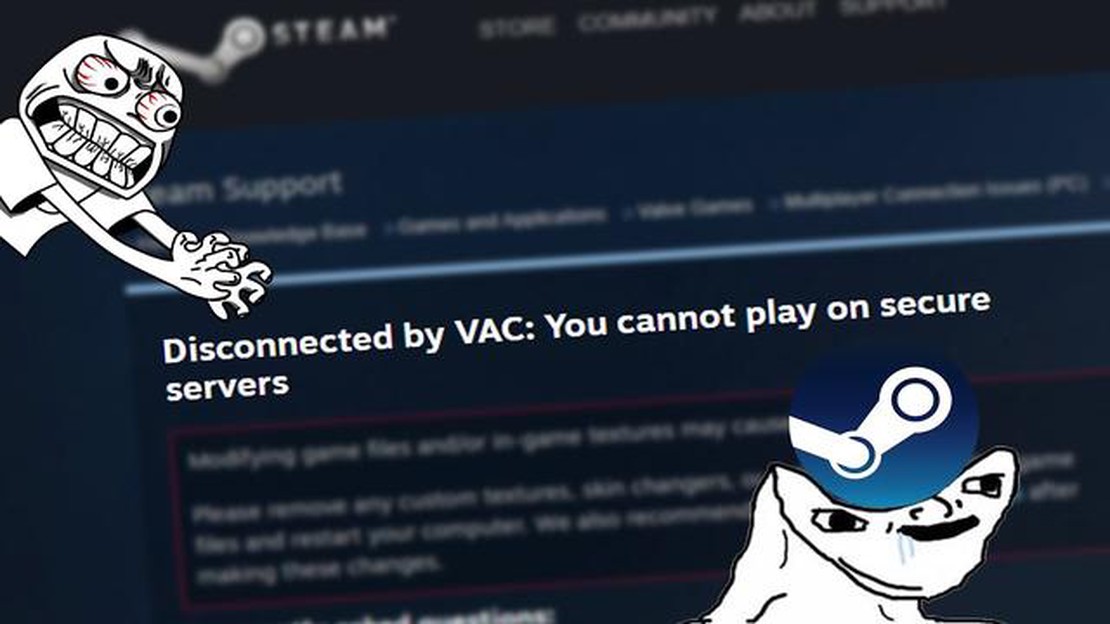
The virtual gaming world Steam offers its users a huge variety of games and opportunities for online gaming. However, from time to time players may encounter the problem “Steam disconnected: cannot play on secure VAC servers”. This message may appear when Steam detects violations of security rules and policies related to the use of third-party software.
Receiving this message can be very frustrating for the player, but don’t despair as there are solutions that will fix this problem and allow you to continue playing on VAC protected servers.
One of the most common ways to solve this problem is to check the game files. To do this, go to the game properties in the Steam client, select the “Local Files” tab and click on the “Verify File Integrity” button. This will allow Steam to check if the game files are intact and not corrupted. If a corrupted file system is found, Steam will automatically download the missing files, which may resolve the “Steam disabled: can’t play on VAC protected servers” issue.
The problem “Steam disabled: cannot play on protected VAC servers” can occur for several reasons. In this section we will look at the most common causes of this problem and provide solutions to fix them.
1. Antivirus software
One of the main causes of the VAC problem is antivirus software. Some antivirus programs may block Steam and protected VAC servers because they detect them as potentially dangerous.
To solve this problem, you should check your antivirus software settings and make sure that Steam and protected VAC servers are added to the exclusion list. If possible, temporarily disable your antivirus software and see if the problem is resolved.
2. Network connectivity issues
Another common cause of VAC problems is network connectivity problems. If your internet connection is unstable or has firewall rule restrictions, this can lead to disconnection from secure VAC servers.
To resolve this issue, check your firewall settings and make sure that Steam and the secure VAC servers are allowed inbound and outbound connections. It is also recommended that you check the stability of your internet connection and, if possible, contact your service provider to resolve connectivity issues.
3. Steam updates and games
Sometimes VAC issues can occur due to incompatibility between the version of Steam or the game and the VAC servers. Periodically, Steam and games release updates to fix bugs and improve compatibility with VAC servers.
To fix this issue, make sure your Steam and game are updated to the latest version. Check for available updates and install them if you find that the version is incompatible.
4. Corrupted Steam files
Sometimes VAC problems can be caused by corrupted files on your Steam system. This can happen as a result of a download error or other computer problems.
To resolve this issue, you can use the “Check File Integrity” feature in the Steam client. To do this, open the Steam client properties, go to the “Local Files” tab and click “Check File Integrity”. Steam will run the check and if any corrupted files are found, it will automatically download and replace them.
Read Also: How to fix errors, hangs and crashes of the game Cod Warzone Pacific on PC
All of the above methods are the most common ways to solve the problem “Steam disabled: can’t play on VAC protected servers”. If none of these solutions work, it is recommended to check the Steam community forums or contact Steam support for further assistance.
The error “Steam Disconnected by Server” (VAC Disconnected by Server) is one of the most common issues Steam users face. This error occurs when the Valve Anti-Cheat (VAC) system detects changes to game files or activities that may violate game rules or be indicative of cheating or hacking.
Read Also: How to save money on online bills every month? Useful tips and recommendations
If you encounter a VAC error, there are several possible causes and ways to fix it:
In most cases, one of the above methods will fix the VAC error and you will be able to continue playing on protected servers. If none of these methods worked, it is recommended to contact Steam technical support for further assistance and resolution of the problem.
Connecting to secure VAC servers can encounter some problems that can hinder gameplay. In this section we will look at the most common problems and offer solutions to fix them.
This error can occur when connecting to a VAC server due to incorrect configuration of Steam software. To solve this problem, it is recommended to perform the following actions:
If you receive the error message “Game locked by VAC”, it means that your account or computer has been suspiciously linked to the use of cheats or cheating software. To resolve this issue, it is recommended that you follow the following steps:
We hope that the above solutions will help you to cope with the problems of connecting to VAC servers and enjoy the gameplay on protected servers again.
If you encounter the problem “Steam disabled: can’t play on protected VAC servers”, follow these recommendations to prevent its occurrence:
If the problem persists after following these recommendations, contact Steam support or visit the official community forums for more information and help from other users.
If the error “Steam disabled: can’t play on protected VAC servers” occurs, the first thing you should do is to check if Steam is active and if all necessary updates are installed. If everything is in order, you can try restarting your computer and launching Steam again.
The error message “Steam disabled: can’t play on VAC protected servers” can occur for a variety of reasons. Perhaps the problem is related to malfunctions in the operation of Steam or VAC. Also, the message may appear if you have installed banned programs or files that can be used to hack the game.
There are several ways to fix the error “Steam disabled: can’t play on protected VAC servers”. First of all, you should make sure that you have installed all the necessary updates for Steam and the game, as well as check the work of antivirus software. If the problem persists, you can try uninstalling and reinstalling Steam or contact Steam support for further assistance.
If the error “Steam disabled: can’t play on VAC protected servers” occurs, you will not be able to play on VAC protected servers. To solve the problem you need to fix the error or eliminate the cause of its occurrence.
If you have Steam disabled and can’t play on VAC protected servers, first of all you should check your internet connection. If everything is fine, you can try restarting Steam and make sure you have all the necessary updates installed.
This message appears when Valve Anti-Cheat (VAC) cannot verify the legitimacy of your Steam account or detects the presence of infringing software.
There are several ways to fix this problem. First, make sure your Steam account is connected to the internet and active. If the problem persists, try restarting Steam or restarting your computer. If that doesn’t help, you may need to reinstall Steam. If the problem persists, contact Steam technical support for further assistance.
15 quotes you need to read if you’re planning a career in data science The data industry is at the forefront of modern technology and plays a huge …
Read Article10 Best Multiplayer VR Games Virtual Reality (VR) has revolutionized the way we play games, offering a truly immersive and interactive experience. And …
Read ArticleRunescape gold: ways to earn more gold in runescape. Runescape is a popular online game that offers players a very diverse game space. But what player …
Read ArticleHow to fix err_connection_timed_out in windows. The err_connection_timed_out error is one of the most common problems Windows users may encounter when …
Read Article7 Best Galaxy S22 Wireless Charger In 2023 Looking for the best wireless charger for your Samsung Galaxy S22? Look no further! In this ultimate guide, …
Read Article11 best fake texting sites for iphone Modern technology allows us to create impressive and realistic fake iPhone text messages. With the help of …
Read Article