How To Fix Samsung Smart TV Green Screen Issue - Troubleshooting Guide
How To Fix Samsung Smart TV Green Screen Issue Is your Samsung Smart TV displaying a green screen instead of the usual vibrant colors? Don’t worry, …
Read Article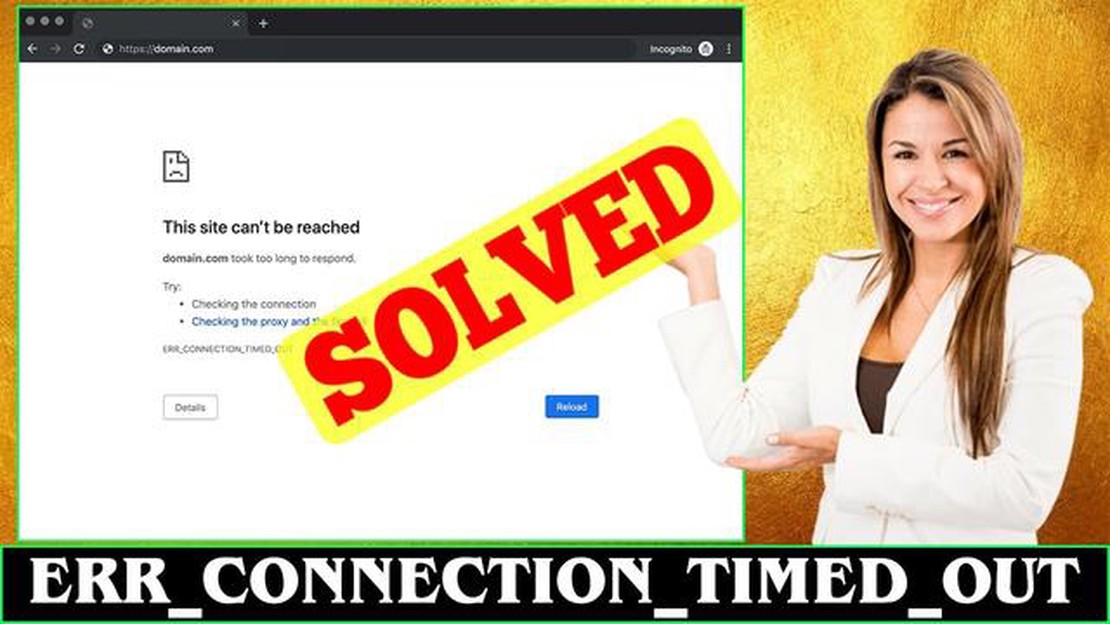
The err_connection_timed_out error is one of the most common problems Windows users may encounter when trying to connect to a website or initially connecting to the internet. This error occurs when your browser fails to establish a connection with the requested server, due to which your request fails and you get err_connection_timed_out.
There can be various reasons for the error. It could be a problem with your internet connection, firewall settings, proxy server, DNS cache or even a problem with the server itself. You can find out the exact cause of the error and fix it with a few simple steps.
In this in-depth guide, we will go through various methods to fix err_connection_timed_out error in Windows. We will show you how to configure DNS cache, check for firewall locks, change internet proxy settings and much more. Follow our instructions and you will be able to eliminate this error and successfully connect to websites without problems.
The “err_connection_timed_out” error can occur in Windows when trying to establish a connection to an Internet resource. It indicates that the request to the server was not completed in the allotted time. The problem can be caused by a variety of factors, including network problems, improper firewall or antivirus program settings, errors in DNS settings, and more.
In this guide, we will cover a few steps to help you troubleshoot the “err_connection_timed_out” error in Windows:
If none of these steps helped to solve the problem, the cause of “err_connection_timed_out” error may lie in other settings or software of your operating system. If this is the case, it is recommended that you contact a professional or your ISP for assistance.
The first thing you should do when the err_connection_timed_out error occurs is to check if you have access to the Internet. The problem may not be with your computer, but with your ISP or the server itself.
You can do the following to check your connection:
If you still can’t access the Internet after doing these steps, contact your ISP and report the problem. They may have additional instructions or may be able to offer a solution to your problem.
And remember, the Internet connection problem may be temporary and resolve itself, so don’t immediately rush to find other ways to fix the err_connection_timed_out error.
The first step in resolving the err_connection_timed_out error in Windows is to make sure that the site you are trying to connect to is actually accessible.
The problem may not be with your computer or network, but with the site itself. There are several ways to check if a site is available:
Read Also: The 10 best apps for creating incredible videos
If after following these steps you are satisfied that the site is available, the problem may be related to your computer or network. In that case, you can move on to the next step in solving the err_connection_timed_out error.
One of the main reasons for err_connection_timed_out error in Windows may be due to improper firewall settings. The firewall is used to protect your computer from unwanted access from the outside network and may block connection to some websites.
Read Also: 15 legally hacked sites for your hacking practice - hack sites legally
To check your firewall settings, follow the steps below:
Then check the following settings:
If you have to change your firewall settings regularly due to err_connection_timed_out errors, you may want to consider installing and configuring an alternative firewall.
After checking and configuring your firewall, try re-opening the website to see if the err_connection_timed_out error has been resolved.
The err_connection_timed_out error in Windows is an error message that appears when your browser cannot establish a connection with a server at a certain time.
There are several ways to fix err_connection_timed_out error in Windows. Some of them include checking network connectivity, clearing the DNS cache, disabling the firewall, and checking for malware.
If you are unable to open certain websites when you get the error err_connection_timed_out in Windows, it is recommended that you check your Internet connection, temporarily disable your antivirus software, and try clearing your DNS cache.
If you keep getting the error err_connection_timed_out in Windows after following all of the above recommendations, it may be due to problems on the server you are trying to connect to. In this case, you should contact your website administrator or ISP to verify the server status or possible limitations.
Antivirus software can block some network connections and cause err_connection_timed_out error in Windows. Therefore, if this error occurs, it is recommended that you temporarily disable your antivirus software and see if the problem is fixed.
The err_connection_timed_out error in Windows can occur due to various reasons. One of the most common reasons is internet connection problems. The error can also occur due to port blocking or incorrect firewall settings. Another possible cause is the presence of malware on the computer.
How To Fix Samsung Smart TV Green Screen Issue Is your Samsung Smart TV displaying a green screen instead of the usual vibrant colors? Don’t worry, …
Read ArticleHow To Fix League Of Legends Reconnect Error | NEW in 2023 If you are an avid League of Legends player, you might have encountered the frustrating …
Read ArticleThe 15 best iphone hacking apps that really work In today’s digital world, many users are looking for ways to fully access the features of their …
Read ArticleNothing phone (1) review: nothing is like anything else The world of technology never ceases to amaze with its novelties and innovative developments. …
Read ArticleHow To Fix Cyberpunk 2077 Has Flatlined Error | Crashing On Startup | PC If you’re a gamer eagerly anticipating the release of Cyberpunk 2077, the …
Read ArticleHow to find star wars lightsaber in fortnite? Fortnite, one of the most popular online games in the world, is always delighting its players with new …
Read Article