Epic Games Launcher IS-FC06 Unable To Write Error - Troubleshooting Guide
Epic Games Launcher IS-FC06 Unable To Write Error If you are a gamer who uses the Epic Games Launcher, you may have encountered the IS-FC06 “Unable To …
Read Article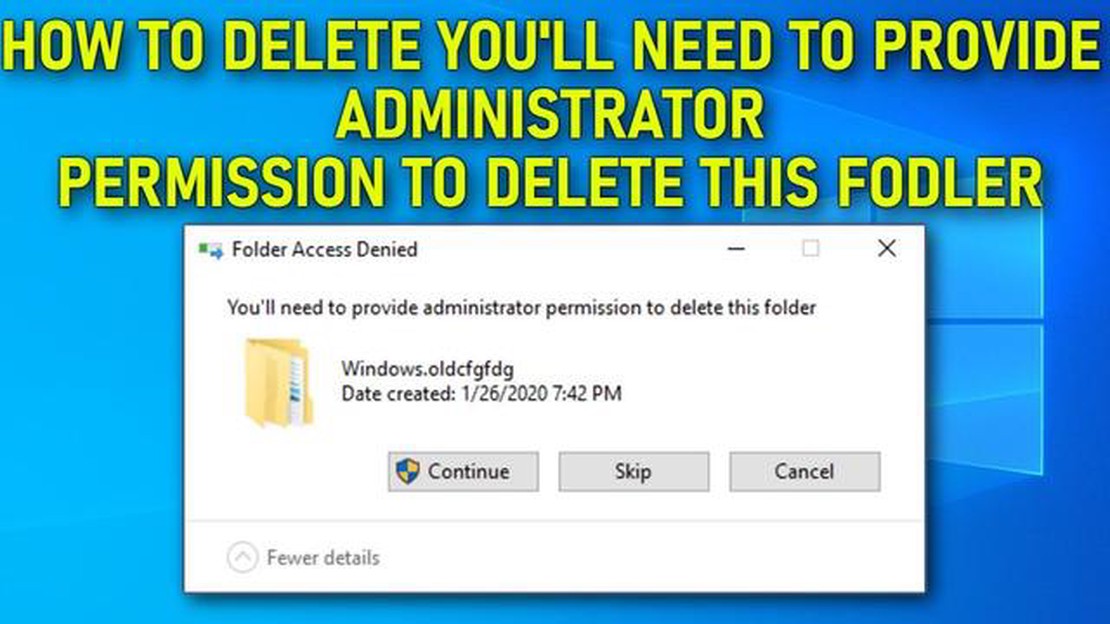
Encountering the “You Require Permission From Administrators” error can be frustrating, especially when you are trying to perform a simple action on your computer. This error usually occurs when you don’t have the necessary permissions to access or modify a file or folder.
There can be several reasons why this error occurs. One common reason is when the file or folder is protected by the operating system’s security settings. Another reason could be that you are logged in as a user with limited privileges, and therefore, you don’t have the necessary administrative rights.
Fortunately, there are several ways to fix this error and gain the required permission. In this comprehensive guide, we will walk you through the steps to resolve the “You Require Permission From Administrators” error on Windows, Mac, and Linux systems. Whether you are a beginner or an advanced user, you will find solutions that are easy to follow and implement.
Before we dive into the solutions, it’s essential to understand the risks associated with modifying system files or granting administrative privileges to certain actions. It’s always a good idea to proceed with caution and create backups of any files or settings that you plan to modify. Now, let’s explore the various methods to fix the “You Require Permission From Administrators” error, starting with Windows.
If you’ve encountered the “You Require Permission From Administrators” error on your device, don’t worry, there are several steps you can take to fix it. This error typically occurs when you’re trying to access or modify certain files or folders on your Windows computer, but you don’t have the necessary permissions to do so.
Here are some troubleshooting steps you can follow to resolve the issue:
icacls "C:\Path\To\File.txt" /grant %USERNAME%:FBy following these steps, you should be able to fix the “You Require Permission From Administrators” error and gain the necessary permissions to access or modify your files and folders on Windows.
Read Also: 9 best tools to decompile apk files and reverse engineer android apps
If you’re still experiencing issues, it’s possible that there may be other factors causing the error. In such cases, it’s recommended to seek further assistance from technical support or online forums to help troubleshoot the problem specific to your situation.
When encountering the “You Require Permission From Administrators” error on your computer, it can be frustrating and confusing. This error message typically appears when you try to access, modify, or delete files or folders on your Windows system, but lack the necessary permissions to do so.
This error can occur due to several reasons, including:
To resolve this error, there are several steps you can take:
It’s important to note that making changes to system files or folders can have unintended consequences and should be done with caution. It’s recommended to create a backup of important files before making any modifications.
| Issue | Possible Solution |
|---|---|
| Your user account lacks admin-level permissions. | Switch to an administrator account or contact your system administrator. |
| The files or folders belong to another user or system account. | Take ownership of the files or folders. |
| The files or folders are protected by Windows system permissions. | Adjust the security permissions for the files or folders. |
Read Also: How to Fix “Oh no! We can’t enable Twitch Prime on your account” Error - A Step-by-Step Guide
By following these steps, you should be able to resolve the “You Require Permission From Administrators” error and gain access to the files or folders you need. Remember to proceed with caution and take appropriate backup measures.
The “You Require Permission From Administrators” error typically occurs when a user does not have the necessary permissions to perform a certain action on a computer or network.
There are several steps you can take to fix the “You Require Permission From Administrators” error. First, you can try running the program or performing the action as an administrator by right-clicking and selecting “Run as administrator”. If that doesn’t work, you can check the file or folder permissions and make sure you have the necessary access rights. You may also need to contact your system administrator for assistance.
Yes, it is possible to fix the “You Require Permission From Administrators” error without contacting a system administrator. You can try running the program or action as an administrator, checking the permissions for the file or folder, and making the necessary changes. However, in some cases, it may be necessary to contact a system administrator for assistance, especially if you do not have administrative access to the computer or network.
There are several common causes of the “You Require Permission From Administrators” error. One possible cause is that the user does not have the necessary administrative privileges to perform the action. Another cause may be incorrect file or folder permissions, preventing the user from accessing or modifying the file. Additionally, the error can occur if there is a problem with the software or program itself.
There is no specific error code associated with the “You Require Permission From Administrators” error. The error message itself usually provides enough information about the issue. However, if you encounter a specific error code along with the message, it can be helpful to search for that code online to find specific troubleshooting steps or solutions.
Epic Games Launcher IS-FC06 Unable To Write Error If you are a gamer who uses the Epic Games Launcher, you may have encountered the IS-FC06 “Unable To …
Read ArticleHow To Fix TCL TV Keeps Turning Off Issue If you own a TCL TV and are experiencing the frustrating issue of it constantly turning off, you’re not …
Read ArticleHow To Fix The Poco M3 Black Screen Of Death Issue Are you experiencing the frustrating issue of a black screen on your Poco M3 smartphone? Don’t …
Read ArticleBitcoin: a product of postmodernism. In today’s world of technology, new and incredible inventions are constantly emerging. One such invention was …
Read ArticleChecklist of seo blog articles SEO optimization is one of the key aspects of a successful online business. Based on the various search engine …
Read ArticleHow to Fix Vac was Unable to Verify your Game Session error in Windows 10 If you’re a Windows 10 user who enjoys gaming, you may have encountered the …
Read Article