Galaxy A70 Youtube not working? Here's how to fix it!
How to fix Galaxy A70 Youtube not working | Youtube has stopped or keeps crashing If you own a Samsung Galaxy A70 and you love watching videos on …
Read Article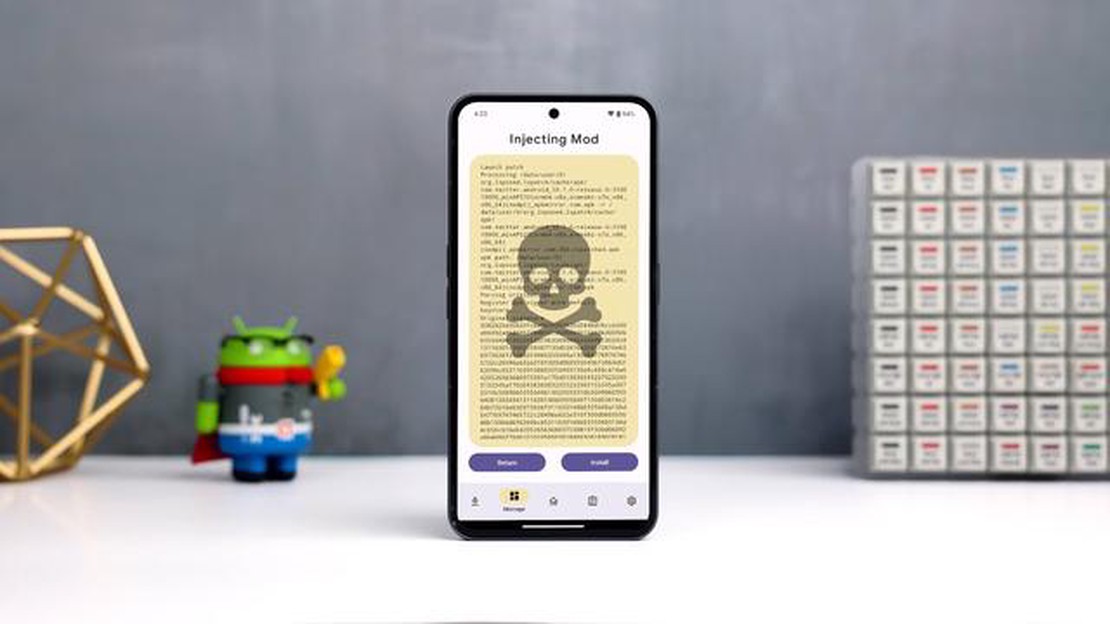
In recent years, GIFs have become an increasingly popular form of expression on social media, messaging apps, and other platforms. Whether you’re looking to add some humor to a conversation or express yourself creatively, having a reliable GIF app on your Android device is a must.
With so many options available on the Google Play Store, it can be overwhelming to choose the best GIF app for your needs. To help you out, we have curated a list of the top 5 GIF apps for Android in 2023. These apps offer a wide range of features, including easy GIF creation, a vast library of pre-made GIFs, and seamless sharing options.
1. GIPHY
One of the most popular GIF apps available, GIPHY offers a vast collection of GIFs in various categories. You can either search for a specific GIF or explore trending GIFs in the app. Additionally, GIPHY allows you to create your own GIFs using your camera or existing videos. You can then easily share your creations on social media or save them to your device.
2. GIF Maker
GIF Maker is a simple yet powerful app that allows you to create custom GIFs from photos, videos, or a combination of both. You can adjust the speed, add filters, and apply text or stickers to your GIFs. The app also offers a good selection of pre-made GIFs to choose from. Once you’ve finished creating your masterpiece, you can share it directly from the app to various platforms.
3. Imgur: Find the Funniest GIFs
If you’re looking for a more community-driven GIF app, Imgur is the perfect choice. With millions of users, Imgur has a vast library of hilarious and entertaining GIFs to explore. You can easily search for specific categories or browse through the popular GIFs section. Imgur also allows you to create and share your own GIFs, making it a great app for GIF enthusiasts.
4. Tenor - GIF Keyboard & Search
Tenor is not just a GIF app but also a keyboard extension that allows you to search and share GIFs directly from your favorite messaging apps. With a vast collection of GIFs and easy-to-use search functionality, Tenor makes it effortless to find the perfect GIF to express yourself. The app also offers a wide range of categories, including emotions, reactions, and trending GIFs.
5. GIF Studio
GIF Studio is a comprehensive GIF app that offers a wide range of features for both beginners and advanced users. You can create custom GIFs from videos, images, or a series of photos. The app also provides advanced editing tools, such as trimming, cropping, and adding captions or stickers. Additionally, GIF Studio allows you to adjust the animation speed and apply various effects to your GIFs.
These are our top picks for the best GIF apps for Android in 2023. Whether you’re a GIF enthusiast or just starting to explore the world of animated images, these apps will help you unleash your creativity and share your favorite GIFs with friends and followers.
Animated GIFs have become incredibly popular in recent years, with people using them to express emotions, showcase product features, or simply add some fun to their messages. If you’re an Android user looking to create or share animated images, there are plenty of apps available on the Google Play Store that can help you with that. In this article, we’ll take a look at some of the best GIF apps for Android in 2023.
GIF Maker is a versatile app that allows you to convert videos or photos into GIFs. You can choose the duration of the GIF, add text or stickers, and even trim the video before converting it. The app also provides various editing tools to enhance your GIFs. 2. Giphy
Giphy is a popular GIF platform that also offers an Android app. With Giphy, you can explore a vast library of GIFs, create your own GIFs using the built-in camera, or import videos and photos from your gallery. The app also allows you to share GIFs directly to social media platforms or messaging apps. 3. ImgPlay
ImgPlay is another great app for creating and sharing GIFs on Android. It supports various input formats, including videos, Live Photos, and bursts. You can easily trim, crop, or add filters to your GIFs, as well as customize the animation speed. The app also provides features like text overlays and stickers. 4. Video to GIF
As the name suggests, Video to GIF is a straightforward app that allows you to convert videos into GIFs. You can choose the start and end time of the video, adjust the frame rate, and add text or stickers to your GIFs. The app also features a simple interface, making it easy to use for beginners. 5. GIF Keyboard by Tenor
If you’re looking for a GIF app that integrates with your keyboard, GIF Keyboard by Tenor is a fantastic option. It offers a wide selection of GIFs that you can easily search and share while typing. The app also allows you to create your own GIFs using the built-in camera or import them from your gallery.
Overall, these are some of the best GIF apps available for Android in 2023. Whether you’re a beginner or an experienced GIF creator, these apps provide various features and tools to help you create and share animated images to your heart’s content. Give them a try and start expressing yourself in GIF form!
MotionGIF is a powerful GIF creation app that offers a wide range of features for creating and editing animated images on Android. Whether you want to transform your photos or videos into captivating GIFs, MotionGIF has got you covered.
Features:
Read Also: How to fix the problem with joining the Minecraft world on Xbox One
If you’re looking for an all-in-one GIF app with a user-friendly interface and powerful editing features, MotionGIF is definitely worth a try.
GIPHY is one of the most popular and widely used GIF apps for Android. It offers a vast collection of GIFs in various categories, including entertainment, sports, animals, and more. With GIPHY, users can easily search and discover GIFs that suit their preferences.
Read Also: Beginner's guide to online slots: how to play and win
The app allows users to create their own GIFs using their device’s camera or by uploading videos and photos. GIPHY also provides powerful editing tools to customize the GIFs, such as adding captions, stickers, and filters.
One of the standout features of GIPHY is its integration with social media platforms. Users can directly share their favorite GIFs to platforms like Facebook, Twitter, and Instagram. GIPHY also provides a feature called “GIPHY Capture” which allows users to record their screen and create GIFs from it.
Additionally, GIPHY offers a vast collection of GIF stickers that users can use in messaging apps like WhatsApp, Messenger, and iMessage. The app also has a trending section where users can discover the most popular GIFs at the moment.
| Pros | Cons |
|---|---|
| * Large collection of high-quality GIFs |
In conclusion, GIPHY is a versatile GIF app that offers a wide range of features for creating, customizing, and sharing animated images. With its vast collection of GIFs and integration with social media platforms, it is a great choice for Android users who love to express themselves with GIFs.
GIF Studio is a popular GIF app for Android that allows users to create and share animated images easily. With its user-friendly interface and powerful features, it has become a favorite among GIF enthusiasts.
Key Features:
Pros:
Cons:
Verdict:
GIF Studio is a reliable and user-friendly GIF app for Android, offering a wide range of features to create and customize animated images. While the free version may have limitations, the pro version provides access to advanced editing tools and removes watermarks. Overall, it’s a great choice for anyone looking to create and share GIFs effortlessly.
GIF Maker is a powerful app that allows you to create animated GIFs on your Android device. With this app, you can easily turn any video or series of photos into a fun and shareable GIF.
Features:
Overall, GIF Maker is a fantastic app for anyone who wants to create and share animated GIFs. It offers a wide range of features and customization options, making it a top choice for Android users in 2023.
In 2023, there are several great GIF apps available for Android. Here are five of the best ones:
Yes, there are several great apps for creating and sharing GIFs on Android. One of the best options is GIF Maker - GIF Editor & Video Maker. It allows you to easily make GIFs from photos or videos and share them with your friends and family.
Yes, there are several free GIF apps for Android that offer a lot of features. One of the top choices is GIPHY. It not only allows you to create and share GIFs, but also offers a wide range of stickers, filters, and editing tools to enhance your GIFs.
Yes, there are several GIF apps for Android that allow you to add text to your GIFs. One of the best options is GifGuru. It offers a variety of text styles and fonts that you can use to customize your GIFs and make them more engaging.
In 2023, one of the most popular GIF apps for Android is Tenor. It offers a vast collection of GIFs in various categories and allows you to easily search and share them with others. It also has a feature that suggests trending GIFs, making it easy to stay up-to-date with the latest internet memes.
The 5 best GIF apps for Android in 2023 are Giphy, ImgPlay, GIF Maker, GIF Keyboard, and Tenor. These apps offer a wide range of features for creating and sharing animated images.
How to fix Galaxy A70 Youtube not working | Youtube has stopped or keeps crashing If you own a Samsung Galaxy A70 and you love watching videos on …
Read ArticleWhat to do if your Sony Xperia L2 won’t turn on (easy fix) If you’re facing the frustrating issue of your Sony Xperia L2 not turning on, don’t worry, …
Read ArticleHow to manage multiple email accounts from one gmail account. Managing multiple email accounts can be a daunting task, especially if you have multiple …
Read Articleiphone 11 ‘rose/r1’ co-processor offers improved location tracking US-based Apple has unveiled the next generation of its iPhone 11 smartphone, which …
Read ArticleHow to Wipe Cache Partition on Samsung Galaxy Devices Running Android 12 or Above If you’re experiencing performance issues or encountering strange …
Read ArticleNba 2k22 crash ps4: fix it now with these steps! If you are playing NBA 2K22 on PS4 and are facing the problem of constant game crashes, don’t …
Read Article