How to Fix World of Warcraft Crashing in Windows 10 - Step-by-Step Guide
How to Fix World of Warcraft that keeps crashing in Windows 10 World of Warcraft is one of the most popular MMORPGs (massively multiplayer online …
Read Article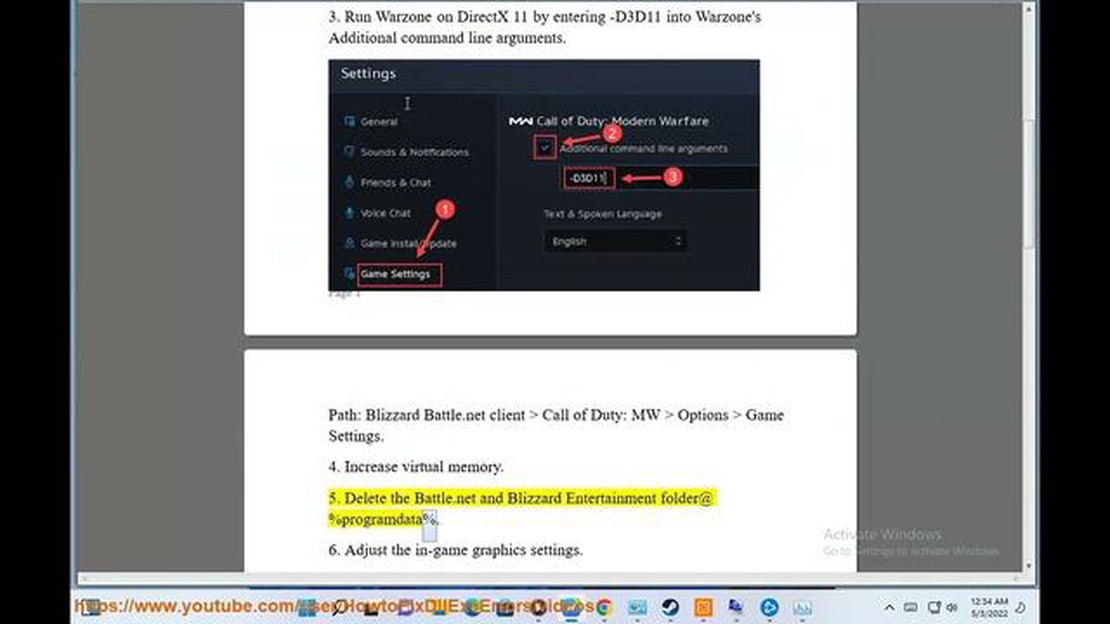
If you are an avid player of Call of Duty Warzone, you may have encountered the frustrating Dev Error 6328. This error can occur for a variety of reasons, including outdated drivers, corrupted game files, or conflicts with other software. In this ultimate guide, we will provide you with the most up-to-date solutions to fix Dev Error 6328 and get back to enjoying the game.
Step 1: Update your Graphics Drivers
One common cause of Dev Error 6328 is outdated graphics drivers. To fix this, you should visit the website of your graphics card manufacturer and download the latest drivers for your specific model. Make sure to uninstall the previous drivers before installing the updated ones.
Step 2: Verify Integrity of Game Files
Corrupted game files can also trigger Dev Error 6328. Fortunately, most gaming platforms, such as Steam or Battle.net, have a built-in feature to verify the integrity of game files. Simply navigate to the game’s properties and select “Verify Integrity of Game Files.” The platform will then scan your game files and replace any corrupt files.
Note: If you downloaded the game from a different source, you may need to manually reinstall the game to ensure all files are intact.
Step 3: Disable Overlays and Game Optimizers
Overlays and game optimizers, such as Discord overlay or NVIDIA GeForce Experience, can sometimes cause conflicts with Call of Duty Warzone and result in Dev Error 6328. To fix this, try disabling any overlays or game optimizers that you have enabled. You can usually find these options in the settings of the respective software.
Pro Tip: If you use multiple overlays or game optimizers, try disabling them one by one to identify the specific software causing the issue.
By following these steps, you will be able to troubleshoot and fix Dev Error 6328 in Call of Duty Warzone. Remember to always keep your drivers and game files up to date to avoid encountering similar errors in the future. Happy gaming!
COD Warzone Dev Error 6328 is an error code that players may encounter while playing Call of Duty: Warzone, a popular battle royale game developed by Infinity Ward. This specific error code indicates a problem with the game’s files or settings, which can lead to crashes or other gameplay issues.
When this error occurs, players may experience sudden game crashes, freezes, or even be unable to launch the game at all. It can be frustrating for players who are enjoying the game and want to continue playing without interruptions.
To fix COD Warzone Dev Error 6328, players can try several troubleshooting steps. These may include:
If these steps do not resolve the issue, players may need to contact the game’s support team or seek additional technical assistance. It is important to note that COD Warzone Dev Error 6328 may be caused by various factors, such as system compatibility issues, outdated drivers, or conflicts with other software running on the computer.
Call of Duty: Warzone is a popular battle royale game that offers an immersive and intense gaming experience. However, like any other game, players might encounter various errors while playing. One common error that players frequently face is the Dev Error 6328.
The Dev Error 6328 usually occurs when there is an issue with the game files or a conflict with the system’s drivers. It can be frustrating for players as it can cause the game to crash or freeze, making it impossible to continue playing.
Read Also: Easy Steps to Fix Nintendo Switch Corrupted Data in 2023
To fix the Dev Error 6328, players can try the following troubleshooting steps:
It’s important to note that these troubleshooting steps may not work for everyone. The Dev Error 6328 can have various underlying causes, and the solution that works for one player may not work for another. If you continue to experience the error, it’s recommended to reach out to the game’s support team for further assistance.
By following these troubleshooting steps, players can hopefully resolve the Dev Error 6328 and enjoy a smoother gaming experience in Call of Duty: Warzone.
The COD Warzone Dev Error 6328 can occur due to various reasons. Some of the common causes include:
It is important to identify the specific cause of the Dev Error 6328 to effectively resolve it. By addressing the underlying issue, you can improve the stability and performance of COD Warzone, ensuring a smoother gaming experience.
The Dev Error 6328 in COD Warzone can be a frustrating issue for players, as it can prevent them from enjoying the game. To help understand the root causes of this error, we have explored some potential reasons below:
Read Also: How to Fix 'Steam Needs to be Online to Update' Error - Step-by-Step Guide
It is important to note that the specific cause of Dev Error 6328 can vary from player to player, and these are just some of the potential reasons behind the error. Troubleshooting and identifying the exact cause may require further investigation or assistance from the game’s support team.
By understanding the potential reasons behind the Dev Error 6328, players can take targeted actions to resolve the issue and get back to enjoying COD Warzone without interruptions.
If you are encountering Dev Error 6328 in COD Warzone, you’re not alone. This error can be frustrating, but there are a few potential solutions you can try to fix it.
Here are some steps to fix COD Warzone Dev Error 6328:
If none of these solutions fix the Dev Error 6328 in COD Warzone, it may indicate a deeper issue with your hardware or software configuration. Consider reaching out to the game’s support or seeking help from online forums for further assistance.
Note: The steps provided here are general troubleshooting steps and may not guarantee a fix for every user. Results may vary depending on individual system configurations.
If you are encountering Dev Error 6328 while playing COD Warzone, follow these steps to resolve the issue:
By following these steps, you should be able to resolve the Dev Error 6328 in COD Warzone and enjoy a smooth gaming experience. If the problem persists, consider reaching out to technical support for additional help.
COD Warzone Dev Error 6328 is an error code that occurs while playing the game. It usually indicates an issue with the graphics drivers or the game files.
To fix COD Warzone Dev Error 6328, you can try updating your graphics drivers, verifying the game files, disabling any overlays or third-party software, and running the game as an administrator.
You may keep getting COD Warzone Dev Error 6328 due to outdated graphics drivers, corrupt game files, conflicts with overlays or third-party software, or inadequate system resources.
Reinstalling the game can sometimes fix COD Warzone Dev Error 6328 if the issue is related to corrupt game files. However, it’s recommended to try other troubleshooting steps first.
While there is no guaranteed permanent solution for COD Warzone Dev Error 6328, you can minimize the chances of encountering the error by regularly updating your graphics drivers, keeping the game files clean, and ensuring your system meets the recommended requirements for the game.
COD Warzone Dev Error 6328 is an error code that occurs in Call of Duty: Warzone. It typically indicates a problem with the game files or a compatibility issue with the system.
How to Fix World of Warcraft that keeps crashing in Windows 10 World of Warcraft is one of the most popular MMORPGs (massively multiplayer online …
Read ArticleHow to customize Galaxy Note10+ Home Screen or tweak screen layout If you own a Samsung Galaxy Note10+, you’re probably familiar with its beautiful …
Read ArticleHow To Fix It If Galaxy S22 Messages Keeps Stopping If you are a proud owner of the Samsung Galaxy S22 and have been experiencing issues with your …
Read Articleoppo enco x2 review: a more than worthy contender Wireless headphones are one of the most popular gadgets of recent times. Oppo presents its new model …
Read Article5 Best Screen Mirroring Apps For Android Screen mirroring apps for Android have become increasingly popular as they allow users to view their Android …
Read ArticleHow to Factory Reset or Master Reset your Samsung Galaxy S9 (easy steps) Has your Samsung Galaxy S9 been acting up lately? Are you experiencing …
Read Article