How To Appear Offline On Animal Crossing - Latest Guide 2023
How To Appear Offline On Animal Crossing | NEW in 2023! Animal Crossing: New Horizons has become one of the most popular games of the year, allowing …
Read Article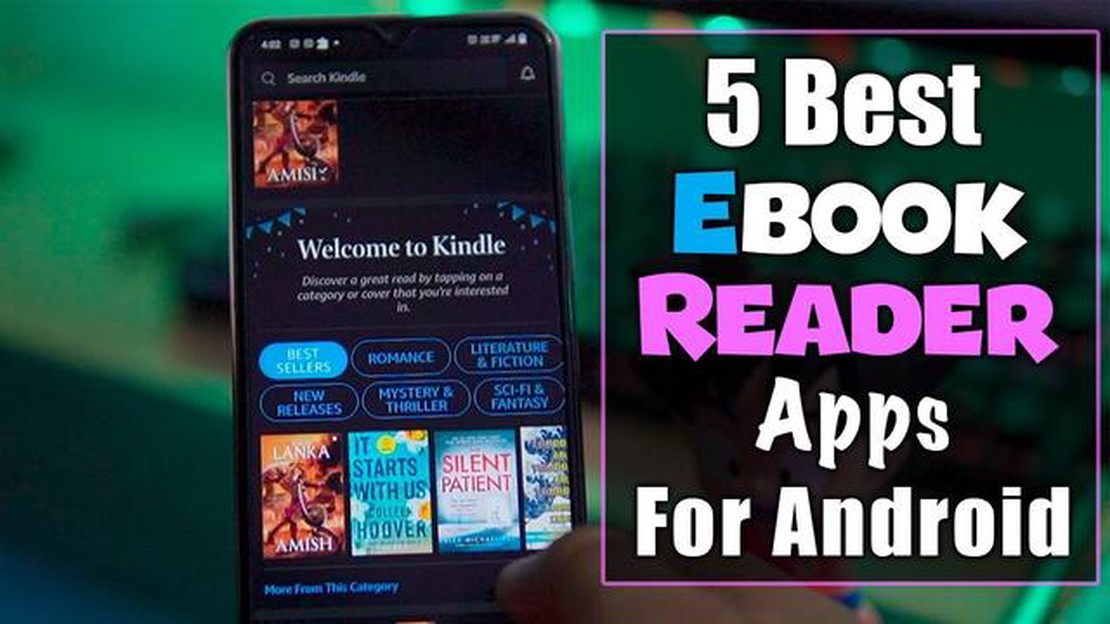
Reading books on your Android device has become easier and more convenient than ever before. With the advent of book reader apps, you can carry a whole library in your pocket and read your favorite books anytime and anywhere. Whether you are a casual reader or a book enthusiast, these top 5 book reader apps for Android are sure to enhance your reading experience.
1. Kindle
As one of the most popular book reader apps, Kindle offers a vast collection of books, magazines, and newspapers. With a user-friendly interface, customizable reading settings, and seamless synchronization across devices, Kindle provides a seamless reading experience. You can also highlight, bookmark, and make notes in your books, making it a great tool for studying or research purposes.
2. Google Play Books
Google Play Books is another fantastic book reader app that offers a wide range of books in various genres. With its cloud-based storage, you can easily access your books from any device and pick up where you left off. The app also provides a personalized recommendation system based on your reading preferences, making it easier to discover new books.
3. Libby
Libby is a user-friendly and visually appealing book reader app that allows you to borrow e-books and audiobooks from your local library. With Libby, you can easily browse, borrow, and read books on your Android device without having to visit a physical library. The app also offers features like adjustable font size, night mode, and syncing across devices for a comfortable reading experience.
4. Moon+ Reader
Moon+ Reader is a versatile book reader app with a wide range of customizable features. It supports various e-book formats, including epub, pdf, mobi, and more. With Moon+ Reader, you can choose from multiple reading themes, adjust font size and color, and even customize gestures for easy navigation. The app also offers a built-in dictionary and text-to-speech feature, making it a perfect choice for language learners.
5. Aldiko Book Reader
Aldiko Book Reader is a feature-rich app that allows you to browse and download thousands of free and paid e-books. It offers customizable reading settings, such as font size, color, and background, to suit your preferences. Additionally, Aldiko supports DRM-protected e-books, allowing you to read books purchased from various online stores. It also offers features like annotation, bookmarking, and text search, making it a comprehensive reading companion.
With these top 5 book reader apps for Android, you can enjoy a fantastic reading experience and have access to a vast collection of books right at your fingertips. Whether you prefer classic literature, contemporary fiction, or non-fiction titles, there is an app that caters to your preferences and enhances your reading journey.
If you love reading books on your Android device, there are many great book reader apps available in the market. These apps offer a wide range of features and options to enhance your reading experience. Here are the top 5 book reader apps for Android in 2023:
These book reader apps provide an immersive reading experience with their unique features and options. Whether you prefer a simple interface or advanced customization, there is an app for every reader’s preference. Explore these apps and find the one that best suits your needs.
Read Also: How to Fix Unable to Sign In Error on Skype for Android 10
With the rapid advancements in technology, book reading on Android devices has undergone significant changes in recent years. As we look towards the future, it’s clear that the way we consume books on our Android devices will continue to evolve.
1. Enhanced E-reading Experience:
Read Also: Galaxy S7 Troubleshooting: SMS Sending Issues and Other Problems
Book reader apps for Android are becoming more sophisticated, offering enhanced e-reading experiences. These apps now include features like customizable reading themes, variable font sizes, and interactive content, providing users with a more immersive reading experience.
2. Improved Accessibility:
Accessibility has become a focus for book reader apps on Android. Developers are incorporating features like text-to-speech technology and built-in dictionaries, making it easier for individuals with visual impairments or reading difficulties to access and enjoy their favorite books.
3. Seamless Synchronization:
As our lives become increasingly connected, book reader apps are expected to offer seamless synchronization across devices. This means that users will be able to start reading a book on their smartphone and seamlessly continue from where they left off on their tablet or e-reader.
4. Social Interaction:
In the future, book reader apps are likely to incorporate more social interaction features. This could include the ability to join reading communities, share book recommendations, and participate in virtual book clubs, creating a more social and engaging reading experience.
5. Integration of AI and Machine Learning:
The integration of AI and machine learning is set to revolutionize book reading on Android. These technologies will enable book reader apps to analyze a user’s reading preferences and provide personalized recommendations. Apps may also adapt the reading experience based on individual reading habits, making book suggestions and adjusting font sizes accordingly.
Conclusion
| The Future of Book Reading on Android | | Enhanced e-reading experience | | Improved accessibility | | Seamless synchronization | | Social interaction | | Integration of AI and machine learning |
In conclusion, the future of book reading on Android is promising. With advancements in technology and an increasing focus on user experience, book reader apps are set to offer even more features and convenience. Whether it’s through enhanced e-reading experiences, improved accessibility, seamless synchronization, social interaction, or integration of AI and machine learning, the future of book reading on Android is bright.
The top 5 book reader apps for Android in 2023 are Kindle, Google Play Books, Libby, Aldiko, and Moon+ Reader.
To download the Kindle app on your Android device, go to the Google Play Store, search for “Kindle,” select the app from the search results, and tap on the “Install” button. Once the app is installed, you can open it and sign in with your Amazon account to access your Kindle library.
Yes, Libby is a free book reader app. It allows users to borrow e-books and audiobooks from their local library and read or listen to them on their Android device. All you need is a library card to access and borrow books through Libby.
Yes, Moon+ Reader offers a variety of customization options for readers. You can adjust the font size, font style, line spacing, margins, and background color to suit your preferences. The app also supports various reading themes and offers different page flipping animations.
How To Appear Offline On Animal Crossing | NEW in 2023! Animal Crossing: New Horizons has become one of the most popular games of the year, allowing …
Read ArticleHow To Hard Reset Your Fire TV Is your Fire TV not working properly? Are you experiencing glitches or freezes while using it? Performing a hard reset …
Read ArticleHow To Fix Google Chrome Not Responding Error Google Chrome is one of the most popular web browsers available today, but like any software, it can …
Read ArticleHow to fix wireless mouse not working in windows 11/10. Wireless mice are an indispensable accessory for many computer users. They provide convenience …
Read ArticlePending Transaction Steam Error Easy Fix If you are a gamer who uses the Steam platform on your Windows computer, you may have encountered the …
Read Article10 Best Anime Games in 2023 If you’re a fan of anime and love gaming, then 2023 is going to be an exciting year for you! There are numerous …
Read Article