Quick and Easy Steps to Troubleshoot Element TV Black Screen Issue
How To Fix Element TV Black Screen Issue If you’re experiencing a black screen on your Element TV, don’t panic. There are several troubleshooting …
Read Article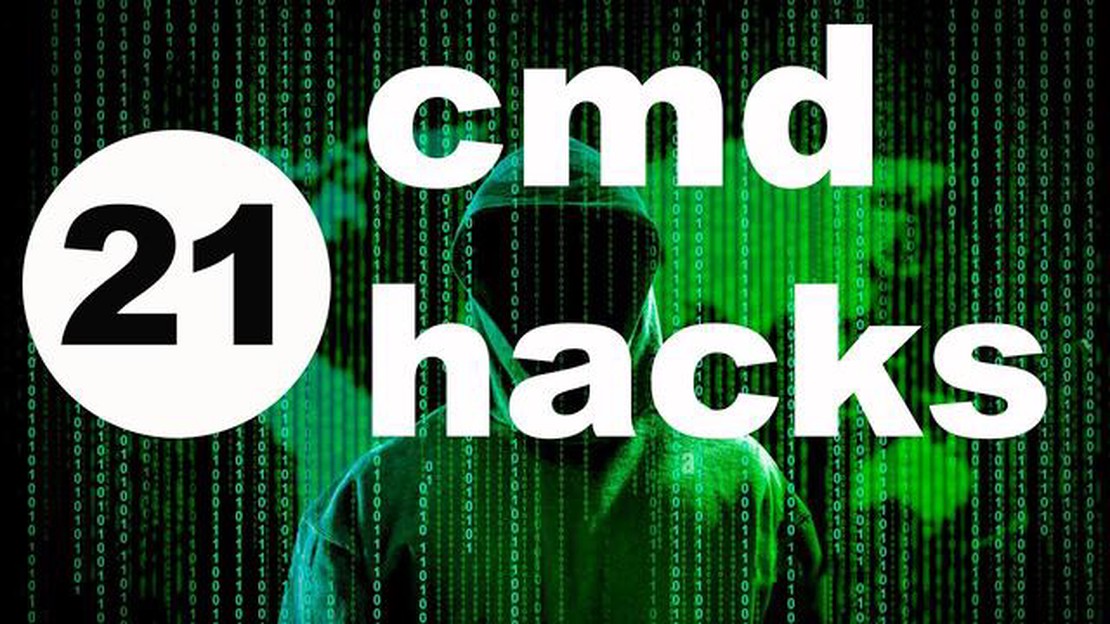
No matter what role you play in the board game “Hacker”, mastery of command line commands (cmd) can be useful in real life as well. In this article, we will cover the top 10 cmd commands that will help you in effective hacking.
1. ipconfig.
The ipconfig command allows you to view the IP addresses of all network adapters on your computer. This is useful for identifying active devices on your network, as well as checking for suspicious connections.
2. netstat
The netstat command allows you to view all active network connections on your computer. You can use this command to identify potentially malicious programs that could be entry points for attacks.
3. ping
The ping command allows you to check the availability of network nodes and measure response times. This is useful for checking connection speeds and identifying possible network problems.
4. tracert
The tracert command allows you to trace the route of data through the network to a specified node. This is useful for locating a possible network failure and identifying nodes that may be causing delay or problems in data transmission.
5. nslookup
The nslookup command allows you to obtain information about a domain name or IP address. You can use this command to identify hosts that may be associated with suspicious activity.
6. tasklist
The tasklist command allows you to view a list of all running processes on your computer. This is useful for identifying hidden programs or processes that may be associated with malicious activity.
7. regedit
The regedit command opens the Windows registry, where your computer’s settings are stored. You can use this command to edit or delete registry entries, which can be useful in removing malicious programs.
8. net user
The net user command allows you to view a list of users on your computer. You can use this command to identify unauthorized accounts or change user passwords.
9. net view
Read Also: How To Fix Zoom Screen Sharing Not Working Issue - Troubleshooting Guide
The net view command allows you to view a list of available computers on the network. This is useful for detecting potentially vulnerable systems that may be susceptible to attack.
10. assoc
The assoc command allows you to view and modify file associations in the operating system. You can use this command to view suspicious file associations or change associations to prevent potentially malicious files from running.
Cmd (Command Prompt) is the command line of the Windows operating system that provides access to various system tools and functions. Mastery of cmd commands can be useful for effective hacking purposes. Here are 10 cmd commands that can be used for this purpose:
Knowing and using these cmd commands can help you to efficiently and safely perform tasks related to hacking and system security testing.
Several commands can be used to check the availability of network hosts at the Windows command line:
Read Also: How to Unlock a Boost Mobile Phone: Step-by-Step Guide
Using these commands in the command line will help you check the availability of network nodes, as well as get information about network connections and DNS records, which can be useful when performing various tasks related to network administration.
Finding vulnerabilities in a system is an important task to ensure the safety and security of computer systems. There are several command line (cmd) commands that can be useful in finding vulnerabilities in a system.
Note that use of these commands is for security testing purposes only and only with the permission of the system owner. Any unauthorized testing may be prosecutable.
Cracking the administrator password is one of the most common tasks for hackers. There are many methods and tools to crack the administrator password. In this article, let’s look at a few of them.
Bruteforce is a hacking method that tries all possible combinations of characters until the correct password is found. Special programs such as THC Hydra can be used for this purpose. However, bruteforcing can take a long time, especially if the password is quite long and complex. 2. Dictionary attacks
Vocabulary attacks are based on the use of matching passwords from a pre-prepared list. Programs such as John the Ripper or Hydra can also be used for this purpose. In the simplest case, the password list may contain the most popular and frequently used passwords. 3. Social Engineering.
Social engineering is one of the most effective methods of cracking an administrator’s password. In this, the attacker misleads a person and convinces them to provide their credentials. For example, this could be an email presented on behalf of the administrator asking for a password to verify the system. 4. Session Hijacking
Session hijacking allows access to an administrator’s credentials using an already active session. This can be done using programs such as Wireshark or Ettercap, which intercept network traffic and allow you to analyze the data being transmitted.
With all these hacking methods in mind, the system owner should take measures to secure their administrator password. Some of these measures include using a long and complex password, changing it regularly, and using two-factor authentication.
There are several useful commands in cmd that can be used for hacking purposes. Some of these include “ping”, “ipconfig”, “netstat”, and “tasklist”. However, it is important to note that it is illegal and wrong to use these commands with illicit intentions. It is better to use them for training and defense against hackers.
You can use the “ping” command to check the availability of a particular device on a network. For example, to check the availability of a device with IP address 192.168.1.1, you would run the command “ping 192.168.1.1.1” at the command line. If responses are received from this device, then it is available on the network.
You can use the “ipconfig” command to view the IP address of a computer in cmd. After entering this command, all the network adapters of the computer and their IP addresses will be displayed on the command line. Usually the IP address of the computer can be found next to “IPv4 address”.
You can use the “netstat” command to view the list of active connections in cmd. After entering this command, the command line will display all active connections on the computer, including the IP addresses and ports that the connections are associated with.
You can use the “tasklist” command in cmd to view a list of active processes on your system. After entering this command, the command line will display all running processes on your computer, including their process IDs (PIDs), memory usage, and other information.
This article presents the top 10 best cmd commands for effective hacking:
You can use ipconfig command to get network information.
How To Fix Element TV Black Screen Issue If you’re experiencing a black screen on your Element TV, don’t panic. There are several troubleshooting …
Read Article5 best ambilight clones: the best backlight kits for TVs Ambilight technology, developed by Philips, creates a stunning backlight effect around the TV …
Read ArticleSamsung Galaxy S7 Stopped Receiving Text Messages Issue & Other Related Problems The Samsung Galaxy S7 is a popular smartphone that offers a wide …
Read ArticleHow To Fix Windows 10 ERR_ CONNECTION_RESET Problem The ERR_CONNECTION_RESET error is a common issue that Windows 10 users may encounter while …
Read ArticleHow to download kodi on amazon fire tv stick? Amazon Fire TV Stick is a popular entertainment device that allows you to stream movies, shows, games …
Read ArticleAfter another delay, was there a heavier fall from grace than cd projekt red? CD Projekt Red, the Polish game development company known for its iconic …
Read Article