Easy Steps to Fix Samsung Galaxy S9 Screen Flickering Issue
How to fix Samsung Galaxy S9 with screen flickering issue (easy steps) If you are experiencing screen flickering issues with your Samsung Galaxy S9, …
Read Article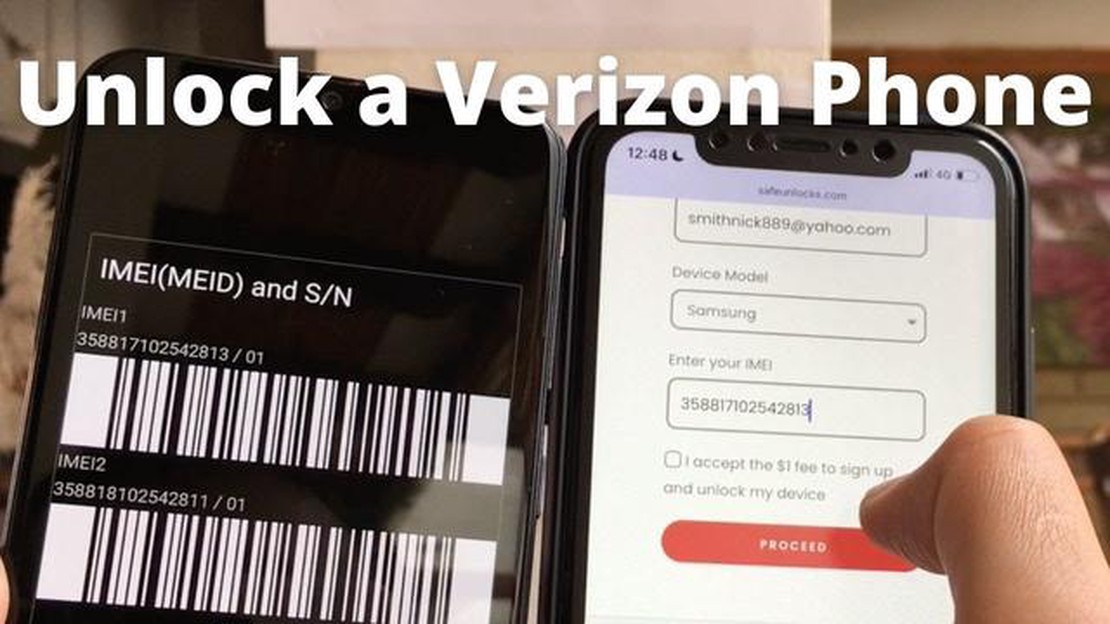
Verizon Wireless is one of the largest wireless service providers in the United States, known for its wide coverage and high-quality network. However, as a Verizon customer, you may find yourself wanting to use your phone on a different network. Whether you’re switching carriers or traveling internationally, unlocking your Verizon phone can give you the freedom to choose the network that suits your needs best.
Unlocking a Verizon phone may seem like a daunting task, but with the right information and guidance, it can be a straightforward process. In this step-by-step guide, we will walk you through the necessary steps to unlock your Verizon phone, allowing you to use it with a different network.
Before we delve into the unlocking process, it’s important to understand the reasons behind a locked phone. Carriers like Verizon often lock phones to ensure that customers fulfill their contractual obligations. This means that you may be required to complete a certain period of service or pay off your device before you can unlock it. However, once you meet these requirements, unlocking your phone becomes a possibility.
Before attempting to unlock your Verizon phone, you need to check if you are eligible for the unlocking process. Here are a few things to consider:
Once you have verified your eligibility, you can proceed to the next steps to unlock your Verizon phone.
Before you can proceed with unlocking your Verizon phone, you’ll need to gather some important information about your device. This information will be necessary in order to successfully unlock your phone and use it on a different network. Here are the key pieces of information you’ll need:
Note: It’s important to have all of this information readily available before proceeding with the unlocking process. This will help ensure a smooth and efficient experience.
Read Also: Single-player games are the most alive: Star Wars: Jedi Fallen Order proved it
After making sure that your Verizon phone is eligible for unlocking, you will need to submit an unlock request to Verizon. Follow these steps to submit your request:
Once you have submitted your request, Verizon will review it and determine if your device is eligible for unlocking. This process may take a few days, so be patient and wait for a confirmation email from Verizon.
Read Also: Top 5 MicroSD Memory Cards for OnePlus 7: Boost Your Storage
Note: The exact steps and process for submitting an unlock request may vary slightly depending on your specific Verizon device and account settings. If you encounter any issues or need further assistance, you can contact Verizon customer support for help.
To unlock a Verizon phone means to remove the carrier restrictions on the device, allowing it to be used on any compatible network.
You might want to unlock your Verizon phone if you’re switching to a different carrier or traveling internationally and want to use a local SIM card.
Verizon may provide you with an unlock code for free if you meet certain requirements, such as having completed the initial contract term or owning the phone outright. Otherwise, you may need to pay a third-party service to unlock your phone.
You will typically need to provide the IMEI number of your phone, which can be found in the phone settings or by dialing *#06# on the device. Additionally, you may be required to provide your Verizon account information.
The time it takes to unlock a Verizon phone can vary. If you’re going through Verizon, it could take several days. If you’re using a third-party service, it could be as quick as a few minutes or up to a few days.
How to fix Samsung Galaxy S9 with screen flickering issue (easy steps) If you are experiencing screen flickering issues with your Samsung Galaxy S9, …
Read ArticleHow To Fix PS5 PlayStation Store Not Working (Updated 2023) If you’re a PlayStation 5 owner and you’re experiencing issues with the PlayStation Store …
Read ArticleHow To Fix Hisense TV Turns On Then Off Immediately If you’re experiencing a problem with your Hisense TV where it turns on and off immediately, it …
Read ArticleHow To Check Nintendo Switch Play Time For Legend Of Zelda: BOTW Are you an avid gamer who can’t get enough of Legend of Zelda: Breath of the Wild on …
Read ArticleWhat does the future hold for cryptocurrency? Cryptocurrencies have become a part of our lives, turning many industries and processes upside down. …
Read Article5 Best Games Like Oxygen Not Included If you’re a fan of strategic simulation games like Oxygen Not Included and you’re looking for something new to …
Read Article