Hackers use Intel processor voltage-altering technique to steal cryptocurrency
Hackers can change intel processor voltage to steal cryptocurrency A new method of attackers allows them to steal cryptocurrency by exploiting …
Read Article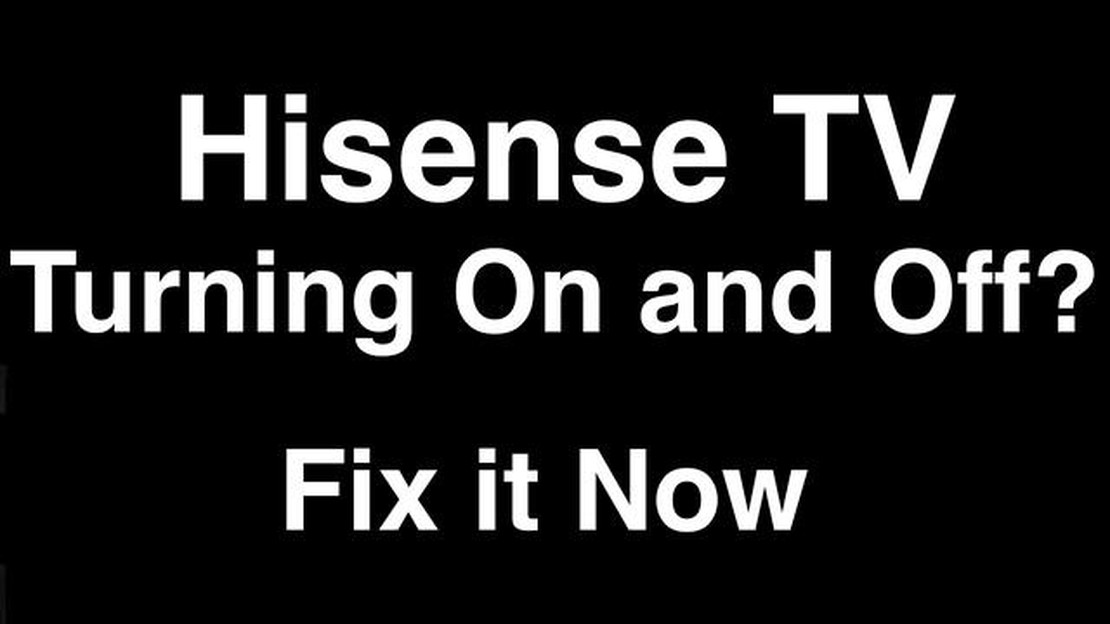
If you’re experiencing a problem with your Hisense TV where it turns on and off immediately, it can be frustrating and may disrupt your viewing experience. However, there are several troubleshooting steps you can take to try and fix the issue yourself before resorting to calling a technician or seeking a replacement.
1. Check the Power Source: Start by ensuring that your Hisense TV is properly connected to a stable power source. Unplug the power cord from the wall outlet and the TV itself, wait for a few minutes, and then plug it back in. Also, make sure that there are no loose connections or damaged cables.
2. Check the Remote Control: Sometimes, a malfunctioning remote control can cause the TV to turn on and off unexpectedly. Check if any buttons are stuck or if the batteries need to be replaced. You can also try using the TV’s power button directly to rule out any issues with the remote control.
3. Reset the TV: Performing a factory reset on your Hisense TV can help resolve software-related issues that may be causing the problem. Look for the “Reset” or “Factory Reset” option in the TV’s settings menu. Keep in mind that this will erase any personalized settings or preferences, so make sure to take note of them before performing the reset.
4. Update the Firmware: Outdated firmware can sometimes cause unexpected behavior in electronic devices. Check Hisense’s official website for any available firmware updates for your TV model. Follow the instructions provided to download and install the update onto a USB drive, and then connect the USB drive to your TV to update the firmware.
5. Contact Hisense Support: If the above steps do not resolve the issue, it may be necessary to reach out to Hisense support for further assistance. They can provide you with specific troubleshooting steps or recommend a professional technician who can diagnose and repair the TV if needed.
In conclusion, dealing with a Hisense TV that turns on and off immediately can be a frustrating experience. By following these troubleshooting steps, you can potentially fix the issue yourself and get back to enjoying your favorite shows and movies without any interruptions.
When a Hisense TV turns on and off immediately, it indicates that there is an underlying issue that needs to be addressed. This type of problem can be frustrating, but it is important to understand the potential causes before attempting any troubleshooting steps.
Here are some possible reasons why a Hisense TV may be turning on and off immediately:
By understanding the possible causes, it becomes easier to troubleshoot and fix the Hisense TV. The next sections will cover the steps to diagnose and resolve the issue.
Read Also: 5 Best Uses for Your Old Android Phone: Creative Ideas to Repurpose
A Hisense TV that turns on and off immediately can be caused by a variety of factors. Here are some possible reasons why this may be happening:
If none of these troubleshooting steps resolve the issue, it is best to seek professional help or contact Hisense customer support for further assistance. They will be able to diagnose the problem and provide the necessary solution or repair.
If your Hisense TV is turning on and off immediately, you can try the following steps to troubleshoot and fix the issue:
By following these step-by-step troubleshooting methods, you should be able to identify and resolve the issue of your Hisense TV turning on and off immediately. Remember to refer to the user manual or seek professional help if needed.
If your Hisense TV is turning on and off immediately, a simple power reset may help to resolve the issue. Follow these steps to reset the TV’s power:
If resetting the power does not fix the problem, you can proceed to other troubleshooting methods to identify and resolve the issue with your Hisense TV.
Read Also: Fix: obs studio black screen. How to solve this problem
If your Hisense TV turns on and off immediately, the issue may be with the remote control. Follow these troubleshooting steps to check if the remote control is causing the problem:
By following these steps, you can determine if the remote control is the cause of the issue and take appropriate action to fix the problem with your Hisense TV.
The problem could be with the power supply board, the main board, or the remote control. You can try troubleshooting the issue by checking the power cord, replacing the batteries in the remote control, and resetting the TV to factory settings.
There could be a few reasons why your Hisense TV keeps turning on and off by itself. It could be due to a faulty power supply board, a malfunctioning main board, or a problem with the remote control. It’s recommended to try troubleshooting the issue by checking the power cord, replacing the batteries in the remote control, and resetting the TV to factory settings.
There isn’t always a quick fix for a Hisense TV that turns on and off immediately. However, you can try troubleshooting the issue by checking the power cord, replacing the batteries in the remote control, and resetting the TV to factory settings. If these steps don’t resolve the problem, it’s recommended to contact Hisense customer support or a professional technician for further assistance.
It’s not recommended to attempt to repair a Hisense TV that turns on and off immediately on your own, especially if you are not experienced in TV repairs. It’s best to contact Hisense customer support or a professional technician for assistance. They will be able to properly diagnose the issue and provide the necessary repairs.
The cost to fix a Hisense TV that turns on and off immediately can vary depending on the specific issue and the labor fees of the technician. It’s best to contact Hisense customer support or a professional technician for a quote. They will be able to assess the problem and provide an estimate of the repair cost.
There could be several reasons for this issue. One possible cause is a faulty power supply or a loose connection. Another reason could be a software glitch or a problem with the remote control. It’s also possible that the TV is overheating and automatically shutting down to prevent damage. To troubleshoot and fix this issue, you can try a few different steps, such as checking the power supply, reseating the cables, resetting the TV to factory settings, or contacting customer support for further assistance.
Hackers can change intel processor voltage to steal cryptocurrency A new method of attackers allows them to steal cryptocurrency by exploiting …
Read ArticleHow To Fix Valorant Connection Error | NEW & Updated in 2023 If you’re a dedicated Valorant player and have been encountering the Connection Error …
Read ArticleFacebook acquires beat games, could be working on vr games soon Facebook has announced that it has acquired Beat Games, the studio that created the …
Read Article10 best apps for general knowledge for android/ios General erudition is one of the best intellectual achievements of a human being. Despite the vast …
Read ArticleBenefits of using adobe photoshop. Adobe Photoshop is one of the most popular graphic editors that is widely used by professional designers and …
Read ArticleThe 10 best tools to remove background from an image Cropping the background on images is an important step in photo processing that allows you to …
Read Article