Learn How to Make a Custom Netflix Profile Picture in Minutes
How to Create a Custom Netflix Profile Picture in Minutes Are you tired of using the default profile pictures on Netflix? Would you like to have a …
Read Article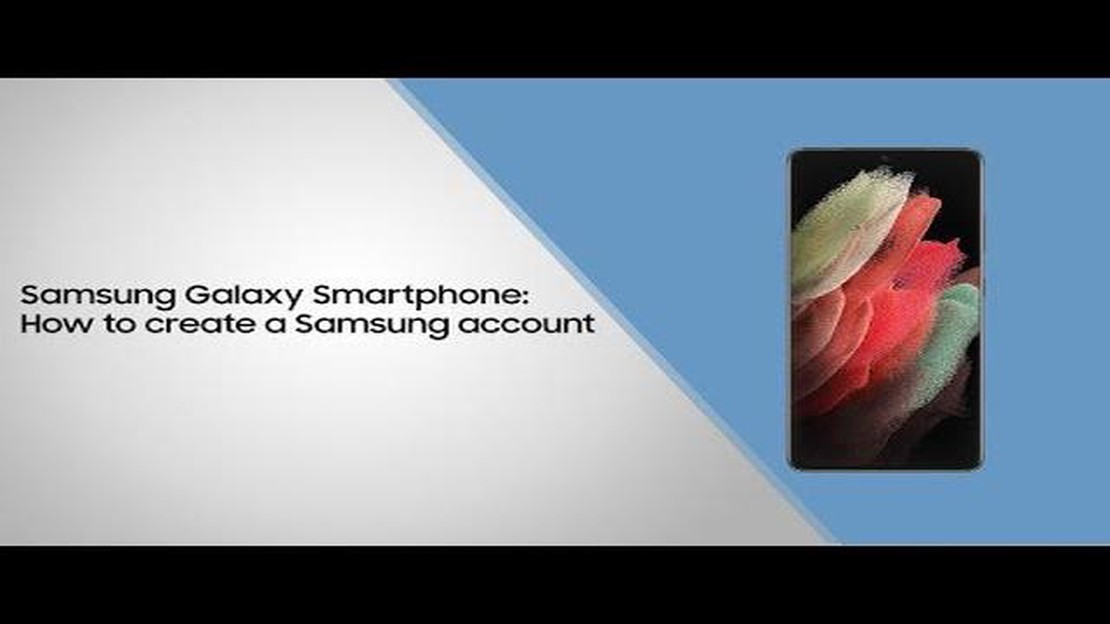
If you recently purchased a Samsung Galaxy Note 20 smartphone, it’s important to set up a Samsung account to access all the features and benefits offered by Samsung. A Samsung account allows you to sync your data, purchase apps and content from the Samsung Galaxy Store, and access exclusive features like Samsung Pay and Galaxy Themes.
Adding a Samsung account on your Galaxy Note 20 is a quick and easy process. In this step-by-step guide, we will walk you through the necessary steps to create a new Samsung account or sign in to an existing one on your device.
To get started, make sure your Galaxy Note 20 is connected to a stable Wi-Fi or mobile data network. This will ensure a smooth and uninterrupted process while setting up your Samsung account. Let’s dive in!
Step 1: Open the Settings app on your Galaxy Note 20.
Step 2: Scroll down and tap on “Accounts and backup” option.
Step 3: Tap on “Accounts.”
Step 4: Tap on “Add account.”
Step 5: Select “Samsung account” from the list of available account types.
Follow the on-screen instructions to either sign in to your existing Samsung account or create a new one. You may be required to enter your email address, password, and agree to the terms and conditions. Once you’ve successfully added your Samsung account, you can customize your settings, sync your data, and enjoy the full range of Samsung services on your Galaxy Note 20 smartphone.
Adding a Samsung account on your Galaxy Note 20 smartphone is essential for accessing various Samsung services and features. Here is a step-by-step guide on how to add a Samsung account:
By adding a Samsung account on your Galaxy Note 20, you can access services like Samsung Cloud, Find My Mobile, Galaxy Store, and more. It also allows you to enjoy convenient features such as automatic data backup, device tracking, and seamless integration across multiple Samsung devices.
Read Also: The best Canadian real money online casinos in 2023: a guide to choosing!
To add a Samsung Account on the Galaxy Note 20 smartphone, you first need to access the Settings menu. The Settings menu contains all the options and configurations available for your device.
By following these steps, you will be able to access the Settings menu on your Galaxy Note 20 smartphone and proceed to the next steps of adding a Samsung Account.
Once you have accessed the settings menu on your Samsung Galaxy Note 20, you will need to scroll down until you find the “Accounts and Backup” option. This option allows you to manage your accounts and backup settings.
To select the “Accounts and Backup” option, follow these steps:
Read Also: How to recover deleted data on Android phones Effective ways
Once you have selected the “Accounts and Backup” option, you will be able to manage your accounts, including adding or removing a Samsung account. You will also have the option to enable or disable backups for your device.
Managing your accounts and enabling backups is important for keeping your data secure and easily accessible. With a Samsung account, you can sync your contacts, calendars, and other important information across multiple devices.
By selecting the “Accounts and Backup” option on your Galaxy Note 20, you will have the ability to customize and manage these settings to fit your preferences and needs.
A Samsung account provides various benefits and features, such as backup and restore options, access to Samsung apps and services, and the ability to sync data across devices. Here’s a step-by-step guide on how to add a Samsung account on your Galaxy Note 20 smartphone:
Having a Samsung account not only enhances your overall smartphone experience but also ensures that your data remains secure and backed up. It also opens up a world of exclusive apps, services, and features offered by Samsung.
Note: It’s essential to remember your Samsung account login credentials and keep them secure to protect your personal information.
A Samsung Account is an account that allows you to access various Samsung services and features on your Galaxy Note 20 smartphone. It is necessary to have a Samsung Account to use services such as Samsung Cloud, Galaxy Store, and Find My Mobile.
Yes, you can use an existing email address to create a Samsung Account on your Galaxy Note 20 smartphone. During the account setup process, you will be asked to enter your email address, and if it is not already associated with a Samsung Account, you will be given the option to create a new account using that email address.
Yes, creating a Samsung Account is free on your Galaxy Note 20 smartphone. There are no fees or charges associated with creating a Samsung Account. However, some Samsung services or features may have additional costs or require a subscription.
How to Create a Custom Netflix Profile Picture in Minutes Are you tired of using the default profile pictures on Netflix? Would you like to have a …
Read ArticleLearn how to unblock someone on snapchat in 7 easy steps Snapchat is a popular instant messaging and photo sharing app that allows you to share your …
Read Article✈️ Is it Possible to Charge Your Phone During a Flight? 📱 Whether you’re a frequent flyer or just taking a short trip, one of the concerns that often …
Read ArticleFix Google Play Store keeps stopping or crashing on your Nokia 6 2019 Google Play Store is an essential application for Android users, as it allows …
Read ArticleHow To Fix Fitbit Sense Won’t Turn On Issue If you own a Fitbit Sense and you’re having trouble getting it to turn on, you’re not alone. Many Fitbit …
Read ArticleCan you get a discord profile theme? Discord is a voice and text-based communication platform that allows people from all over the world to join …
Read Article