How to Fix Galaxy S9 App Issue: Apps Crashing When Using Wifi or Mobile Data
How to fix Galaxy S9 app issue: apps crashing when using wifi or mobile data Are you experiencing issues with your Samsung Galaxy S9 where apps keep …
Read Article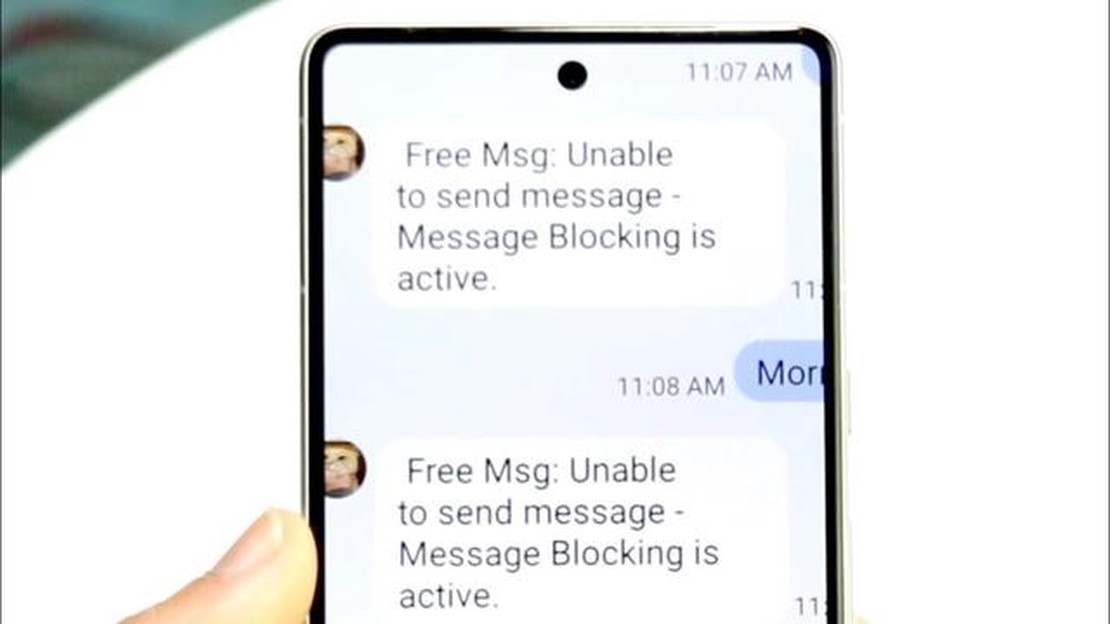
If you use a Samsung phone and have encountered the “Message Blocking is Active” error, don’t worry, you’re not alone. This error message can be frustrating, as it prevents you from sending or receiving text messages on your device. However, there are several solutions you can try to resolve this issue and get your messaging function back to normal.
First, check your network or carrier settings. Message blocking can be caused by certain network or carrier settings that are enabled on your device. Go to your phone’s settings and look for options related to messaging, network, or mobile data. Make sure that any blocking features or settings are turned off. If you’re not sure how to navigate these settings, you can contact your carrier for assistance.
Another step you can try is to clear the cache and data of your messaging app. Sometimes, the error can be caused by a glitch or corrupted data in the messaging app itself. To do this, go to your phone’s settings, then Apps or Application Manager. Find your messaging app on the list and tap on it. From there, you should see options to clear the cache and data. Clear both of these and restart your device.
If clearing the cache and data doesn’t work, you can try resetting your network settings. This will reset all network-related settings on your device to their original factory settings. To do this, go to your phone’s settings, then General Management or System. Look for the option to reset network settings and confirm the action. Note that this will remove any saved Wi-Fi networks and Bluetooth connections, so you’ll need to set them up again.
Pro Tip: If none of the above steps work, you may need to contact your carrier for further assistance. They will be able to troubleshoot the issue on their end and provide you with specific instructions to resolve the “Message Blocking is Active” error.
In conclusion, the “Message Blocking is Active” error on Samsung phones can be resolved by checking network or carrier settings, clearing the cache and data of the messaging app, or resetting network settings. If these steps don’t work, contacting your carrier for support is recommended. With these solutions, you should be able to overcome the error and regain your ability to send and receive text messages on your Samsung device.
The “Message Blocking is Active” error is a common issue faced by Samsung users. It occurs when you try to send a text message or make a call, but the message fails to send or the call does not go through. The error message usually appears on the screen, indicating that the message blocking feature is active on your device.
This error can occur due to several reasons. Some possible causes include:
Read Also: 5 common myths about technology: debunking the truths
To resolve the “Message Blocking is Active” error, you can try the following solutions:
If none of the above solutions work, you may need to contact technical support for further assistance. They can troubleshoot the issue and provide you with specific steps to resolve the “Message Blocking is Active” error on your Samsung device.
The “Message Blocking is Active” error on Samsung devices can occur due to various reasons. Here are some common causes of this error:
Identifying the specific cause of the message blocking error is crucial in order to find an appropriate solution. By considering the factors mentioned above and troubleshooting accordingly, you can resolve the “Message Blocking is Active” error on your Samsung device.
Read Also: Internet explorer in Windows 11: Features and Changes - Detailed Overview
If you are experiencing the “Message Blocking is Active” error on your Samsung device, it means that your carrier has enabled a feature on your account to prevent certain messages from being sent or received. This feature is typically used to block spam messages or to restrict certain types of communication.
To resolve this error and regain full messaging functionality, you can try the following steps:
If none of the above steps resolve the “Message Blocking is Active” error on your Samsung device, contact your carrier again for further assistance. They may need to make changes to your account settings or troubleshoot the issue further on their end.
The “Message Blocking is Active” error on Samsung means that your carrier has blocked the sending or receiving of text messages on your device.
You may be getting the “Message Blocking is Active” error on your Samsung because your carrier has added a text message block to your account. This can be due to various reasons such as a past due bill, a usage limit exceeded, or a restriction placed on your account by the carrier.
To resolve the “Message Blocking is Active” error on your Samsung, you will need to contact your carrier’s customer support. They will be able to assist you in identifying the cause of the block and help you remove it from your account.
No, there is no way to fix the “Message Blocking is Active” error on Samsung without contacting the carrier. They are the ones who have implemented the block and have the authority to remove it from your account.
How to fix Galaxy S9 app issue: apps crashing when using wifi or mobile data Are you experiencing issues with your Samsung Galaxy S9 where apps keep …
Read ArticleHow To Date Stamp Photos On Galaxy Z Flip 4 If you own a Samsung Galaxy Z Flip 4 and want to add date stamps to your photos, you’re in luck! The …
Read ArticleGalaxy A51 Screen Flickering. Here’s The Fix! If you own a Samsung Galaxy A51 and have been experiencing screen flickering issues, you’re not alone. …
Read ArticleBest pc build up to ₹20,000 for gaming Gaming computers are becoming increasingly popular, and many people want to be able to play the latest games, …
Read ArticleHow to fix Galaxy Note10+ not detecting SD card | SD card not recognized If you own a Samsung Galaxy Note10+ and are experiencing issues with your SD …
Read ArticleHow to download ios 13 on iphone or ipod touch today. Apple has released a new version of its operating system for its devices, iOS 13. This updated …
Read Article