How to delete or hide games in Steam: detailed instructions
How to hide or delete games in steam Steam is one of the most popular platforms for buying, downloading and playing computer games. Thanks to its huge …
Read Article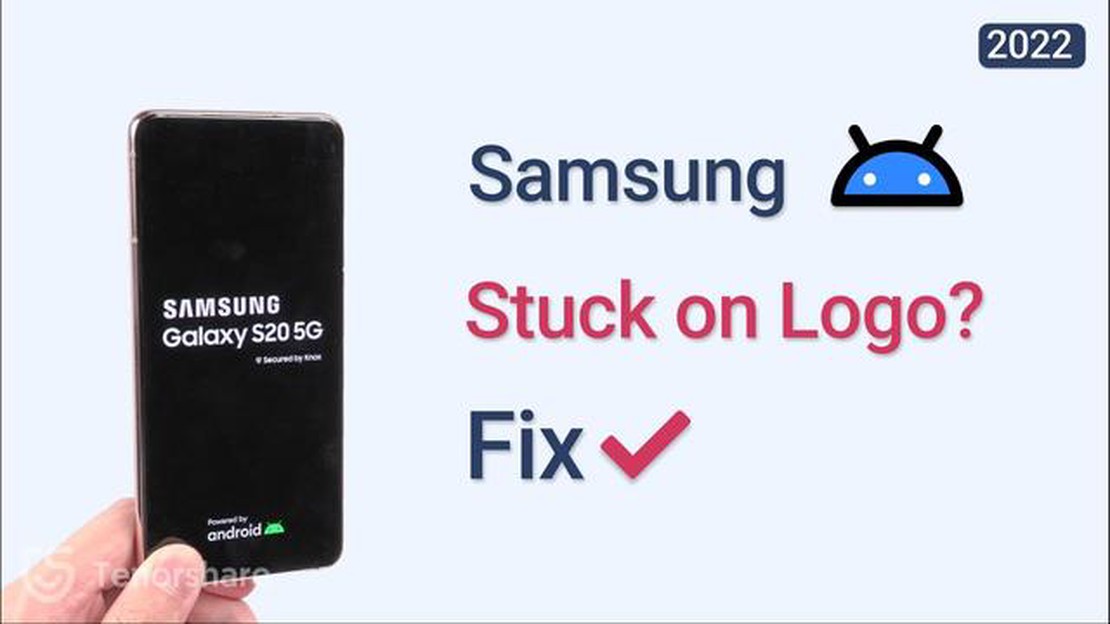
If you are a Samsung Galaxy S5 user, you might have encountered the logo screen issue at some point. This is when your phone gets stuck on the Samsung logo screen and doesn’t proceed further. It can be quite frustrating, especially if you rely on your phone for daily tasks. However, there are several troubleshooting steps you can follow to resolve this issue and get your phone back to normal.
Firstly, try performing a soft reset on your Galaxy S5. This can be done by removing the battery from the phone and waiting for a few minutes before putting it back in. This simple step can often fix minor software glitches that may be causing the logo screen issue.
If that doesn’t work, you can try clearing the cache partition on your phone. To do this, you need to first turn off your Galaxy S5. Then, press and hold the Volume Up, Home, and Power buttons simultaneously until the phone vibrates. Release the Power button but continue holding the Volume Up and Home buttons. Once the Android Recovery menu appears, use the Volume Down button to navigate to “Wipe Cache Partition” and press the Power button to select it. This will clear the cache partition and may resolve the logo screen issue.
If none of the above solutions work, you can try performing a factory reset on your Galaxy S5. However, please note that this will delete all data and settings on your phone, so make sure to back up any important data before proceeding. To perform a factory reset, go to the Settings menu, then select “Backup and Reset”, and finally choose “Factory Data Reset”. Follow the on-screen instructions to complete the process. This should fix any software issues that may be causing the logo screen problem.
In conclusion, the logo screen issue on the Samsung Galaxy S5 can be frustrating, but there are several troubleshooting steps you can follow to resolve it. From performing a soft reset to clearing the cache partition and even performing a factory reset, these solutions should help get your phone back to normal. However, if the problem persists, it may be a hardware issue and you should consider contacting Samsung support for further assistance.
The Samsung Galaxy S5 logo screen issue refers to a common problem where the device gets stuck on the Samsung logo screen during startup. This issue can be caused by various factors, including software glitches, firmware updates, or hardware problems. If you are experiencing this issue with your Samsung Galaxy S5, here are some troubleshooting steps and solutions you can try.
It’s important to note that these troubleshooting steps and solutions may not work for every case of the Samsung Galaxy S5 logo screen issue. If you are still unable to resolve the problem, it is best to seek professional help or consider getting a new device.
When faced with a logo screen issue on your Samsung Galaxy S5, it is important to first identify the exact problem you are experiencing. There are several potential causes for a logo screen problem, and understanding the root cause can help you determine the most appropriate troubleshooting steps.
Here are a few common scenarios that may help you identify the problem:
Read Also: Call of Duty search and destroy tips: how to win every game?
Once you have identified the specific problem you are facing, you can proceed to the appropriate troubleshooting steps to resolve the issue. It may be helpful to consult online resources or seek assistance from Samsung support or other tech forums to find specific solutions for your particular logo screen problem.
If you are experiencing issues with the logo screen on your Samsung Galaxy S5, try the following troubleshooting steps:
Read Also: How To Troubleshoot Cris Tales Crashing Issues on Xbox Series X
Here are some additional tutorials and resources that can help you troubleshoot and fix the Samsung Galaxy S5 logo screen issue:
Remember to always back up your data before attempting any troubleshooting steps that may result in data loss.
The Samsung Galaxy S5 logo screen issue refers to a problem where the device gets stuck on the Samsung logo screen and fails to boot up properly.
There can be several reasons for the Samsung Galaxy S5 to get stuck on the logo screen, including software glitches, incompatible apps, or hardware issues.
To troubleshoot the Samsung Galaxy S5 logo screen issue, you can try performing a soft reset, removing the battery and SIM card, clearing the cache partition, or performing a factory reset.
If the troubleshooting steps don’t work, you can try contacting Samsung support for further assistance. They may be able to provide you with additional solutions or recommend a repair service.
While there is no guarantee that you can prevent the Samsung Galaxy S5 logo screen issue from happening again, you can minimize the risk by keeping your device’s software and apps up to date, avoiding incompatible or unreliable apps, and taking good care of your device’s hardware.
How to hide or delete games in steam Steam is one of the most popular platforms for buying, downloading and playing computer games. Thanks to its huge …
Read ArticleHow To Fix PS4 NP-40831-6 Error | Easy Solutions | NEW in 2023! If you’re a PlayStation 4 (PS4) user, you might have encountered the NP-40831-6 error …
Read Article12 Best Printers For Architects in 2023 When it comes to printing architectural drawings and designs, having a reliable printer is crucial for …
Read ArticleHow to hard reset on Xiaomi Pocophone F1 If you’re facing issues with your Xiaomi Pocophone F1 such as constant freezing, crashing apps, or …
Read ArticleHow To Fix Fortnite Error 93 (Unable To Join Party) | NEW in 2023! If you are a Fortnite player, you may have encountered the frustrating Error 93, …
Read ArticleMacos catalina features and expected launch date. macOS Catalina is a new operating system for Apple computers that offers many improvements and new …
Read Article