Smart TV vs Android TV: Exploring the Crucial Differences
Smart TV vs Android TV: What are The Key Differences? When it comes to choosing a television, there are now more options than ever before. Two popular …
Read Article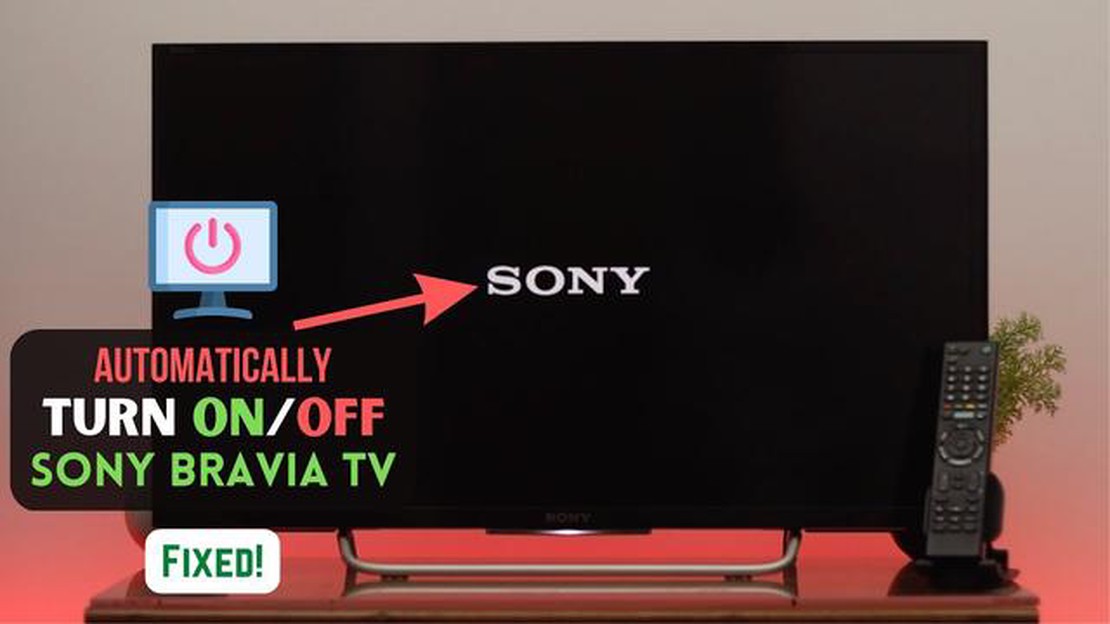
When your Sony TV turns on and then immediately turns off, it can be a frustrating and puzzling experience. However, there are several quick fixes you can try to solve this issue and get your TV working properly again. In this article, we will discuss some of the most common causes for this problem and provide solutions to help you resolve it.
One possible reason why your Sony TV turns on and off immediately may be due to a power supply issue. Check if the power cord is properly connected to both the TV and the wall outlet. If it is loose or damaged, try replacing it with a new one. Additionally, make sure that the power outlet is providing a stable power supply by plugging in another device and seeing if it functions properly.
Another potential cause for the problem could be a software issue. Updating your TV’s firmware to the latest version can often resolve software-related glitches that may cause the TV to turn on and off. You can usually check for firmware updates in the settings menu of your TV or visit the Sony website for instructions on how to update it.
If the above solutions do not solve the issue, you may need to perform a factory reset on your Sony TV. This will revert the TV back to its original factory settings and can often resolve any software or configuration issues. Before performing a factory reset, it is recommended to back up any important data or settings as they will be erased during the reset process.
If none of these solutions work, it is possible that there may be a more serious hardware issue with your Sony TV. In such cases, it is best to contact Sony customer support or seek assistance from a professional technician to diagnose and repair the problem.
By trying these quick fixes, you can hopefully resolve the issue of your Sony TV turning on and off immediately. Remember to always follow the manufacturer’s instructions and exercise caution when working with electronic devices to avoid any damage or harm.
If your Sony TV is turning on and off immediately, it can be quite frustrating. However, there are a few quick fixes you can try to resolve this issue.
Firstly, ensure that your TV is properly connected to a stable power source. Check the power cord and make sure it is securely plugged into both the TV and the wall outlet. If the power cord seems loose or damaged, consider replacing it.
It is possible that the outlet you are using is faulty or not providing enough power to the TV. Try connecting the TV to a different outlet to see if the issue persists. This can help determine if the problem lies with the power supply or the TV itself.
Perform a factory reset on your Sony TV to see if it resolves the issue. This will restore the TV to its original settings and can help fix any software glitches that may be causing the problem. Refer to the user manual or Sony’s website for instructions on how to perform a factory reset for your specific TV model.
Ensure that your TV’s software is up to date. Sony regularly releases software updates that can fix bugs and improve overall performance. Check the Sony support website or use the TV’s built-in software update feature to see if there are any available updates.
If you have any external devices connected to your TV, such as a gaming console or streaming device, unplug them and then reconnect them one by one. Sometimes, incompatible devices or faulty connections can cause the TV to turn on and off immediately.
If none of the above solutions work, it may be a hardware issue with your Sony TV. In such cases, it is best to seek professional help. Contact Sony customer support or a authorized service center to diagnose and repair the problem.
By following these quick fixes, you can hopefully resolve the issue of your Sony TV turning on and off immediately. If the problem continues, it is advisable to get professional assistance to ensure proper diagnosis and repair.
Read Also: Taskworld - a tool for effective organization of work Our site
One of the first things you should check when your Sony TV turns on and off immediately is the power source and connection. This may seem like a simple step, but it can often solve the issue quickly.
Here are the steps to follow:
Read Also: 2023 Guide: How to Find and Update your Nintendo Account QR Code
By checking the power source and connection, you can eliminate any potential issues related to power supply and ensure that the TV is receiving the appropriate power to function properly.
If your Sony TV is turning on and off immediately, one possible solution is to reset the TV to its factory settings. This can help fix any software issues that may be causing the problem.
Here’s how to reset your Sony TV to factory settings:
If the problem persists even after resetting the TV, there may be a hardware issue that requires further troubleshooting or professional assistance.
One possible solution to fix the issue of a Sony TV turning on and then off immediately is to update the TV firmware. Firmware is the software that runs on your TV and controls its functionality. Updating the firmware can often resolve software-related problems and improve the overall performance of the TV.
To update the TV firmware, follow these steps:
If the problem persists even after updating the firmware, try other troubleshooting steps or contact Sony customer support for further assistance.
There could be several reasons for this issue. It may be due to a faulty power supply, a software glitch, a hardware problem, or even a problem with the remote control. To pinpoint the exact cause, you may need to troubleshoot the TV or seek professional help.
If you want to try troubleshooting the issue on your own, you can start by unplugging the TV from the power source for a few minutes and then plugging it back in. You can also try resetting the TV to its factory settings or checking if the remote control is functioning properly. If none of these steps work, it is recommended to contact Sony support or a professional technician for further assistance.
While some issues can be fixed by performing basic troubleshooting steps, there are cases where calling a technician is necessary. If the TV continues to turn on and off immediately after trying different solutions, it is advisable to contact a professional. They have the expertise to diagnose and repair complex issues that may require specialized equipment or replacement parts.
The most common causes of a Sony TV turning on and off immediately include power supply issues, software glitches, faulty circuit boards, or problems with the remote control. These issues can arise due to various factors such as power surges, software updates, hardware damage, or remote control malfunctions.
To prevent your Sony TV from turning on and off suddenly, you can take certain precautionary measures. These include using a surge protector to protect against power surges, keeping the TV’s software up to date with the latest firmware, avoiding leaving the TV on for extended periods, and using the remote control properly without pressing multiple buttons simultaneously. These practices can help minimize the chances of encountering this issue.
There could be several reasons for this issue. One possible cause is a power supply problem. Check if the power cord is properly connected and if there are any loose connections. Another possibility is that the TV’s software needs to be updated. Try performing a software update to see if that resolves the issue. If none of these solutions work, it may be necessary to contact Sony customer support for further assistance.
Smart TV vs Android TV: What are The Key Differences? When it comes to choosing a television, there are now more options than ever before. Two popular …
Read Article12 best mobdro alternatives for watching free live streaming Mobile devices have become an integral part of our daily lives and we are increasingly …
Read ArticleCircle With Horizontal Line Through It On Samsung Galaxy S8 If you own a Samsung Galaxy S8, you may have encountered a peculiar symbol on your phone’s …
Read Article12 best cheap private proxy servers (price per unit) Using proxy servers on the Internet is becoming increasingly popular, especially among those who …
Read ArticleHow to insert or remove SIM card on Galaxy S10 | easy steps to add or disconnect SIM card If you recently purchased a Samsung Galaxy S10, you may be …
Read Article10 professional voice changer apps for android Sometimes we want to make jokes on our friends, create funny sound effects or just want to change our …
Read Article