7 Best Tablets For Reading Books in 2023 - Top Picks and Reviews
7 Best Tablets For Reading Books in 2023 Are you an avid reader looking for the perfect tablet to enhance your reading experience? With so many …
Read Article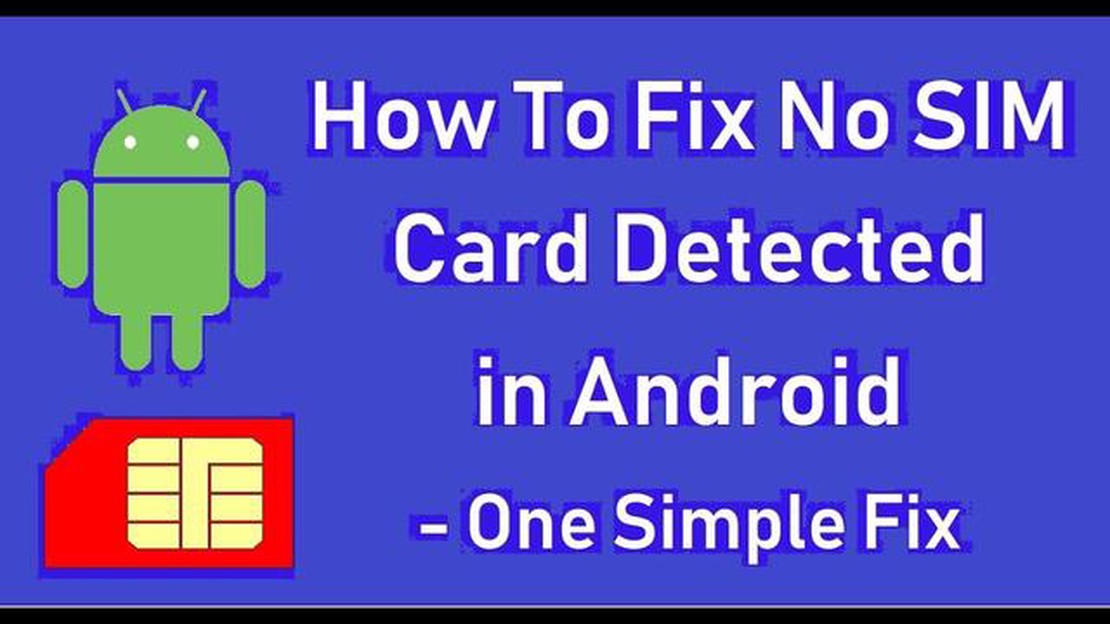
If you’re a Nokia 8 user and are experiencing a “No SIM Card” error on your device, don’t panic! This issue can be a common occurrence for smartphone users, but fortunately, there are several quick and easy steps you can take to resolve it.
Step 1: Restart your phone
Often, a simple restart can fix minor software glitches that may be causing the “No SIM Card” error. Press and hold the power button on your Nokia 8 until the power menu appears, then select “Restart”. Once your phone has restarted, check if the SIM card is detected.
Step 2: Check the SIM card
Make sure that the SIM card is properly inserted in the SIM tray of your Nokia 8. You can use the SIM card removal tool provided with your phone to remove the SIM card and then reinsert it securely. Ensure that the SIM card is not damaged or dirty, as this can also cause connectivity issues.
Step 3: Clear cache and data for the phone app
In some cases, clearing the cache and data for the phone app can help resolve SIM card detection issues. To do this, go to the Settings menu on your Nokia 8, select “Apps & notifications”, then find and tap on the “Phone” app. From there, select “Storage & cache”, and then choose “Clear cache” and “Clear storage”. Restart your phone and check if the SIM card is now recognized.
Step 4: Update your phone’s software
Outdated software can sometimes cause compatibility issues with SIM cards. Ensure that your Nokia 8 is running the latest version of its operating system by going to the Settings menu, selecting “System”, then “Advanced”, and finally “System update”. If an update is available, download and install it, then restart your phone and check if the issue is resolved.
Step 5: Contact your network provider
If none of the above steps work, it’s possible that there may be an issue with your SIM card or your network provider’s services. Contact your network provider’s customer support for further assistance and to ensure that your SIM card is activated and registered correctly.
By following these quick and easy steps, you should be able to fix the “No SIM Card” error on your Nokia 8 and get back to using your phone without any issues. Remember to always handle your SIM card with care and ensure that it is inserted properly to avoid any connectivity problems in the future.
If you’re experiencing a “No SIM Card” error on your Nokia 8, don’t worry, there are a few simple steps you can take to try and fix the issue. Follow the steps below:
Step 1: Restart your phone
Begin by restarting your Nokia 8. This can help refresh the system and potentially fix any minor software glitches that may be causing the SIM card error.
Step 2: Check the SIM card slot
Ensure that the SIM card is properly inserted into the SIM card slot of your Nokia 8. Remove the SIM card, clean it gently with a soft cloth, and reinsert it securely. Make sure it is properly aligned with the contacts in the SIM card slot.
Step 3: Enable and disable airplane mode
Try enabling and disabling airplane mode on your Nokia 8. This can help reset the cellular connection and may resolve the SIM card error. To do this, go to the Settings menu, select “Network & Internet,” and toggle on/off the airplane mode option.
Read Also: 4 best maps for Minecraft PE 1.17: free download
Step 4: Update your device software
Make sure your Nokia 8 is running the latest software version. Outdated software can sometimes cause compatibility issues with the SIM card. To check for updates, go to Settings, select “System,” and then tap on “System update.”
Step 5: Try a different SIM card
If the above steps don’t resolve the issue, try inserting a different SIM card into your Nokia 8. This can help determine if the problem lies with the SIM card itself or with the phone. If a different SIM card works fine, then the original SIM card may be faulty and should be replaced.
Read Also: Retouchme: best face editing app for android - review and feature comparison, user reviews
Step 6: Contact your carrier
If none of the above steps fix the SIM card error, reach out to your carrier’s customer support. They can assist you further and provide specific troubleshooting steps for your network and SIM card.
By following these steps, you should be able to fix the “No SIM Card” error on your Nokia 8 and regain connectivity. If the issue persists, it may indicate a hardware problem, and you should consider taking your phone to a professional technician for further assistance.
If you are encountering a SIM card not detected error on your Nokia 8, the first thing you should do is check the SIM card slot. Follow the steps below to ensure that the SIM card slot is free from any obstruction or damage:
If the SIM card not detected error persists after checking the SIM card slot, proceed to the next troubleshooting step.
If you are facing the “No SIM Card” error on your Nokia 8, one of the first and easiest steps you can try is to restart your phone. Restarting your phone can help refresh the system and may resolve any temporary software glitches that might be causing the SIM card detection issue.
Here are the steps to restart your Nokia 8:
After your phone restarts, check if the SIM card is now detected. If the issue persists, you can try the next troubleshooting step.
If you are facing the “No SIM Card” error on your Nokia 8, one of the potential solutions is to reset the network settings on your device. This can help resolve any issues with the network configuration and connectivity, which could be causing the error.
To reset the network settings on your Nokia 8, follow these steps:
Wait for your device to reset the network settings. Once the process is complete, your Nokia 8 will restart and the network settings will be restored to their default values.
After the reset, try inserting your SIM card again and check if the “No SIM Card” error still persists. In many cases, this simple step resolves the issue and allows your device to detect the SIM card properly.
Keep in mind that resetting the network settings will also remove any saved Wi-Fi networks and Bluetooth connections on your Nokia 8. You will need to reconnect to Wi-Fi networks and pair your Bluetooth devices again after the reset.
If the “No SIM Card” error continues even after resetting the network settings, you may need to contact your service provider for further assistance or consider getting a replacement SIM card if the issue is with the card itself.
If your Nokia 8 is showing a “No SIM Card” error, you can try several steps to fix it. First, make sure that the SIM card is properly inserted and that the metal contacts are clean. You can also try removing the SIM card and reinserting it. Additionally, restarting the phone and checking for any software updates may help resolve the issue.
If your Nokia 8 keeps saying “SIM Card Not Detected,” it may be due to a faulty SIM card or a problem with the SIM card slot. Check if the SIM card is properly inserted and that it is not damaged. You can also try using a different SIM card to see if the issue is with the card itself. If the problem persists, it may require professional repair services or contacting your mobile service provider.
If your Nokia 8 is not detecting your SIM card after a software update, you can try a few troubleshooting steps. First, check if the SIM card is properly inserted and that there are no physical damages. Restarting your phone may also help. If the issue persists, try removing the SIM card and inserting it into another device to check if it is being detected. If the SIM card works in another device, you may need to contact Nokia support for further assistance.
7 Best Tablets For Reading Books in 2023 Are you an avid reader looking for the perfect tablet to enhance your reading experience? With so many …
Read ArticleModern warfare 2 beta stuck on message of the day Modern Warfare 2 remains one of the most popular games among shooter fans, and the arrival of the …
Read ArticleExabytes wordpress hosting reviews: review, pricing and features. Exabytes WordPress Hosting is one of the leading WordPress hosting platforms in …
Read ArticleSet custom background for steam profile Steam is a popular gaming platform that provides access to thousands of games and a community of players …
Read ArticleChanging dns on ps4: solving ps4 network problems. PlayStation 4 (PS4) is a popular gaming console that allows you to enjoy a multitude of games and …
Read ArticleTemtem crashing / not loading on ps5 Temtem is a popular online multiplayer game that offers a wonderful adventure in a fantasy world reminiscent of …
Read Article