Samsung Galaxy A5 Troubleshooting: Common Issues and Solutions
Samsung Galaxy A5 Troubleshooting The Samsung Galaxy A5 is a popular smartphone that offers a range of features and functionality. However, like any …
Read Article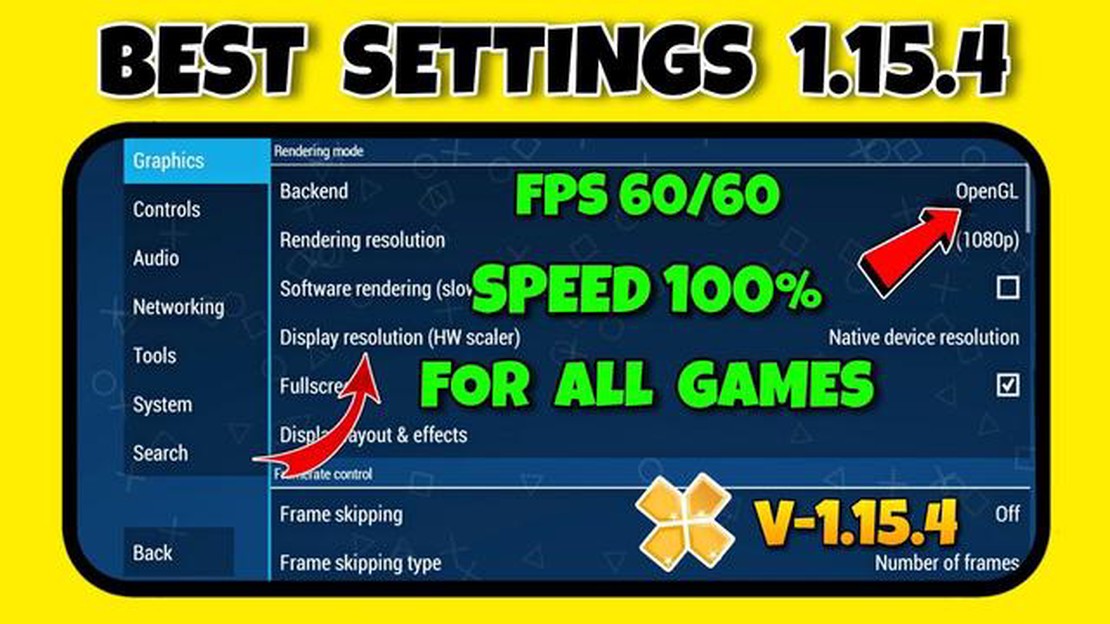
Gaming on your Android device has never been better with the PPSSPP emulator. With the ability to play PSP games on your Android 10 device, you can now relive your favorite classics and enjoy them on the go. However, in order to get the best gaming experience, it is important to optimize the settings for the PPSSPP emulator. This article will guide you through the optimal settings for PPSSPP on Android 10, so you can enjoy smooth gameplay and enhanced graphics.
First and foremost, it is important to make sure that your device meets the minimum requirements to run the PPSSPP emulator. Android 10 is already a powerful operating system, but for seamless gameplay, it is recommended to have at least a mid-range device with a decent amount of RAM and processor speed. This will ensure that your device can handle the demands of running PSP games.
Once you have confirmed that your device meets the requirements, it is time to tweak the settings of the PPSSPP emulator. One of the most important settings to adjust is the rendering resolution. By default, the resolution is set to “Auto,” but for optimal performance, it is recommended to set it to “1x PSP” or “Native” if available. This will ensure that the game is rendered at its original resolution without any upscaling, resulting in a more authentic gaming experience.
In addition to the rendering resolution, it is also important to adjust the frameskipping settings. Frameskipping allows the emulator to skip frames and increase the overall performance of the game. However, setting it too high can result in choppy gameplay. It is recommended to set the frameskipping to “Auto” or “1” to maintain a balance between performance and smooth gameplay.
Finally, adjusting the graphics settings can further enhance your gaming experience. Enabling features such as “Hardware Transform” and “Vertex Cache” can improve the performance of certain games. Additionally, enabling “Texture Filtering” can enhance the visuals of the game, but it may also impact performance on lower-end devices. It is recommended to experiment with these settings to find the optimal balance for your device.
By following these optimal PPSSPP settings for Android 10, you can ensure that you get the best gaming experience on your device. Whether you are a fan of action-packed adventures or nostalgic RPGs, the PPSSPP emulator will allow you to relive your favorite PSP games like never before. So, grab your Android device, adjust the settings, and get ready to embark on a gaming journey like no other!
If you enjoy playing PSP games on your Android 10 device using the PPSSPP emulator, it’s essential to optimize your settings to get the best gaming experience. By adjusting the settings correctly, you can enhance the graphics, improve performance, and eliminate lags or frame drops.
Here are the optimal PPSSPP settings for Android 10:
These settings provide a good balance between graphics quality and performance. However, you can experiment with different settings to find the optimal configuration for your device and the specific game you’re playing.
Additionally, it’s recommended to enable the “Disable sound” option if you experience any audio-related issues or performance drops while playing. Disabling sound can significantly improve the overall performance of the emulator.
Remember to adjust the settings based on the capabilities of your Android 10 device. Higher-end devices can handle more demanding settings, while lower-end devices may require lowering certain options to ensure smooth gameplay.
By customizing the PPSSPP settings to match your device’s capabilities, you can enjoy your favorite PSP games on Android 10 with the best possible gaming experience.
When using the PPSSPP emulator on Android 10, it’s important to adjust the graphics and performance settings to ensure the best gaming experience. Here are some settings you can tweak:
Read Also: How to Format an SD Card on a Mac: User's Guide
Additionally, there are some general performance settings that you can adjust:
It’s important to note that the optimal settings may vary depending on your device’s specifications and the specific game you’re playing. You may need to experiment with different settings to find the best configuration for your device.
Read Also: How to enable dark mode on Wikipedia: simple instructions for the app
Optimizing the audio and control settings in PPSSPP can greatly enhance your gaming experience. Here are some tips to help you get the best audio and control settings on your Android device:
By configuring the audio and control settings in PPSSPP, you can ensure optimal gameplay and enjoy your favorite PSP games on Android 10.
Optimizing your PPSSPP settings is just the first step to achieving the best gaming experience on Android 10. There are additional tweaks you can apply to further enhance your gameplay. Here are some tips:
Remember to consider the capabilities of your device when applying these tweaks. Not all devices will be able to handle the highest settings, so it’s important to find the right balance for optimal gameplay. With the right settings and tweaks, you can enjoy a smooth and immersive gaming experience on your Android 10 device.
PPSSPP is a free and open-source emulator for Sony PlayStation Portable (PSP) games.
In PPSSPP, you should choose the “Backend” option as “OpenGL” for optimal performance on Android 10 devices.
Yes, you can use PPSSPP on devices running Android 10. PPSSPP is fully compatible with Android 10 and offers a great gaming experience on supported devices.
To improve gaming experience on PPSSPP emulator, you can adjust the settings according to your device’s performance. This includes changing the rendering resolution, enabling Anisotropic Filtering, and adjusting the frame skipping options. You can also enhance the graphics by enabling features like post-processing shaders, texture scaling, and texture filtering.
Samsung Galaxy A5 Troubleshooting The Samsung Galaxy A5 is a popular smartphone that offers a range of features and functionality. However, like any …
Read ArticleNaruto senki full character mod apk v1.22 latest 2023 Naruto Senki is a game for mobile devices, which allows players to immerse themselves in the …
Read ArticleSamsung Galaxy S7 Overheating Error Even If Phone Is Not Hot issue & Other Related Problems One common issue that Samsung Galaxy S7 users may …
Read ArticleResolving Samsung Galaxy S5 Email Sync and Account Configuration Problems (Part 1) If you own a Samsung Galaxy S5 and are experiencing issues with …
Read ArticleHow To Fix Samsung Notes App Not Working Are you experiencing problems with your Samsung Notes app? Is it not working properly or crashing …
Read ArticleThe 10 best travel apps for android that you should take with you on your trips Smartphones today serve many functions, and one of the most useful of …
Read Article