How to reach 120 fps on Fortnite on PlayStation 5: tips and tricks
How to get 120 fps on fortnite ps5 Fortnite is one of the most popular games today, and PlayStation 5 owners would like to enjoy it with the smoothest …
Read Article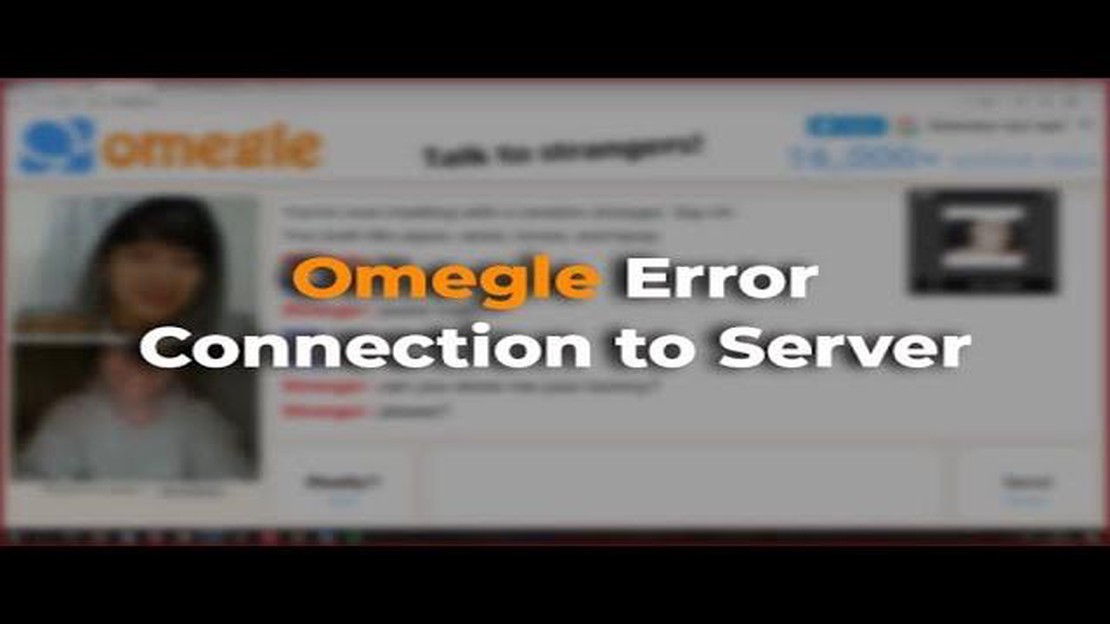
Omegle is a popular online service that allows people to communicate with strangers around the world via video chat or text messaging. However, in some cases, users may encounter problems connecting to the Omegle server, which can be very frustrating.
One of the most common problems is the Omegle server connection error. Its causes can range from technical problems on the server side to problems with the user’s network. Often the connection error is due to the fact that the Omegle server does not recognize your IP address. In this case, the server will display an error message and offer to try to reconnect.
If you encounter a connection error with the Omegle server, don’t despair! There are several ways to solve this problem and get back to chatting with new people. The first step to try is to reload the page. Simply refresh your Omegle page and try again. This method is pretty simple and will fix the problem most of the time.
If reloading the page doesn’t help, try clearing your browser’s cache and cookies. Sometimes accumulated data can cause problems connecting to the Omegle server. To avoid this, simply clear your browser’s cache and cookies and try again.
Another option to solve the problem with connecting to the Omegle server is to use a VPN. A VPN (virtual private network) allows you to change your IP address and bypass restrictions that may be set by the Omegle server. Simply install a VPN on your device, connect to a server in another country and try again.
When using the popular video chat service Omegle, sometimes a server connection error can occur. This can happen for a variety of reasons, from network problems to errors on the side of Omegle itself.
If you encounter an Omegle server connection error, the following steps may help you:
If the problem with connecting to the Omegle server continues, the problem may be on their side and you should wait for some time before trying to connect again. It is also recommended that you visit Omegle related forums or communities to learn about possible problems and solutions that can help you reconnect.
One of the most common causes of connection errors to the Omegle server is internet connection problems. Make sure your device is connected to the internet and is working stably.
If you are having problems with your internet connection, try the following steps:
Once you’ve checked your internet connection and made sure it’s working fine, try restarting your browser. Close all browser tabs and windows, then reopen it and try to connect to the Omegle server.
Restarting the browser helps to clear cache and temporary files that may be causing problems when connecting to the server. If the problem still persists, you can also try using a different web browser to rule out browser-specific issues.
If after doing all these steps the problem with connecting to the Omegle server still persists, it may be due to other factors such as firewall settings, site access blocking or problems on the Omegle server side. If this is the case, it is recommended that you contact Omegle technical support or check your connection to other sites to see if similar problems occur elsewhere.
One of the reasons for connection errors to the Omegle server may be the accumulation of unnecessary information in your browser’s cache and cookies. In order to solve this problem, you should clear the cache and cookies.
Read Also: How To Fix Google Maps Sound Not Working Issue: Quick Solutions
First, you need to open your browser settings. Usually, this is done by clicking on the “Settings” or “Settings and Advanced Features” icon, which is located in the upper right corner of your browser window.
After opening your browser settings, find the “History” or “Privacy and Security” section. Here you will find the “Clear Browser Data” or “Clear History” option.
Select this option and check the “Cache” and “Cookies” checkboxes. You can also set the time for which you want to clear the data - for example, “Last hour” or “All time”.
After selecting the required options, click on the “Clear” or “Clear Data” button. Wait for the clearing process to complete.
Read Also: 10 funny memes about dungeons and dragons that will make anyone laugh
After successfully clearing the cache and cookies, close the browser settings window and try to connect to the Omegle server again. In most cases, clearing the cache and cookies will resolve the connection error problem.
If the connection problem persists, also try reloading your browser or even restarting your computer. In some cases, this may help to reconnect to the Omegle server.
If you have a problem connecting to the Omegle server, one way to resolve the problem and be able to reconnect is to use a VPN. A Virtual Private Network (VPN) allows you to create a secure and private connection to the internet by substituting your real IP address for another.
Using a VPN can help you bypass restrictions imposed by your Internet Service Provider or other network restrictions that may prevent you from connecting to an Omegle server. In addition to this, a VPN can provide you with access to Omegle servers from different geographical areas, which can help you find a more stable and faster connection.
Below is a list of the benefits of using a VPN to solve your Omegle server connection problem:
However, you need to keep in mind that some regions or countries prohibit the use of VPN and its use may violate laws. Therefore, before using a VPN to solve your Omegle server connection problem, make sure that it is legal to use it in your country or region.
In general, using a VPN can be an effective way to solve your Omegle server connection problem and ensure that you can reconnect. Make sure the VPN service you choose is reliable and provides the necessary performance for your use.
The problem could be at different points. One possible reason is a problem with your internet connection. Check that you have a stable internet connection and try rebooting your router or modem. It is also possible that the Omegle server is temporarily unavailable or overloaded. In that case, try connecting later.
If you receive a “Server Error” message, it may be due to temporary technical problems on the Omegle server side. In this case, try connecting later. Also make sure your browser and operating system are updated to the latest version to avoid possible conflicts.
If you receive a “Connection Error” message, do the following: 1. Check that you have a stable internet connection. If your connection is unreliable or slow, try rebooting your router or modem. 2. Check that your browser and operating system are updated to the latest version. 3. Clear your browser’s cache and cookies. If the problem still persists, it may be helpful to try using a different browser or device.
If you have received a ban on Omegle, it means that your IP address has been banned on the Omegle server. The ban can be temporary or permanent. To fix this problem, you need to change your IP address. This can be done using the following methods: 1. Reboot your router or modem to get a new IP address. 2. Use a VPN service to mask your IP address. Contact your VPN provider for more information. 3. Contact Omegle support and request an unban.
If an error occurs when connecting to the Omegle server, first try refreshing the page and reconnecting. If the error recurs, check your internet connection and make sure it’s stable. Clearing your browser cache or using a different browser to connect to Omegle may also help. If the problem persists, try contacting Omegle support.
The “Server Error” error can occur for a variety of reasons. It is possible that the Omegle server is temporarily unavailable or overloaded. It is also possible that your internet connection is unstable or has limitations that prevent you from connecting to Omegle. Try reloading the page and trying to connect again. If the error persists, try connecting from another device or contact Omegle Support for more information.
How to get 120 fps on fortnite ps5 Fortnite is one of the most popular games today, and PlayStation 5 owners would like to enjoy it with the smoothest …
Read Article5 Best Galaxy S9 Glass Replacement in 2023 Is your Samsung Galaxy S9 in need of a glass replacement? Whether you accidentally dropped your phone or it …
Read ArticleOnePlus 8 Pro Users Reportedly Seeing Strange Green Tint on the Screen A number of OnePlus 8 Pro users have recently reported a strange green tint …
Read ArticleThe best drinking apps of 2023: are you ready to get drunk? The increased capabilities of today’s smartphones have led to the creation of many …
Read ArticleDynamic iphone island: everything you need to know The iPhone is definitely one of the most popular smartphones in the world. It has become a symbol …
Read ArticleHow To Fix PS4 Spotify Not Working in 2023 (NEW & Updated) Are you a PlayStation 4 owner who enjoys listening to music while gaming? If so, you may …
Read Article