News: Dutch gambling regulator investigates gambling sites
Dutch gambling regulator launches investigation into gambling sites The Dutch gambling regulator called Kansspelautoriteit (KSA) has launched an …
Read Article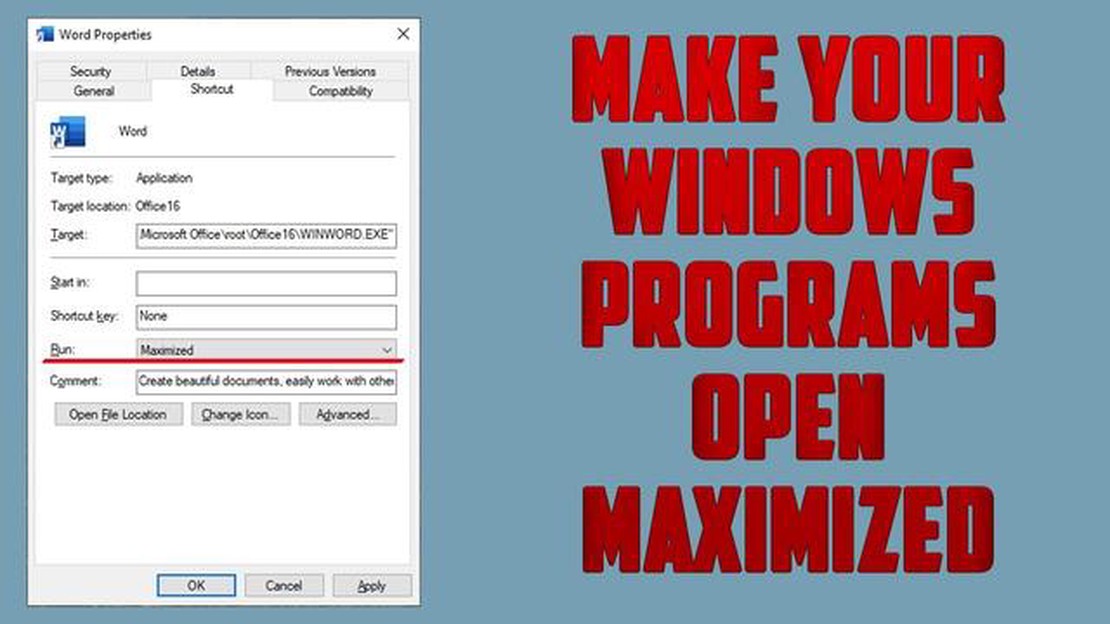
Users of the Windows 10 operating system will soon face more intrusive full-screen ads from Microsoft. The company, known for its rapid expansion in advertising, has decided to utilize the Windows 10 operating system to increase its revenues.
According to recent reports, Microsoft plans to introduce even more aggressive monetization methods, including full-screen ads that will be displayed on Windows 10 users’ screens. This raises concerns among users who are already facing intrusive pop-ups and dialog boxes from Microsoft.
Some experts believe that this strategy could have a negative impact on the user experience of using the Windows 10 operating system. The ads can be annoying and distract users from completing tasks. Users are already voicing their concerns and frustrations about having to see more and more ads in their operating systems.
Microsoft has announced the launch of a new wave of intrusive ads in the Windows 10 operating system. This means that users will see more full-screen ads and offers from Microsoft.
One of the main benefits of the Windows 10 system was the lack of intrusive ads, but now the company is deciding to change this policy. Windows 10 users will encounter full-screen advertisements when they start the system, turn on or turn off the computer, and while using apps and features of the operating system.
Such ads, according to Microsoft, will allow users to learn about new features and capabilities of Windows 10. However, many users have expressed their dissatisfaction with this decision, believing that Microsoft’s ads are intrusive and annoying.
Microsoft claims that users can disable these ads, but the customization process is not always easy and intuitive. In addition, disabling ads may result in the loss of certain features and functions of the operating system.
Some experts believe that such intrusive advertising indicates that Microsoft seeks to maximize the monetization of its operating system and generate additional revenue from advertising partners.
In any case, the new wave of intrusive advertising in Windows 10 causes divided opinions among users. Some believe that this is a normal practice for a free operating system, while others express dissatisfaction and consider switching to alternative operating systems.
The Windows 10 operating system is a modern and feature-rich platform that offers users a wide range of features. Along with this, with the new updates of the operating system, users can expect some changes in the interface and functionality.
One such change is the increased number of intrusive full-screen ads from Microsoft. According to reports, Windows 10 owners will more often encounter ads that will appear in full-screen mode.
Such a policy by Microsoft can cause negative emotions among users, as full-screen ads can be intrusive and interfere with the user experience of the operating system.
Despite this, there are several ways that users can use to minimize the negative impact of ads:
Despite the introduction of more intrusive full-screen ads, users of the Windows 10 operating system will still be able to enjoy the full benefits of the platform. It’s important to remember that advertising is an integral part of the modern online environment, and finding a compromise between commercial interests and user convenience is a challenge that is constantly being addressed by operating system developers.
Read Also: Solutions for Galaxy S5 Primary Storage Device and Other Storage Device Issues
The full-scale advertisements that Microsoft plans to add to the Windows 10 operating system have caused some concern among users. Some feel that it could negatively affect their user experience, while others feel that it is an annoying intrusion.
One of the benefits of full-screen ads for advertisers is that it attracts more attention from users. However, some users disagree with this approach, believing that such ads distract them from their main tasks and can be annoying.
Read Also: Top 7 Best 7 Inch Tablets in 2023: Unbiased Review and Buying Guide
Also, some users believe that Microsoft’s full-screen ads are a way to promote its own products and services, which can create a negative impression of the company. They believe that Windows 10 OS should be free from such advertisements.
On the other hand, Microsoft claims that adding full-screen ads helps them fund further development and support for the Windows 10 operating system. They claim that the ads will help them offer better and more innovative software.
However, many Windows 10 users express their dissatisfaction over the fact that the Windows 10 operating system already provides many other ways of monetization such as license sales, paid apps, and subscriptions. They believe that advertising should not be the only way to fund the development and support of the OS.
However, Microsoft also clarifies that Windows 10 users will be able to disable full-blown ads in the operating system settings. This gives users choice and control over the ads they want to see.
Despite the controversy, Microsoft intends to add full-screen ads to Windows 10 starting with the version released next year. It will be interesting to see how users will embrace this change and how it will affect the overall user experience. Perhaps as time goes on, Microsoft will be more flexible with the display of ads to meet the needs and preferences of its users.
With each new update of the Windows 10 operating system, Microsoft is increasing its policy of placing intrusive full-screen ads. This can be frustrating for users who want to maintain their privacy and don’t want to be inundated with ads.
Here are some ways to hide intrusive ads and keep your privacy on Windows 10:
Following these tips will help you deal with intrusive ads and maintain your privacy when using the Windows 10 operating system.
It means that users who have upgraded their operating system to Windows 10 may encounter more ads that are displayed all over the screen and may interfere with their work for some time.
Microsoft added more full-screen ads to Windows 10 to generate more advertising revenue and draw more attention to its products and services.
Yes, Microsoft is providing the option to disable full-screen ads in the operating system settings. Users can choose whether or not they want to see such ads.
Adding more full-screen ads can negatively affect the performance of the operating system because such ads require additional computer resources. This may slow down the system and cause inconvenience to users.
Dutch gambling regulator launches investigation into gambling sites The Dutch gambling regulator called Kansspelautoriteit (KSA) has launched an …
Read ArticleCayo perico island in gta online. Cayo Perico Island is a new game location added to the popular game GTA Online. This island offers players more …
Read ArticleOneplus will introduce one-handed mode in the next version of oxygenos. Oneplus, a company known for its innovative solutions in mobile technology, …
Read ArticleHow to unlock iphone xs face on any android phone. The introduction of facial recognition technology into smartphones has become one of the most …
Read ArticleHow To Fix Valorant Error Code 4 Your Display Name Is Invalid If you are a fan of online gaming, especially first-person shooters, then you have …
Read ArticleQuick Fix For Nintendo Switch Black Screen Issue | New in 2023 If you’re a Nintendo Switch user, you may have encountered the dreaded black screen …
Read Article