How to Fix Nexus 6P Slowdown and Random Restarts (Troubleshooting Guide)
How to fix Nexus 6P that slowed down and keeps restarting on its own (Troubleshooting Guide) The Nexus 6P, manufactured by Huawei, is a powerful …
Read Article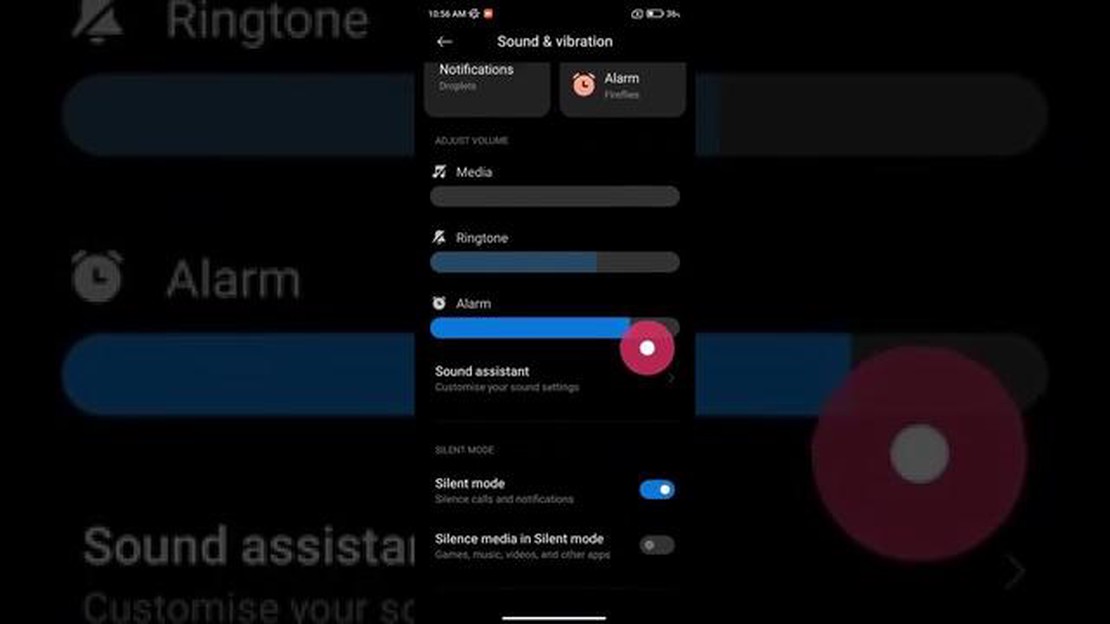
Xiaomi has unveiled an update to its MIUI 12 operating system that includes a number of new features and improvements. One of the most interesting new features is the ability to seamlessly switch sound between a wireless device, such as headphones or a speaker, and the phone itself.
The ability to switch sound between different devices is especially useful for users who use wireless headphones or speakers all the time. With MIUI 12, they will be able to have a more convenient and hassle-free experience using their devices.
The new feature allows you to automatically switch sound to your wireless device when it’s connected to your phone, and back to your phone when they’re disconnected. The switchover is seamless and without interruptions, allowing you to enjoy music or hold conversations more comfortably.
MIUI 12 offers convenience and intuitiveness in using its products. Smooth sound switching between wireless device and phone will be a breakthrough for users who value sound quality and comfort while using their devices.
The MIUI user community has welcomed the new feature with in Be, as it has been long anticipated and adds significant convenience to the daily use of the phone. MIUI 12 continues to evolve and improve, making the user experience more and more comfortable and enjoyable.
Miui 12 is the new version of the operating system developed by Xiaomi for its smartphones. One of the new features that has been added to Miui 12 is smooth sound switching between the wireless device and the phone.
This feature allows users to seamlessly switch between listening to music or calls through wireless headphones and the sound that plays through the phone’s speakers. Users can now easily switch between these two sound sources without having to disconnect or reconnect devices.
To take advantage of this new feature, users simply have to connect the wireless headphones to their smartphone. When they start listening to music or watching videos, the sound will play through the headphones. However, if the user receives an incoming call or starts sounding out voice messages, the sound will automatically switch to the phone’s speakers.
The smooth sound switching in Miui 12 is done in such a way that users don’t feel uncomfortable with sudden volume spikes or audio glitches when switching between devices. This keeps the user experience comfortable and eliminates the need to manually adjust the sound every time the user wants to switch between devices.
Also added is the ability to set the audio priority for each connected device separately. This means users can determine which sound source is preferred for each device. For example, a user can set up headphones with higher sound quality as the preferred device for listening to music, while phone speakers can be set up to be prioritized for use during calls.
The Miui 12 update with smooth audio switching is available for many Xiaomi smartphone models. Users can check for the update and install it on their device to start enjoying the new features.
With the advent of wireless devices, sound transfer has become much more convenient. However, the process of switching sound between your wireless device and phone is not always easy and smooth. MIUI 12, the new version of the operating system for Xiaomi devices, offers a solution to this problem.
With MIUI 12, users will be able to seamlessly switch between wireless headphones, speakers and phone. With the new feature, the sound will automatically switch between devices when the user changes the sound source.
For example, if a user is listening to music through headphones and then receives a call, the sound will automatically switch to the phone so the user can answer the call. When the call ends, the sound will return to the headphones again.
This seamless sound transition will help Xiaomi users enjoy the convenience of wireless devices and not worry about missing calls or missing moments while listening to music or watching videos.
MIUI 12 offers an improved wireless device experience, making it more comfortable and convenient for users.
Android mobile devices will get smarter thanks to new features in MIUI 12. One such feature is smooth and automatic audio switching between wireless device and phone. Smartphone users with MIUI 12 will now be able to enjoy an improved audio experience.
Previously, when a user connected wireless headphones to their phone, they had to manually change the output audio device. But now with MIUI 12, mobile devices will automatically recognize the connected wireless device and allow the user to switch between different audio devices with ease.
The MIUI 12 system uses Bluetooth Fast Pair technology to instantly connect and recognize wireless devices. When a user turns on wireless headphones, MIUI 12 automatically recognizes them and changes the audio output device to headphones. If the user disconnects the headphones or connects another wireless device, MIUI 12 also instantly switches the audio to the new device.
This improvement will allow users to comfortably enjoy music, videos and other media on different audio devices without having to adjust settings manually. It will greatly simplify the use of wireless headphones, speakers, and other devices, making the process of switching between them smoother and more intuitive.
Xiaomi’s MIUI 12 continues to introduce innovative features, simplifying and improving the user experience. Smooth audio switching between your wireless device and phone is one such innovation that will make using mobile devices even more convenient and enjoyable.
MIUI 12 is an Android shell developed by Xiaomi. This shell offers a number of unique features and functions that make it different from other Android shells.
1. Enhanced Notification System
MIUI 12 offers a new notification system that provides more informative and convenient notifications. Notifications can now be displayed as “blocks” that can be freely moved and resized on the screen. This allows the user to view important notifications without having to open an app.
2. Smooth audio switching between your wireless device and phone
Read Also: Top Solutions: How to fix Fitbit Alta HR that’s not syncing
MIUI 12 offers smooth audio switching between your wireless device and phone. This means that the user can easily switch between headphones and phone without having to manually change the sound settings.
3. Visual and Sound Effects
MIUI 12 offers a range of visual and sound effects that make using the device more enjoyable. For example, there are animation effects when opening and closing apps, as well as sound effects that accompany various actions on the device.
4. Improved user interface
Read Also: How to Fix COD Warzone 2.0 Social Not Working Error (Updated 2023)
MIUI 12 offers an improved user interface that makes using the device more convenient. For example, you can change the size of icons on the desktop, customize design themes, and rearrange interface elements.
5. Advanced Camera Features
MIUI 12 offers a number of advanced camera features that allow users to get the best shots possible. For example, there is a “night vision” mode that allows you to take quality photos even in low-light conditions.
6. Enhanced privacy settings
MIUI 12 offers improved privacy settings that allow the user to control which data and permissions are accessed by apps. This helps protect the user’s personal information and enhances the security of the device.
Overall, MIUI 12 offers a number of unique features and capabilities that make it a unique Android shell. These features and enhancements make using the device more convenient and enjoyable for the users.
Users of the Miui 12 operating system can expect expanded functionality that will make their user experience much easier and better. Xiaomi’s development team regularly releases updates that add new features and improvements.
One of the expected new features is smooth audio switching between the wireless device and the phone. This means that users will be able to seamlessly switch between using wireless headphones or speakers and their device’s built-in speaker.
Along with this feature, Miui 12 will have other functionality extensions. For example, users will be able to customize the display of the desktop and notification panel, add widgets and group apps. It will also be possible to customize hotkeys and gestures to control the device.
Another innovation of Miui 12 is the improved power saving mode. With this feature, users can significantly extend the battery life of their device by disabling unnecessary apps and features when not in use.
Also worth noting is the new Miui 12 interface design. It will become more modern and aesthetically pleasing, using simple shapes, smooth animations and bright colors. This will give users a more pleasant and comfortable visual experience when using the device.
In conclusion, Miui 12 is an update to the operating system that expands functionality and improves the user experience. New features such as smooth audio switching between your wireless device and phone, improved interface customization, enhanced power saving mode and more make Miui 12 more convenient and functional.
With the release of MIUI 12, users got a handy feature that allows users to connect and use multiple devices at the same time. You can now connect both wireless headphones and a speaker or other device to your phone at the same time and easily switch between them when playing audio.
This feature is especially handy when, for example, you’re tired of listening to music through your headphones and want to switch to loud music playing on your speaker. Instead of unplugging your headphones and searching for the right device in the list of available connections, you can now do it in a couple of clicks and quickly enjoy your music.
To use this feature, just go to the sound settings and select the “Multiple Connections” section. In this section, you will see a list of available wireless devices that you can connect at the same time. Just activate the desired devices and they will be ready to use.
Now, when you start playing audio or video on your phone, the sound will automatically output to all connected devices at the same time. At the same time, you will be able to conveniently switch sound between devices using a special control panel.
For example, if you’re listening to music through headphones and then decide to switch to a speaker, just open the sound control panel in the notification tray and select the device you want. The sound will automatically switch to the selected device without having to disconnect or reconnect your headphones.
This convenient solution allows you to quickly change sound playback devices depending on your needs. With this feature, MIUI 12 makes it as easy and convenient as possible to use multiple wireless devices at the same time.
The phone itself will be the primary device that plays the sound when wireless headphones are connected.
Yes, Miui 12 has a function to seamlessly switch between wireless headphones and the phone speaker.
You can enable smooth sound switching in Miui 12 in your phone’s sound settings. You need to select the “Advanced Settings” section and activate the “Smooth Sound Switching” option.
Smooth audio switching between your wireless device and phone is supported in Miui version 12 and above.
When you switch sound between your wireless device and phone, the sound on one device mutes smoothly and automatically and turns on on the other without any jumps or interruptions in playback.
How to fix Nexus 6P that slowed down and keeps restarting on its own (Troubleshooting Guide) The Nexus 6P, manufactured by Huawei, is a powerful …
Read Article5 Best FM Transmitter For Car in 2023 Are you tired of constantly searching for a good radio station while driving? Do you want to enjoy your favorite …
Read ArticleFacebook acquires beat games, could be working on vr games soon Facebook has announced that it has acquired Beat Games, the studio that created the …
Read ArticleNew nokia smartphone could get a penta-camera with a 108-megapixel sensor Nokia has unveiled a new smartphone with a unique feature - a penta-camera …
Read ArticleHow To Clear Cache On Samsung TV If you own a Samsung TV and are experiencing slow performance or glitches, clearing the cache may help improve the …
Read ArticleHow To Download Faster On Nintendo Switch | NEW in 2023 Tutorial If you’re a proud owner of a Nintendo Switch, you know how important it is to have …
Read Article