How to Change or Reset Your Fitbit Password - A Step-by-Step Guide
How to change or reset your Fitbit password For many people, their Fitbit device is an integral part of their fitness routine, helping them track …
Read Article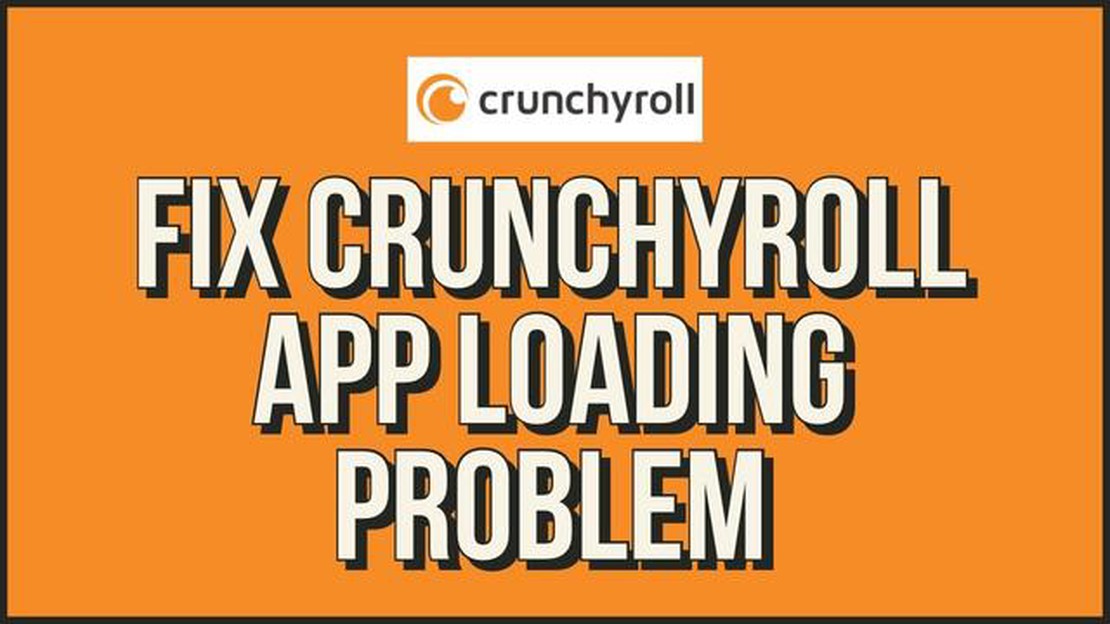
If you’re an avid anime fan, chances are you’ve encountered the frustration of Crunchyroll not loading at some point. Whether it’s during a highly anticipated episode release or just a regular day of binge-watching, the inability to access your favorite streaming platform can be incredibly frustrating.
In this tutorial, we’ll show you how to determine whether Crunchyroll is currently experiencing downtime or if the issue lies on your end. We’ll also provide some tips and tricks to help you fix the problem, so you can get back to enjoying your favorite anime without any interruptions.
Before we dive into the troubleshooting steps, it’s important to note that Crunchyroll’s servers occasionally experience downtime due to maintenance or technical issues. This can result in the platform being temporarily unavailable for users. However, there are also instances where the problem might be isolated to your device or internet connection.
To determine if Crunchyroll is down for everyone or just for you, there are a few methods you can try. First, you can check Crunchyroll’s official social media accounts or community forums, as they often post updates regarding any ongoing issues or scheduled maintenance. Additionally, you can use online platforms that monitor the status of websites, such as downforeveryoneorjustme.com, to see if other users are also experiencing difficulties accessing Crunchyroll.
If the problem appears to be specific to your device or internet connection, there are several troubleshooting steps you can take. First, try clearing your browser’s cache and cookies. These temporary files can sometimes cause issues with website loading. You can also try using a different browser or disabling any browser extensions that might be interfering with Crunchyroll’s functionality.
If the issue persists, it might be worth resetting your internet connection. This can be done by simply restarting your router or modem. If you’re using a mobile device, toggling Airplane Mode on and off can also help refresh your connection. Additionally, testing your internet speed using a service like speedtest.net can help identify if a slow connection is the root cause of the problem.
Hopefully, by following these troubleshooting steps, you’ll be able to resolve any issues you’re experiencing with Crunchyroll not loading. However, if the problem persists, it might be worth reaching out to Crunchyroll’s customer support for further assistance. They will be able to provide more specific guidance based on your situation and help you get back to enjoying your favorite anime in no time.
If you’re having trouble loading Crunchyroll, there could be a few reasons why. Here are some steps you can take to troubleshoot the issue:
By following these steps, you should be able to identify and resolve most loading issues with Crunchyroll. Happy streaming!
Read Also: How to Use a PSN Account on the PS5: Easy Steps – NEW in 2023!
If you are experiencing issues with Crunchyroll not loading, you can follow these steps to check if the website is down:
By following these steps, you can easily check if Crunchyroll is down and find relevant information on any reported issues or scheduled maintenance. This will help you identify whether the problem is related to the website or if there are potential issues with your network or device.
Read Also: How to take a screenshot on LG V40 ThinQ - Step by step guide
If Crunchyroll is not loading, there are several steps you can take to try and fix the issue:
By following these steps, you should be able to troubleshoot and fix any issues with Crunchyroll not loading.
If Crunchyroll is not loading for you, it could be due to several reasons. It could be a problem with your internet connection, an issue with the Crunchyroll servers, or a problem with your device. To fix it, you can try restarting your device, clearing your browser cache, or checking your internet connection.
To check if Crunchyroll is down, you can visit the website IsItDownRightNow.com and search for Crunchyroll. This website will tell you if Crunchyroll is currently experiencing any issues. You can also check social media platforms like Twitter to see if other users are reporting problems with Crunchyroll.
Yes, you can watch Crunchyroll offline using the Crunchyroll app’s download feature. This feature allows you to download episodes of your favorite anime to your device and watch them later without an internet connection. To download episodes, you will need a Crunchyroll Premium subscription. Simply open the app, select the episode you want to download, and tap the download button. Once the episode is downloaded, you can find it in the “Downloads” section of the app and watch it offline at any time.
There could be several reasons why Crunchyroll is not loading for you. It could be due to a poor internet connection, server issues on Crunchyroll’s end, or a problem with your device or browser. It’s best to try some troubleshooting steps to narrow down the issue.
To check if Crunchyroll is down, you can visit websites like “DownDetector” or “Is It Down Right Now?” These websites provide real-time information about the status of various services, including Crunchyroll. Additionally, you can check Crunchyroll’s official social media accounts or forums to see if other users are reporting similar issues.
How to change or reset your Fitbit password For many people, their Fitbit device is an integral part of their fitness routine, helping them track …
Read ArticleFacebook secretly created a facial recognition app that allows employees to identify people by pointing their phone at them The largest social network …
Read ArticleHow To Fix Steam Workshop Not Downloading Mods On Windows 10 If you’re a PC gamer, chances are you use Steam to access and download mods for your …
Read ArticleCall of duty: warzone system requirements can i run it? Call of Duty: Warzone is a popular multiplayer action game developed by Infinity Ward and …
Read ArticleHow To Take A Screenshot on Galaxy S22 The Galaxy S22 is Samsung’s latest flagship smartphone, packed with features and capabilities that make it a …
Read ArticleHow To Fix Xbox Game Pass Not Working In Windows 10 | NEW in 2023 Are you experiencing issues with the Xbox Game Pass on your Windows 10 computer? …
Read Article