How To Fix Call Of Duty Warzone Memory Error 13-71 Xbox - Easy Guide
How To Fix Call Of Duty Warzone Memory Error 13-71 | Xbox Call of Duty Warzone has quickly become one of the most popular battle royale games, with …
Read Article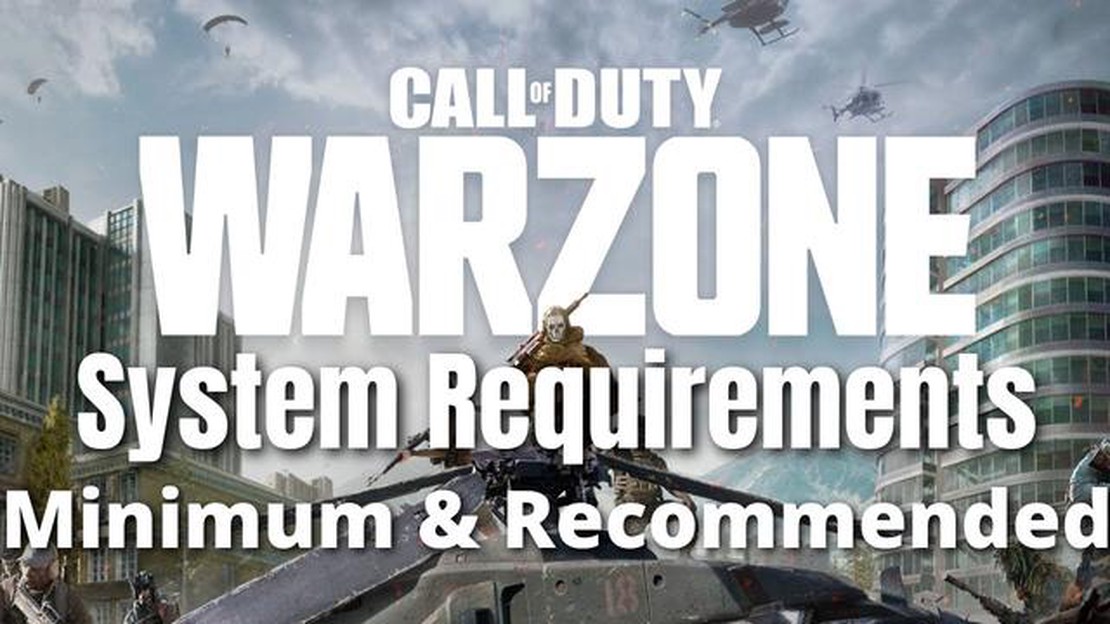
Call of Duty: Warzone is a popular multiplayer action game developed by Infinity Ward and published by Activision. It is a free-to-play game that is available on PlayStation, Xbox and personal computer platforms.
An important part of the experience of playing Call of Duty: Warzone is the system requirements, which determine whether you can run this shooter on your device. Incorrect system requirements can lead to poor game performance and unpleasant lags.
The system requirements for Call of Duty: Warzone are quite high. You will need a powerful computer with Windows 10 operating system (64-bit version), Intel Core i3-4340 or AMD FX-6300 processor, 8 GB of RAM, NVIDIA GeForce GTX 670 or AMD Radeon HD 7950 graphics card, and 175 GB of free hard disk space.
If your system does not meet these requirements, you may experience game freezes, slow frame rates, and low graphics settings.
It is important to realize that the more powerful your computer configuration is, the better Call of Duty: Warzone will run. If you do not have the necessary equipment, but you still want to try the game, you can look for options to reduce the graphics settings and screen resolution.
Call of Duty: Warzone is an online multiplayer battle royale game developed by Infinity Ward and published by Activision. It is a free-to-play game available on various platforms including PC.
Before you start playing Call of Duty: Warzone, it is important to make sure that your PC meets the system requirements so that the game runs smoothly and without problems. Below are the minimum and recommended system requirements for Call of Duty: Warzone:
By following these system requirements, you will be able to enjoy Call of Duty: Warzone with good graphics and smooth gameplay. Don’t forget to update your video card and operating system drivers to improve game performance.
Good luck in battles!
To run Call of Duty: Warzone, your computer must meet the following minimum system requirements:
These are the minimum requirements and you may need a computer with higher specs to play the game smoothly.
To play Call of Duty: Warzone comfortably, it is recommended to have the following system specifications:
Note: These recommended requirements can provide a smooth game with high graphics settings and frame rates. However, for an optimal gaming experience, it is recommended that you update your graphics card and operating system drivers to the latest version and close any background processes that may adversely affect performance.
Call of Duty: Warzone is a game with stunning graphics that allows players to fully immerse themselves in the world of military action. If you want to enjoy the game with the highest quality graphics, make sure your computer meets the following requirements:
Make sure your computer meets these advanced requirements to enjoy Call of Duty: Warzone with maximum graphics quality and immerse yourself in the realistic world of the game.
Before you install and run Call of Duty: Warzone on your computer, it is important to make sure that your system meets the minimum and recommended requirements. There are a few simple ways to do this.
Call of Duty: Warzone only supports certain operating systems. Make sure you have one of the following operating systems installed:
Read Also: Easy Solutions to Fix COD Modern Warfare Dev Error 6165 in 2023
It is important to note that older versions of Windows and other operating systems are not supported.
One important aspect of system requirements is the processor. Make sure your processor meets the minimum or recommended requirements:
Read Also: 10 facts about the iPhone X you didn't know
If your CPU is older or weaker, you may have to upgrade to run the game.
RAM is also important to run the game without any problems. Make sure you have enough RAM according to the requirements:
If you do not have enough RAM, you may need to add more memory modules or upgrade your current modules.
The graphics card is an important component for games, and Call of Duty: Warzone requires quite powerful graphics. Check if your graphics card meets the requirements of the game:
If your graphics card does not meet the requirements, you may need to upgrade or replace it with a more powerful model.
Call of Duty: Warzone requires a certain amount of free hard disk space to install and run. Make sure you have enough free space:
If you do not have enough free hard disk space, you may need to free up some space before installing the game.
Call of Duty: Warzone is an online game that requires a stable high-speed internet connection. Make sure you have unrestricted internet access to enjoy the game without lag or connection problems.
By following these simple steps, you will be able to find out if your system meets the requirements of Call of Duty: Warzone. Don’t forget to also make sure you have the latest drivers installed for your graphics card and operating system to ensure optimal game performance.
To run Call of Duty: Warzone, you will need Windows 10 with 64-bit operating system, Intel Core i5-2500K or AMD Ryzen R5 1600X processor, 12 GB of RAM, Nvidia GeForce GTX 970 / GTX 1660 or AMD Radeon R9 390 / RX 580 graphics card, and 175 GB of free hard disk space.
No, Call of Duty: Warzone requires Windows 10 operating system with 64-bit architecture.
If your graphics card does not meet the minimum requirements, it may not provide sufficient performance and stability for the game. It is recommended that you upgrade your graphics card to a more powerful model that is included in the game’s recommended requirements list.
Call of Duty: Warzone requires 175GB of free hard disk space to install. Please note that you may need additional free space for updates and additional content after the game is installed.
If you do not have enough RAM to run Call of Duty: Warzone, it is recommended to increase the amount of RAM on your computer. Insufficient RAM may result in poor game performance or inability to run the game.
System requirements for Call of Duty: Warzone are quite high. For stable operation of the game it is recommended to have Intel Core i5-2500K or AMD Ryzen R5 1600X processor, 12 GB of RAM, NVIDIA GeForce GTX 970 / GTX 1660, AMD Radeon R9 390 / RX 580 or better, 175 GB of free space on the hard disk and Windows 10 operating system. However, the minimum requirements allow you to run the game even on less powerful computers.
The minimum system requirements to run Call of Duty: Warzone include Intel Core i3-4340 or AMD FX-6300 processor, 8 GB of RAM, NVIDIA GeForce GTX 670 / GTX 1650 or AMD Radeon HD 7950 graphics card, 175 GB of free hard disk space and Windows 10 operating system. If you have a computer that meets these requirements, you should be able to run the game, but you may have to reduce the graphics settings to achieve an acceptable level of performance.
How To Fix Call Of Duty Warzone Memory Error 13-71 | Xbox Call of Duty Warzone has quickly become one of the most popular battle royale games, with …
Read ArticleHow To Fix Bose Soundlink Mini II Does Not Charge Problem If you own a Bose SoundLink Mini II speaker, you may have encountered an issue where the …
Read ArticleHow to fix Galaxy A70 Youtube not working | Youtube has stopped or keeps crashing If you own a Samsung Galaxy A70 and you love watching videos on …
Read ArticleBest Settings For PPSSPP On Android 10 Gaming on your Android device has never been better with the PPSSPP emulator. With the ability to play PSP …
Read ArticleThe future of gaming: interactive storylines, microtransactions and the impact of igaming Games are an integral part of our modern world. Technology …
Read ArticleHow to create yahoo mail without a phone number. Creating a Yahoo email without having to provide a phone number can be useful in many cases. For …
Read Article