5 Best Free VPN For UK - Secure Your Online Activities!
5 Best Free VPN For UK In today’s digital age, privacy and security have become a major concern for internet users. With the increasing number of …
Read Article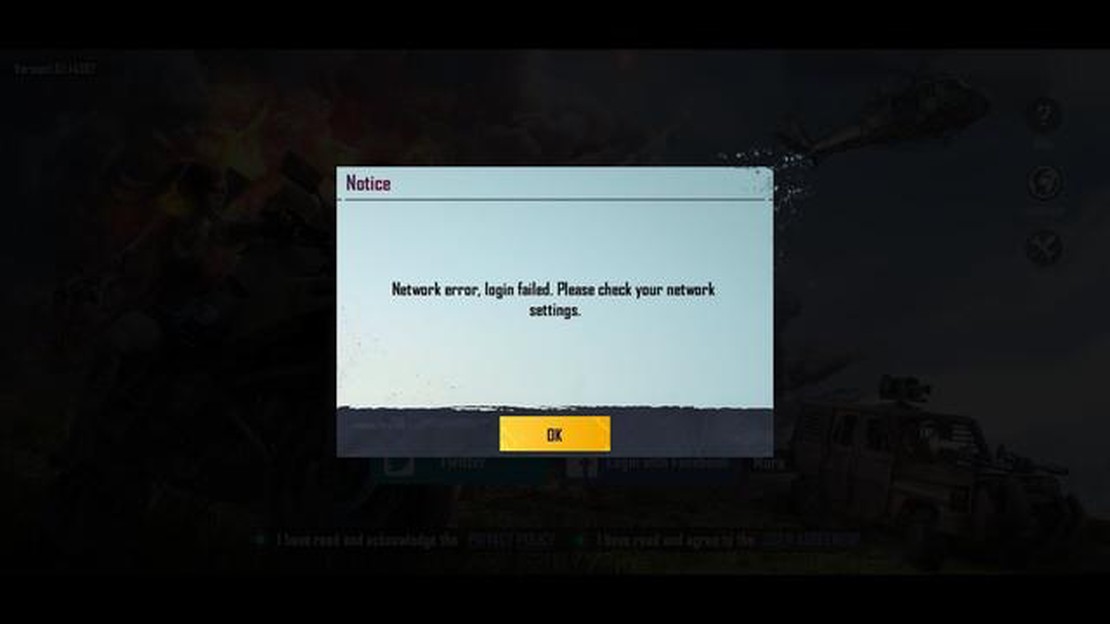
PUBG Mobile is one of the most popular games in the world, with millions of players competing against each other on a daily basis. However, like any online game, there can be connection issues that prevent players from enjoying the game to its fullest. One common problem that players encounter is the “Can’t Connect to Server” error, which can be frustrating and discouraging.
There are several possible reasons as to why you might be experiencing connection issues in PUBG Mobile. It could be due to a problem with your internet connection, your device’s settings, or even an issue with the game’s servers. Fortunately, there are several steps you can take to troubleshoot and fix these issues.
The first thing you should try is to check your internet connection. Make sure that you have a stable and strong internet connection, as a weak or unstable connection can cause connection issues in PUBG Mobile. You can also try switching to a different network, such as Wi-Fi or mobile data, to see if that resolves the problem.
If your internet connection is fine, the next step is to check your device’s settings. Make sure that you have the latest version of PUBG Mobile installed, as updates often include bug fixes and performance improvements. You should also check if there are any pending updates for your device’s operating system and install them if necessary.
If all else fails, the issue could be with the game’s servers. Check if there are any widespread server issues or maintenance scheduled for PUBG Mobile. You can usually find this information on the game’s official social media channels or the official website. If there are server issues, you will just need to wait for them to be resolved by the game’s developers.
By following these troubleshooting steps, you should be able to fix most connection issues in PUBG Mobile and get back to enjoying the game without any interruptions. Remember to regularly check for updates and stay informed about any server maintenance to avoid any future connection problems.
When experiencing connection issues while playing PUBG Mobile, there are several common causes that may be affecting your gameplay. Understanding these causes can help you troubleshoot and resolve the problem. Here are some of the most common causes of PUBG Mobile connection issues:
If you are experiencing connection issues in PUBG Mobile, it is recommended to try the following solutions:
By identifying the common causes of PUBG Mobile connection issues and following the troubleshooting steps, you should be able to resolve the “Can’t connect to server” error and enjoy smooth gameplay.
If you are experiencing network connectivity problems while playing PUBG Mobile, there are several potential issues that may be causing the problem:
If none of these solutions work, it is possible that there may be other technical issues with your device or network setup. Consider contacting your internet service provider or PUBG Mobile support for further assistance.
Read Also: Discover the Top 5 Hidden GPS Trackers for Cars
Server maintenance or downtime is a common reason why you may experience connection issues or the “Can’t Connect to Server” error in PUBG Mobile. During server maintenance, the game servers are taken offline temporarily to perform updates, fix bugs, or address technical issues.
If you encounter connection issues or receive the “Can’t Connect to Server” error, it is possible that the game servers are undergoing maintenance or are temporarily unavailable. In such cases, there is nothing wrong with your device or internet connection.
To check if server maintenance or downtime is the cause of the issue, you can visit official PUBG Mobile social media accounts or forums. Developers often provide updates on scheduled maintenance or server downtime on these platforms.
Here are the steps you can take if you suspect server maintenance or downtime:
Read Also: How to choose the right electronics manufacturer for chips: tips and recommendations
If the connection issues persist even after the expected server maintenance or downtime period, you can try the following troubleshooting steps:
By following these steps, you should be able to troubleshoot and fix connection issues related to server maintenance or downtime in PUBG Mobile. However, if the problem persists or if there are no scheduled server maintenance or downtime, it could indicate a different underlying issue that requires further investigation.
If you are experiencing connection issues or the “Can’t Connect to Server” error while playing PUBG Mobile, one possible reason could be that you are using an outdated game version or your device software is not up to date. Both scenarios can cause compatibility issues and lead to connection problems.
To troubleshoot this issue, follow these steps:
After updating the game version and device software, try launching PUBG Mobile again to see if the connection issues are resolved. If the problem persists, continue with the troubleshooting steps.
The “Can’t Connect to Server” error in PUBG Mobile can occur due to various reasons, such as network connectivity issues, server maintenance, or a temporary problem with the game servers. It can also happen if your internet connection is not stable or if there is a problem with your device or its settings.
There are several steps you can take to fix the “Can’t Connect to Server” error in PUBG Mobile. First, make sure you have a stable internet connection by resetting your modem/router and connecting to a different network if possible. You can also try restarting your device and clearing the cache and data of the PUBG Mobile app. If the issue persists, you can contact the game’s support team for further assistance.
There can be several reasons why your internet connection is not stable in PUBG Mobile. It could be due to network congestion, interference from other devices, or a problem with your internet service provider. It can also be caused by having a weak Wi-Fi signal or being too far away from the router. To improve your connection stability, try moving closer to the router, disconnecting other devices from the network, or using a wired Ethernet connection instead of Wi-Fi.
If you are experiencing connection issues in PUBG Mobile and need assistance, you can contact the game’s support team for help. You can usually find the contact information in the game’s settings or on the official website. It is recommended to provide them with as much detail as possible about the issue, including any error messages you are receiving and the troubleshooting steps you have already tried. They will be able to provide you with specific guidance and assistance to resolve the problem.
5 Best Free VPN For UK In today’s digital age, privacy and security have become a major concern for internet users. With the increasing number of …
Read ArticleHow To Fix Sling TV Not Working Issue Having trouble with your Sling TV? Don’t worry! We’ve got you covered. In this article, we’ll guide you through …
Read ArticleHow To Fix Discord Won’t Load On Windows 11 If you’re a Windows 11 user and you’re experiencing issues with Discord not loading, you’re not alone. …
Read ArticleHow to Reset Camera App Settings on Samsung Galaxy S21 | Restore Camera Defaults The Samsung Galaxy S21 is equipped with an advanced camera system …
Read ArticleGalaxy S9 not receiving MMS or group messages after Android 9 Pie update Are you experiencing problems with sending or receiving MMS (multimedia …
Read ArticleHow To Fix Xbox Party Chat Keeps Disconnecting | NEW & Updated in 2023 Xbox Party Chat is a popular feature that allows gamers to communicate with …
Read Article