5 easy ways to disconnect users from your Wi-Fi network
5 ways to kick people off your wi-fi. Wi-Fi has become an integral part of our lives these days. Wireless internet technology allows us to connect to …
Read Article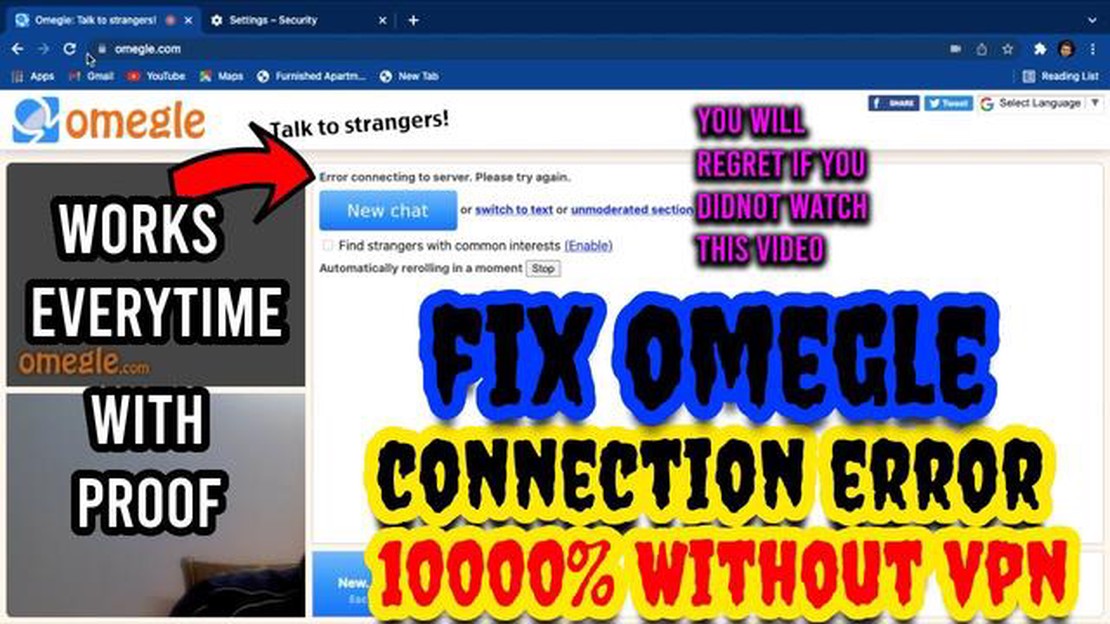
Omegle is a popular online platform that allows users to chat with strangers from around the world. However, sometimes users may encounter an error message stating “Error Connecting to Server” when trying to access the site. This error can be frustrating, but there are several troubleshooting steps you can take to resolve the issue.
First, check your internet connection to ensure that you are connected to the internet. Try opening other websites or applications to confirm that your connection is working properly. If you are unable to access any other websites, there may be an issue with your internet connection.
If your internet connection is working fine, try clearing your browser cache and cookies. These temporary files can sometimes interfere with the functioning of websites. To clear your cache and cookies, go to your browser settings and look for the option to clear browsing data. Select the appropriate options and click on “Clear data” or a similar button.
Another possible solution is to disable any VPN or proxy servers that you may be using. Sometimes, these services can cause conflicts with certain websites, including Omegle. Disable the VPN or proxy server and try accessing Omegle again to see if the error message persists.
If none of the above solutions work, you can try using a different browser or device to access Omegle. Sometimes, compatibility issues between the website and a particular browser or device can cause errors. Switching to a different browser or device can help determine if this is the case.
In conclusion, if you are encountering the Omegle “Error Connecting to Server” message, try checking your internet connection, clearing your browser cache and cookies, disabling VPN or proxy servers, and using a different browser or device. These troubleshooting steps should help resolve the issue and allow you to access Omegle without any errors.
If you’re experiencing an “Error connecting to server” message on Omegle, it can be frustrating not being able to connect with other users. However, there are several steps you can take to troubleshoot and resolve this issue. Here are some possible solutions:
By following these troubleshooting steps, you should be able to resolve the Omegle “Error connecting to server” issue and connect with other users successfully. Remember to always prioritize your online safety and use these platforms responsibly.
If you are encountering the Omegle error connecting to server issue, one common solution is to clear your browser cache. Your browser cache stores temporary files, cookies, and other data from websites you visit. Sometimes, these cached files can become corrupted or outdated, causing issues when trying to connect to Omegle’s servers. Follow the steps below to clear your browser cache:
Read Also: Google Pixel vs Samsung Galaxy S7 Comparison: Which is the Better Android Smartphone?17. Microsoft Edge: 18. Click on the three-dot menu in the top-right corner of the browser window. 19. Select “Settings” from the drop-down menu. 20. Click on “Privacy, search, and services” in the left sidebar. 21. Scroll down to the “Clear browsing data” section. 22. Click on the “Choose what to clear” button. 23. Check the box next to “Cached images and files.” 24. Click the “Clear” button to clear the cache.
After clearing your browser cache, restart your browser and try accessing Omegle again. This should resolve the error connecting to server issue in most cases. If the problem persists, you can try other troubleshooting steps such as disabling browser extensions or using a different browser.
If you are experiencing Omegle error connecting to the server, the first thing you should check is your internet connection. A stable and reliable internet connection is crucial for using Omegle without any issues.
Follow these steps to ensure that your internet connection is working properly:
Read Also: 10 Most Violent Games For Android in 2023 - Unleash Your Inner Warrior
If none of these steps resolve the issue, it is possible that the problem is with the Omegle server itself. In this case, you may need to wait for the server to be fixed or try using Omegle at a later time.
If you are experiencing the “Error Connecting to Server” issue on Omegle, it is possible that your firewall or antivirus software is blocking the connection. To troubleshoot this issue, you can try disabling your firewall and antivirus software temporarily.
After disabling the firewall and antivirus software, try reconnecting to Omegle and see if the “Error Connecting to Server” issue is resolved. If the problem persists, you can re-enable the firewall and antivirus software for the security of your system and explore other troubleshooting steps.
If you are getting this error message on Omegle, try refreshing the page or clearing your browser cache. You can also try using a different web browser or restarting your device. If the problem persists, it could be a temporary issue with Omegle’s servers, so you may need to wait and try again later.
If you are only seeing this error message on Omegle and not on other websites or applications, it is likely a problem specific to Omegle’s servers. This could be due to high traffic, server maintenance, or other technical issues. Waiting and trying again later is the best course of action in this case.
While there is no specific fix for the “Error connecting to server” issue on Omegle, there are some troubleshooting steps you can try. These include refreshing the page, clearing your browser cache, using a different web browser, or restarting your device. If none of these steps work, it is likely a problem with Omegle’s servers and you may need to wait and try again later.
The duration of the “Error connecting to server” issue on Omegle can vary. It could be a temporary problem that resolves itself within a few minutes or hours. However, in some cases, it may persist for longer periods if there are ongoing server issues or maintenance. It is best to wait and try again later if you encounter this error message.
If the “Error connecting to server” issue on Omegle persists even after trying the basic troubleshooting steps, it could indicate a more serious problem. In this case, you can try reaching out to Omegle’s support team for assistance. They may be able to provide further guidance or updates on the status of their servers. Alternatively, you can explore other similar platforms or chat websites as an alternative to Omegle.
The “Error Connecting to Server” message on Omegle means that there is a problem with the connection between your computer and Omegle’s server. It could be due to a temporary server issue or a problem with your internet connection.
5 ways to kick people off your wi-fi. Wi-Fi has become an integral part of our lives these days. Wireless internet technology allows us to connect to …
Read Article10 effective methods to improve your typing skills that will help you achieve virtuosity in this area. Typing is one of the most important skills to …
Read ArticleBest sites for sharing high resolution images that can be enlarged Nowadays, images play a huge role in both professional and everyday life. Whether …
Read ArticleHow to Fix Message Blocking is Active Error on Samsung If you use a Samsung phone and have encountered the “Message Blocking is Active” error, don’t …
Read ArticleHow To Fix Instagram Has Stopped On Samsung Galaxy If you are a Samsung Galaxy user and love using Instagram to share moments with your friends and …
Read Article5 Best Food Tracker Apps When it comes to maintaining a healthy diet, keeping track of your nutrition can be a daunting task. Luckily, there are …
Read Article