10 Best Uninstallers for Mac: completely uninstall apps without any leftovers
10 best uninstallers for mac to completely remove apps When you uninstall applications on your Mac, you may be left with various leftovers that take …
Read Article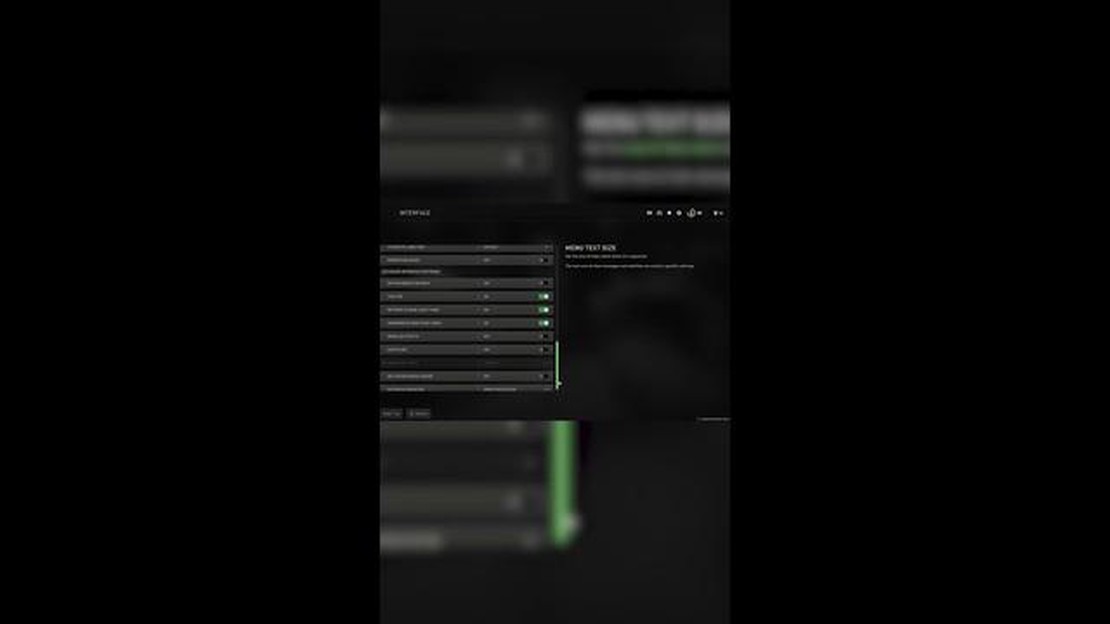
Modern Warfare 2 Remastered is a highly popular game that many Xbox One owners enjoy playing. However, sometimes players may experience crashes while playing the game, which can be frustrating and disruptive to their gaming experience. If you are encountering crashes while playing Modern Warfare 2 Remastered on your Xbox One, there are several troubleshooting steps you can try to resolve the issue.
Firstly, ensure that your Xbox One is running the latest software updates. Game crashes can sometimes be caused by outdated system software, so it’s important to keep your console up to date. To check for updates, go to the Settings menu on your Xbox One and navigate to the System tab. From there, select the Updates option and choose “Update console.” If there are any available updates, download and install them.
Additionally, make sure that your Xbox One is connected to a stable internet connection. Poor or fluctuating internet connectivity can sometimes lead to game crashes. Try connecting your console directly to your router using an Ethernet cable, or if you are using a wireless connection, move closer to your router to improve signal strength. You can also try resetting your modem and router to see if that resolves the issue.
If you have tried the above steps and are still experiencing crashes, it may be helpful to clear the cache on your Xbox One. Clearing the cache can help resolve issues related to temporary files and data that may be causing the game to crash. To clear the cache, press and hold the power button on your Xbox One console for 10 seconds until it fully powers off. Unplug the power cord from the back of the console, wait for a few minutes, then reconnect the power cord and turn on your console.
If you’re experiencing crashes while playing Modern Warfare 2 Remastered on Xbox One, these troubleshooting steps may help you resolve the issue:
If the crashes continue to occur after trying these troubleshooting steps, you may want to reach out to Activision support or Xbox support for further assistance.
One possible solution to troubleshoot Modern Warfare 2 Remastered crashing on Xbox One is to check for system updates. System updates can often fix compatibility issues and bugs that may cause the game to crash. Here’s how you can check for system updates on your Xbox One:
After updating your system, launch Modern Warfare 2 Remastered again and see if the crashing issue persists. If the game still crashes, you can try other troubleshooting methods to resolve the issue.
If you’re experiencing crashes while playing Modern Warfare 2 Remastered on your Xbox One, clearing the cache and resetting your console can help resolve the issue. Follow the steps below to clear the cache and reset your Xbox One:
Read Also: Samsung VS Android: Key Differences Explained - Which One Should You Choose?
After clearing the cache and resetting your Xbox One, try launching Modern Warfare 2 Remastered again to see if the crashing issue has been resolved. If the problem persists, you may need to try other troubleshooting steps such as reinstalling the game or contacting Xbox support for further assistance.
If Modern Warfare 2 Remastered continues to crash on your Xbox One, one troubleshooting step you can take is to delete and reinstall the game. This can help resolve any corrupted game files or other issues that may be causing the crashes.
Read Also: Learn How to Hard Reset Your Sony TV in a Few Easy Steps
Follow these steps to delete and reinstall Modern Warfare 2 Remastered:
Once the game is reinstalled, launch it and see if the crashing issue has been resolved. If the problem persists, you may need to try other troubleshooting steps or contact Xbox support for further assistance.
There can be several reasons why Modern Warfare 2 Remastered is crashing on your Xbox One. It could be due to a corrupted game file, an issue with the console’s hardware, or even a problem with your internet connection. It’s recommended to troubleshoot these potential causes to determine the exact reason for the crashes.
If Modern Warfare 2 Remastered keeps crashing during gameplay on your Xbox One, there are a few steps you can take to resolve the issue. First, try restarting your console and ensuring that the game is fully updated. If the problem persists, you can try clearing the cache on your console or reinstalling the game. If none of these solutions work, you may need to contact Xbox support for further assistance.
Yes, there are a few things you can try to fix Modern Warfare 2 Remastered crashes on your Xbox One without reinstalling the game. First, make sure that your console is fully updated. You can also try clearing the cache on your console, which can help resolve certain game issues. Additionally, check if there are any available patches or updates for the game and install them if necessary. If these steps don’t work, reinstalling the game may be the best solution.
If Modern Warfare 2 Remastered crashes only in multiplayer mode on your Xbox One, it could be due to issues with your internet connection. Make sure that your internet connection is stable and that your NAT type is open. You can also try resetting your router or connecting to a different network to see if the issue persists. If the problem only occurs in multiplayer mode and not in single player, it’s likely a network-related issue rather than a problem with the game itself.
Yes, a faulty Xbox One controller can potentially cause Modern Warfare 2 Remastered to crash. If your controller has any hardware issues or a defective connection, it can interfere with the game’s performance and lead to crashes. To troubleshoot this, try using a different controller to see if the crashes still occur. If they don’t, then the issue likely lies with your original controller and it may need to be repaired or replaced.
There can be several reasons why Modern Warfare 2 Remastered keeps crashing on your Xbox One. It could be due to a corrupted game file, an outdated console software, or a problem with your internet connection.
10 best uninstallers for mac to completely remove apps When you uninstall applications on your Mac, you may be left with various leftovers that take …
Read ArticleHow to fix Samsung Galaxy S7 Edge with frozen and unresponsive screen (Troubleshooting Guide) Experiencing a frozen and unresponsive screen on your …
Read Article7 Best Drag Racing Games for XBOX in 2023 Drag racing games have always been popular among gamers who want to experience the thrill and excitement of …
Read ArticleHow To Fix Connection Problem or Invalid MMI Code Error Are you experiencing connection problems or getting an “Invalid MMI Code” error on your …
Read ArticleFortnite won’t launch in windows 10: fixes that actually work. Fortnite is a popular game that has won the hearts of millions of players around the …
Read ArticleFantasy sports prospects: the return of joy for fans of underdog teams Fantasy sports isn’t just a game, it’s a whole world where fans can experience …
Read Article