Quick Fix for Disconnections While Playing Diablo 3
Disconnections While Playing Diablo 3 Quick Fix Diablo 3 is a popular action role-playing game that has captured the hearts of gamers around the …
Read Article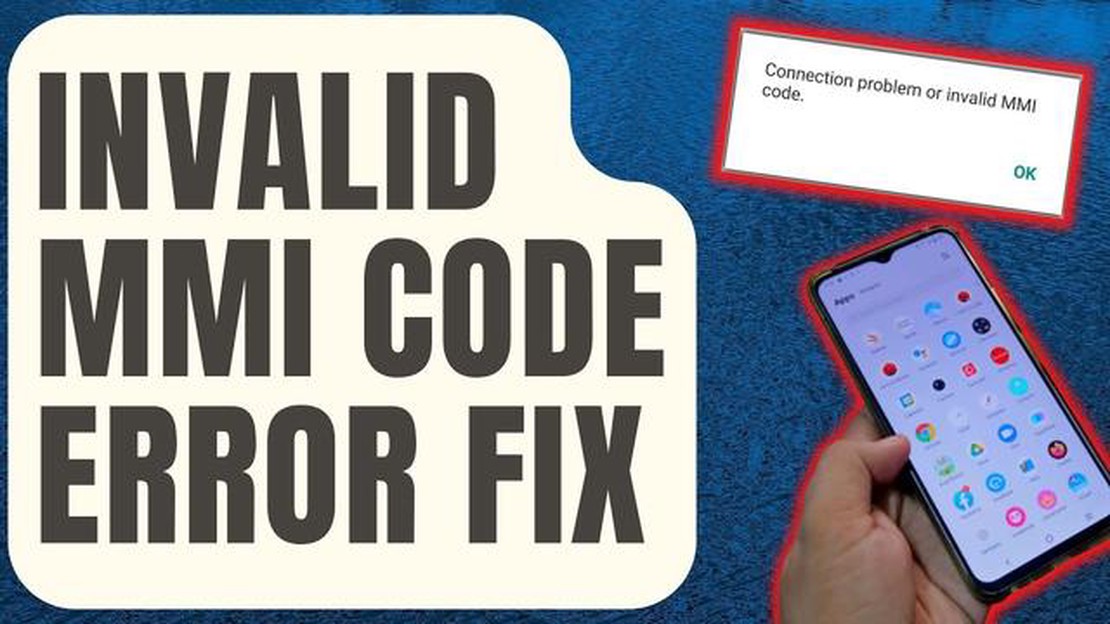
Are you experiencing connection problems or getting an “Invalid MMI Code” error on your device? Don’t worry, you’re not alone. Many Android users have reported encountering this issue, and it can be quite frustrating. In this article, we’ll explain what the MMI code is and why you might be encountering this error. We’ll also provide you with some possible solutions to fix the problem.
The MMI code, also known as Man-Machine Interface code, is a sequence of commands that your device uses to communicate with the mobile network. It is usually entered into the dialer app on your phone, and it can be used to perform various tasks such as checking your balance, activating a service, or accessing special features. However, sometimes when you try to enter a specific MMI code, your device may display an “Invalid MMI Code” error, indicating that there is an issue with the command.
There are several reasons why you might be encountering this error. It could be due to a temporary network issue, an incorrect MMI code, a problem with your SIM card or service provider, or a software glitch on your phone. To fix the problem, you can try several troubleshooting steps. First, make sure you have a strong and stable network connection. You can try toggling airplane mode on and off, restarting your device, or inserting your SIM card into another phone to see if the issue persists.
If none of these solutions work, you can try checking the MMI code you’re entering to ensure that it is correct. Some MMI codes may vary depending on your service provider, so it’s essential to use the correct code for your network. Additionally, you can contact your service provider for further assistance. They may be able to provide you with a specific MMI code or help you troubleshoot the issue.
In conclusion, encountering a connection problem or an “Invalid MMI Code” error can be frustrating, but there are several steps you can take to resolve the issue. By ensuring a stable network connection, checking the correct MMI code, and reaching out to your service provider for assistance, you should be able to solve the problem and use the MMI codes on your device without any issues.
Connection problem or invalid MMI code error is a common issue that smartphone users may encounter when trying to make a call, check balance, or perform other network-related tasks on their device.
The term “MMI” stands for “Man-Machine Interface,” and MMI codes are special commands used by mobile phones to interact with the network service provider. These codes are typically entered into the phone’s dialer or keypad to access various network features or services.
However, sometimes users may face a connection problem or encounter an invalid MMI code error, preventing them from successfully executing these commands. This error message usually indicates an issue with the phone’s connection to the network or an incorrect or unrecognized command entered by the user.
There can be several reasons for a connection problem or invalid MMI code error, including:
To resolve a connection problem or invalid MMI code error, you can try the following troubleshooting steps:
Read Also: How to fix disabling the Task Manager configured by your administrator in Windows 11/10
It’s important to note that the exact steps to resolve a connection problem or invalid MMI code error may vary depending on the specific device and network provider. If the issue persists, it may be necessary to contact your device manufacturer or seek further technical support.
Overall, a connection problem or invalid MMI code error can be frustrating, but with some troubleshooting, it is often possible to resolve the issue and regain normal functionality on your smartphone.
The Connection Problem or Invalid MMI Code Error can occur due to various reasons. Some of the common causes are:
If you encounter this error, make sure you have a stable network connection, enter the correct dialing code, and check if your SIM card is valid and compatible. If the issue persists, you may need to contact your network provider or perform troubleshooting steps to resolve the problem.
Read Also: Luigis mansion 4: new adventures in Nintendo's gloomy mansion
If you encounter a connection problem or receive an “Invalid MMI Code” error on your mobile device, it can be frustrating and hinder your ability to make calls, send messages, or access certain services.
To resolve the connection problem or fix the Invalid MMI Code error, you can try the following troubleshooting steps:
By following these troubleshooting steps, you should be able to resolve the connection problem or Invalid MMI Code error on your mobile device and regain normal functionality.
The error message “Invalid MMI Code” means that the code or command you entered on your phone is not recognized or valid.
You may be receiving a “Connection Problem or Invalid MMI Code” error because your phone is unable to establish a connection with your mobile network, or the code you entered is not recognized by your network provider.
To fix the “Invalid MMI Code” error, you can try restarting your phone, checking your network connection, or contacting your network provider for assistance.
If you are unable to make any calls due to the “Connection Problem or Invalid MMI Code” error, you should first make sure that your phone has a stable network connection. If the problem persists, you should contact your network provider for further assistance.
The “Invalid MMI Code” error can occur with any code or command that is not recognized by your mobile network provider. It is important to double-check the code or command before entering it to avoid this error.
“Connection Problem or Invalid MMI Code Error” is an error message that appears on your mobile phone when you are trying to dial a special code or perform a specific function related to your network connection, but the code or function is not recognized or cannot be processed by your phone.
Disconnections While Playing Diablo 3 Quick Fix Diablo 3 is a popular action role-playing game that has captured the hearts of gamers around the …
Read ArticleHalo infinite fixing crashing freezing on pc. You’ve probably heard a lot about Halo Infinite, a new first-person shooter developed by 343 Industries. …
Read ArticleHow To Change PS4 DNS Settings | Updated Steps in 2023! If you’re a PlayStation 4 (PS4) gamer looking to optimize your internet connection for better …
Read ArticleSolved Samsung Galaxy S9 Randomly Plays Music If you own a Samsung Galaxy S9 and have been experiencing the frustrating issue of your phone randomly …
Read Article5 Best Wireless HDMI Transmitters in 2023 Wireless HDMI transmitters have revolutionized the way we connect and stream content from our devices to …
Read ArticleHow To Fix Vizio TV Volume Not Working Having trouble with the volume on your Vizio TV? Don’t worry, you’re not alone. Many Vizio TV owners have …
Read Article