How to Troubleshoot and Resolve Fire TV Stick Remote Pairing Issues
How To Fix Fire TV Stick Remote Won’t Pair Issue The Fire TV Stick is a popular device for streaming media content to your television. However, like …
Read Article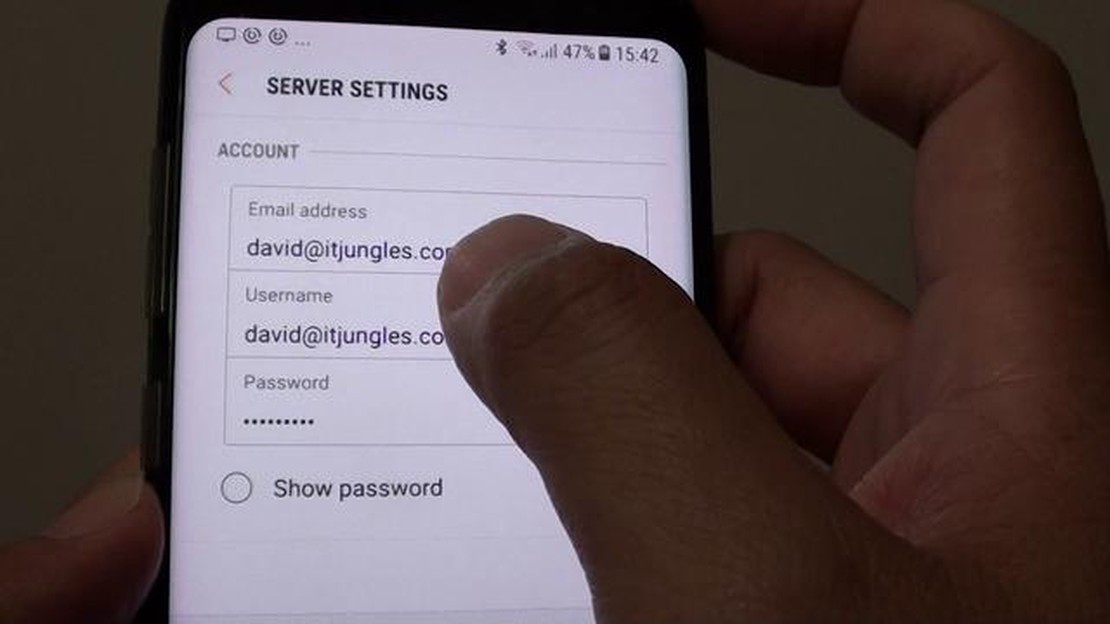
Setting up email on your Samsung Galaxy S9 Plus should be a straightforward process. However, there can be instances where you may encounter an error message stating “The Username or password is Incorrect or POP3/IMAP Access Isn’t Turned on for this Account”. This error can be frustrating, preventing you from accessing your email on your device. Fortunately, there are several steps you can take to resolve this issue and get your email working properly on your Galaxy S9 Plus.
First, double-check that you have entered the correct username and password for your email account. It’s easy to make a typo or mistake, so carefully review the information you entered. If you are unsure, try logging into your email account on a computer or another device to confirm that the credentials are correct.
If you are confident that the username and password are correct, the next step is to ensure that POP3/IMAP access is enabled for your email account. This can usually be done through the settings or preferences section of your email provider’s website. Look for options related to email protocols, and make sure that either POP3 or IMAP access is enabled for your account.
Once you have confirmed that the username and password are correct and POP3/IMAP access is enabled, you may need to delete and reconfigure your email account on your Galaxy S9 Plus. Go to the settings app on your device, then locate the accounts or email section. From there, find your email account and select it. Look for options to delete or remove the account, then go through the setup process again to reconfigure your email account. This can sometimes resolve any lingering issues or misconfigurations that were causing the error message.
If you have followed these steps and are still experiencing the error, it may be helpful to reach out to your email provider’s customer support for further assistance. They may be able to provide specific troubleshooting steps or account settings that can help resolve the issue. Additionally, they can check for any server-side issues or outages that may be causing the problem.
In conclusion, encountering the error message “The Username or password is Incorrect or POP3/IMAP Access Isn’t Turned on for this Account” when setting up email on your Galaxy S9 Plus can be frustrating. However, by carefully checking your credentials, enabling POP3/IMAP access, and reconfiguring your email account if necessary, you can resolve the issue and regain access to your email. If further assistance is needed, don’t hesitate to contact your email provider’s customer support.
If you’re encountering the error message “The Username or password is Incorrect or POP3/IMAP Access Isn’t Turned on for this Account” while setting up your email on your Galaxy S9 Plus, there are a few troubleshooting steps you can follow to resolve the issue.
1. Verify Username and Password
2. Enable POP3/IMAP Access
3. Check Email Server Settings
4. Update Email Application
5. Clear Email App Data and Cache
6. Try a Different Email App
If none of the above steps resolve the email setup error on your Galaxy S9 Plus, you may need to contact your email provider for further assistance. They can help you troubleshoot any specific issues related to your account.
If you are facing the error message “The Username or password is Incorrect” while setting up email on your Samsung Galaxy S9 Plus, there are several things you can try to resolve the issue:
Read Also: 12 Best Pixel 7 Wireless Chargers in 2023: Top Picks and Reviews
If you are still unable to resolve the error after trying these steps, it is advisable to contact your email provider’s support for further assistance. They may be able to provide specific instructions or troubleshoot the issue from their end.
If you are experiencing the error message “The username or password is incorrect or POP3/IMAP access isn’t turned on for this account” while setting up your email on your Galaxy S9 Plus, it means that the POP3 or IMAP access is not enabled for your email account.
To resolve this issue, you will need to enable POP3 or IMAP access for your account. The exact steps to do this may vary depending on your email service provider, but here are some general instructions:
Once you have enabled POP3 or IMAP access for your account, go back to your Galaxy S9 Plus and try setting up your email again. This time, you should not encounter the “The username or password is incorrect or POP3/IMAP access isn’t turned on for this account” error message.
If you are still experiencing issues, double-check your username and password to ensure they are entered correctly. You may also want to contact your email service provider for further assistance.
Are you encountering an error message on your Samsung Galaxy S9 Plus saying “The Username or password is Incorrect or POP3/IMAP Access Isn’t Turned on for this Account” when trying to set up your email? This article will guide you through the steps to resolve this issue.
Read Also: How to Resolve Twitch Network Error in 2023: Updated Steps
1. Verify Username and Password
2. Enable POP3/IMAP Access
3. Check Server Settings
4. Clear App Cache and Data
5. Disable Two-Factor Authentication
6. Contact Email Provider Support
By following these steps, you should be able to resolve the “The Username or password is Incorrect or POP3/IMAP Access Isn’t Turned on for this Account” error on your Samsung Galaxy S9 Plus and set up your email successfully.
To resolve this error, make sure that you have entered the correct username and password for your email account. Double-check both fields to ensure there are no typos. If you’re still having trouble, try resetting your email password and updating it in the email settings on your Galaxy S9 Plus.
This error message typically means that your email provider has not enabled POP3 or IMAP access for your account. To resolve this, you can contact your email provider and ask them to enable POP3 or IMAP access for your account. Alternatively, you can try using the email provider’s recommended settings for setting up the email account on your Galaxy S9 Plus.
If you cannot remember your email account’s username or password, you can try recovering them through the email provider’s account recovery process. This process usually involves providing information such as your email address, phone number, or security questions. If you’re still unable to recover your username or password, you may need to contact your email provider’s support for further assistance.
While there are some third-party email apps or services available, it’s recommended to first try resolving the email setup error using the built-in email app on your Galaxy S9 Plus. This is because the built-in app is specifically designed for Galaxy devices and may have better compatibility with your phone’s hardware and software. If you’re unable to resolve the error using the built-in app, you can explore alternative email apps or services.
Yes, it is possible to have multiple email accounts set up on your Galaxy S9 Plus without encountering any errors. However, it’s important to ensure that you enter the correct username and password for each account and configure the email settings correctly. If you encounter any errors, make sure to double-check the account settings and contact your email provider for assistance if needed.
The error message “The Username or password is Incorrect or POP3/IMAP Access Isn’t Turned on for this Account” usually appears when you enter a wrong username or password during the email setup process or if the POP3/IMAP access is not enabled for your email account. Make sure you double-check your login credentials and verify that POP3/IMAP access is enabled for your account.
How To Fix Fire TV Stick Remote Won’t Pair Issue The Fire TV Stick is a popular device for streaming media content to your television. However, like …
Read ArticleElectric and manual toothbrush: which is better for you? Oral health plays a huge role in a person’s overall health. Proper and regular brushing and …
Read ArticleRansomware gangs will stop attacking medical organizations during a pandemic The worldwide COVID-19 pandemic has caused major changes in all areas of …
Read ArticleHow to Screenshot on HTC U12 Plus (HTC U12+) If you own an HTC U12 Plus (HTC U12+), you may find it useful to take screenshots to capture important …
Read ArticleMultiverse vs local game can you play against bots? Gaming is an incredibly popular form of entertainment that has long gone beyond the usual board …
Read Article7 ways to find who blocked you on facebook Facebook is one of the most popular social networks in the world where you can connect with your friends, …
Read Article