Pay with Apple Pay and Google Pay cryptocurrency with Coinbase Virtual Card
Apple pay and google pay can now be paid in cryptocurrency with a coinbase virtual card Coinbase, the largest US-based cryptocurrency platform, has …
Read Article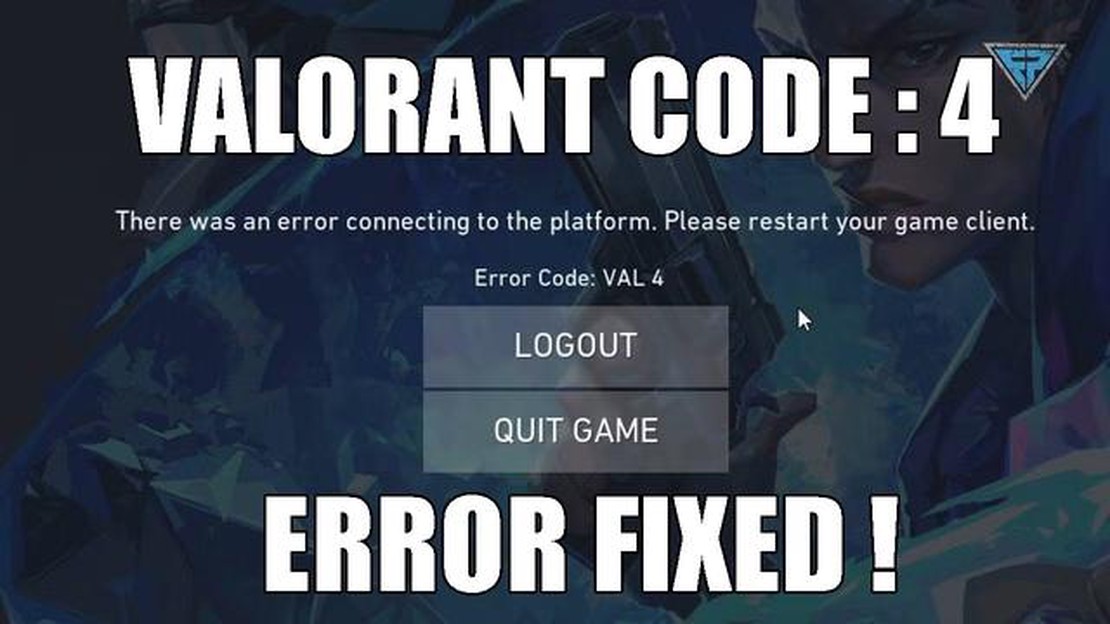
If you are a fan of online gaming, especially first-person shooters, then you have probably heard of Valorant. Developed by Riot Games, Valorant has quickly gained popularity since its release in 2020. However, like any online game, it is not without its issues. One common problem that Valorant players may encounter is Error Code 4: Your Display Name Is Invalid.
This error usually occurs when the game detects an issue with your display name. It could be due to invalid characters, length restrictions, or other naming conventions that Valorant has in place. Fortunately, there are several easy solutions that you can try to fix this error and get back to enjoying the game.
One of the first things you should do is double-check your display name for any invalid characters. Valorant has strict naming rules, so make sure your name only contains letters, numbers, and underscores. Additionally, your display name cannot be longer than 16 characters. If your name violates any of these rules, simply change it to something that meets the requirements.
Another possible solution is to try restarting the game and the Riot Games client. Sometimes, a simple restart can resolve minor issues that may be causing the error. If that doesn’t work, try logging out of your Riot Games account and then logging back in. This can help refresh your account information and potentially fix any display name-related problems.
If none of these solutions work, you can try reaching out to Valorant’s support team for further assistance. They may be able to provide additional troubleshooting steps or offer a solution to your specific issue. Remember to provide them with as much information as possible, including your display name and any error messages you are receiving.
Valorant Error Code 4 is a common error that players may encounter when trying to log in to the game. It is accompanied by the message “Your Display Name Is Invalid” and prevents users from accessing the game.
This error occurs when the display name that the player has chosen is deemed invalid by Riot Games’ servers. The display name may contain certain characters or words that are not allowed, or it may be already in use by another player.
When a player encounters Error Code 4, they will have to change their display name to a valid one in order to continue playing Valorant. Luckily, there are several easy solutions to fix this error.
To fix Valorant Error Code 4 and change your display name, you can follow these steps:
If you have followed these steps and still encounter Error Code 4, it is possible that there is an issue with Riot Games’ servers. In this case, you can try logging in at a later time when the servers are less busy or contact Riot Games’ support for further assistance.
Overall, Valorant Error Code 4 is a common issue that players may face when trying to log in to the game. By following the steps outlined above, you can easily fix this error and continue playing Valorant with a valid display name.
Valorant Error Code 4, also known as “Your Display Name Is Invalid” error, is a common issue that players encounter while playing the popular online game Valorant. This error occurs when the displayed name of a player is deemed invalid or inappropriate by the game’s system.
When a player tries to enter the game with a display name that contains special characters, profanity, or violates any of the game’s community guidelines, Valorant’s system flags it as invalid and displays Error Code 4. This error prevents the player from entering matches or using any online features of the game until the display name is changed to meet the necessary criteria.
Valorant enforces strict rules and moderation to maintain a positive gaming environment and ensure fair play among players. By addressing inappropriate or invalid display names, the developers can prevent toxic behavior and offensive language within the game.
If you encounter Error Code 4, it is recommended to review your display name and ensure it follows the community guidelines set by Valorant. These guidelines typically prohibit the use of profanity, offensive language, hate speech, and any other content that may be deemed inappropriate. Removing special characters or symbols from the display name can also help resolve this error.
To change your display name in Valorant, you can follow these steps:
After successfully changing your display name, you should be able to enter Valorant matches and access all online features without encountering Error Code 4.
Read Also: How to Turn On TCL TV Without Remote: Simple Steps
It is important to note that display name changes are subject to approval by the game’s system. If the new display name still violates the community guidelines, you may receive another error or be prompted to change it again. It’s best to choose a name that is unique, appropriate, and adheres to the game’s guidelines to avoid future errors.
1. Invalid display name characters: One possible cause of Valorant Error Code 4 is using invalid characters in your display name. Valorant only allows certain characters in the display name, such as letters, numbers, and certain special characters. If your display name contains any unsupported characters, you may encounter this error.
2. Display name length: Another possible cause of Valorant Error Code 4 is having a display name that exceeds the maximum length allowed by the game. Valorant has a character limit for display names, and if your chosen display name is too long, it can trigger this error.
3. Duplicate display name: Valorant requires each player to have a unique display name. If someone else already has the same display name as you, you will encounter Error Code 4. Make sure to choose a unique display name to avoid this issue.
Read Also: How To Troubleshoot Call Of Duty Warzone 2.0 Crashes On Xbox One
4. Profanity filter: Valorant has a profanity filter in place to block offensive and inappropriate language. If your chosen display name contains any profane words or terms that are blocked by the filter, you may receive Error Code 4. Modify your display name to remove any offending words or try using a different one.
5. Server issues: Sometimes, Valorant may experience server issues that can lead to Error Code 4. These server issues can range from maintenance periods to technical problems. In such cases, you may need to wait for the servers to stabilize or contact Riot Games for further assistance.
6. Account suspension or ban: Finally, if you have violated the terms of service or community guidelines in Valorant, your account may be suspended or banned. This can result in Error Code 4 when trying to log in. Check your email for any notifications from Riot Games regarding account suspension or ban, and follow the instructions provided to resolve the issue.
Quick Reference:
| Possible Causes | Solutions | | Invalid display name characters | Choose a display name that only consists of supported characters | | Display name length | Use a shorter display name that fits within the character limit | | Duplicate display name | Select a unique display name that is not already taken | | Profanity filter | Modify your display name to remove any prohibited words | | Server issues | Wait for the servers to stabilize or contact Riot Games for assistance | | Account suspension or ban | Check your email for notifications and follow the provided instructions |
If you are encountering the Valorant Error Code 4, which states that your display name is invalid, there are several easy solutions you can try. This error typically occurs when you are trying to log in or create a Riot Games account in Valorant.
Here are some steps you can take to troubleshoot and fix the Valorant Error Code 4:
If none of these solutions fix the Valorant Error Code 4, you may need to reach out to Riot Games support for further assistance. They will be able to provide more specific troubleshooting steps based on your account and system configuration.
By following these simple steps, you should be able to resolve the Valorant Error Code 4 and get back into the game without any issues.
If you are encountering Error Code 4: Your Display Name Is Invalid in Valorant, one of the first steps you should take is to ensure that you are using the latest version of the game. Valorant updates often include bug fixes and patches that can help resolve issues like this. To update Valorant to the latest version, follow these steps:
After updating Valorant to the latest version, try launching the game again and see if the Error Code 4: Your Display Name Is Invalid issue is resolved. If the issue persists, you can try the other methods mentioned in this article to troubleshoot and fix the problem.
Valorant Error Code 4 occurs when the display name you have chosen is invalid. It could be due to various reasons, such as using special characters or symbols that are not allowed, using a name that is already taken, or exceeding the character limit for the display name.
To fix Valorant Error Code 4, you need to change your display name to a valid one. Make sure to avoid using special characters or symbols, choose a unique name that is not already taken, and ensure that it does not exceed the character limit. If you have already followed these steps and are still encountering the error, try restarting the game or contacting Riot Games support for further assistance.
No, you cannot use special characters in your Valorant display name. The game only allows alphanumeric characters and underscores ("_"). Using any other special characters or symbols will result in Valorant Error Code 4. It is best to stick to plain letters, numbers, and underscores when choosing your display name to avoid any issues.
If you have already changed your display name to a valid one but are still encountering Valorant Error Code 4, try restarting the game. Sometimes, the error can persist due to a temporary glitch or server issue. If the problem still persists, you can try contacting Riot Games support for further assistance. They will be able to help you troubleshoot the issue and provide you with a solution.
Apple pay and google pay can now be paid in cryptocurrency with a coinbase virtual card Coinbase, the largest US-based cryptocurrency platform, has …
Read ArticleHow to reset network settings on Galaxy S10 | easy way to fix network problems If you’re encountering network problems on your Galaxy S10, one …
Read ArticleHow To Fix Instagram Lag On iPhone And Android Are you tired of experiencing lag and slow performance while using Instagram on your iPhone or Android …
Read ArticleSamsung Galaxy S7 No Sound when Receiving Text Messages Issue & Other Related Problems One of the common issues that Samsung Galaxy S7 owners have …
Read ArticleFix macos catalina screen resolution in virtualbox. macOS Catalina is an operating system developed by Apple that offers many new features and …
Read ArticleHow to fix Snapchat that keeps crashing on Samsung Galaxy A7 (easy steps) Are you experiencing constant crashing issues with Snapchat on your Samsung …
Read Article