Discover the Top 5 Battery Saver Apps for Android
5 Best Battery Saver App For Android Are you tired of your phone’s battery dying too quickly? Well, you’re not alone. Many Android users struggle with …
Read Article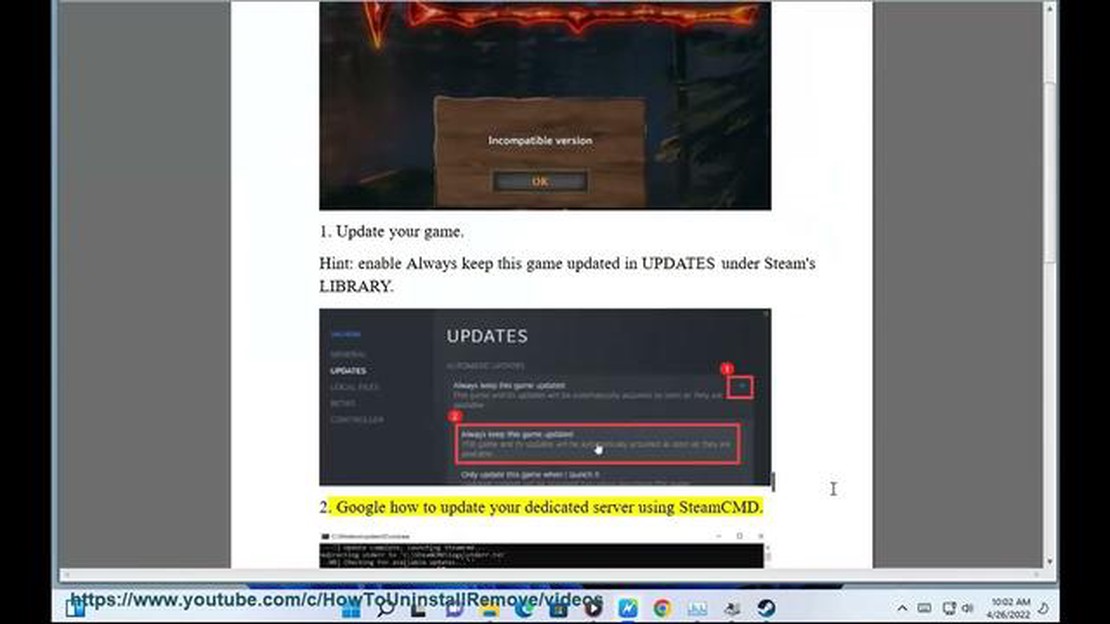
If you’re a fan of the popular Viking-themed survival game Valheim, you might have encountered the frustrating “Incompatible Version” error. This error occurs when the version of Valheim installed on your computer doesn’t match the version of the game being hosted on the server you’re trying to connect to. Fortunately, there are several steps you can take to fix this error and get back to playing Valheim with your friends.
Step 1: Update Valheim to the Latest Version
The first thing you should do when encountering an incompatible version error is to ensure that your game is up to date. Developers often release updates to fix bugs and compatibility issues, so it’s important to make sure you have the latest version installed on your computer. You can usually update Valheim through your game launcher or by checking for updates within the game itself.
Step 2: Verify Game Files
If updating Valheim doesn’t resolve the incompatible version error, you should try verifying the game files. This can help identify and fix any corrupted or missing files that may be causing the issue. To verify game files, navigate to your game library, right-click on Valheim, select Properties, and then click on the “Verify Integrity of Game Files” option. This process may take some time, but it’s worth it to ensure your game files are in working order.
Step 3: Check Server Compatibility
If the previous steps didn’t solve the incompatible version error, the issue may lie with the server you’re trying to connect to. Make sure the server you’re trying to join is running the same version of Valheim as your game. You can check the server’s website or reach out to the server administrator for more information. If the server is not running the correct version, you may need to find a different server or wait until they update.
Step 4: Reinstall Valheim
If all else fails, you can try reinstalling Valheim. This can help ensure that all game files are properly installed and up to date. Before reinstalling, make sure to back up any saved games or progress to avoid losing your data. Once you’ve reinstalled Valheim, try connecting to a server again and see if the incompatible version error persists.
By following these steps, you should be able to fix the Valheim incompatible version error and get back to exploring the Viking world with your friends. Remember to always keep your game updated and check for compatibility before joining servers to avoid encountering this error in the future.
If you are encountering the Valheim Incompatible Version Error while trying to play the game, there are several steps you can take to resolve the issue. This error typically occurs when your game client version does not match the server version you are trying to connect to. Follow the steps below to fix the Valheim Incompatible Version Error:
Read Also: Best features of an online pdf program
If none of the above steps resolve the Valheim Incompatible Version Error, it is possible that there is an issue with the game servers or a bug in the game itself. In such cases, it is recommended to check online forums, social media platforms, or the game’s official website for any announcements or updates regarding the issue. You can also try reaching out to the game’s support team for further assistance.
By following these steps, you should be able to fix the Valheim Incompatible Version Error and continue enjoying the game with your friends.
If you’re encountering an incompatible version error while playing Valheim, there are several steps you can take to fix the issue. Here are some troubleshooting steps you can try:
If none of these steps resolve the incompatible version error, you may need to reach out to the game’s developer or support team for further assistance. They can provide more specific guidance tailored to your situation.
Remember to always keep your game and computer software updated to minimize compatibility issues and ensure the best gaming experience.
If you are experiencing an “Incompatible Version” error in Valheim, it is likely that you have an older version of the game installed. Updating Valheim to the latest version can help resolve this issue. Follow the steps below to update Valheim:
Read Also: Free download of MW2 Beta on PS5/PS4: The best way to play ahead of time
After updating Valheim to the latest version, the “Incompatible Version” error should no longer occur. You should now be able to play the game without any issues.
Valheim is a popular open-world survival game that allows players to explore and build in a Viking-inspired world. However, players may sometimes encounter an “Incompatible Version” error when trying to join multiplayer games or connect with friends. This error typically occurs when the game is not up to date or when there is a mismatch between versions. Here are some common issues that can cause the Valheim Incompatible Version Error:
By addressing these common issues, you can troubleshoot and resolve the Valheim Incompatible Version Error, allowing you to enjoy seamless multiplayer gameplay with your friends.
The Valheim Incompatible Version Error is an issue that occurs when two or more players are running different versions of the game, preventing them from playing together.
To fix the Valheim Incompatible Version Error, you need to ensure that all players are running the same version of the game. This can be done by updating the game to the latest version or by downgrading to the same version as the other players.
You may be getting the Valheim Incompatible Version Error because you or one of the players you are trying to play with has not updated the game to the latest version. It’s important for all players to be on the same version to avoid compatibility issues.
If you are unable to update Valheim to the latest version, you can try verifying the game files on Steam. This will ensure that the game is fully up to date and may fix any compatibility issues. If that doesn’t work, you may need to contact the game developers for further assistance.
No, you cannot play Valheim with friends if you are on different versions. The game requires all players to be on the same version to ensure compatibility.
The “Incompatible Version Error” in Valheim occurs when you are trying to join a multiplayer game that is running a different version of the game compared to yours. This often happens when the game has been updated, and some players haven’t downloaded the latest patch.
5 Best Battery Saver App For Android Are you tired of your phone’s battery dying too quickly? Well, you’re not alone. Many Android users struggle with …
Read Article10 Internet-free iPhone games for an energetic, unplugged experience No matter the time and place, there are always times when you need to have fun …
Read ArticleHow To Open An Elevated Command Prompt In Windows 10 Windows 10 is a powerful operating system that offers extensive customization options and …
Read ArticleHow To Fix Cris Tales Crashing In Xbox Series X Cris Tales is an enchanting new game that has captivated players with its beautiful art style and …
Read Article12 Best Apps Like OfferUp in 2023 OfferUp has quickly become one of the most popular online marketplaces for buying and selling used items. However, …
Read ArticleHow to fix Unable to Connect to the Proxy Server error? The “Unable to Connect to the Proxy Server” error can occur when a user tries to connect to …
Read Article