How To Fix Bose Soundlink Revolve+ Won't Charge - Troubleshooting Guide
How To Fix Bose Soundlink Revolve+ Won’t Charge If you’re experiencing issues with your Bose Soundlink Revolve+ not charging, don’t worry - you’re not …
Read Article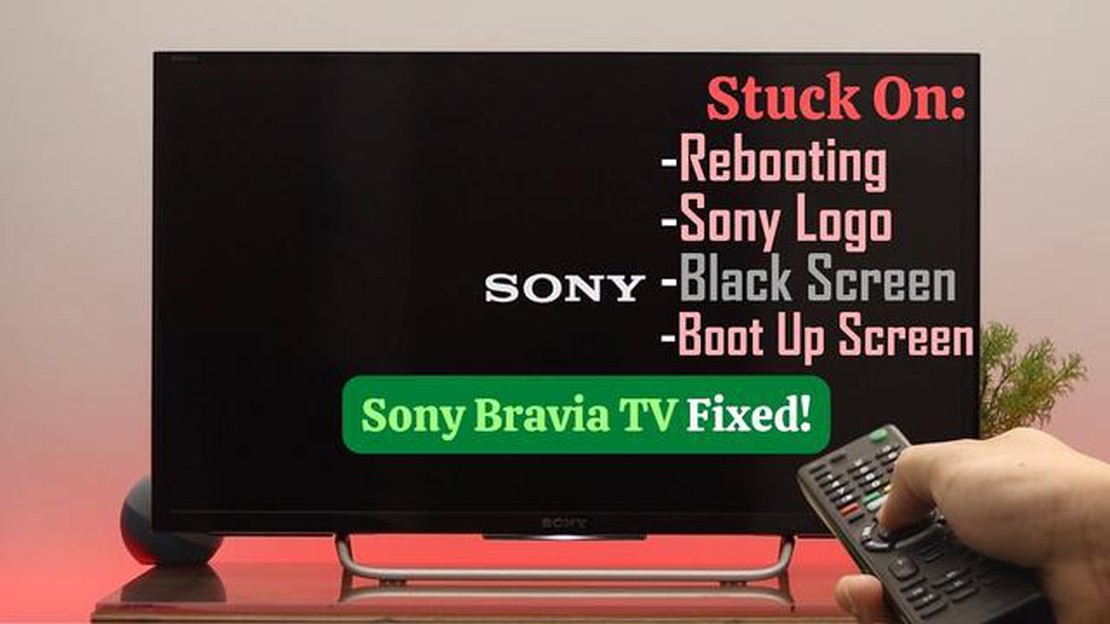
If you own a Sony TV and you’re experiencing the frustrating issue of it constantly rebooting, you’re not alone. Many Sony TV owners have reported this problem, but the good news is that there are several troubleshooting steps you can take to fix it. In this guide, we’ll walk you through the process of diagnosing and resolving the issue, so you can enjoy uninterrupted TV viewing.
Step 1: Check Your Connections
The first thing you should do when your Sony TV keeps rebooting is to check all of your connections. Make sure that all of the cables are securely connected to both the TV and the devices you have connected to it, such as a cable box, gaming console, or streaming device. Loose or faulty connections can cause the TV to reboot repeatedly, so make sure everything is properly plugged in.
Tip: It’s also a good idea to check the power cord for any signs of damage or fraying. If you spot any issues, it’s best to replace the power cord to prevent further problems.
Step 2: Update Your TV’s Firmware
Outdated firmware can sometimes cause a Sony TV to keep rebooting. To fix this, you’ll need to check for any available firmware updates for your TV. You can do this by going to the settings menu on your TV and selecting “Software Update” or a similar option. If there is an update available, follow the on-screen instructions to download and install it. Updating the firmware can often resolve any bugs or glitches that may be causing the rebooting issue.
Step 3: Reset Your TV to Factory Settings
If updating the firmware doesn’t fix the problem, you can try resetting your Sony TV to its factory settings. This will erase all of your personalized settings and return the TV to its original state. To do this, go to the settings menu on your TV and look for the option to “Reset” or “Restore” the TV. Follow the on-screen instructions to complete the reset process. Keep in mind that you will need to set up the TV again after the reset, so have your preferences and network information handy.
Step 4: Contact Sony Support
If none of the above steps resolve the issue and your Sony TV continues to reboot, it’s time to reach out to Sony Support for further assistance. They may have additional troubleshooting steps or be able to offer a solution specific to your TV model. You can contact Sony Support through their website or by calling their customer service hotline.
Remember to have your TV model number and any relevant information about the issue ready when you contact Sony Support. This will help them better understand and address the problem.
By following these troubleshooting steps, you should be able to fix the issue of your Sony TV constantly rebooting. Whether it’s a connection problem, outdated firmware, or something else, these steps will help you diagnose and resolve the issue, so you can get back to enjoying your favorite shows and movies without any interruptions.
There are several common causes that can lead to a Sony TV constantly rebooting. Understanding these causes can help you troubleshoot and fix the issue. Here are some common causes:
By identifying the common causes of a Sony TV keeps rebooting issue, you can take the necessary steps to troubleshoot and resolve the problem. This may involve checking and fixing power issues, updating or rolling back software, addressing overheating problems, seeking professional repair for hardware issues, troubleshooting network connectivity problems, inspecting and troubleshooting the remote control, or adjusting system settings as needed.
Is your Sony TV constantly rebooting? This can be a frustrating issue to deal with, but there are several troubleshooting steps you can take to try and fix the problem. Here are some potential solutions to fix Sony TV keeps rebooting issue:
Read Also: How To Fix Zoom Error Code 13003 On Windows 10 | Your Ultimate Guide
Remember to always exercise caution when troubleshooting electronic devices. If you’re unsure about any steps or feel uncomfortable performing them yourself, it’s best to seek help from a professional technician.
By following these troubleshooting steps, you can hopefully resolve the issue of your Sony TV constantly rebooting and enjoy uninterrupted viewing once again.
If you are still experiencing issues with your Sony TV rebooting, try the following troubleshooting tips:
Make sure your Sony TV’s firmware is up to date. Check for any available software updates by going to the Settings menu and selecting “System Software Update.”
Read Also: 4 ways to use multiple WhatsApp accounts on your desktop Our site
Try restarting your TV by unplugging it from the power source for a few minutes and then plugging it back in. This can sometimes resolve temporary software glitches.
Perform a factory reset on your Sony TV to restore it to its default settings. Keep in mind that this will erase all your customized settings and preferences, so make sure to back up any important data before proceeding.
If you have any external devices connected to your TV, such as game consoles or streaming devices, disconnect them and see if the rebooting issue persists. Faulty external devices can sometimes cause problems with the TV’s operation.
Ensure that your Sony TV is properly connected to a stable power source. Check the power cable and make sure it is securely plugged into the wall outlet and the TV. Consider using a different power outlet or power cable to rule out any issues with the power supply.
If none of the above solutions work, it may indicate a hardware issue with your Sony TV. In this case, it is recommended to contact Sony support or a professional technician for further assistance and possible repairs.
By following these additional troubleshooting tips, you should be able to resolve the issue of your Sony TV constantly rebooting.
There can be several reasons why your Sony TV keeps rebooting on its own. It could be due to a software glitch, a hardware issue, a faulty power supply, or an overheating problem. It is recommended to follow a troubleshooting process to identify and fix the specific issue causing the rebooting problem.
To troubleshoot the rebooting issue with your Sony TV, you can try several steps. Firstly, ensure that the power supply is stable and the TV is not overheating. You can also perform a factory reset or update the software to the latest version. If the problem persists, you may need to contact Sony customer support or consult a professional technician for further assistance.
If your Sony TV keeps rebooting after a power outage, you can try a few troubleshooting steps. First, unplug the TV from the power source and wait for a few minutes before plugging it back in. If the issue persists, you can perform a factory reset or check for any software updates. If none of these solutions work, you may need to consider contacting Sony customer support for additional help.
Yes, there are a few things you can try to prevent your Sony TV from rebooting constantly. Firstly, make sure that the power supply is stable and there are no power fluctuations. It is also important to keep the TV’s cooling vents clear and free from any obstructions to avoid overheating. Additionally, regularly updating the TV’s software and performing maintenance tasks like clearing cache and temporary files can also help in preventing constant reboots.
It is not recommended to try repairing your Sony TV yourself if it keeps rebooting, especially if you are not familiar with TV repairs. It is best to contact Sony customer support or consult a professional technician who has experience with Sony TVs. They will be able to diagnose the specific issue causing the rebooting problem and provide the appropriate solution.
There can be several reasons why your Sony TV keeps rebooting. It could be due to a software glitch, an issue with the power supply, a faulty HDMI cable, or even a problem with the TV’s hardware. You will need to troubleshoot and try various solutions to determine the exact cause.
If your Sony TV keeps rebooting, there are several steps you can take to try and fix the issue. First, make sure that the power supply is stable and there are no power fluctuations. Then, check the HDMI cable and connections to ensure they are secure. If the problem persists, you can try performing a factory reset on your TV or updating the software. If all else fails, contacting Sony customer support or a professional technician may be necessary.
How To Fix Bose Soundlink Revolve+ Won’t Charge If you’re experiencing issues with your Bose Soundlink Revolve+ not charging, don’t worry - you’re not …
Read ArticleHow To Make Valorant Account Valorant is a popular free-to-play first-person shooter game developed by Riot Games. It features intense multiplayer …
Read ArticleTop 10 Smartwatches with Heart Rate Monitor Voted by Redditors as Must-Have Gadgets in 2023 With the rise of fitness-conscious individuals and the …
Read Article7 Best Calorie Counter App in 2023 When it comes to maintaining a healthy lifestyle, monitoring your calorie intake plays a crucial role. Whether you …
Read ArticleCan genshin impact run on my computer - minimum and recommended requirements Genshin Impact is a popular multiplayer game developed and published by …
Read ArticleHow to check traffic to work or home on google maps. Modern city roads are often plagued by traffic jams, which can cause a lot of inconvenience and …
Read Article