Top 12 Android TV Boxes for 2023: Finding the Best Option
12 Best Android TV Box in 2023 As the demand for streaming services continues to grow, Android TV boxes have become an increasingly popular way to …
Read Article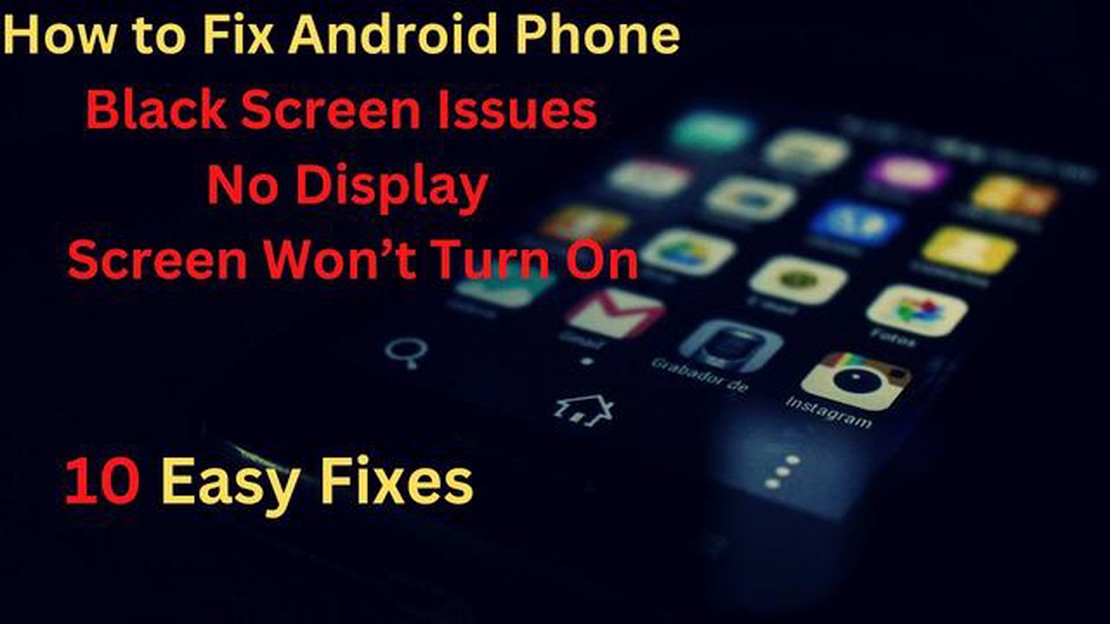
The Oppo F11 Pro is a powerful and feature-packed smartphone that has gained popularity among users. However, like any electronic device, it is not immune to issues. One common problem that some users have encountered is the black screen of death. This issue refers to a situation where the screen of the device becomes unresponsive and remains black, even though the phone is still running.
If you are facing the Oppo F11 Pro black screen of death issue, it can be frustrating and inconvenient. But don’t panic just yet - there are several troubleshooting steps you can try to resolve the problem. In this guide, we will walk you through some of the potential solutions to help you get your Oppo F11 Pro back up and running.
1. Restart the device
One of the simplest and most effective solutions to try is to restart your Oppo F11 Pro. This can help refresh the device and clear any temporary glitches that may be causing the black screen issue. To restart the device, press and hold the power button until the power menu appears, then select “Restart.” Wait for the device to fully power off and then turn it back on. Check if the black screen problem persists.
2. Check the battery
In some cases, a drained or faulty battery could be the cause of the black screen issue. Ensure that your Oppo F11 Pro has enough battery power by connecting it to a charger for at least 15 minutes. If the battery was completely drained, you may need to wait a bit longer for the device to start up. If the device still doesn’t respond, try using a different charger or USB cable to rule out any charging-related issues.
3. Perform a forced restart
If a normal restart doesn’t work, you can try a forced restart to see if that resolves the black screen problem. To perform a forced restart on the Oppo F11 Pro, press and hold the power button and the volume down button simultaneously for about 10 seconds. Release the buttons once the device vibrates or the Oppo logo appears on the screen. This method can help restart the device and clear any temporary software issues that may be causing the black screen.
By following these steps one by one, you should be able to troubleshoot and fix the Oppo F11 Pro black screen of death issue. If none of these solutions work, you may need to consider contacting Oppo’s customer support or visiting a service center for further assistance. Remember to back up your important data before attempting any troubleshooting steps to avoid potential data loss.
One common issue that some Oppo F11 Pro users may encounter is the black screen of death (BSOD) issue. This issue occurs when the phone’s screen remains black and unresponsive, making it difficult to use or access any apps or functions.
The black screen of death issue can be caused by a variety of factors, including software glitches, hardware problems, or even a faulty display. Fortunately, there are several troubleshooting steps you can try to resolve this issue.
Read Also: The Witcher 3: Wild Hunt continues to surprise gamers with its details
If none of the above solutions work, it is recommended to contact Oppo customer support or visit a service center for further assistance. They may be able to diagnose and fix any hardware-related issues that could be causing the black screen problem.
Remember, troubleshooting steps may vary depending on your specific device model and software version. It is always a good idea to refer to the device’s user manual or seek professional help if needed.
Read Also: How to stop Spotify autoloading in Windows 10 and macOS
There are several possible causes for the black screen problem on the Oppo F11 Pro. These include:
These are just some of the possible causes of the black screen problem on the Oppo F11 Pro. It is important to identify the specific cause in order to determine the appropriate troubleshooting steps to fix the issue.
If you’re facing the black screen problem on your Oppo F11 Pro, there are several methods you can try to fix it:
If the black screen issue persists even after trying these methods, it’s recommended to contact Oppo’s customer support or bring your device to a professional technician for further assistance.
If your Oppo F11 Pro has a black screen, there are a few troubleshooting steps you can try to fix the issue. First, try performing a forced restart by holding down the power button for about 10 seconds. If that doesn’t work, try charging your phone for at least 30 minutes and then performing a forced restart again. If the issue still persists, you may need to visit a service center or contact Oppo customer support for further assistance.
There are several possible reasons why your Oppo F11 Pro screen suddenly went black. It could be due to a software issue, such as a glitch or a system crash. It could also be caused by a hardware problem, such as a faulty display or a loose connection. Additionally, a drained battery or an overheating issue can also cause the screen to go black. It is recommended to try the troubleshooting steps mentioned in the article to determine and resolve the cause of the issue.
Yes, in some cases, a black screen issue on Oppo F11 Pro can be fixed without visiting a service center. You can try troubleshooting steps such as performing a forced restart, charging the phone, or booting into safe mode to determine and resolve the cause of the issue. However, if these steps don’t work or if the issue persists, it is recommended to visit a service center or contact Oppo customer support for further assistance.
The cost to fix the black screen issue on Oppo F11 Pro can vary depending on the cause of the issue and the service center you visit. If your phone is still under warranty, the repair may be covered free of charge. However, if the warranty has expired or if the issue is not covered under the warranty, there may be a repair cost involved. It is recommended to contact Oppo customer support or visit a service center to inquire about the specific cost for fixing the black screen issue.
The black screen issue is not a very common problem with Oppo F11 Pro. However, it can occur due to various reasons, such as software glitches, hardware problems, or battery issues. If you are experiencing a black screen issue with your Oppo F11 Pro, it is recommended to try the troubleshooting steps mentioned in the article. If the issue persists, it is best to visit a service center or contact Oppo customer support for further assistance.
The Black Screen of Death issue on Oppo F11 Pro refers to a situation where the phone’s screen becomes black and unresponsive, making it impossible for the user to use the device.
12 Best Android TV Box in 2023 As the demand for streaming services continues to grow, Android TV boxes have become an increasingly popular way to …
Read Article5 Best Android Charger Cable in 2023 When it comes to keeping your Android devices powered up and ready to go, having a reliable charger cable is …
Read ArticleFive board games to help you learn the basics of programming In today’s world, where computer technology is playing an increasingly important role, …
Read ArticleGuide on Troubleshooting Phone Call Issues on Samsung Galaxy S9: Simple Steps to Fix Inability to Make or Receive Calls If you are experiencing issues …
Read ArticleHow To Fix Taskbar Showing In Fullscreen in Windows 10 If you are encountering the issue where the taskbar is showing in fullscreen mode on your …
Read ArticleHow to fix app problems on Galaxy Note 5 If you own a Samsung Galaxy Note 5 and are experiencing app problems, don’t worry, you’re not alone. Many …
Read Article