How to become a professional and win in battle royale games
What is the best way to play battle royale games? Battle royale games have become one of the most popular games among players from all over the world. …
Read Article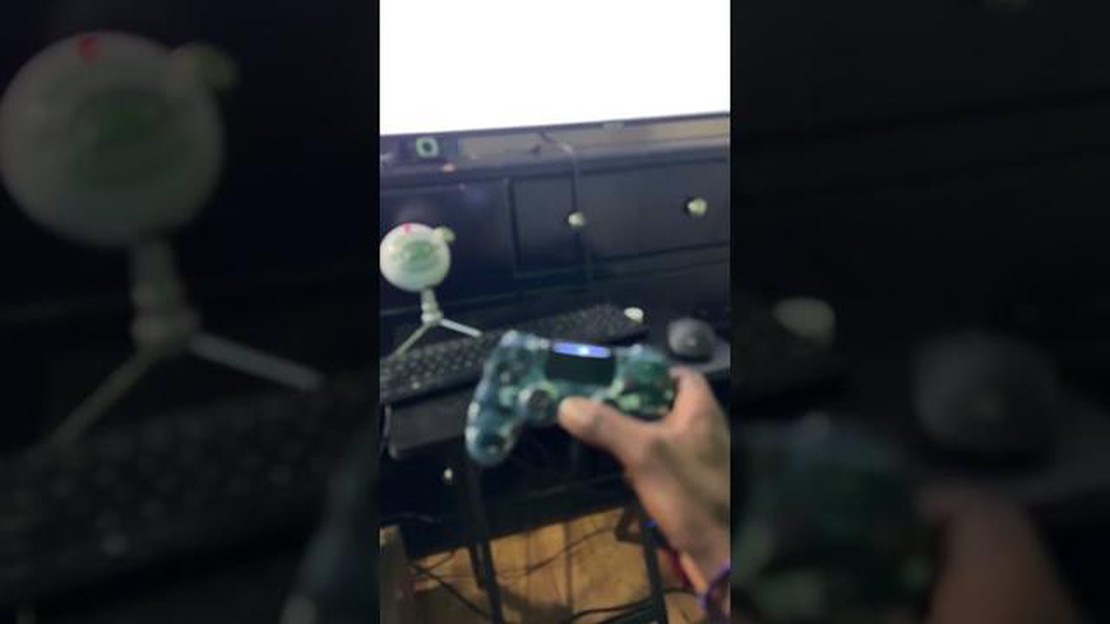
If you’re an avid NBA 2K21 player, you may have encountered the dreaded server error code 727E66AC. This error code typically appears when there is a problem connecting to the game’s servers, preventing you from playing online modes or accessing certain features. While it can be frustrating, there are several solutions you can try to fix the issue and get back in the game.
One possible fix is to check your internet connection. Make sure you are connected to a stable and reliable network, preferably a wired connection for the best performance. Restarting your modem and router can also help resolve any temporary connectivity issues.
If your internet connection is fine, the next step is to check the status of the NBA 2K21 servers. Sometimes, server maintenance or outages can cause error code 727E66AC. You can visit the official NBA 2K website or social media pages to see if there are any reported server issues. In this case, all you can do is wait for the developers to resolve the problem.
Another solution is to clear the cache on your gaming console or PC. The cache can sometimes become corrupted, leading to connectivity issues. Clearing the cache will force your device to re-download game data, potentially fixing any errors. Instructions on how to clear the cache can vary depending on your platform, so make sure to consult the user manual or online resources specific to your device.
If none of these solutions work, you may need to contact NBA 2K support for further assistance. They can provide more specific troubleshooting steps or investigate any potential account-related issues that could be causing the error code. Be prepared to provide them with details about your gaming platform, internet connection, and any error messages you have encountered.
In conclusion, server error code 727E66AC in NBA 2K21 can be frustrating, but there are steps you can take to resolve the issue. Checking your internet connection, verifying the server status, clearing the cache, and contacting support are all potential solutions that may help you get back to enjoying the game. Remember to stay patient and follow any instructions provided by the developers or support team for the best chance of success.
If you are experiencing the NBA 2K21 server error code 727E66AC, you are not alone. This error code typically occurs when there is an issue with the game’s servers, preventing you from connecting and playing online. Fortunately, there are several steps you can take to try and fix this error code.
Here are some potential solutions to fix the NBA 2K21 server error code 727E66AC:
By following these steps, you should be able to troubleshoot and fix the NBA 2K21 server error code 727E66AC. Remember to stay patient and check for any official updates or announcements from the developers.
The first step to take when encountering the NBA 2K21 server error code 727E66AC is to check your internet connection. This error usually occurs when there are issues with the internet connection, leading to a failed connection to the game’s servers. Here are some steps to follow:
In some cases, the NBA 2K21 server error code 727E66AC may be caused by temporary server issues. In such situations, waiting for some time and trying again later could resolve the problem. However, if the error persists, you can proceed to the next troubleshooting steps.
Read Also: How to Fix UE Megaboom 3 Bluetooth Not Working Problem: Troubleshooting Guide
One of the first steps you should take when encountering the NBA 2K21 server error code 727E66AC is to simply restart your console or PC.
Restarting your console or PC can help refresh the system and clear any temporary glitches or issues that may be causing the error code.
To restart your console, you can follow these general steps:
If you’re playing on a PC, you can restart it by following these steps:
Read Also: How to Troubleshoot and Fix Error Printing Message on Windows 10
Once your console or PC has restarted, launch NBA 2K21 again and check if the server error code 727E66AC still persists.
If you’re experiencing the NBA 2K21 server error code 727E66AC, one of the first steps you should take is to ensure that your game is updated to the latest version. Game updates often include bug fixes, performance improvements, and server enhancements, which may help resolve the server error you’re encountering.
Here’s how to update NBA 2K21 to the latest version:
If there are no updates available for NBA 2K21, or if updating the game didn’t resolve the server error code, you may need to try other troubleshooting steps such as checking your internet connection, restarting your console or PC, or contacting the game’s support team for further assistance.
By keeping your NBA 2K21 game up to date, you can ensure that you have the latest fixes and improvements that may help prevent server errors and enhance your overall gaming experience.
NBA 2K21 Server Error Code 727E66AC is an error that occurs when players try to connect to the game’s online servers. It prevents them from accessing online features such as multiplayer modes and other online content.
There can be several reasons why you are getting NBA 2K21 Server Error Code 727E66AC. It could be due to server maintenance, high server traffic, or issues with your internet connection. The error code is displayed to inform players that there is a problem connecting to the game’s online servers.
There are several steps you can take to fix NBA 2K21 Server Error Code 727E66AC. You can try restarting your game and console, checking your internet connection, clearing your console’s cache, or waiting for the servers to be back online if it’s a server issue. If none of these steps work, you may need to contact the game’s support team for further assistance.
While you cannot completely prevent NBA 2K21 Server Error Code 727E66AC, there are some steps you can take to reduce the likelihood of encountering it. Make sure your internet connection is stable, avoid playing during peak server hours, and keep your game and console updated with the latest patches and updates. These measures can help minimize the chances of experiencing server connection issues.
What is the best way to play battle royale games? Battle royale games have become one of the most popular games among players from all over the world. …
Read Article7 Best Free Texting Apps in 2023 Communication has never been easier with the multitude of texting apps available today. Whether you need to keep in …
Read ArticleHow To Fix Call Of Duty Modern Warfare II Lagging Or Stuttering If you’re a fan of Call of Duty Modern Warfare II and facing lagging or stuttering …
Read ArticleCall of duty: mobile gets its first major air chip event Call of Duty: Mobile, the popular mobile game, is gearing up for its first major event. As …
Read ArticleStartech driver download for windows 11, 10, 8, 7 Startech is known for its wide range of computer accessories including adapters, cables, converters …
Read ArticleThree simple tech tips to help make your daily life richer and more comfortable Nowadays, technology surrounds us everywhere. They play an important …
Read Article