Learn the secrets of trade and get rare items in the game Roblox
How to trade in roblox and get rare items? Roblox is a popular platform for creating and playing online games. Within Roblox, users can create their …
Read Article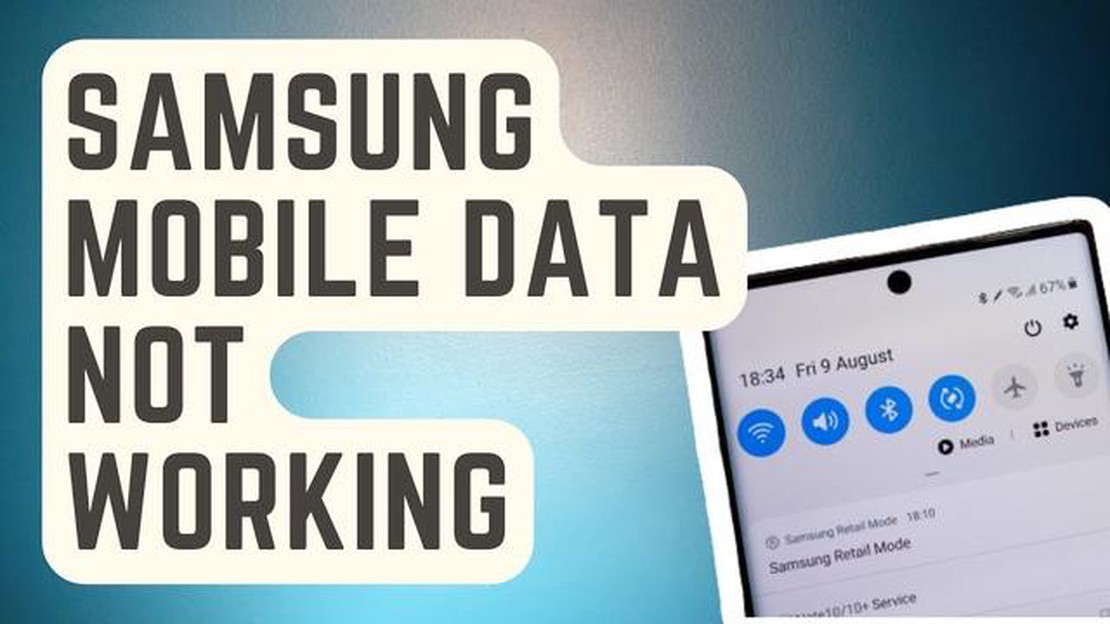
Having mobile data issues on your Samsung Galaxy can be frustrating, especially when you rely on it for various online activities. Whether you’re unable to connect to mobile data or experiencing slow internet speeds, this troubleshooting guide will help you resolve the problem.
One of the first things you should do is check if your mobile data is turned on. To do this, swipe down from the top of your screen to access the notification panel, and ensure that the mobile data icon is activated. If it’s not, simply tap on the icon to turn it on. If the icon is already activated but you’re still not getting any data connection, move on to the next step.
Another common issue that can cause mobile data problems is a weak or unstable signal. Try moving to a different location, preferably an open area, and see if the signal improves. You can also try turning on the airplane mode for a few seconds and then turning it off. This refreshes your network connection and can help resolve signal-related issues.
If none of the above steps work, you may need to reset your network settings. To do this, go to the Settings menu on your Samsung Galaxy, tap on “Connections,” and then select “Reset network settings.” Keep in mind that this will remove all saved Wi-Fi networks, Bluetooth connections, and VPN settings, so you’ll need to set them up again after the reset.
If you’re still experiencing mobile data issues after trying all of these troubleshooting steps, it’s recommended to contact your mobile service provider for further assistance. They can check if there are any network outages in your area or help you with advanced troubleshooting options specific to your Samsung Galaxy device.
Remember to stay patient and try each troubleshooting step one at a time. Mobile data issues can often be resolved by simply toggling a few settings or resetting your network connection. By following this troubleshooting guide, you’ll hopefully have your mobile data working again on your Samsung Galaxy.
If you are experiencing network connectivity issues on your Samsung Galaxy, there could be several reasons why. Here are some common network connectivity issues and how to troubleshoot them:
Read Also: 4 easy ways to do a reverse image search
If you have tried all of the above troubleshooting steps and are still experiencing network connectivity issues, it is recommended to contact your service provider for further assistance.
If the mobile data is not working on your Samsung Galaxy device, one possible cause could be incorrect APN (Access Point Name) settings. APN settings are the configuration settings that allow your device to connect to the mobile network and access the internet.
Here are the steps to check and correct the APN settings on your Samsung Galaxy:
If the mobile data still does not work after correcting the APN settings, you may need to contact your network provider for further troubleshooting and assistance.
If your mobile data is not working on your Samsung Galaxy device, it could be due to software glitches or outdated software. Here are some troubleshooting steps to fix this issue:
By following these troubleshooting steps, you should be able to fix any software glitches or issues with outdated software that may be causing your mobile data not to work on your Samsung Galaxy device.
Read Also: Fixing Lag and Slow Performance Issues on Galaxy S5 and Other Unrelated Problems - Expert Tips and Troubleshooting Guide
There can be several reasons why your mobile data is not working on your Samsung Galaxy. It could be due to a weak signal, an issue with your mobile data settings, network congestion, or even a software glitch. Troubleshooting steps are outlined in the article to help you fix the problem.
To check if your mobile data is enabled on your Samsung Galaxy, go to the Settings menu and select “Connections”. Then, tap on “Mobile Networks” and make sure that the toggle switch for “Mobile Data” is turned on.
If your Samsung Galaxy does not have a mobile data option in the Settings, it could mean that your device does not support mobile data or there may be a software issue. You can try restarting your device or contacting your mobile network provider for further assistance.
If your mobile data works on some apps but not others on your Samsung Galaxy, there may be a problem with the specific apps or their settings. Try clearing the cache and data of the apps that are not working, or reinstalling them. If the issue persists, you can also try resetting your network settings or contacting the app developers for support.
Yes, there are several troubleshooting steps you can try to fix the mobile data not working issue on your Samsung Galaxy without resetting your device. These include checking your mobile data settings, restarting your device, resetting network settings, and updating your software. The article provides a detailed troubleshooting guide to help you resolve the problem.
How to trade in roblox and get rare items? Roblox is a popular platform for creating and playing online games. Within Roblox, users can create their …
Read ArticleGalaxy S6 app won’t play music in the background, screen overlay detected error, other app issues Are you encountering issues with apps on your Galaxy …
Read ArticleBattle Net Not Opening Error In Windows 10 If you’re an avid gamer who uses Battle.net on your Windows 10 computer and suddenly find that it’s not …
Read ArticleHow to Enable Music Sharing Feature on Samsung Galaxy Tab S6: Step-by-Step Guide The Samsung Galaxy Tab S6 is a powerful tablet that offers a range of …
Read ArticleHow to become a web developer in 2023 - your complete guide. Web development is one of the most in-demand and promising professions in the modern …
Read ArticleSolved Samsung Galaxy S8 Connects And Disconnects From Charger Are you experiencing problems with your Samsung Galaxy S8 constantly connecting and …
Read Article