Black Screen on Samsung Galaxy A9? Here's How to Fix it!
How To Fix Samsung Galaxy A9 Screen Is Black But Getting Notifications If you own a Samsung Galaxy A9, you may have encountered a frustrating issue …
Read Article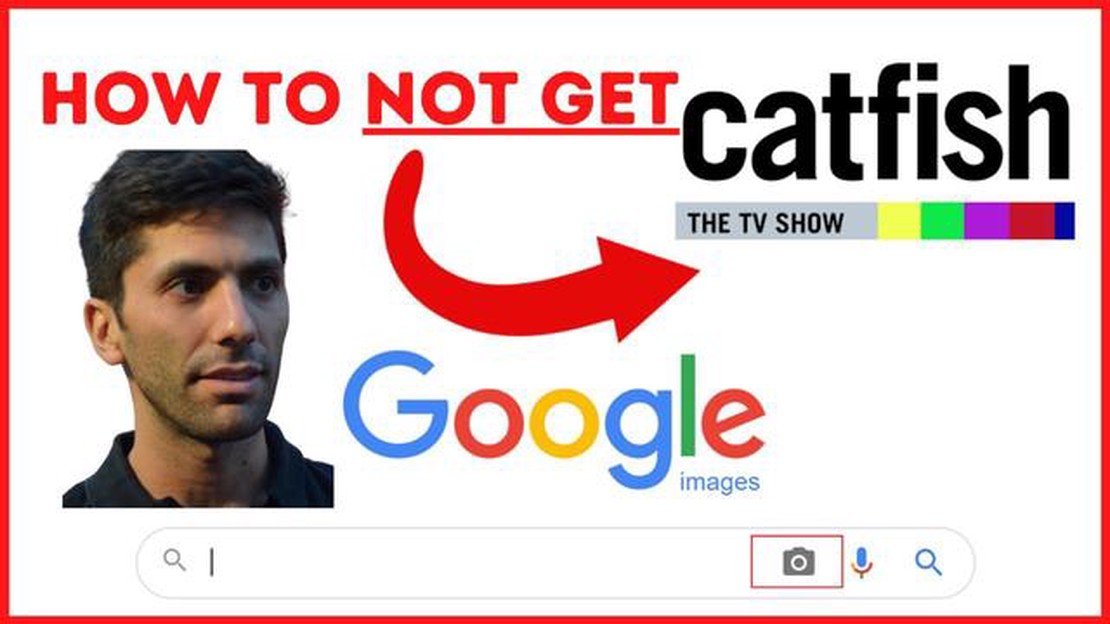
Reverse image search is a way to find similar images on the Internet by using an existing image as a query. This method is especially useful when you need to find the source or version of an image, information about an object in a photo, or just to find out more details. In this article, we will cover four easy ways to perform reverse image searches.
There are several popular services that provide the ability to perform reverse image searches. One of the best known services is Google Images. You can upload an image, paste its URL, or simply drag and drop the file into the Google Images search box and get results for similar images. However, besides Google Images, there are other services such as Yandex.Images or TinEye that also provide similar functionality.
If you frequently perform reverse image searches, it may be more convenient to use specialized browser extensions. Some popular extensions, such as Google Search by Image or Search by Image for Chrome, allow you to perform reverse image searches directly from your browser’s context menu or toolbar. Simply right-click on the image, select the appropriate menu item and get the search results in a new tab.
If you need to perform reverse image searches on a mobile device, there are specific apps that can be useful. For example, Google Lens is an app from Google that gives you the ability to get information about a photo or find similar images. You can simply take a picture of an object or select a photo from a gallery and Google Lens will do the rest.
With the advancement of technology in the field of artificial intelligence, new methods of reverse image retrieval are emerging. Neural networks and machine learning algorithms can recognize objects in images and find similar images with high accuracy. Systems such as DeepArt or Deep Dream use artificial intelligence to create and modify images based on their content.
Reverse image search is a technique that allows you to find information about a specific image through searching for similar or identical images on the Internet. Instead of typing text keywords into a search engine, you upload an image and get results based on its appearance.
The main purpose of reverse image search is to find additional information about a particular image, such as its source, size, and similar images and their usage on the Internet. This method is useful for a variety of purposes including:
Reverse image search is a convenient and efficient way to search for information and find related images on the Internet. It helps improve your search skills and makes it easier to find information about specific images.
There are various methods to perform reverse image search. One of the easiest ways is to use search engines such as Google or Yandex.
To perform a reverse image search using search engines, you need to follow these steps:
After completing these steps, the search engine will reverse the image search and show results of related images or information about the image.
Keep in mind that search results may vary depending on the search engine used and the quality of the image.
Using search engines to reverse image search is a quick and easy way to find information about a particular image or to find similar images on the Internet.
Read Also: Why Does Your Monitor Keep Going Into Power Save Mode and How to Fix It - Expert Tips
If you don’t want to use search engines or web services to perform reverse image searches, you can use the built-in tools of some programs and applications.
For example, when using the Adobe Photoshop program, you can perform a reverse image search by looking at the image metadata and applying special filters.
Read Also: How to Troubleshoot Can’t Hear Friends in Xbox One Party Chat
To do this, open an image in the Photoshop program, then select the “File” menu and click on the item “Save for Web”. In the window that appears, find the “Reverse Image Search” section in the lower left corner. Click on the “Search” button and wait for the search results. You will be presented with information about pages where a similar or identical image was found.
There are also separate applications and programs designed to perform reverse image searches. Some of them allow you to load images from the file system or directly from the clipboard, and then analyze them for matches.
In general, the second way of performing reverse image search helps you find pages that have used similar or identical images. It is suitable for those who prefer working with programs and applications rather than search services.
The third way to perform a reverse image search involves the use of special online services. These services allow you to upload an image or provide a link to it, after which they search the internet and produce results containing images similar to the specified image.
One such service is Google Images. To do a reverse image search on Google Images, you need to go to images.google.com and click on the camera icon in the search box. Then select the “Upload Image” or “Paste URL” option to specify the location of the image. After that, click on “Search by Image” to perform a reverse search. Google Images will return results containing images similar to the specified image.
Another specialized service for reverse image search is TinEye. To use this service, you need to go to tineye.com and upload an image or provide a link to it. TinEye will then search the internet and show results containing similar images.
Reverse image search using online services is an easy and convenient way to find the source or similar images on the internet. With these services, you can quickly find information about a particular image and use it for your own purposes.
Reverse image search is the process of finding a source or similar images based on an existing photograph. There are several ways to perform a reverse image search:
Reverse image search is performed using various online services and programs that use algorithms that compare the input image to image databases on the Internet. Some services analyze image content such as shapes and colors to find similar images.
Reverse image search has several advantages. First, it allows you to find the source of an image, which can be useful if you need to use an image but don’t know its origin. Second, it can help you find similar images for your project or research, which can save you time and effort. Finally, reverse image search can be a useful tool to identify fake and altered images in order to detect fraud or spread misinformation.
There are several online services that offer the ability to perform reverse image searches. Some of these include Google Images, TinEye, Yandex Images, and Bing Visual Search. These services allow you to upload an image or enter its URL to search for similar images or find the original source.
How To Fix Samsung Galaxy A9 Screen Is Black But Getting Notifications If you own a Samsung Galaxy A9, you may have encountered a frustrating issue …
Read ArticleHow To Clear Cache on Roku TV If you own a Roku TV, you may have noticed that over time, your device can become slower or encounter buffering issues. …
Read ArticleHow gambling sites make a profit. Gambling gambling sites have become an integral part of today’s online culture. They attract millions of players …
Read ArticleTony hawks pro skater 6: will it come out on xbox series x and ps5 in 2023? All the fans of the famous Tony Hawk’s Pro Skater series are eagerly …
Read ArticleHow To Block A Number on Galaxy S22 Blocking unwanted calls and messages can be a useful feature on smartphones, and the Galaxy S22 offers an easy way …
Read ArticleEasy Way To Generate URL QR Code In Google Chrome Android QR codes have become increasingly popular in recent years, providing a convenient and …
Read Article