6 best PS2 emulators for Android - how to customize PlayStation 2 on your smartphone
6 best ps2 emulators for android PlayStation 2 is one of the most popular gaming consoles of all time. But what if you want to remember the old days …
Read Article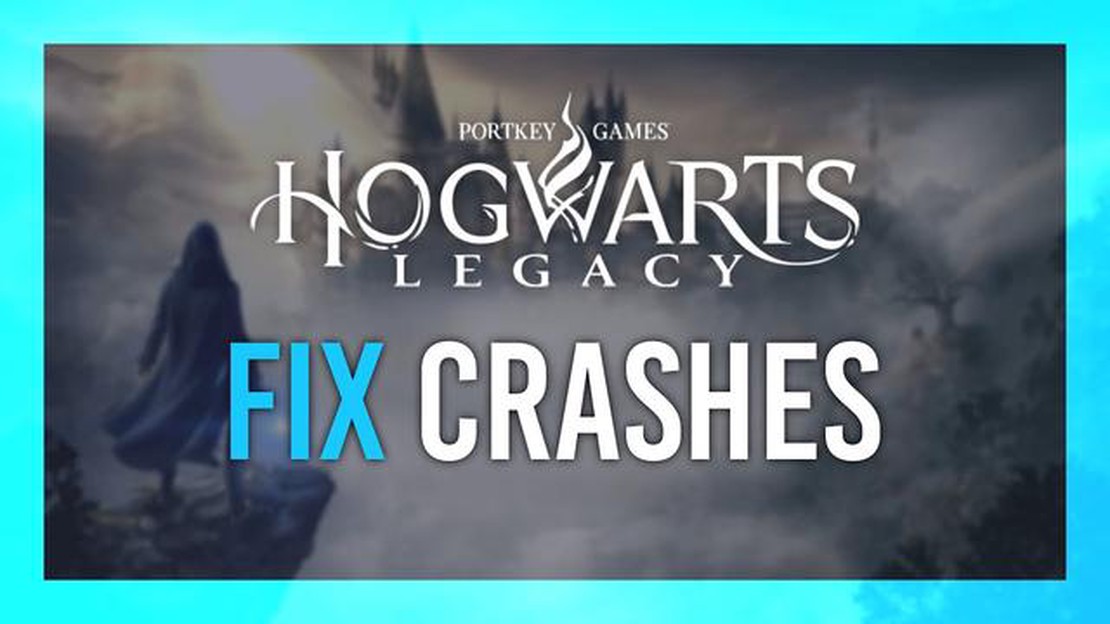
If you’re a fan of the Harry Potter universe and have been eagerly anticipating the release of Hogwarts Legacy, you may have encountered a frustrating issue - freezing. The game freezing can occur at any point, whether it’s during gameplay, loading screens, or even the main menu. This can be incredibly frustrating and can prevent you from fully enjoying the game.
Fortunately, there are several troubleshooting steps you can take to fix the freezing issue in Hogwarts Legacy. In this guide, we will walk you through some of the most effective methods to resolve the problem and get back to playing the game without any interruptions. Whether you’re playing on PC, PlayStation, or Xbox, these steps should help you overcome the freezing issue.
Step 1: Update Your Game
The first step in troubleshooting the freezing issue in Hogwarts Legacy is to ensure that your game is up to date. Game developers often release patches and updates to fix bugs and improve performance. By updating your game to the latest version, you can potentially resolve any freezing issues you may be experiencing. Check for updates on the platform you are playing the game on, whether it’s through the game launcher or the console’s system settings.
Step 2: Check Your System Requirements
Another possible cause of freezing issues in Hogwarts Legacy is that your system may not meet the minimum requirements to run the game smoothly. Check the system requirements for the game and compare them to your own system specifications. If your system falls short in any area, such as insufficient RAM or an outdated graphics card, it may be causing the freezing problem. Consider upgrading your hardware if necessary to ensure optimal performance.
“The freezing issue in Hogwarts Legacy can be frustrating, but with a few troubleshooting steps, you can get back to playing the game smoothly. From updating your game to checking your system requirements and adjusting graphics settings, there are several methods to try. By following these steps, you’ll be able to enjoy the magical world of Harry Potter without any freezing interruptions.”
The Hogwarts Legacy freezing issue is a problem that players have encountered while playing the game Hogwarts Legacy. This issue causes the game to freeze or become unresponsive, making it difficult for players to progress or enjoy the game.
The freezing issue can occur for various reasons, including hardware limitations, software conflicts, or bugs within the game itself. It can be frustrating for players who have been eagerly anticipating the release of Hogwarts Legacy, as it disrupts their gameplay experience.
Read Also: 6 tips for dealing with essays for ESL students
Some common symptoms of the freezing issue include the game freezing during gameplay, the screen becoming stuck on a particular frame, or the game crashing entirely. These issues can happen randomly or in specific situations, such as during certain cutscenes or intense gameplay moments.
To address the Hogwarts Legacy freezing issue, players can try several troubleshooting steps. These can include updating their graphics drivers, verifying game files integrity, adjusting in-game graphics settings, and disabling background applications that may be conflicting with the game.
If these initial steps do not resolve the freezing issue, players may need to reach out to the game’s developers for further assistance. They can provide valuable insights or patches to address any underlying bugs or technical issues causing the game to freeze.
In conclusion, the Hogwarts Legacy freezing issue is a frustrating problem that can disrupt players’ enjoyment of the game. By following troubleshooting steps and seeking help from the game’s developers if necessary, players can hopefully resolve the freezing issue and continue their magical adventures at Hogwarts.
Read Also: ps4 web browser: fast access to web pages on your ps4
When playing Hogwarts Legacy, you may encounter freezing issues that can disrupt your gaming experience. Here are some possible causes of the freezing problem:
Identifying the root cause of the freezing problem can help you find a suitable solution and get back to enjoying Hogwarts Legacy without interruptions.
If you are experiencing freezing issues while playing Hogwarts Legacy, don’t worry, as there are several methods you can try to resolve the problem. Here are some troubleshooting steps you can follow:
If none of these methods fix the freezing issue, you may want to reach out to the game’s support team for further assistance. They may be able to provide additional troubleshooting steps or identify any known issues with the game.
If Hogwarts Legacy keeps freezing, there are several troubleshooting steps you can try. First, make sure that your system meets the minimum requirements for the game. Update your graphics drivers and ensure that your system is running the latest version of the operating system. You can also try verifying the game files and running the game as an administrator. If the issue persists, you may need to contact the game’s support team for further assistance.
There can be several reasons why Hogwarts Legacy keeps freezing on your computer. It could be due to insufficient system specifications, outdated graphics drivers, or conflicts with other software running on your computer. It is also possible that there may be a bug or issue with the game itself. To determine the exact cause, you can try troubleshooting steps such as updating your drivers, checking for software conflicts, and verifying the game files.
Yes, the freezing issue in Hogwarts Legacy can usually be fixed. By following the troubleshooting steps mentioned in this guide, such as updating drivers, verifying game files, and running the game as an administrator, you can often resolve the freezing issue. However, if the problem persists, it is recommended to contact the game’s support team for further assistance. They may be able to provide specific guidance or patches to address the freezing problem.
Yes, there are specific system requirements for Hogwarts Legacy to ensure smooth gameplay and avoid freezing issues. The game requires a minimum of a certain processor, amount of RAM, and graphics card. It is important to check if your system meets or exceeds these requirements. If your system falls below the minimum specifications, it may result in freezing and other performance issues. Upgrading your hardware or adjusting in-game settings can help alleviate freezing problems.
6 best ps2 emulators for android PlayStation 2 is one of the most popular gaming consoles of all time. But what if you want to remember the old days …
Read ArticleCooking crush is the most exciting time management game of 2023 If you love cooking and dream of owning your own restaurant, then Cooking Crush is the …
Read ArticleBattle Net Not Opening Error In Windows 10 If you’re an avid gamer who uses Battle.net on your Windows 10 computer and suddenly find that it’s not …
Read Article7 Best Tablets For Reading Books in 2023 Are you an avid reader looking for the perfect tablet to enhance your reading experience? With so many …
Read ArticleHow To Fix PS5 Not Enough Space Error | CE-100028-1 (New & Updated 2023) If you are a proud owner of the latest PS5 console, you know the frustration …
Read ArticleGta v crash windows 11: fix it now! One of the most popular computer games of today, Grand Theft Auto V (GTA V) can cause problems in Windows 11 …
Read Article